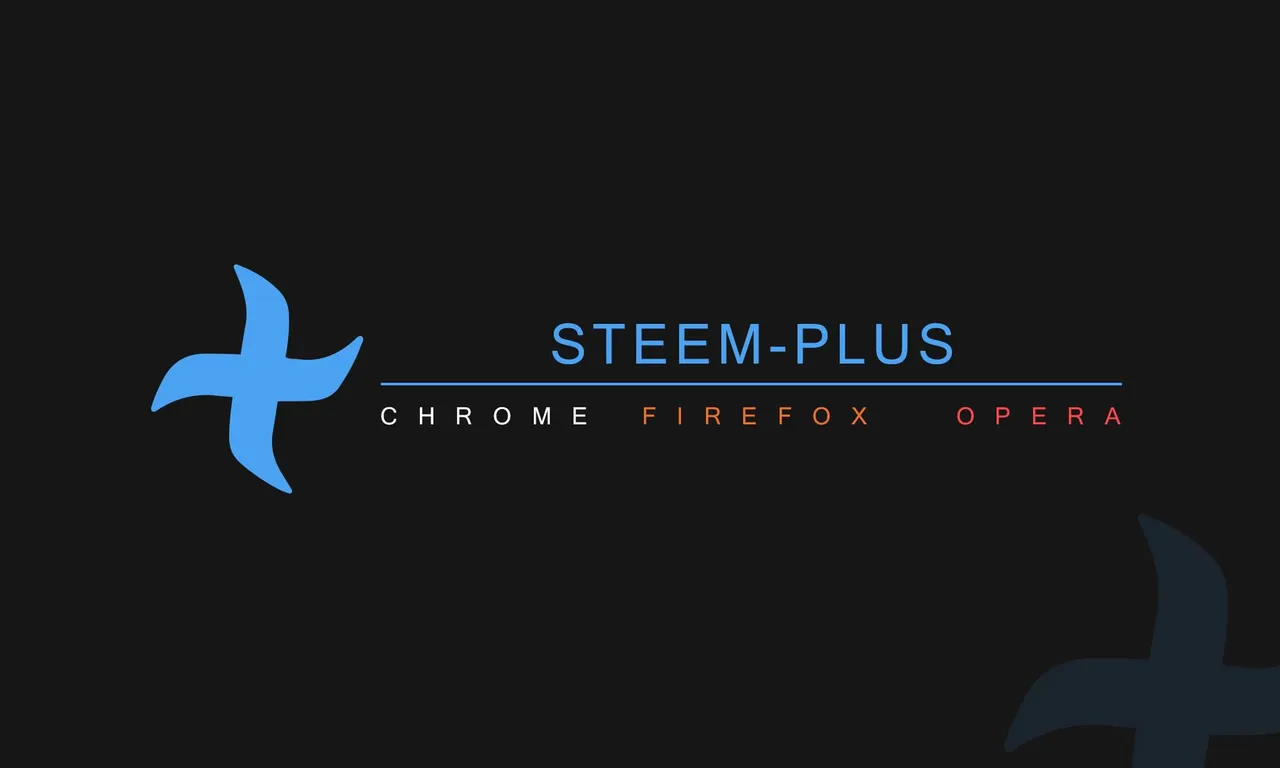
You love using Steemplus ? You love using Busy ?
From now on, we will work on making most of our features available on Busy too!
Steemplus for Busy
In this new version, we updated one of Steemplus features so that you can use it with Busy.
Feed+ for Busy
This was one of the first feature of Steemplus! Feed+ is an alternative feed that you can use. It will show you the last post of all the people you follow and all there resteems. This feed will only show you what you like.
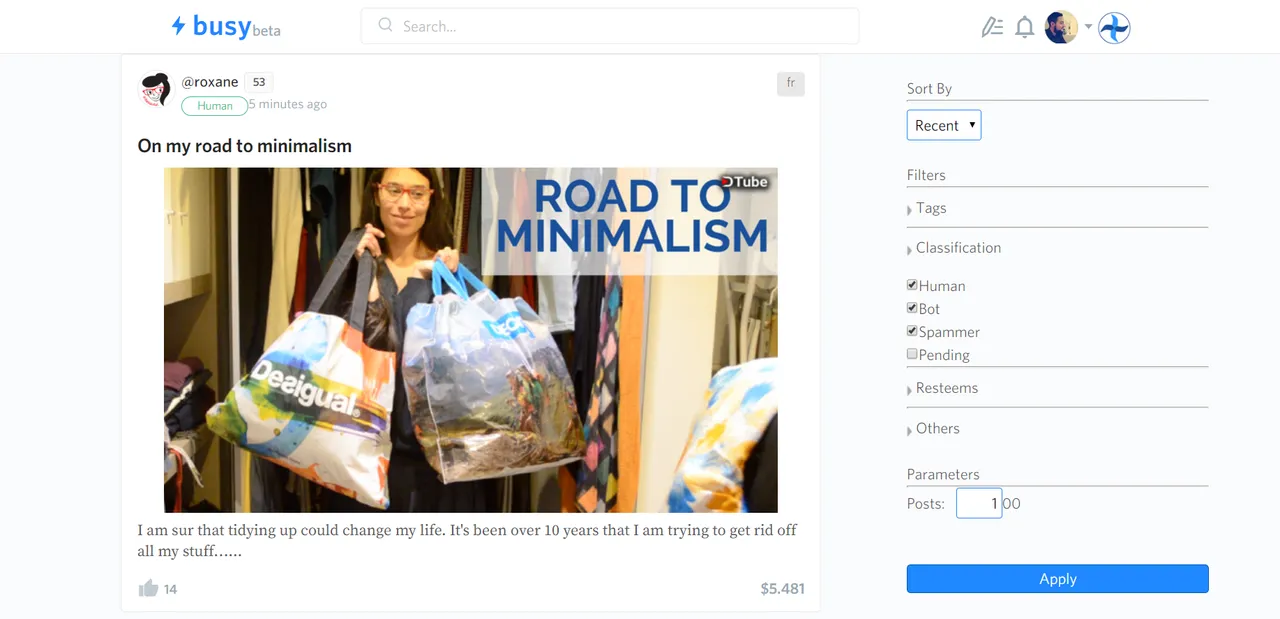
A link is available on the main page in the left menu.
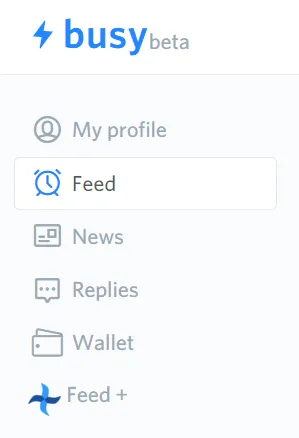
When all the posts are loaded, you can add a filter which will help you to display on the posts you really want to see.
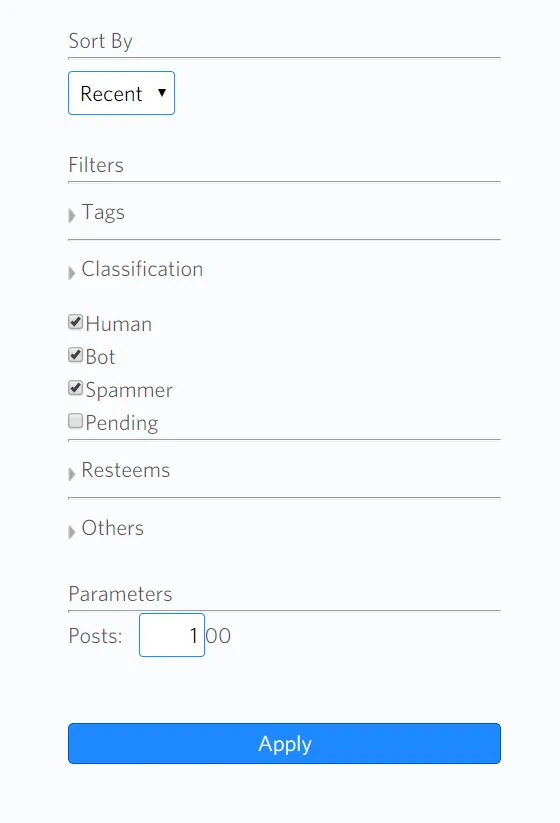
We have 4 different kind of filter :
- Tags : filter based on the tags of a post
- Classification : This is a new one. It will only display the categories of user you decided
- Resteems : Show resteems or not and from whom
- Others : here you can select the minimum reputation for a user and hide the posts you already upvoted.
You can also change the number of posts you want to display and sort those posts.
All the changes you make in the filters will be saved for the next time you will use Feed+.
Graphists are welcome to propose a better design for Feed+ on Busy.
Bug Fix
In this version we also fixed a problem we had on the dropdown for market price in steemit. This feature was not working because some graphics components on Steemit changed.
Hope you will enjoy those new features for Busy!
Coming soon
- User statistics
- Other features for Busy
- Some Android stuff. Starting in July.
Repository, Pull requests and Commits
- Repository : SteemPlus
- Main Pull Request : SteemPlus 2.17.5
Wanna contribute?
Join us on Discord
List of features
The complete list of feature and their description can be found in the documentation.
Available on Steemit and Busy
- Voting slider for minnows (you do not need to vote at 100% anymore!)
- True value of your account on your wallet (calculated with current SBD and STEEM market prices)
- Delegation button in your wallet (with list of delegatees and undelegate button)
- One click switch between Steemit , Busy, Utopian and Steemd
Available on Steemit (and mspsteem)
- Feed+ : Filter your feed by tags, resteems (hide, show, blacklist, whitelist), reputation and sort it by upvotes/date/payout
- STEEM/USD and SBD/USD values in the user dropdown
- Option to add beneficiaries to your post (you can say that 10% of your post payout will go to one of your friends for example) - 5% fee goes to SteemPlus if you use this feature.
- Cool badges on user profiles show their rank: Plankton, Minnow, Dolphin, Orca and Whales
- Direct transfer to users
- Favorites
- Steem Sincerity
- All Steemit More Info features
- Steemit Board Awards
- Witness information
- Enhanced wallet
- Rewards Information
Installation procedures
You can download and install SteemPlus directly from the Chrome Store if you are using Chrome (follow this link ).
For installation procedures on Opera and Firefox, please check our documentation.
Wanna contribute?
Join us on Discord
List of features
The complete list of feature and their description can be found in the documentation.
Available on Steemit and Busy
- Voting slider for minnows (you do not need to vote at 100% anymore!)
- True value of your account on your wallet (calculated with current SBD and STEEM market prices)
- Delegation button in your wallet (with list of delegatees and undelegate button)
- One click switch between Steemit , Busy, Utopian and Steemd
Available on Steemit (and mspsteem)
- Feed+ : Filter your feed by tags, resteems (hide, show, blacklist, whitelist), reputation and sort it by upvotes/date/payout
- STEEM/USD and SBD/USD values in the user dropdown
- Option to add beneficiaries to your post (you can say that 10% of your post payout will go to one of your friends for example) - 5% fee goes to SteemPlus if you use this feature.
- Cool badges on user profiles show their rank: Plankton, Minnow, Dolphin, Orca and Whales
- Direct transfer to users
- Favorites
- Steem Sincerity
- All Steemit More Info features
- Steemit Board Awards
- Witness information
- Enhanced wallet
- Rewards Information
Installation procedures
You can download and install SteemPlus directly from the Chrome Store if you are using Chrome (follow this link ).
For installation procedures on Opera and Firefox, please check our documentation.
Big shoutout to @jerrybanfield and his budgets project that allow us the speed up the development of SteemPlus!
@stoodkev and @cedricguillas for @steem-plus

