
Hello, Steemians and Minecraft players,
today, I have new features and changes in STEEM.CRAFT to show off. This time, further improvements and features have been added to the steemworlds addon, which allows players to store worlds on the Steem Blockchain.
1. Repository
https://github.com/Abwasserrohr/STEEM.CRAFT
2. Index
- Repository
- Index
- New features and changes
3.1 New steemworlds are now super flat
3.2 Added multi-world support
3.3 Added bossbar based loading bar
3.4 Added teleport signs
3.5 Worlds are now created with less lag
3.6 Custom JSON ofsteemworldcomments is now compressed - Pull requests
- GitHub Account
- How to contribute
3. New features and changes
3.1 New steemworlds are now super flat
Previously, steemworlds were created in a flat world, which not only had a one-floor layer but a 4-layer-floor out of bedrock, dirt, and grass. Now, the generator has been changed to only generate a 1 layer super flat world out of grass blocks. This will decrease the world size by default since there are fewer blocks from the beginning to store.
To show off the difference of this change, here is an image:
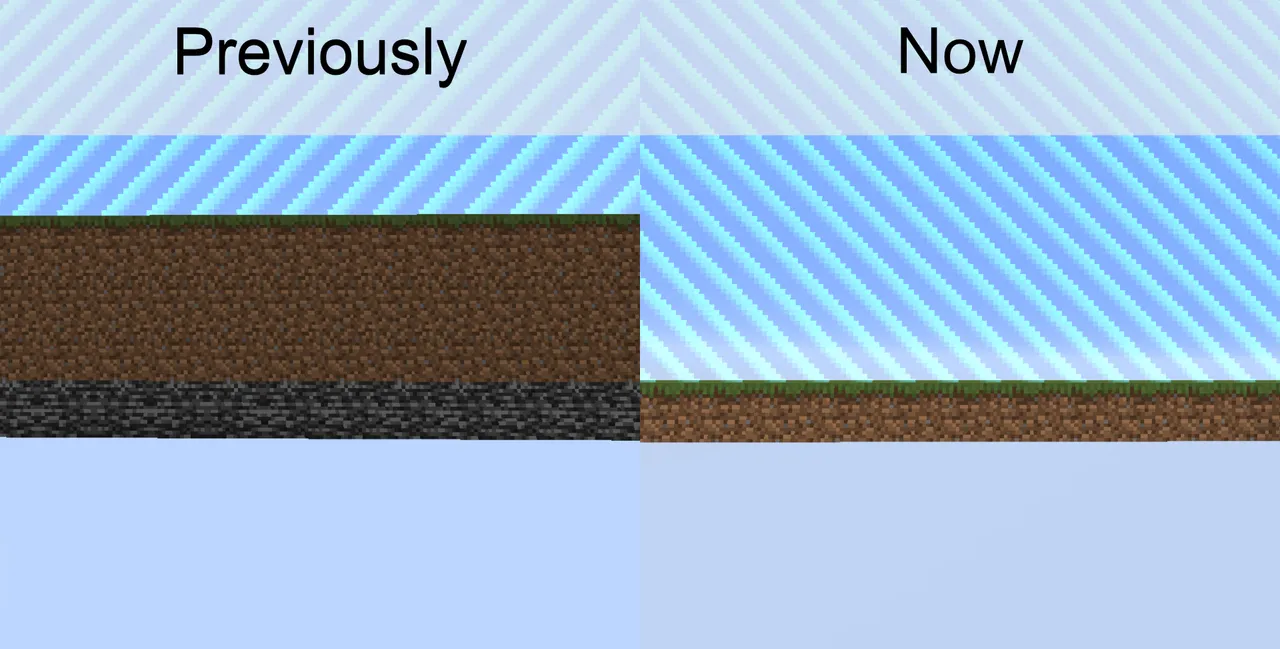
The world generator can be modified using JSON, I really had to dig down into the Minecraft Wiki to find how it works exactly. I couldn't find a version in English.
While the customized world will no longer be available on new versions, I used the flat world with changed generator settings.
Changing the generator settings is easy, once it is clear how to use it. Here is a example how to create a superflat world with the world type "flat":
{"biome":"minecraft:plains","layers":[{"block":"minecraft:grass_block","height":1}],structures:{"village":{}}}
The JSON string which has been saved to a variable can then be used to set the generator settings. As you can see in the image below.
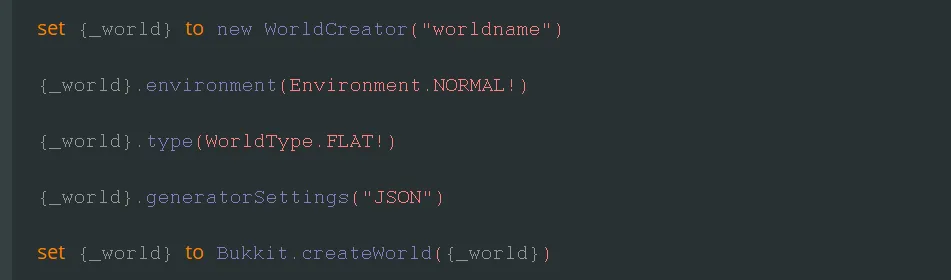
I used this instead of a custom generator plugin as it is directly integrated into Minecraft and might be faster than adding a custom layer on top and it is just easier to implement for me.
Currently, these settings are fixed, but once players get the chance to customize their world, the JSON might be generated using jackson.
Pull request: https://github.com/Abwasserrohr/STEEM.CRAFT/pull/10
3.2 Added multi-world support
In the first version of the steemworlds addon, players were only able to make one single world. This is now changed. Players can now create, load and save as many worlds as they wish. This is important as one world is just not enough, because these worlds are limited in size.
Multiple smaller features have been added to allow the multi-world support to work. A normalize function for text has been added and a check to ensure that worlds do exist before loading. Also, some smaller changes have been made. You can see multiple worlds working below in a video.
Pull request: https://github.com/Abwasserrohr/STEEM.CRAFT/pull/10
Pull request: https://github.com/Abwasserrohr/STEEM.CRAFT/pull/8
3.3 Added bossbar based loading bar
In my opinion, loading bars are always better than simply nothing, as these can visualize the progress of a work step very good. This is also possible in Minecraft with the bossbar. It is used here to make the world loading and saving a better experience.
The bossbar tells the player what is currently done in the background and also shows the progress directly, which is good to understand why something might take some time. It also shows how fast things work, that way, people hopefully don't forget about the process in the background, which has to be done to show a world.
Here is a video of how it looks like, you can see the bossbar on the very top of the video.
I personally really prefer such loading bars instead of just having a message telling me "Loading...". What do you think about loading bars? :)
Pull request: https://github.com/Abwasserrohr/STEEM.CRAFT/pull/14
Pull request: https://github.com/Abwasserrohr/STEEM.CRAFT/pull/15
3.4 Added teleport signs
Now with multiple worlds, some people might wonder. How can I find all the worlds people have been building? Currently, there is no way of getting any information about that, while there might be some ways in the future to get some quality buildings and worlds, people can be visited using /visit <steem username>. People will automatically visit the world named "home" by the defined user.
There, people could add teleport signs to their worlds. This is like a hub world to any other world they prefer. By setting the sign, they can add a teleport to any world which has been saved to the Steem Blockchain. This is very useful for people who build many things and need a place to show all their cool stuff to others.
Here is a video that shows these teleport signs:
Because people could add some non-existing worlds, a check is applied once a sign is placed to check if the world is actually stored on the Steem Blockchain. For this, the getSteemContent("author","permlink") function is used, which returns the content of the world.
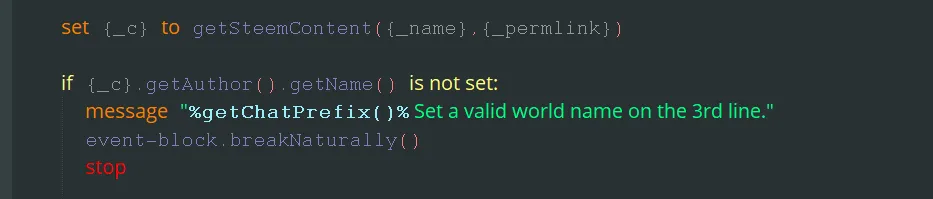
Here, the content is loaded from the Steem Blockchain, then, it checks the name of the author. If the author is set, we can be sure that something is stored there. While we're not sure if it is a Minecraft world, there might be a function added soon which can check loaded Steem content for being a valid steemworld or not.
Pull request: https://github.com/Abwasserrohr/STEEM.CRAFT/pull/13
3.5 Worlds are now created with less lag
By triggering the WorldInitEvent event from Bukkit, it is possible to change the setting of the world before it actually loads. This is very useful to change settings which impact performance.
Here, the KeepSpawnInMemory setting of the loaded world is set to false, if the world contains steemworlds- in the name.
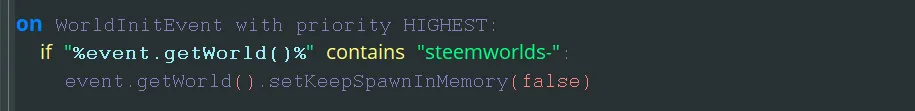
Thanks to this little event, world loading of steemworlds will not hang the server, since it will not try to load everything instantly but slowly once a player joins the world.
Pull request: https://github.com/Abwasserrohr/STEEM.CRAFT/pull/10/files#diff-92eb7f1e79c40f06f8d0157b417c66e9R632
3.6 Custom JSON of steemworld comments is now compressed
While comments can be really big on Steem, big worlds hopefully will never hit the capacity of the comments. But to reduce the size furthermore, the custom JSON part for the steemworlds has been compressed and encoded to base64 to reduce the size.
Instead of having a JSON like this:
{"app":"STEEM.CRAFT","format":"markdown","world":[{"x":-1,"z":-1,"i":1,"b":"33160294"},{"x":-1,"z":0,"i":1,"b":"33160303"},{"x":-1,"z":-1,"i":2,"b":"33160301"},{"x":0,"z":-1,"i":1,"b":"33160314"},{"x":-1,"z":0,"i":2,"b":"33160308"},{"x":0,"z":0,"i":1,"b":"33160322"},{"x":0,"z":-1,"i":2,"b":"33160316"},{"x":0,"z":0,"i":2,"b":"33160324"}]}
The "world" part of the JSON is now compressed, like this:
{"app":"STEEM.CRAFT","format":"markdown","world":"H4sIAAAAAAAAAFt7oH55fVXCx+z6lRCqs74KSDbVV9V//vz54/fPn37WX8jGougzsqLPn7Ar+oSi6ANM0Qectn3+hmbQByxqvqKa8wGLVT+xKUE15Uf9hb0AVXcV+/4AAAA="}
If you look at the size of both code parts, you already can recognize a smaller size on the compressed world comment, which is why this has been added.
Pull request: https://github.com/Abwasserrohr/STEEM.CRAFT/pull/3
4. Pull requests
https://github.com/Abwasserrohr/STEEM.CRAFT/pull/3
https://github.com/Abwasserrohr/STEEM.CRAFT/pull/4
https://github.com/Abwasserrohr/STEEM.CRAFT/pull/8
https://github.com/Abwasserrohr/STEEM.CRAFT/pull/9
https://github.com/Abwasserrohr/STEEM.CRAFT/pull/10
https://github.com/Abwasserrohr/STEEM.CRAFT/pull/11
https://github.com/Abwasserrohr/STEEM.CRAFT/pull/12
https://github.com/Abwasserrohr/STEEM.CRAFT/pull/13
https://github.com/Abwasserrohr/STEEM.CRAFT/pull/14
https://github.com/Abwasserrohr/STEEM.CRAFT/pull/15
5. GitHub Account
https://github.com/Abwasserrohr
6. How to contribute
If you want to contribute to STEEM.CRAFT, contact me here in the comments or on Discord. Please contact me directly, I'm the sewage pipe on Discord. I look forward to meeting people who want to get in touch with Skript and Minecraft.
Of course, you can also start forking STEEM.CRAFT, creating pull requests and improve it without contacting me.
Discord: https://discord.gg/FRuK5BC
Thank you for reading my contribution post.
These changes will help people to connect their worlds together, make groups and galleries of different worlds for special types of buildings. Communities can build their own hub worlds and refer to cool stuff made by their members.
Professional builders can show references for their buildings too. I've been really excited to add the loading bars to the steemworlds addon, as it gives me an overview of the current progress, which is nice to have, in my opinion.
The super flat worlds will decrease the size of the worlds and also reduce the bandwidth needed for players, this might reduce the resource credits bandwidth so much that even free claimed Steem accounts may broadcast Minecraft worlds to the Steem Blockchain.
Have a great Thursday, Friday and a nice weekend,
STEEM.CRAFT IS NOT A OFFICIAL MINECRAFT PRODUCT.
NOT APPROVED BY OR ASSOCIATED WITH MOJANG.



