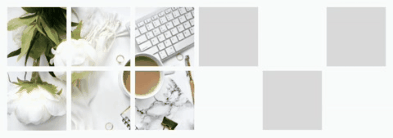Hi!
Welcome to my blog.
As always, every Saturday I share with you what I have learned in my creative week. This week I have been learning how to make drawings in Medibang Paint. However, even though it is much easier just needing my cell phone, it is also true that I have to learn how to handle all the functions to be able to draw. Today I will share with you how to make reflections in your drawings very easy.

Step by Step
Select the three vertical points located on the lower right side and select "duplicate layer"
Select flip vertically
Customize the opacity.
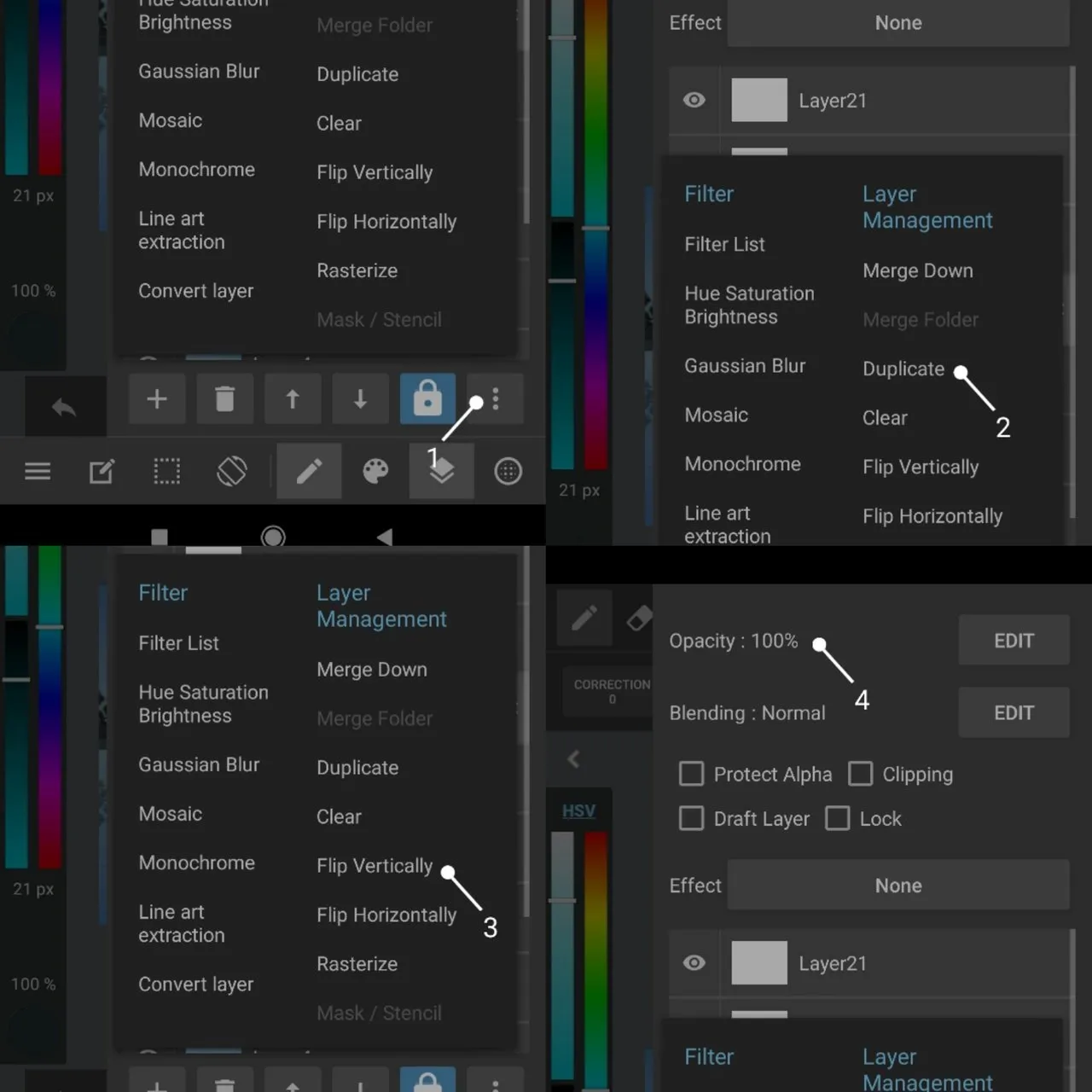
Before

After

Thank you so much for stopping by.
With love,
Rima.
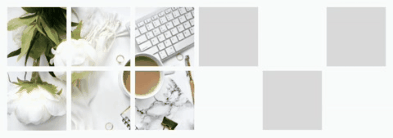
ESP
¡Hola!
Bienvenidos a mi blog.
Como siempre, cada sábado comparto con vosotros lo que he aprendido en mi semana creativa. Esta semana he estado aprendiendo a hacer dibujos en Medibang Paint. Sin embargo, aunque es mucho más fácil sólo con mi móvil, también es cierto que tengo que aprender a manejar todas las funciones para poder dibujar. Hoy voy a compartir con vosotros cómo hacer reflejos en vuestros dibujos de forma muy fácil..

Paso a paso
Selecciona los tres puntos verticales situados en la parte inferior derecha y selecciona "duplicar capa"
Seleccionar voltear verticalmente
Personaliza la opacidad.
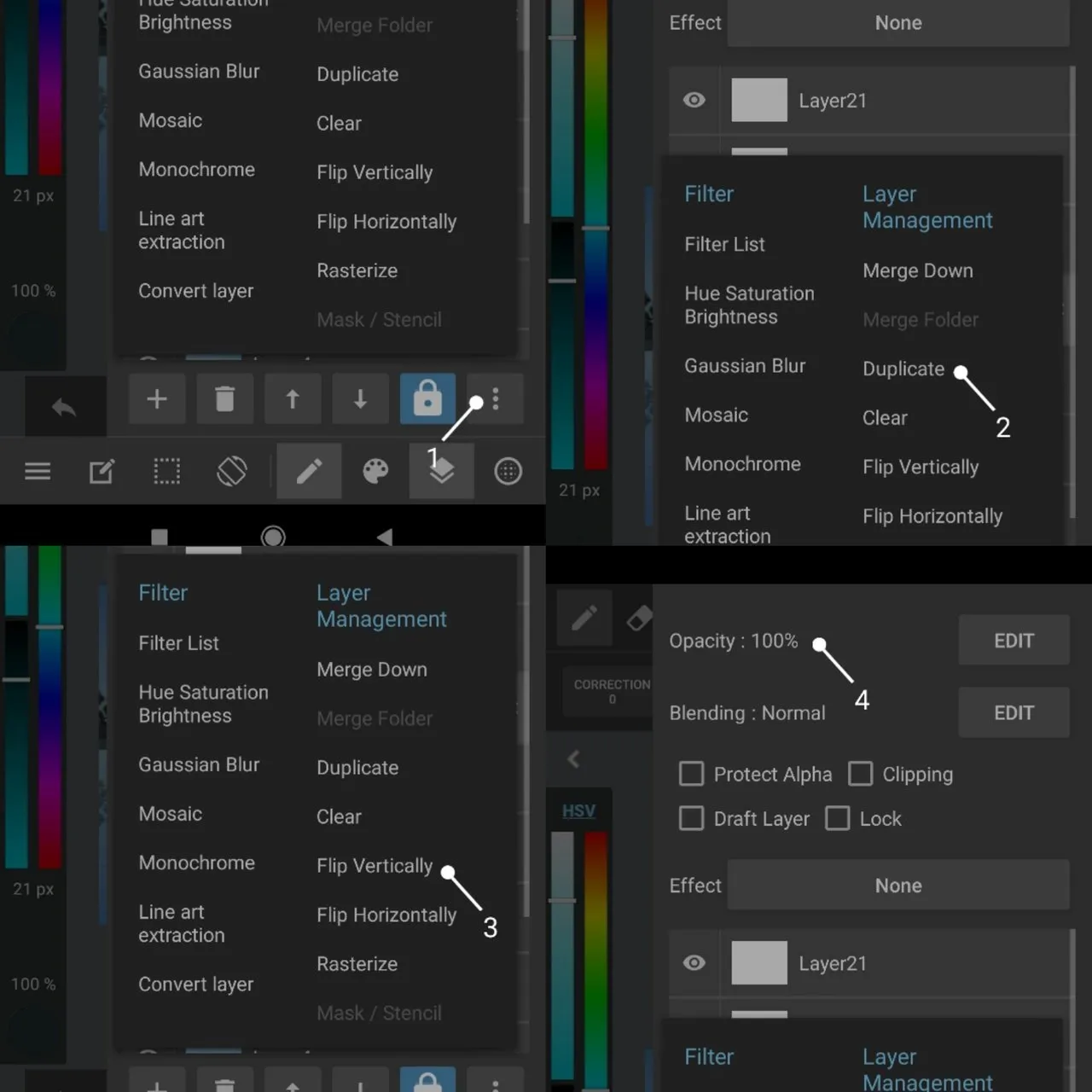
Antes

Después

Muchas gracias por pasar por aquí.
Con cariño,
Rima.