

[EN]
This post is intended to cover the server costs for SteemWorld.org and to enable me to continue my development in the future.
In case you missed the first part:
SteemWorld ~ Weekly Support ~ #1
[DE]
Dieser Post ist dafür gedacht die Serverkosten für SteemWorld.org zu decken und mir in Zukunft weitere Entwicklungen zu ermöglichen.
Falls du den ersten Teil verpasst haben solltest:
SteemWorld ~ Weekly Support ~ #1

Continuing undefined journey into better worlds...
Don't ask me how I ended up here but I'm currently in the process of implementing an own STEEM Market on SteemWorld. It's really exciting to get back into HTML5 Canvas development as I did a few years ago when I was building Android apps and later starting to convert them to HTML5 browser games. There seems to be something in that direction planned in future but that's all still kind of a SteemWorld secret... :)

The orderbook component is being drawn on a normal 2D Canvas context and I'm going to add a few additional functions to it in the coming days. It is already available on the site but the buttons for creating and removing market orders are still disabled, because I need to test the whole thing before it is ready to be used.
Default view

Zoomed view
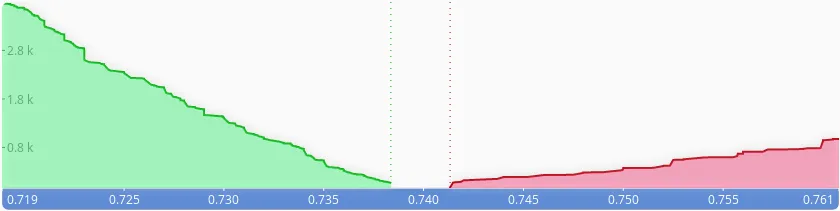
The visible range depends on (real) available market data. That's why it looks a bit different than the orderbook in the Steemit Market. After I was thinking about it for a while I came to the conclusion that the orderbook on Steemit is misleading and should definitely be revised.
Here is a screenshot of the current orderbook on Steemit:

Nothing special and all fine? Looks flat like a pancake and one might think that there are not many orders on the bid side in the internal market, but...
Take a look at the fascinating, hidden reality:

(the blue area in the image is not 100% accurate and it is just an abstract drawing of how it should look like, nevertheless it is still more correct than the existing orderbook view)
There are a few issues regarding displaying a correct/usable orderbook with the Steem API. There is a limit (1000 each on the ask and bid side) for the number of orders that one can receive from the public nodes. For Steemit's own nodes the limit seems to have been changed to 500. Both limits are way to low in my eyes. The more orders are sitting on the same/near price levels the flatter the rest will look. The biggest problem is that the flat area eventually should look like exact the opposite (more orders -> more higher tops).
Seeing it from an external perspective an investor could ask himself something like: "Is Steem dead or why are there so few buyers in the orderbook?" Hmm... No, they are just not being displayed in there.
Maybe that's one reason why I'm here...

In the making
Orders / Market

I want the open orders to be displayed directly in the Orderbook, so that they can be moved to a different price per mouse and they then will automatically be cancelled and reopened at the new price. Some minor changes to the layout may still come in the next days. As soon as I've tested all functions and I'm satisfied with the result, the disabled buttons will be enabled and the Market will be available.
Hardfork 20
Preparations for coming changes in HF20, especially curation rewards calculation and support for new operation types.
Healing my broken foot
I wouldn't have thought that it could take so long for my injury to heal completely, but it's getting better and I can walk again normally. Feels still a bit strange and not stable for any jumping actions, but I'm on my way I guess... Be glad that I don't have to program with my foot ;)
Recent Updates
As I'm currently putting all my time in the new market features, there are not many other major changes on the site that need to be addressed here.
Just a small one in Settings:
Account Operations - Show vote amounts for outgoing votes:

Links
EN | What is SteemWorld?
-> Welcome to SteemWorld.org!
DE | Was ist SteemWorld?
-> Willkommen auf SteemWorld.org!
Thank you for supporting my work!
Positive thoughts create a positive world. It all begins with connecting our thoughts with emotions. We are the creators of our world.
Much Love,

