Which of the two libraries below would you prefer to use?
On the left, well-organized shelves? Or, on the right, chaotic piles of random books?
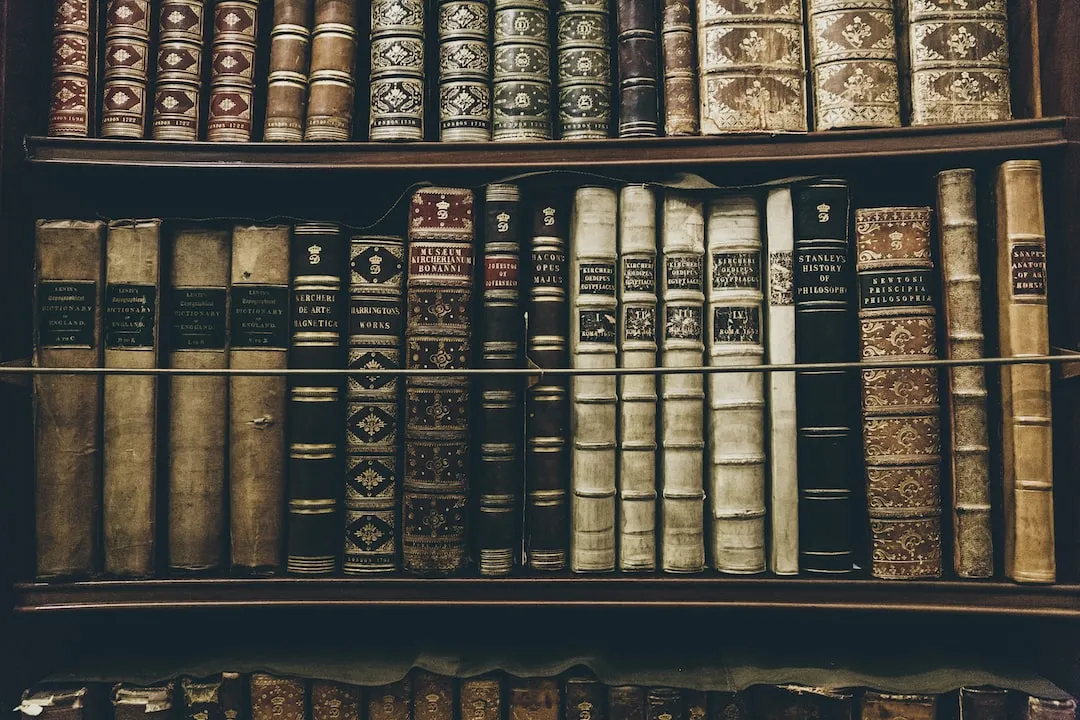
|
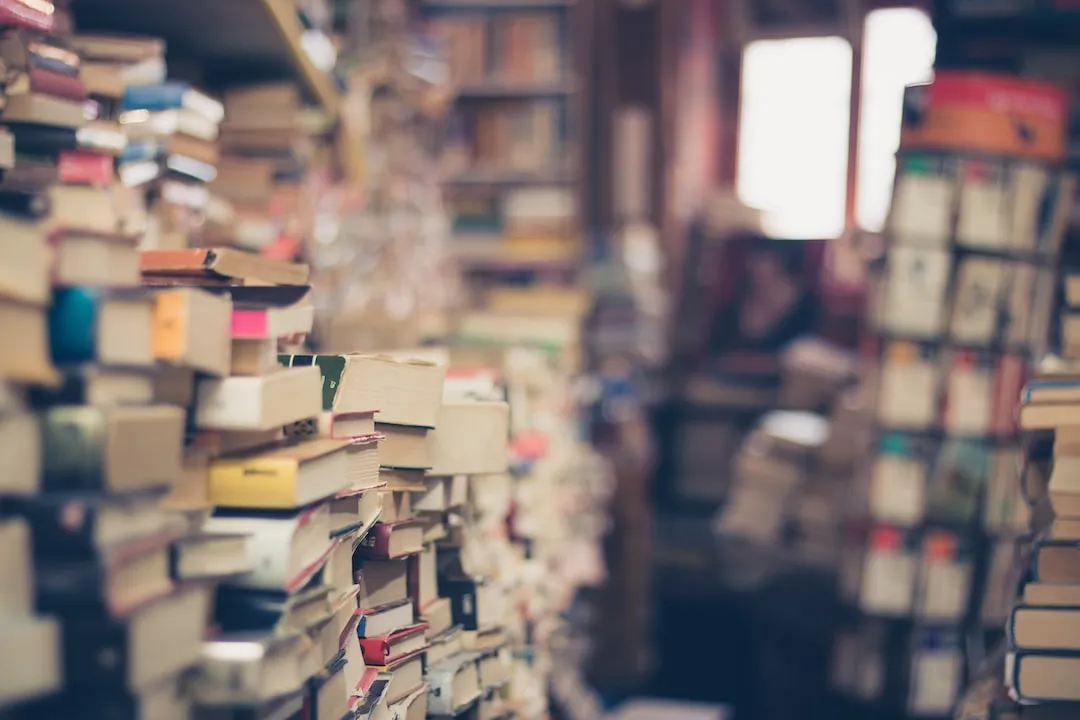
|
Photos courtesy of Eli Francis, Thomas Kelley, and http://unsplash.com
That's a sort of visual comparison/contrast between "theirs" and "mine" - on the left, my organized Steemit blog, - on the right, the "typical Steemit blog" that you are already so familiar with. If you click on each, (select "open in new window") you can see the difference in detail...
Would you like to make your blog far easier for your readers to access?
Steemit is uniquely wonderful, but thus far, the hard-working developers have had to focus most on core functions. You can give your readers a new "front door" to your blog by creating a nice Table of Contents for their convenience.
How does a Table of Contents help? Consider this:
Have you ever discovered a new Steemit author who looks intriguing? You've maybe read one of their articles that was really good, and so you go to their Steemit Blog to see what else they have to offer. When you get there, though, you have to scroll down and down, looking for - what? It can be hard to tell from the list of titles and icons just what to read next.
If you offer your audience a Table of Contents, they will be able to easily browse your blog at their convenience, perusing topics of particular interest to them.
Here's how to set it up...
- Create a post that contains an organized set of links to your blog. This is your Table of Contents post.
- Go to http://goo.gl and create a "short link" to your Table of Contents post.
- Put the short link in the "WEBSITE" entry of your "Settings" Tab.
- Now visitors to your Steemit blog can find your articles by topic!
- Add Table of Contents entries as you add new posts.
Here's a close-up of the link to my organized Steemit library...
Notice the shortened google link at the bottom, and the emoji arrows I've used to draw attention to it.

Here's an Important Note and option...
Due to the nature of how Steemit posts work, you will have to create a new Table of Contents about once per month. Just copy your old one to a new post and replace the "short link" in your "Settings" Tab with a new one that points to your latest T.O.C.
Alternatively, if you own/control other webspace outside of the Steemit blockchain, you can set up your Table of Contents once and for all, and simply update and expand it as needed.
Bonus Feature - The google URL shortening service enables you to do some statistical tracking - just add .info to the link in a new tab, and you can see how much of the traffic to your blog has used your Table of Contents. For example, open this "extended info link" in a new window to see what I mean: ➡️https://goo.gl/fgH81G.info⬅️
That's Today's Tip for an "Easy STEEMIT Hack" , folks...
By giving your readers an organized interface to your work, you can improve your interaction with them and enable them to more easily refer back to your work and to share it with others. Your readers will thank you!
Keep it real, keep it organized!

My Steemit Blog...
Photo courtesy of Gabriel Ghnassia and http://unsplash.com
Thanks for your time and attention. I'm here on Steemit because of you, my readers. Wouldn't be here if it weren't for you!
This post is intended to count towards @dragosroua's Challenge30.
I have very eclectic interests and hope, over time, to write about all of them.
Did you enjoy this post?
⬇️Please check out @creatr's world - CLICK each of the images below⬇️

|
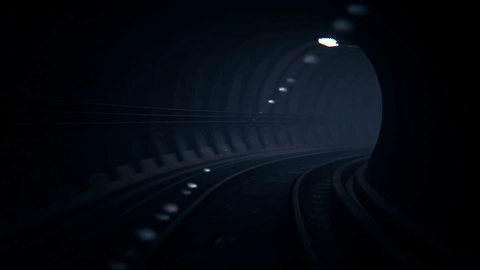
|

|
