
Greetings, Steemians!
Yes. I've found it. 😲The Google Image Search Game Changer.
I honestly can't believe I didn't know this... it's a little embarrassing...
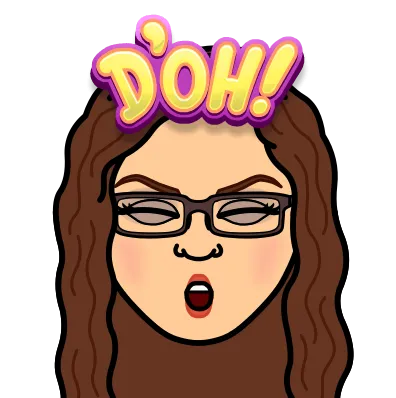
But, I remind myself, "There's a lot to learn out there. Take it one day at a time."
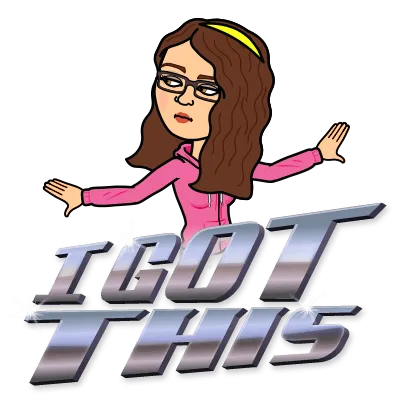
Below you'll find some handy screenshots of me creating the cover image (above) using this newfound (to me) tool.
I actually found this info from another Steemian @mindover from a little more than a year ago. His post is still SUPER helpful. Find his post here ☞ ....13 Free and Legal ways to find High Quality Photos...
Now, onto the Google action.
As I'm sure you've figured out by now, Google is a website and also a verb.😏
Here's a shot of Google, in all its glory... just about to search excited for me. All I have to do is click that button. Such a good Google.😍
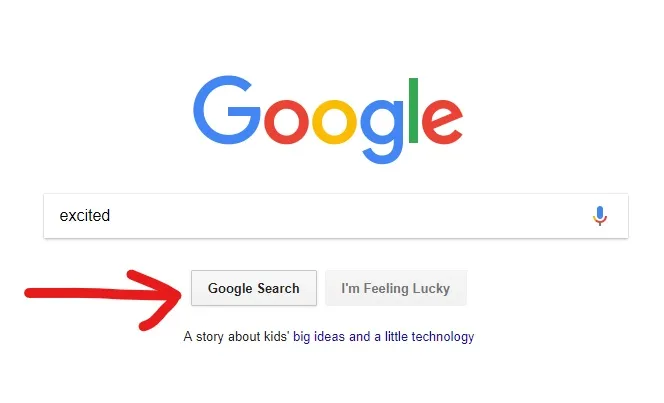
Well, looky there! Google's done it again. The definition and everything!
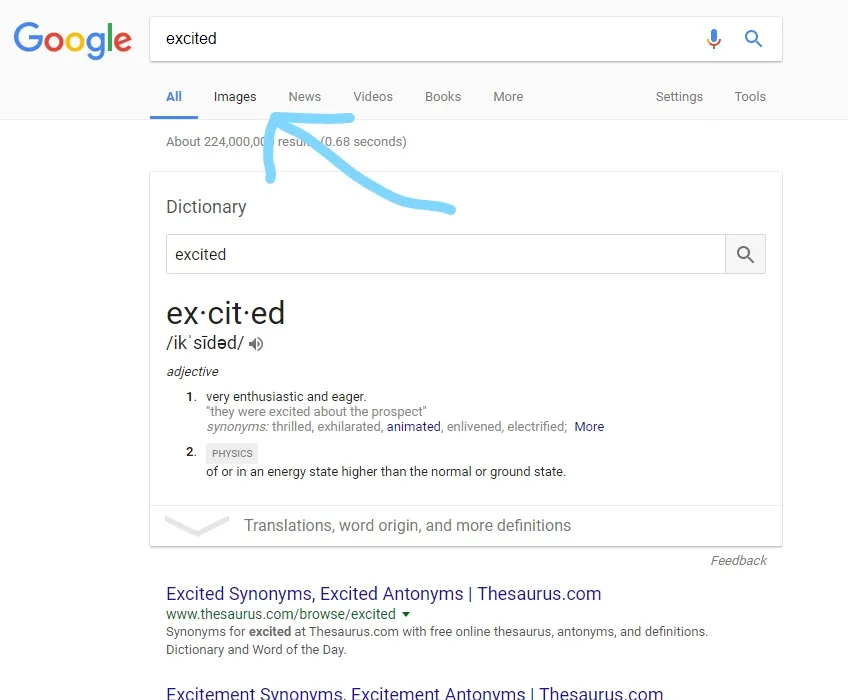
But we are searching images. Let's switch to that screen. Go ahead, click images.
Here we are! Now for the good stuff. Follow that RED ARROW to TOOLS. Oh, yes. Click it.
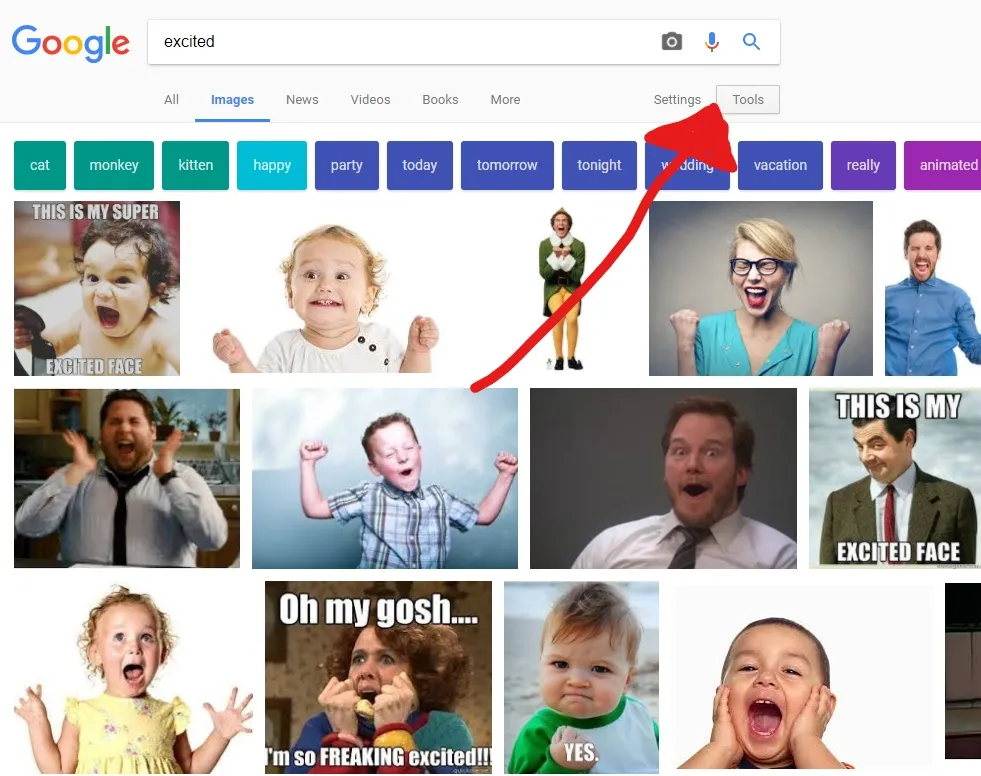
BAM!
As you can see it opened up several new little drop downs. Check those out too. They aren't to be missed. 🙃
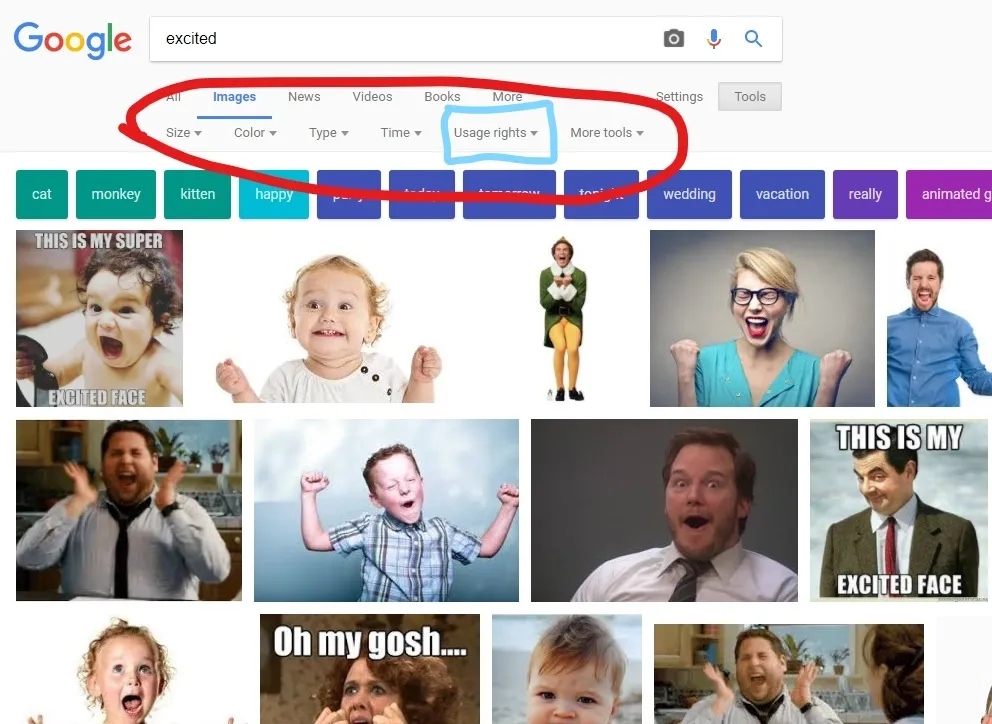
Click on the dropdown labeled USAGE RIGHTS. Choose the one that best suits your needs. For this, I knew I was (hoping) to make money, so noncommercial was out, and I wanted to edit the image I found, so I clicked: Label for reuse with modification.
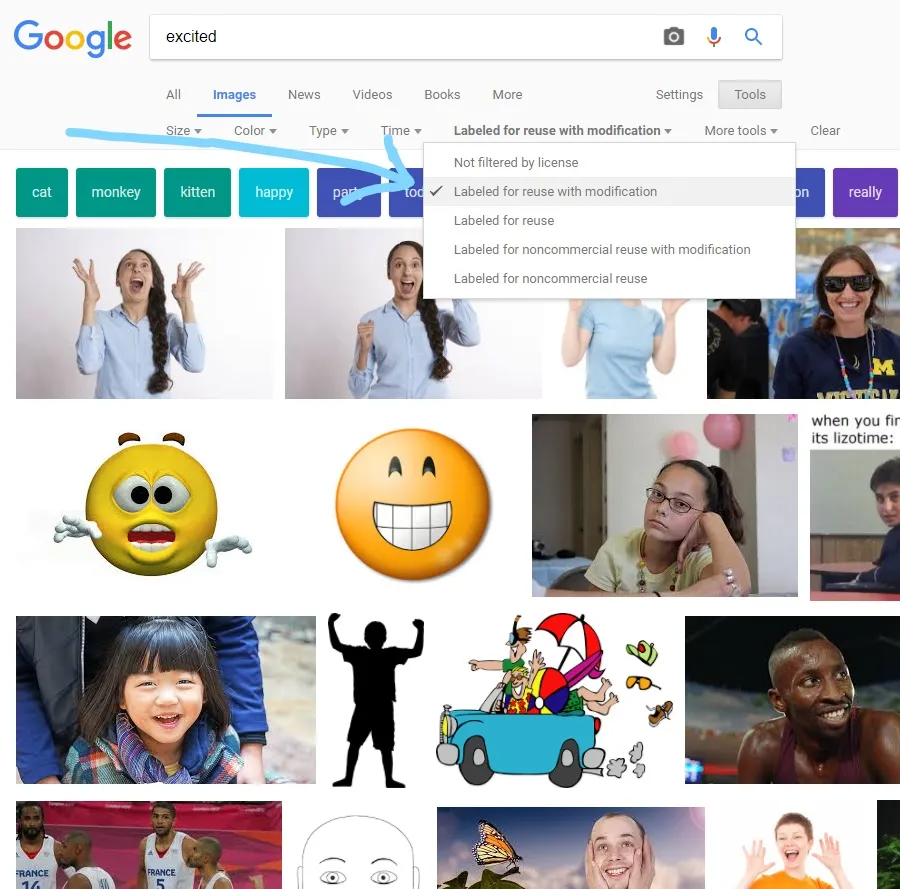
I scrolled down a touch and found this little gem:
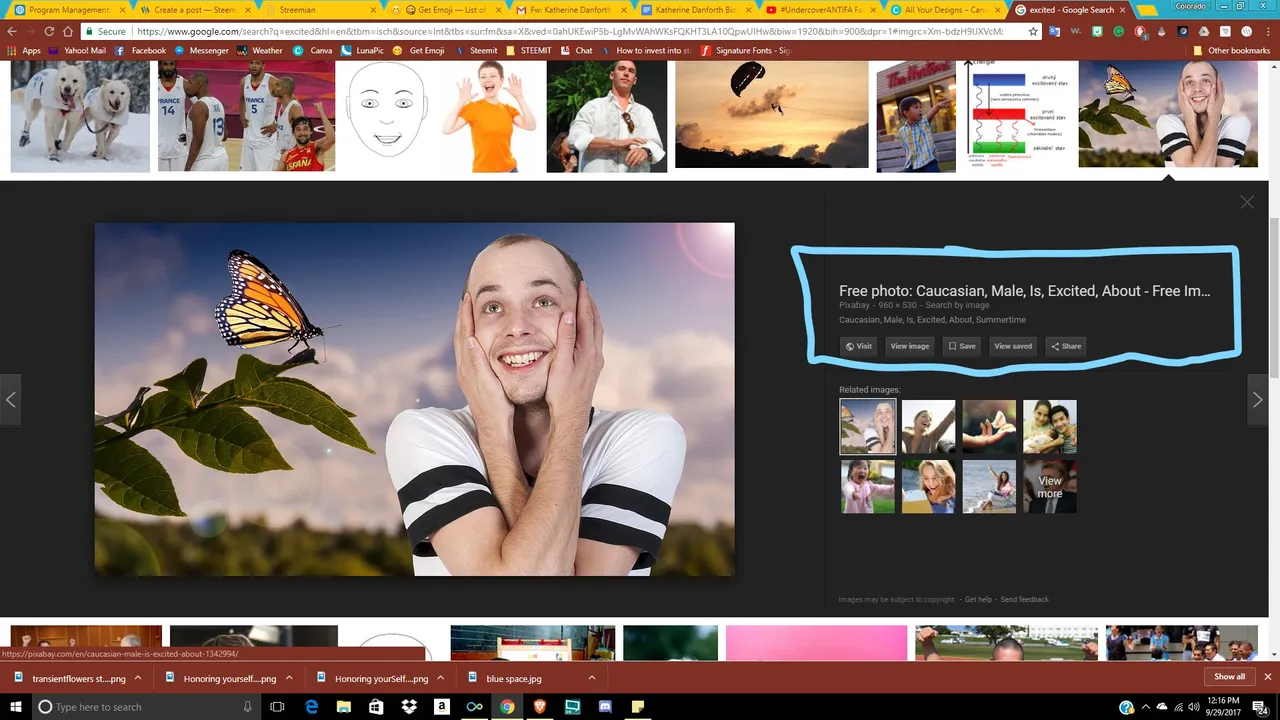
To the right you can see that this is even labeled FREE PHOTO. You can also double check by clicking through to the site. In this case, the pic was hosted by Pixabay.com where you can easily download the original sized image. You can also simply right-click and save the image directly from Google (once you've checked it's actually free, of course). 🤓
To finish my photo I popped over to Canva.com where you can choose the size of your image, add text and much more... for free! Check them out if you haven't already. 😍
Today I was planning to try out new dimensions that should fit perfectly in the cover image thumbnail. I was given 256 x 144 pixels. I, however, wanted my pic at the top to be a little bigger, so I multiplied that by 4. Let's see if it works. Once posted, I'll come back and add in a note if I was successful. 😎
Edit to add: It worked! WRITE THIS DOWN: 256 x 144 pixels (or any size matching that ratio) is the Perfect COVER IMAGE SIZE. You're welcome... er, techinally thank you from me to @steemitadventure who told me in chat. Thank you!
So that's it. Google Images has TOOLS.
Let me know in the comments of other free tools we can use to make our posts better. I'm always looking to expand my blogging arsenal.
Speaking of.... Don't forget to check out my new blog series 😍

&
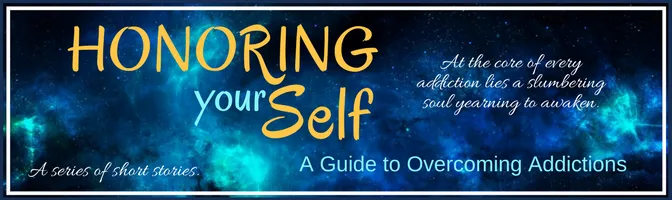
You can meet William HERE and read an amazing poem by him, The Cosmic Fire, HERE.
I will be introducing the Honoring yourSelf series in the next several days. In the meantime, visit Crestone, Colorado, where all this magic is coming from, ❤️ A Place of the Heart. ❤️
As always, thanks for stopping by!
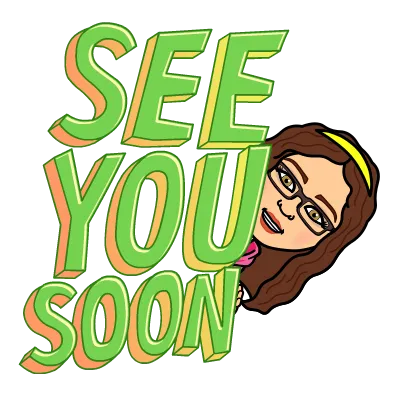
❤️


