How to use your card in Rising Star


I often see people on my stream ask me how I got my card placed right there and how did I do that.
Well its really not that complicated and I'm gonna show you how to do it and make sure you have a card in every spot you can have 😎
First off you're gonna have to go in the cards tab to see your collection and if you have a card that can be put at those spots, it either looks like this :
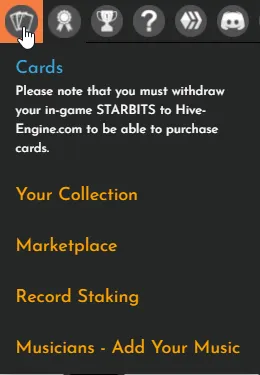
Or like this :


Under every single one you should see the card that you have, they will be highlighted if you have it like this : 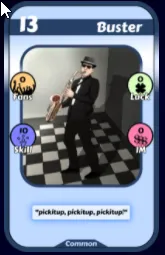 and if you don't they will be grey like that :
and if you don't they will be grey like that : 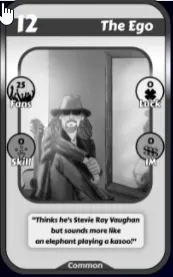
So if you have any cards!

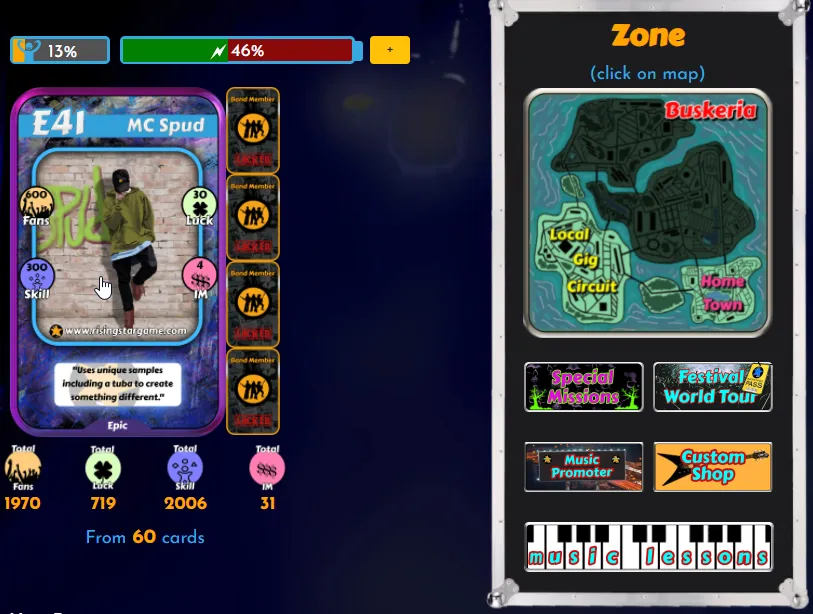

So there you go! You should now be able to place any card you like as your main artist in the game or instrument that you like!
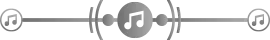
GIVEAWAY IS DONE
To enter the giveaway please like the post, be sure to follow me on

and enter your hive name in the comments so I can add you up on the wheel to win the prize!

Be sure to follow me on twitch since I do daily giveaways and sometime even giveaway a full pack of Rising Star !!
