
It seems that the first step to developing a working app on Google Play is to first have a grasp of Kotlin programming language. It's my first day at Kotlin but it seems that the developers wanted to make the language reader friendly.
Some cool things to mention about Kotlin is that it is more concise and contains less boilerpoint code. Kotlin also connects well for making apps.
The first step is to get a Java Development Kit (JDK) to work on. The version I'm working with is JDK 17. I downloaded that from: https://www.oracle.com/java/technologies/downloads/
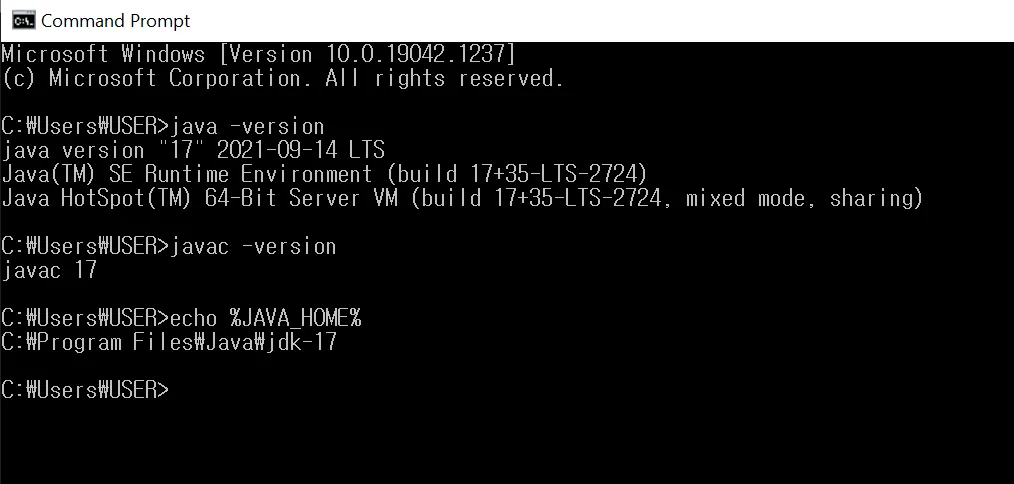
This is my command screen checking that the JDK folders are connected. Looks like I am right on so far. This video helped with most of the questions I had about installing JDK.
The next step is to get IntelliJ from https://www.jetbrains.com/idea/download.
Now I can print my first program.
fun printProofofBrain () {
println ("Proof of Brain")
}
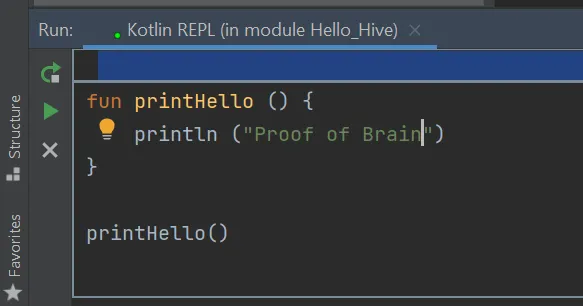
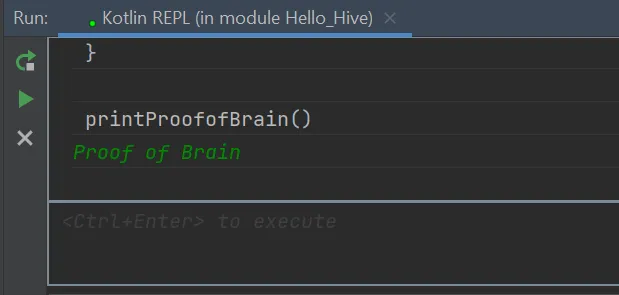
More information on Kotlin can be found here.
The course I am taking is a free course called Kotlin Bootcampe from Udacity
There is also a course on Android studio here I will start later.
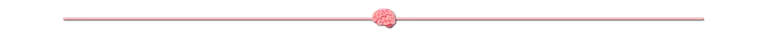
This is week one in a path that many people took before me to make their own app on Google Play. I'm trying to learn it the right way and every Sunday evening I will publish one step of my journey.
As it is now I am noticing that the JDK is not completely compatible with the the Intellij at this moment. I am getting this notification:
Found invalid Gradle JVM configuration: JDK 17 isn't compatible with Gradle 7.1. Please fix JAVA_HOME environment variable.
Maybe I have to download JDK 16 in order to make it compatible with the Gradle or maybe it doesn't really matter. Developments and updates happen so frequently it's amazing that anything is compatible with anything.
