Hello everyone, hope you all are doing good? I'm back with the Part 2 of this amazing series, Understanding Multiple Transfer In A Single Click. If you haven't read the Part 1, I strongly suggest you that by clicking here. In today's article we would be knowing how we can connect our Etherum Wallet(Metamask) to Multisend or Multisender(dApps) & perform multiple transactions(ETH/ERC20) in one click?

It is quite simple to connect our ethereum wallet to either Multisend or Multisender platform. Multisend and Multisender are unique Ethereum based DApps that provide Ethereum users with unique feature of sending a coin to multiple users with just a click.
For this article we would be using Multisend. First thing you have do, is to get to Multisend office website by clicking, here. As soon as the page opens, your Metamask wallet login will automatically pop up, by your top right corner, as you see from image below.
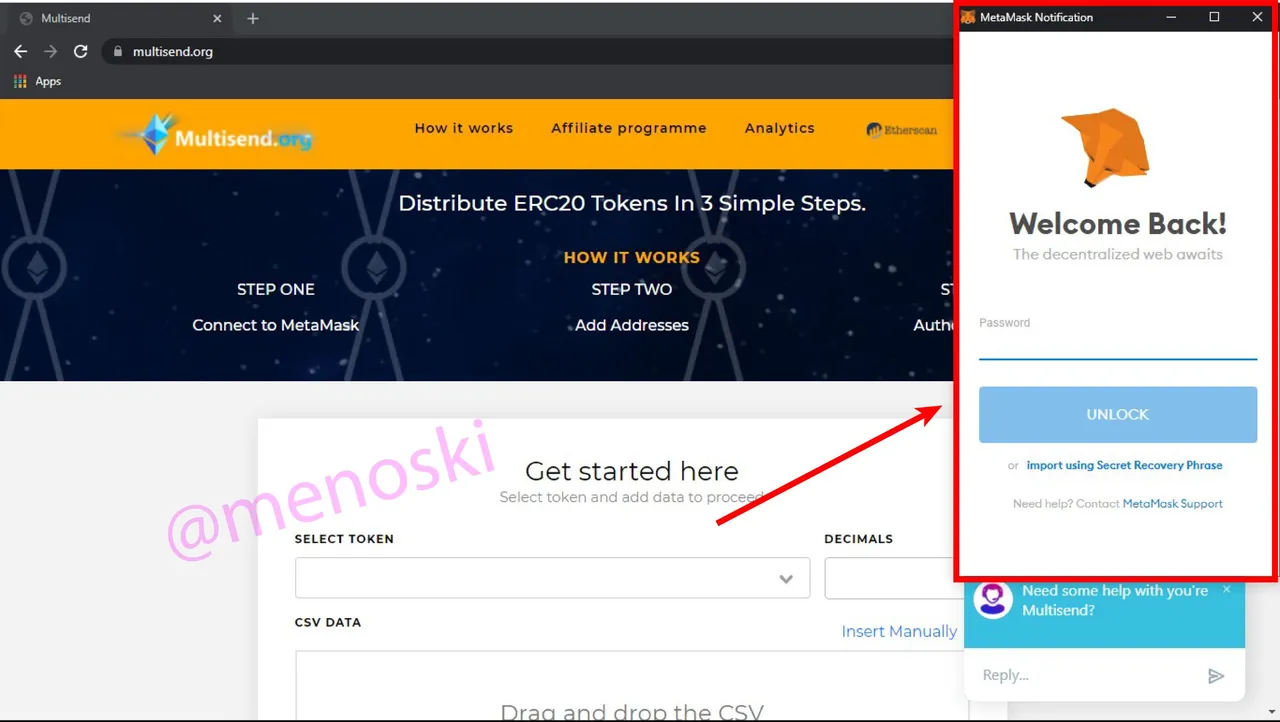
Next, input your password and then select which account you want to be linked with the platform(for those who have multiple wallets).
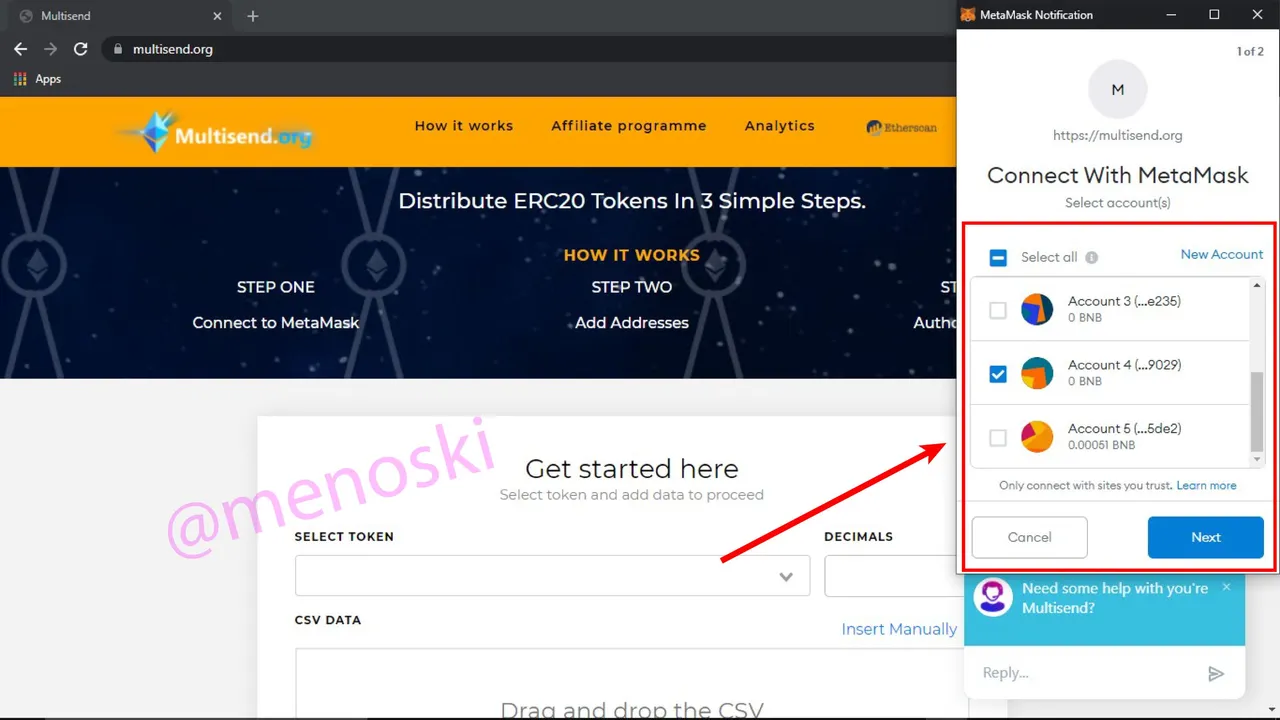
After you have selected your preferred wallet. You will now be connected to the platform. To verify if you are truly connected to the platform. You will notice your selected wallet address displaying at the top right corner of the screen, as seen in the image below.
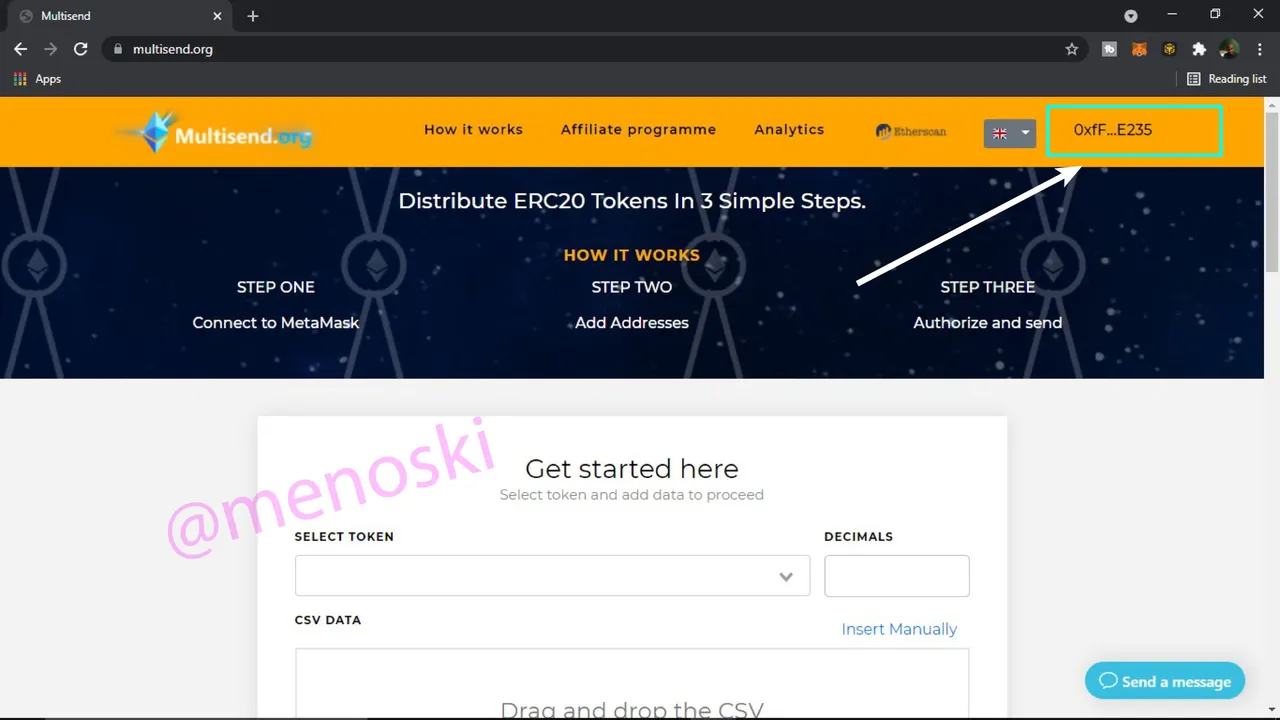
Congrats, you have successfully, connected your Ethereum Wallet to Multisend platform.
Perform multiple transactions(ETH/ERC20) in one click
To perform multiple transactions on Multisend is quite easy, if you adhere to my write up. I suppose by now, your wallet is linked to the platform. Now, select the coin you want to send to multiple wallets. To see the coins you have in your wallet, click on the little down facing arrow, as shown in the image below.
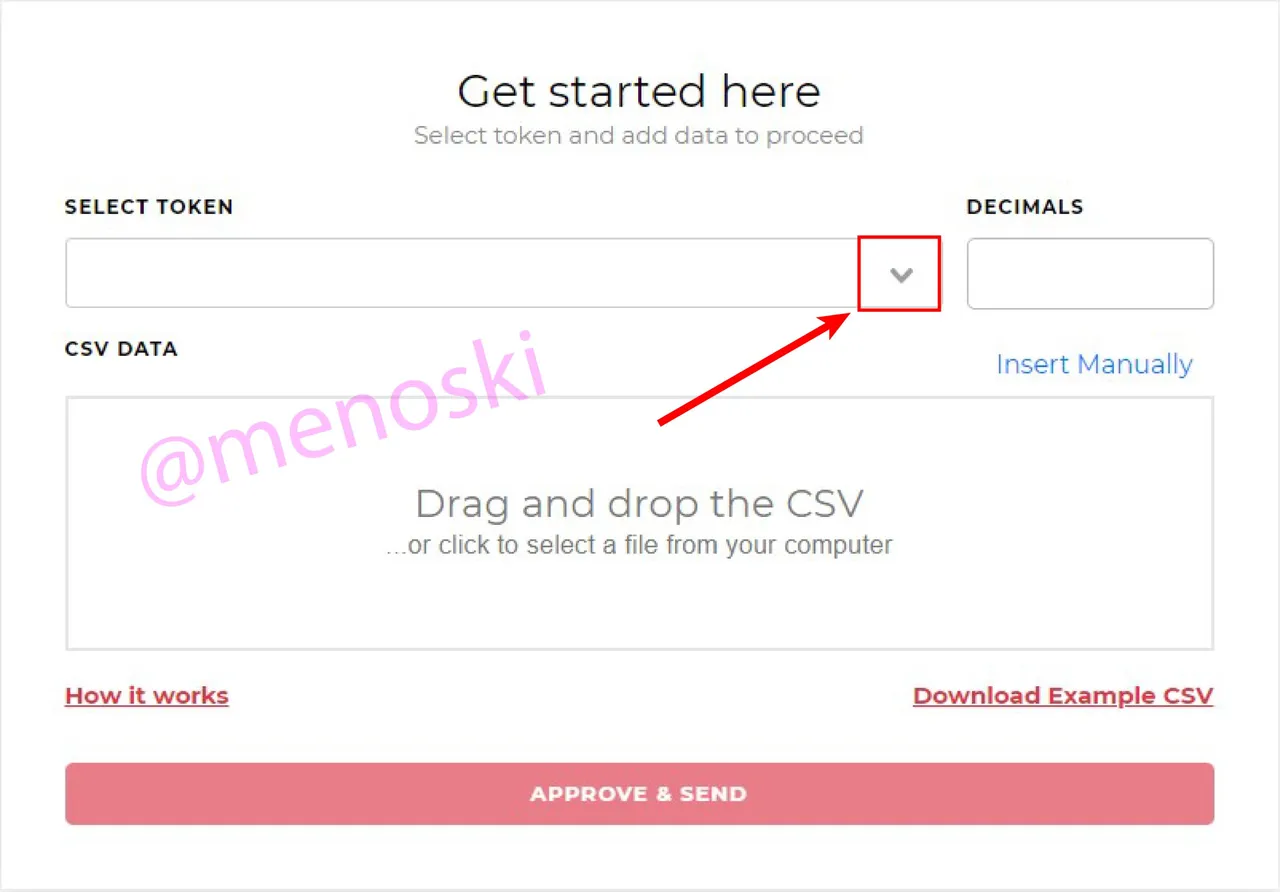
After, you click on the down facing arrow, you will see the different coins you have in your wallet. Select the particular coin, you want to send. For this article, I will be selecting the (BURN) Blockburn token.
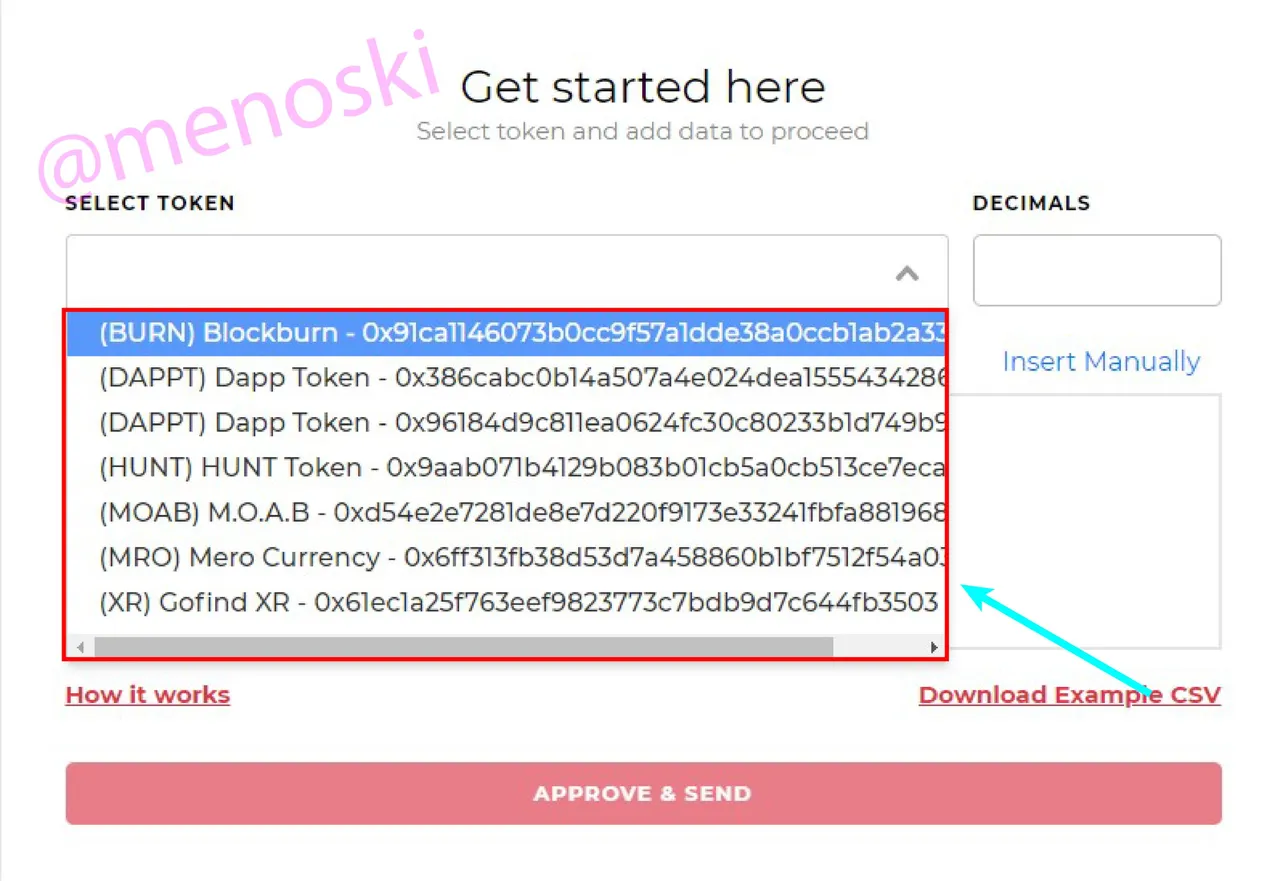
After selecting your preferred token, it is time to input the various wallet addresses and amount you would want to send. You might get confused now, because you are not seeing a place to input your wallet addresses and amounts. The platform, feels that you already have CSV data file, so it's first option to it's users, is to drag and drop their CSV data(like a document format, where you might have already written down the various wallet addresses and amounts). For those that just want to manually input their wallet addresses and amount, click on Insert Manually, as shown in the image below.
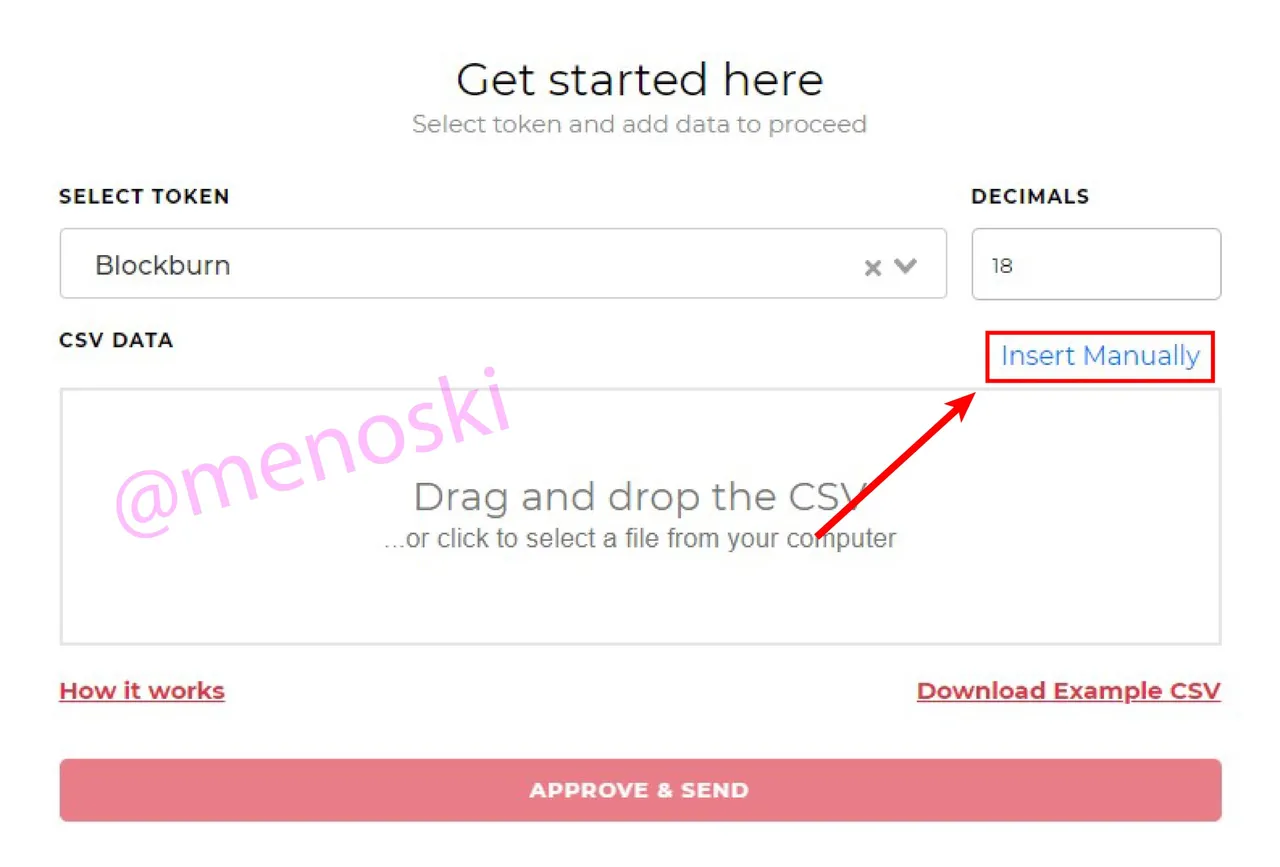
Now, you should be able to input your wallet addresses and amounts
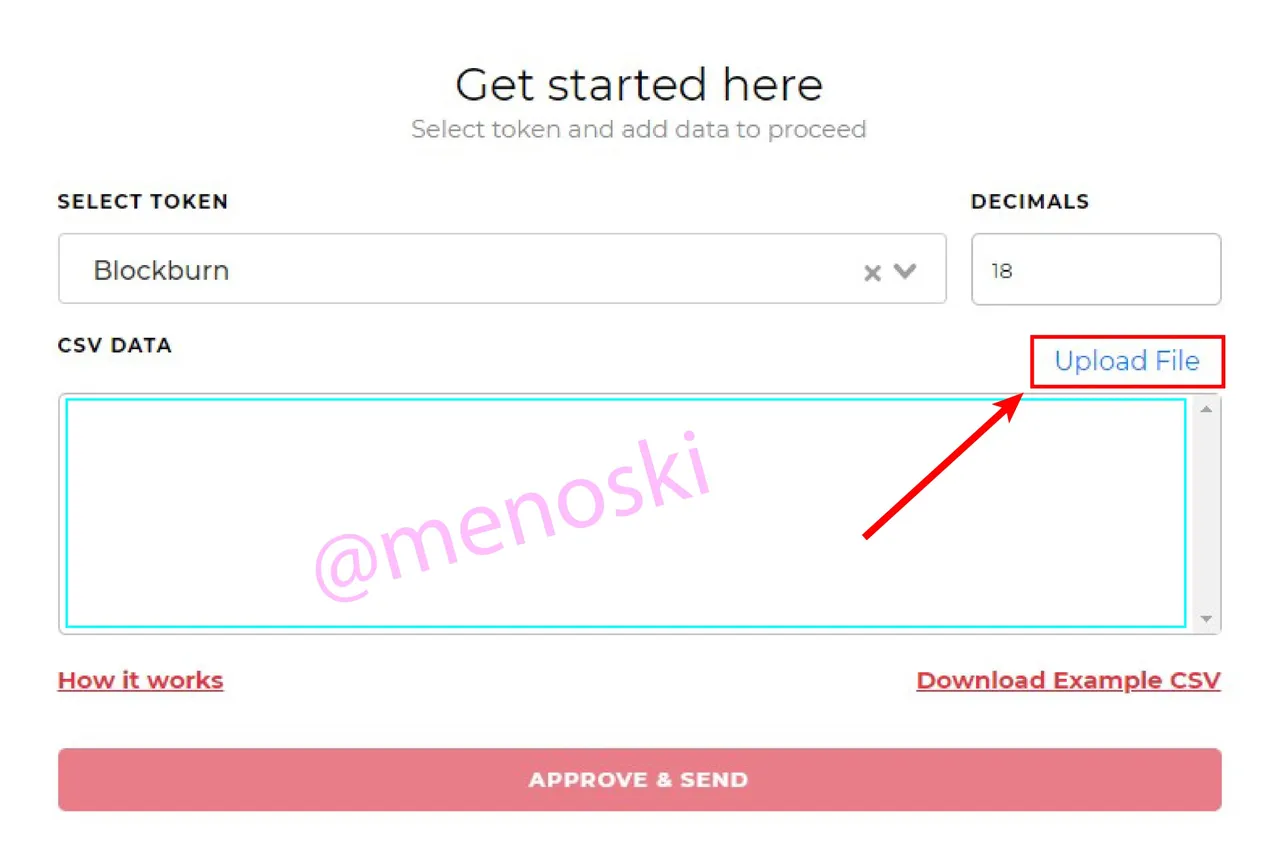
For this article, I input 5 wallet addresses and different amounts to be sent. There's quite a little format to writing down your wallet addresses and amount. Copy and Paste your wallet address and then put a "comma" like this ",", immediately after the address, no spacing needed. Immediately after the ",", input your desired amount. Take a look at the image below for more understanding on the format.
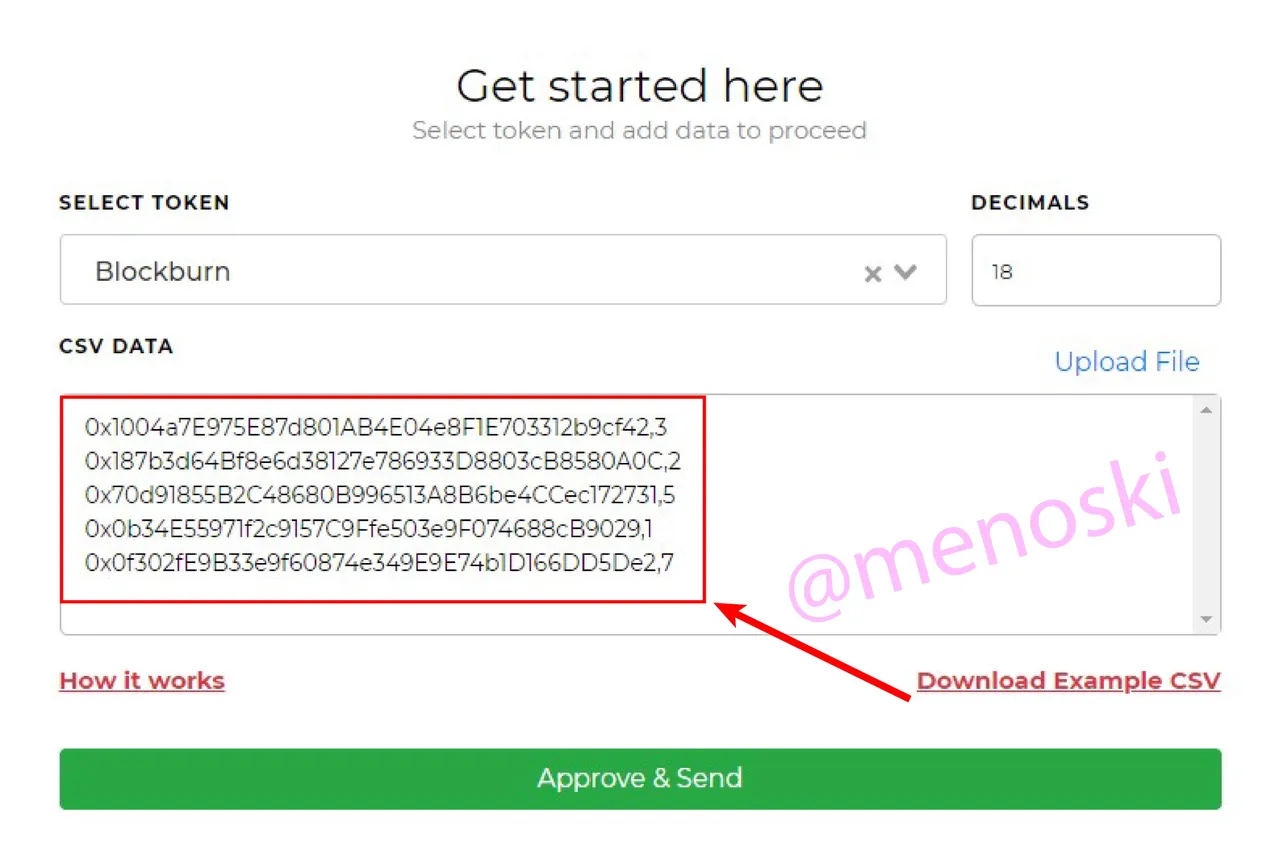
After you are done with the various wallet addresses and amount, click on Approve & Send.
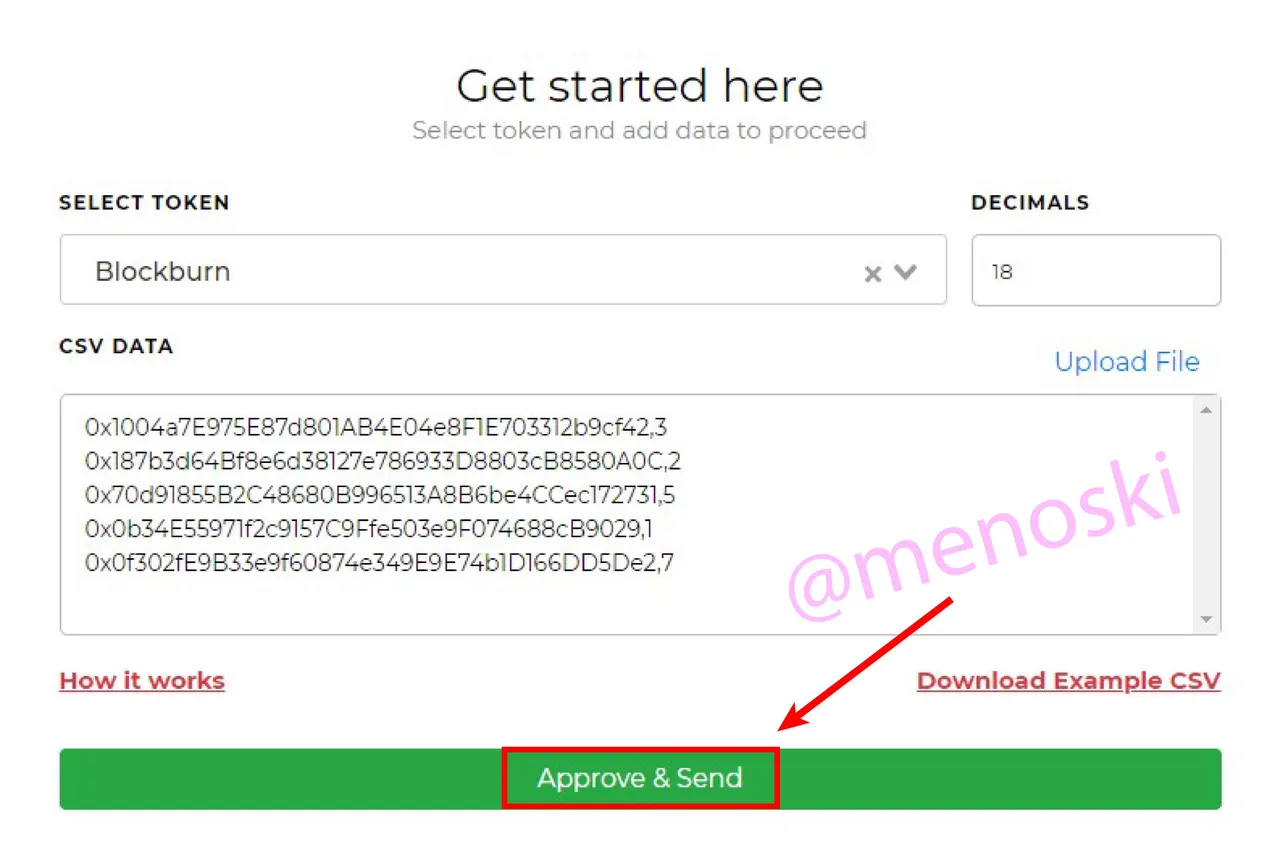
After clicking on Approve & Send, you will be able to see the total balance[blue square] and the total number of tokens you are about to send[yellow square]. If you are satisfied with everything, click on Next.
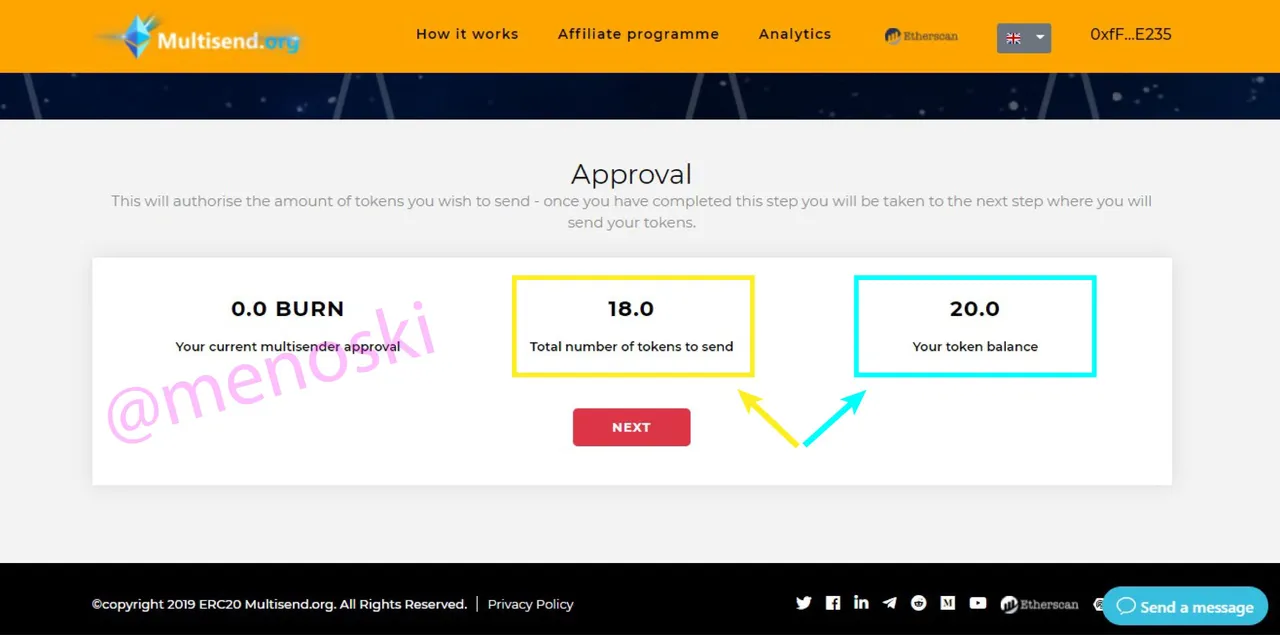
Now, you can see the Transaction fee for the transaction you are about to process. I don't have any ETH to make complete the transaction, but that should be the last step to performing multiple transactions with one click on Ethereum based blockchain DApp, Multisend.
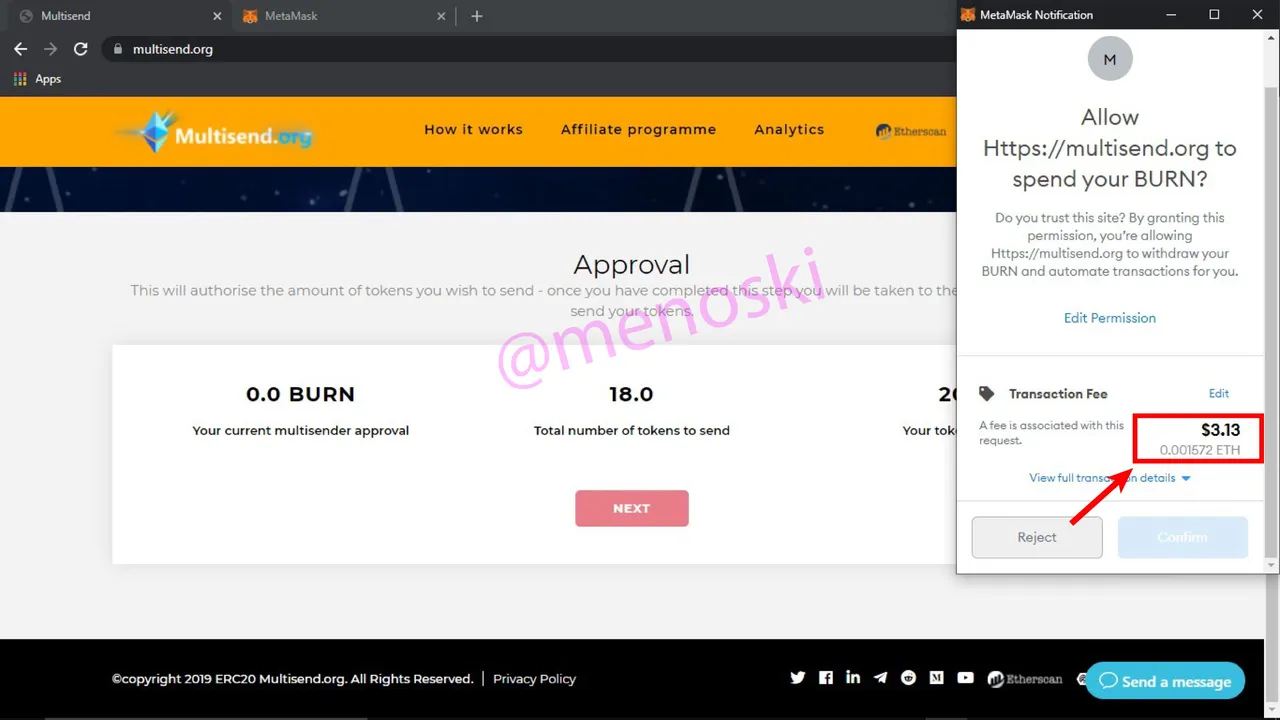
From the image above, you can now clearly see how cost effective this amazing fee is. Instead of spending a lot cost of $15.65 (5 x $3.13) on transaction fees of 5 transactions, we are only spending $3.13 because we did the 5 transactions in one click.

I hope you all found the article interesting and exciting. Do well to share your thoughts about the article in the comment section below. Thanks.

