Once you have actually decided to jump in and create a family tree, it would be a good idea to start your records off with a good system.
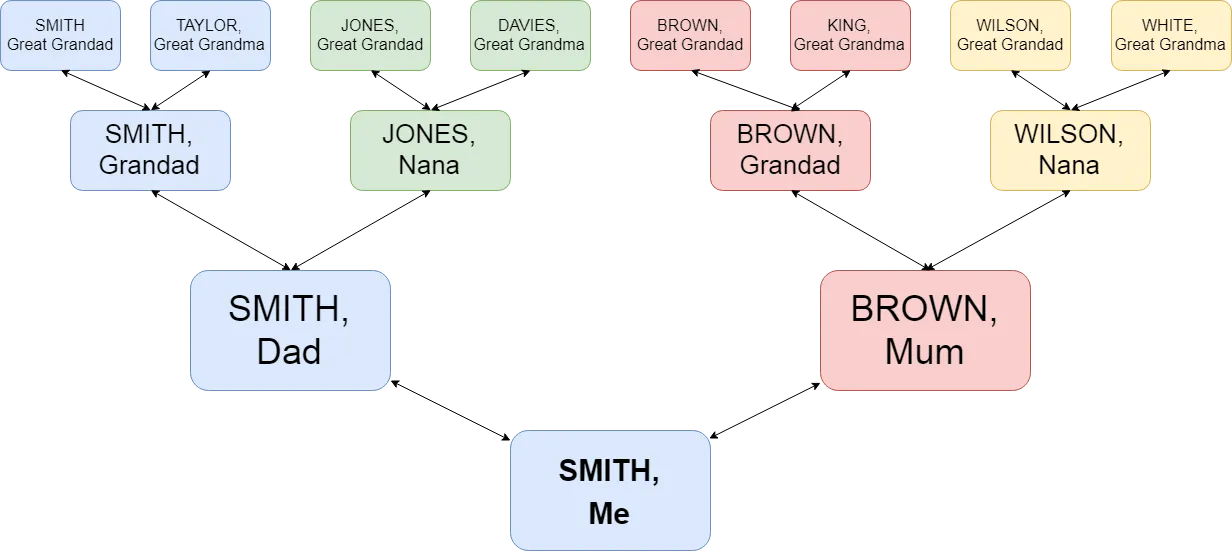
image created by me, using generic surnames and generational labels for first names
When I first started out I hadn't a clue, and once my tree grew rather large it was quite tiresome to go back though the collection to adjust and relabel everything.
Above all, be consistent.
I don't follow all the 'official' rules when it comes to naming and labelling, because to me some of them don't make sense. It is up to you to choose which way you go, ultimately, but I will attempt to explain why I do things differently.
For the purposes of this lesson, we will be assuming everything is straightforward. No adoptions, official name changes or questionable parentages.
Naming System
I like to put the surname in CAPITAL/UPPERCASE letters.
For the males this is pretty easy anyway, but for the females this is where I argue for a different convention.
- It helps them stand out as a surname, and not mistaken for a confusing middle name.
- If I don't have a surname (especially in the case of a female), I leave it blank.
- I only use a female's maiden name. I believe that using her birth name allows her to keep her own identity, instead of forever being known as so-and-so's wife. There is also the fact that the woman may have been married more than once and so have several surnames she would be known by. Continuing to use her maiden name allows for greater consistency, and pre-marital record searching is easier. It would also be easier to understand if her maiden name happened to be the same as her husband's surname (this is more commonly seen if cousins were to marry).
- The only time I don't use a woman's maiden name is when I don't know it and need to name a record. In these instances I will substitute with either her married name in brackets, or the word 'unknown'.
- If a person has a nickname, or is commonly known by a shorter version of their name (aka William = Bill), then I would note this separately in their file instead of including it in the document name.
- When labelling records, either digitally or physically, I use the surname first, then first name, then middle name/s if any. This allows for easy alphabetising, and grouping of documents.

image source
Labelling Records
Which brings me nicely to record labelling.
Whether you use a digital system or a physical one, the naming practice can remain consistent throughout. I have both, although my digital records are far greater. On my computer (and by the way, cloud storage is essential to safer storage of data) I have folders and many sub-folders which store documents, photographs, notes, etc.
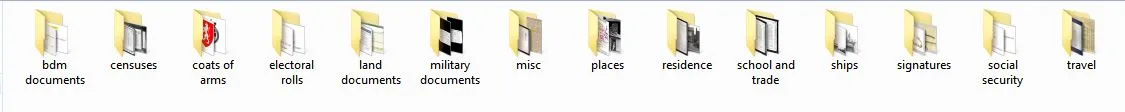
subfolders inside my genealogy folder which also houses numerous photographs
As an example, this is how I would label a copy of a census for someone:
Smith, John b. 1879 census 1891
I would file this in my census subfolder, rather than in a person or family folder because I attribute my census documents to the head of the household although it generally also lists a spouse, children, and servants.
- Surname first
- Given, then middle names
- Birth year (this helps identify the person, especially if there is more than one of the same name in the tree)
- Document
- Document year if it is one in a series
Digitally, the files would automatically be sorted first alphabetically, then chronologically, so they would be really easy to locate.
E.g:
Smith, John b. 1879 census 1861
Smith, John b. 1879 census 1871
Smith, John b. 1879 census 1891
And you could see at a glance whether you have any gaps in your research. (Note the 1881 census is not in the list, so you would know to track that information down.)
Another example, using a female:
Brown, Ada Mary b. 1902 headstone
But if, as I mentioned earlier, I did not know her maiden name I would likely use:
(Smith), Ada Mary b. 1902 headstone
Hopefully I would eventually uncover her birth name, and then I could change the file name too. The example I used was for labelling a photograph.
Name Changes
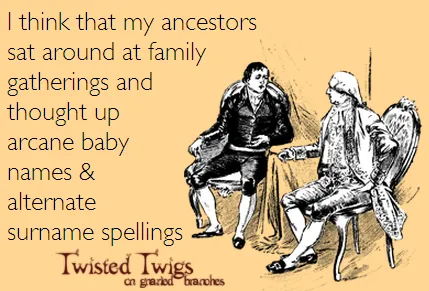
image source
Often the transcribers of names could not spell too well themselves, or they misheard - or there could be any other number of reasons for a slight change in the spelling of a surname, which could then throw confusion into the mix while researching ancestry (e. g Smith to Smithe or Smythe).
Records are only as accurate as the recorder.
I feel it is better to be consistent in the spelling, unless there has been an obvious and permanent change. Notes can always be made in the file on alternative's discovered.
Colour-Coding Branches
As you can see by the chart I created (top of page) I have colour-coded the different branches, as a visual aid. There are many ways to do this, and it comes down to personal preference - there is no real 'right and wrong' here.
Digitally, colour-coding really only applies within any genealogical computer programme you might be using to keep your digital records in. I use one that allows me to code either a 4-branch system or 8-branch direct-ancestor system. At a glance I can tell which part of the tree I am working in, simply by the colour-coding.
If you are using a paper system, you can still apply the same principles of colour-coding to your files. Have some fun assigning colours to each branch. You could stick with primary colours, or go into interesting shades (as long as there is a marked differentiation between them). I tried to choose my colours by associated memories - like a grandfather's favourite colour. As I say, have fun choosing them.
If you missed lesson 1, or want a quick refresh, you can find it here. If you have any questions regarding file or document naming, please do ask. :)

