Hive Blockchain
On Friday, March 20th, a new blockchain called Hive launched from a fork of the Steem blockchain, backed by a powerful community and a renewed spirit for decentralized development! If you aren't familiar with Hive yet, you can read more about it here:
- Press Release: The New Hive Blockchain is Launching, Here’s Everything You Need to Know
- Announcing the Launch of Hive Blockchain
Trading HIVE
With the existing launch of this new blockchain and token, many users are asking how they can buy (and sell) Hive tokens. Several of the large exchanges are currently in the process of reviewing the HIVE project to decide whether or not to list HIVE, but their review processes may take a little bit of time.
Ionomy Exchange
Ionomy is the first exchange to list HIVE, and trading is already live! You can deposit and withdraw tokens, and the BTC-HIVE trading pair is available here:
If you would like to buy (or sell) HIVE tokens NOW on Ionomy - below is a guide!
Creating an Ionomy Account
The first step to buying and selling HIVE tokens on Ionomy is to create an Ionomy account.
- Go to https://ionomy.com/.
- Click the "Signup" button.
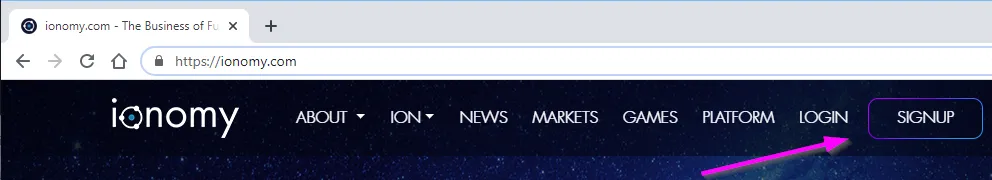
- Enter your information.
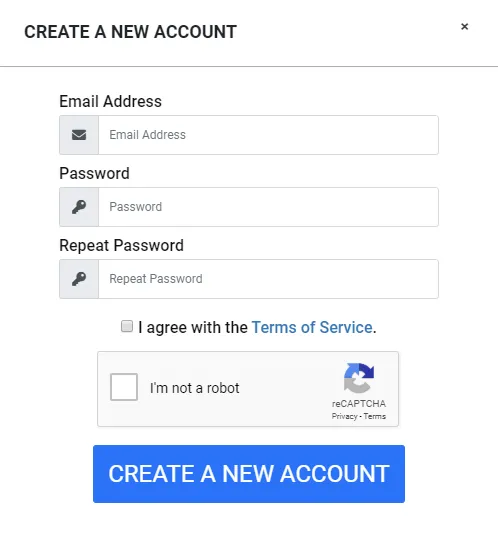
- Check your email.
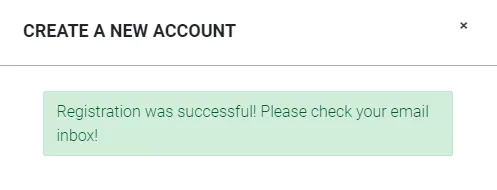
- Click on the "Verify Email" Button in the email that was sent.
That's it! You are ready to login and start trading.
How to Buy HIVE Tokens with the Ionomy exchange
- In order to buy HIVE tokens, you will first need to purchase bitcoin (BTC). There are several ways to buy BTC including Coinbase and LocalBitcoins. I will skip the in-depth tutorial for this part, as there are already quite a few "How to buy bitcoin" guides already available via Google search.
- Once you have your BTC, login to https://ionomy.com/ to deposit.
- Click on the link for "Wallets".
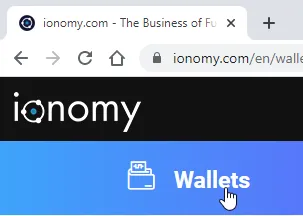
- Click on the "Deposit" icon next to the bitcoin wallet.
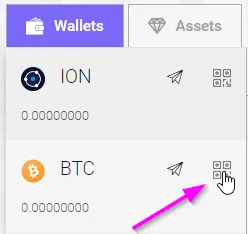
- Send your BTC to the wallet address shown. Make sure to copy/paste the entire wallet address exactly as it is shown. Any typos or mistakes may result in your funds being lost!
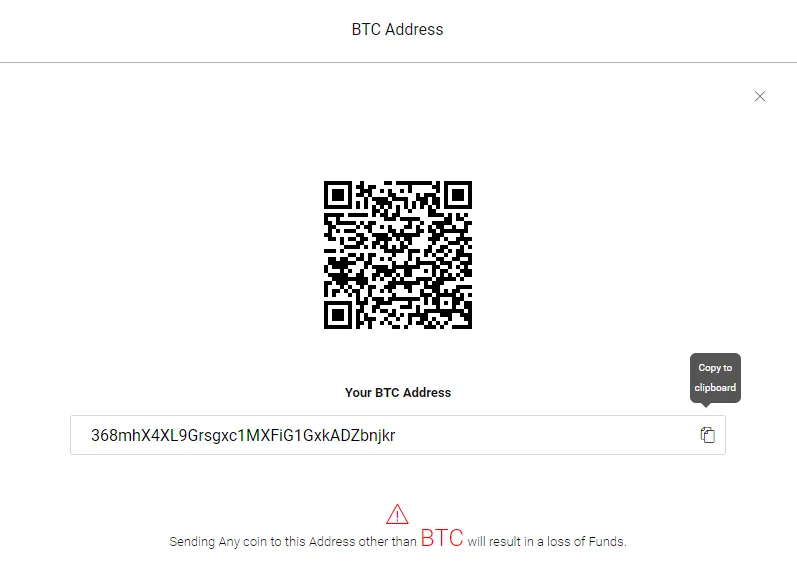
- After a few minutes, you will see a pending deposit show up on the Ionomy wallet page with your incoming bitcoin. If it takes a little longer, don't worry. BTC transactions take a while to confirm on the bitcoin network. You will need to wait for a while (potentially a few hours) for your transaction to fully confirm and your BTC tokens to be available for trading in Ionomy.
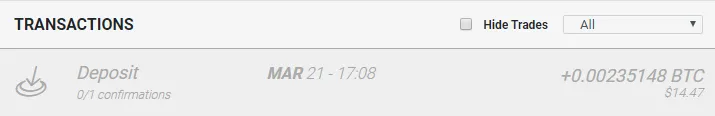
- Once your BTC transaction is confirmed, you are ready to trade on Ionomy. Click on the "Markets" link and then on HIVE. Or - you can just go directly to https://ionomy.com/en/markets/btc-hive.
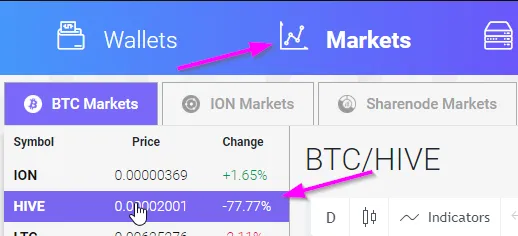
- On the BTC-HIVE market page, you can either do a "Market" or "Limit" order. Market orders are simpler, since they will just trade at the current price. With a Limit order, you can set your price. Enter the information for the HIVE tokens that you want to buy, and click the "BUY" button.
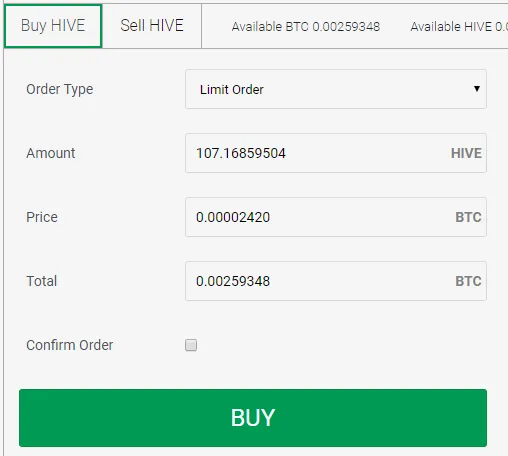
- After your order is filled, you can see your new HIVE tokens back on the "Wallets" page. Click on the withdraw icon to take your tokens off of the exchange and send them back to your Hive wallet account.

- Send your tokens to your Hive wallet address. (Your Hive wallet address is the same as your Hive account name on the Hive platform. For example, mine is
timcliff.) Note: You do need to adjust the amount down below your total balance in order to cover the withdrawal fee.
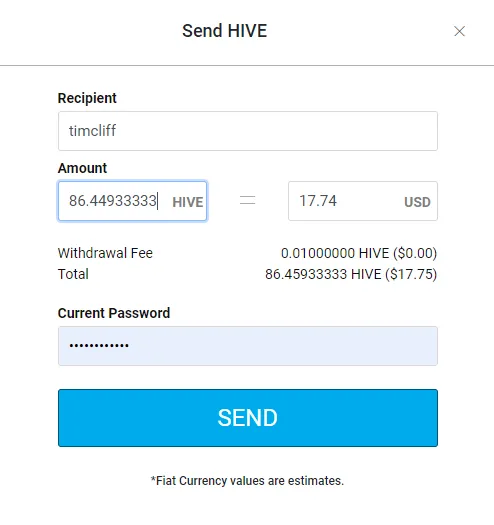
- After your withdrawal is accepted, it will tell you to check your email to confirm the withdraw. Go to your email and click the "Verify Withdrawal" link to confirm.
- After your withdrawal is approved by Ionomy (which may take a little bit), you should see your HIVE tokens show up in your Hive wallet within a few seconds!
How to Sell HIVE Tokens with the Ionomy exchange
- If you have an account with HIVE tokens in it that you want to sell, you will need to use one of the Hive wallet apps to send your tokens to the exchange. There are several Hive wallets available. My personal choice is to use PeakD's wallet page with PeakLock authentication. There is also PeakD with HiveSigner, Vessel, wallet.mahdiyari.info, cli_wallet, and a few others. Be careful which websites and apps you use though. You are trusting the App to securely handle your keys. That is why I like to use PeakD with PeakLock authentication - since my keys will never leave my computer.
- Login to https://ionomy.com/ to deposit HIVE tokens.
- Click on the link for "Wallets".
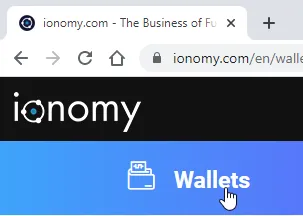
- Click on the "Deposit" icon next to the Hive wallet.
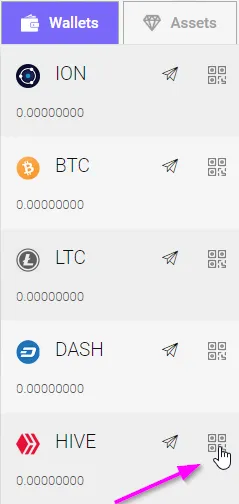
- From your Hive wallet, send your HIVE tokens to the
ionomyaccount using the HIVE Memo shown in your account. Make sure to copy/paste the exact account name and memo as they are shown. Any typos or mistakes may result in your funds being lost!
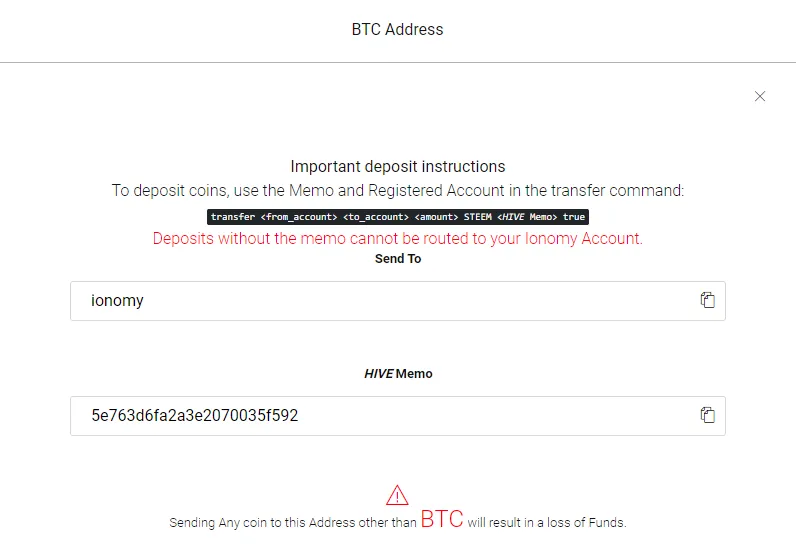
^ Note: The Ionomy website has a warning about only sending "BTC" on the Hive deposit page. This can be ignored. You should only send HIVE tokens to this address. - Once your Hive transaction is confirmed (which should not take much time), you are ready to trade on Ionomy. Click on the "Markets" link and then on HIVE. Or - you can just go directly to https://ionomy.com/en/markets/btc-hive.
- On the BTC-HIVE market page, under the "Sell HIVE" tab, you can either do a "Market" or "Limit" order. Market orders are simpler, since they will just trade at the current price. With a Limit order, you can set your price. Enter the information for the HIVE tokens that you want to sell, and click the "SELL" button.
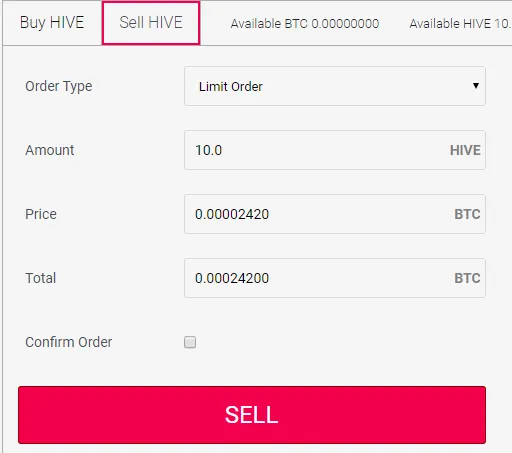
- After your order is filled, you can see your BTC tokens back on the "Wallets" page. Click on the withdraw icon to take your tokens off of the exchange and send them back to your bitcoin wallet.
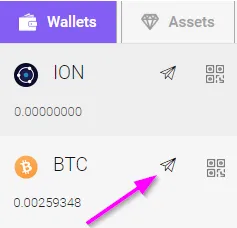
A Note on Exchange Security
Any time you deposit tokens into a third party exchange, you are trusting the exchange with your tokens. Always use an exchange at your own risk! There have been many cases of exchanges getting hacked or other incidents that have resulted in losses of user tokens.
To reduce risk when using an exchange, try to minimize the amount of tokens that you have on the exchange at one time, and always withdraw your tokens as soon as you are done with your trades. It is not a good idea to keep your tokens on an exchange for an extended period of time!
A Note on Hive DPoS Governance
The Hive blockchain uses DPoS Governance to secure the blockchain and keep it running at lightning fast speed! As a HIVE token holder, you have a direct role to play in choosing the block producers (called "witnesses" on Hive) that are responsible for running the chain.
To vote for Hive witnesses, go to:
https://peakd.com/me/witnesses
I (@timcliff) am one of the witnesses for the Hive blockchain. If you think I am doing a good job, I would really appreciate your witness vote!
Thanks for reading!
If you have any questions or comments about trading HIVE on Ionomy, please engage in the comments below :)

