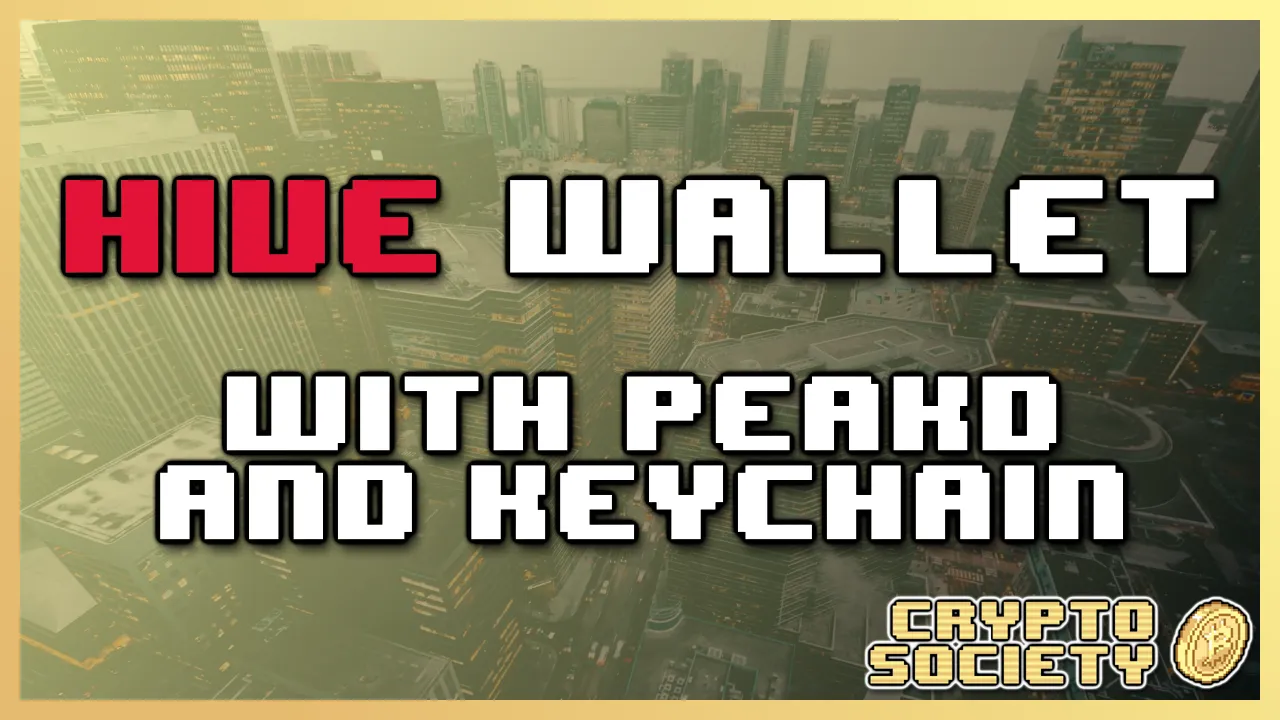
Hello everyone - it's been almost a week now since our transition from Steemit to HIVE and the community is looking better than ever. The blog is working great, new apps integrations are being built while old ones are being transitioned over. It's a work in progress, but probably the thing that we require most besides the blog is the HIVE wallet.
While the official HIVE wallet is still not working at this moment, there is a great alternative if you are looking to have full functionality for HIVE, such as powering up, powering down, transferring HIVE, claiming rewards and checking the transaction history - all through the Peakd.com interface with the use of the Keychain extension.
First step:
You will need to install the Keychain extension which will help you authenticate your transactions by storing your HIVE keys under your HIVE account username.
Below you can find a tutorial on how to download and add the extension:
- For Chome: Hive Keychain (Beta) is ready posted by @stoodkev
- For Firefox: How to Build and Install Hive Keychain for Firefox posted by @reazuliqbal
Second step:
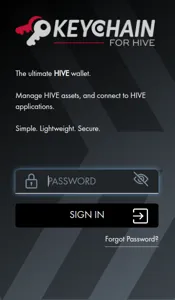
This part is quite intuitive so I don't think it needs any further explanations, however I do want to mention that you should be careful when copying your HIVE keys, and you should use the Posting key and not the Owner (Master) Key.
Third step:
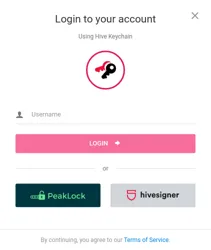
After that, you can access the wallet from the top right corner of the page (just like on HIVE Blog) and you are ready to utilize a fully working HIVE wallet!
Here is how it would look once you are on the HIVE Wallet page through PeakD.com :
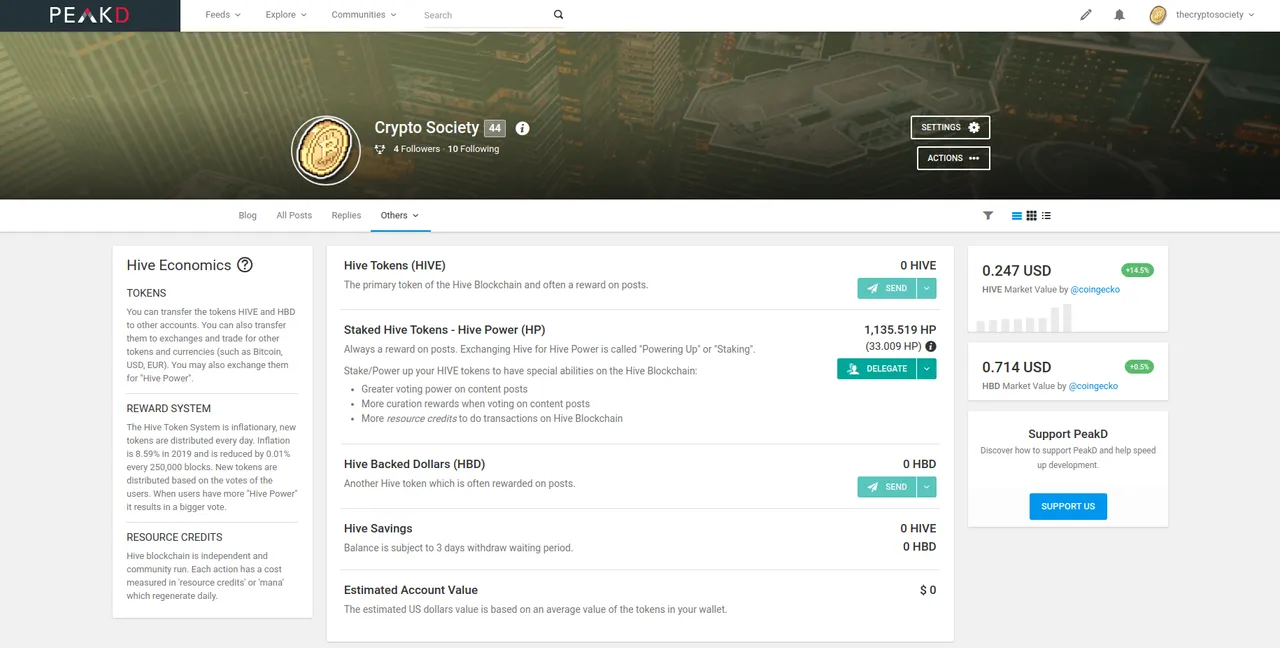
And you're done, that's about it! Enjoy using a fully functioning wallet!
I hope you found this tutorial useful, and if you have any questions or need any help, let me know!
Any support is appreciated, but not necessary, just saying :)

