The crypto-world is buzzing with life as the Steem community migrates to Hive.
Community members now hold both Steem and the newly developed Hive token in separate wallets, one on the Steem blockchain and the other on the Hive blockchain. Many people are currently selling their Steem to trade for Hive. While trading crypto can seem daunting if its your first time, @Ionomy has developed an exchange that makes trading fast and easy to use. This post will help you to better understand the process of selling your Steem, trading it for Hive, and withdrawing it to your Hive account wallet.
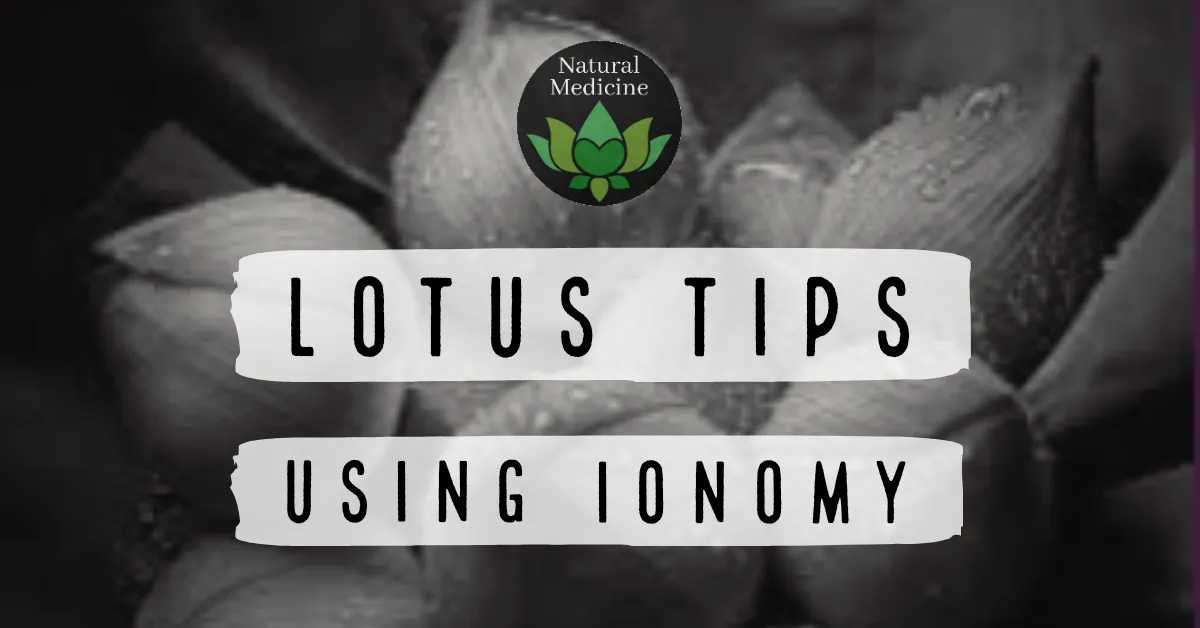
To begin...
You will need to go to https://ionomy.com and create and account by clicking sign up.

Next...
You will be prompted to enter an email address and create a password.
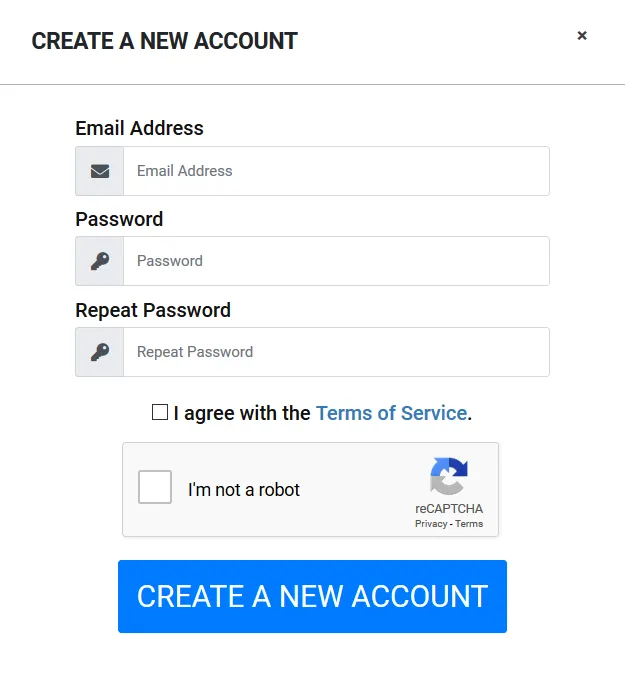
From here...
You will receive an email asking you to verify your account. Click Verify and it will take you to the Ionomy website.
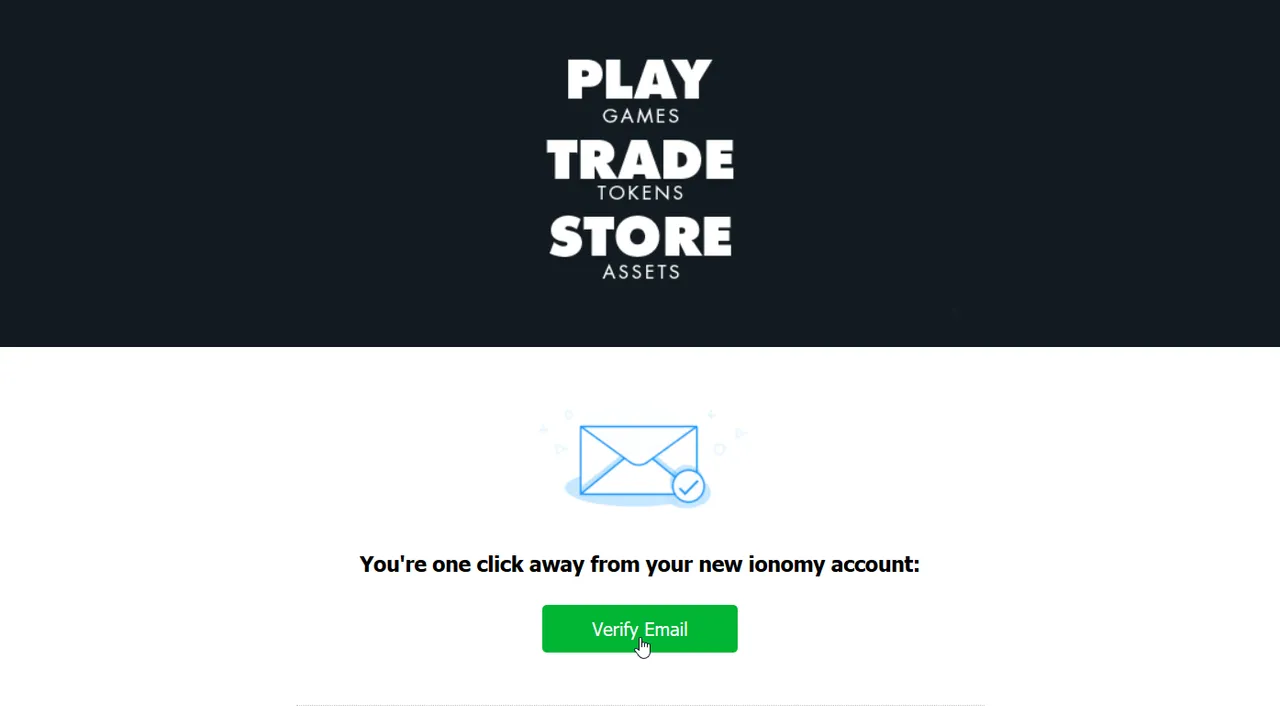
At this point...
You will click the Log in button at the top of the page and fill in your account information.

Now that you are logged in...
You will be brought to your Wallets which will show all of your transactions and list the different tokens available on the exchange with your balances of each.
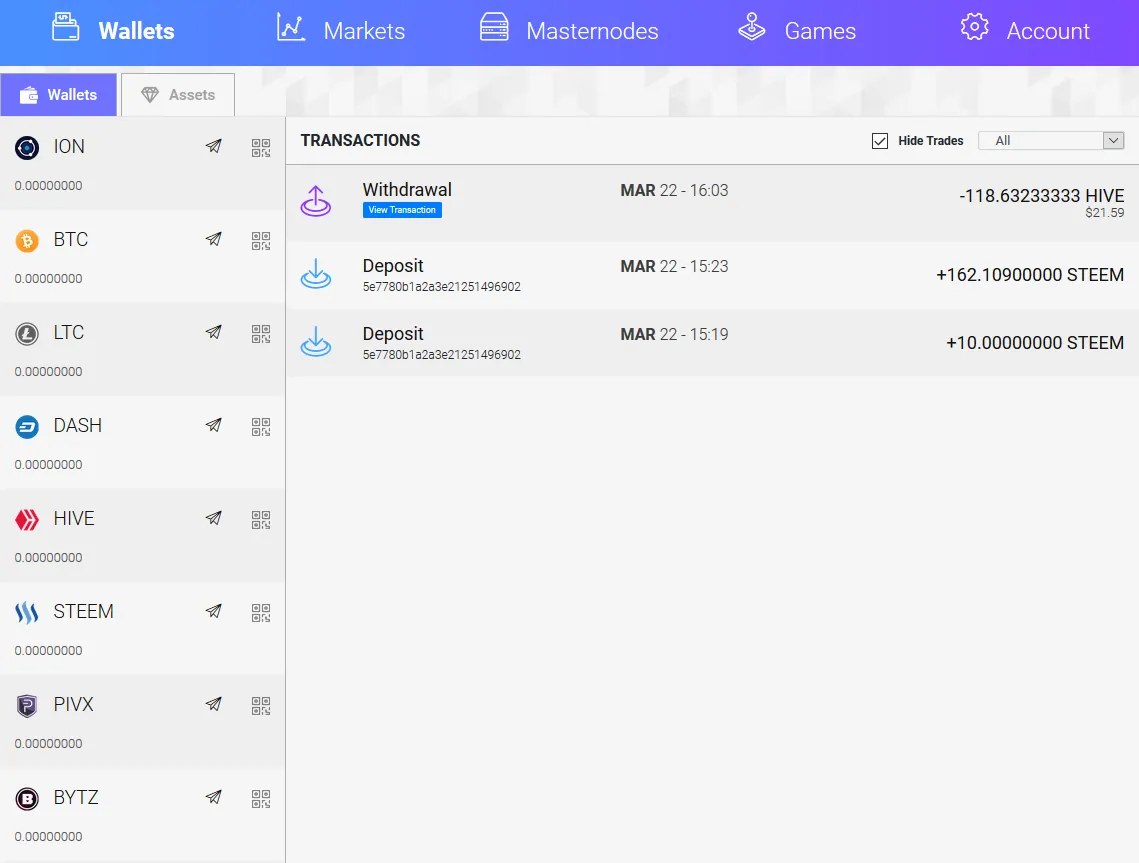
Now for the trading...
In order to send your Steem tokens from your Steem wallet to your Ionomy wallet, you will need to first click the four square icon next to the Steem token listing in your Ionomy wallet.
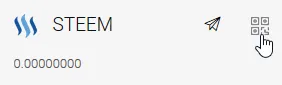
Clicking this...
Will show you a pop-up that says Steem Address and shows some simple but important instructions. The pop-up directs you to send your Steem tokens from your Steem wallet (https://steempeak.com or whichever frontend you prefer) to @ionomy and to put the alpha-numerical code shown in the memo in order to send your Steem tokens to your Ionomy wallet.
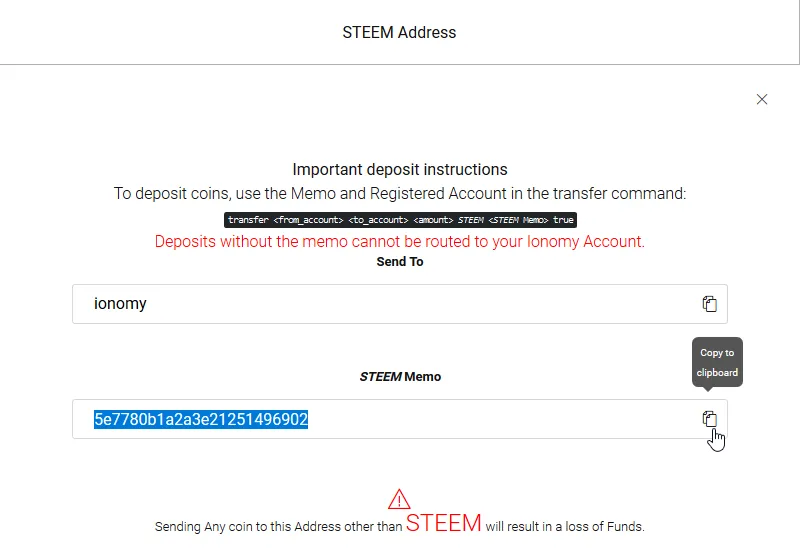
Now...
Go to your Steem wallet and send your Steem to @ionomy and put the code from your Ionomy wallet into the memo box.
Step 1...
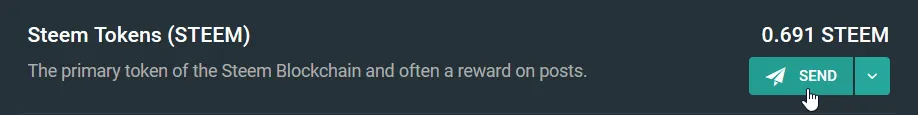
Step 2...
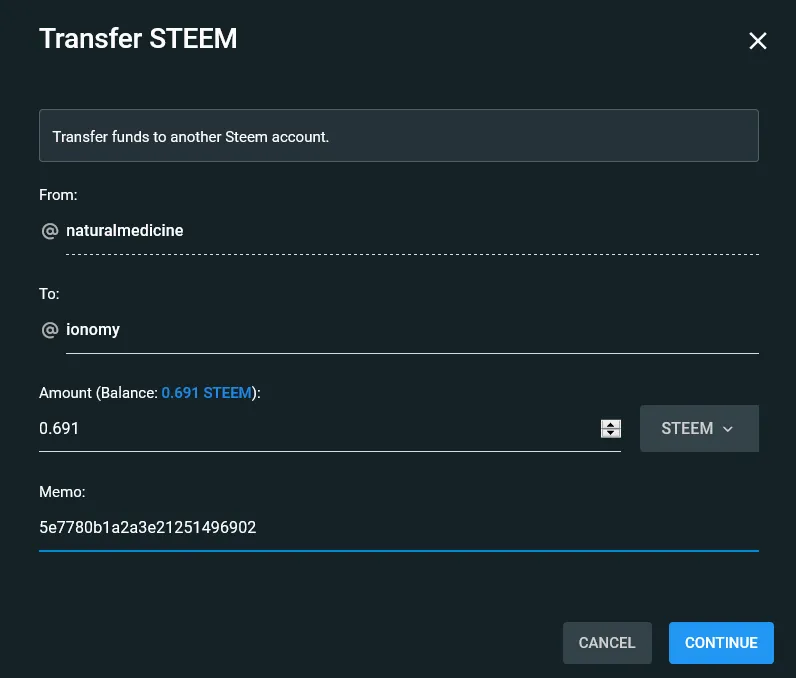
Back in your Ionomy wallet...
You will now see the transferred Steem tokens in the box to the right with the listings, and the deposit under transactions.
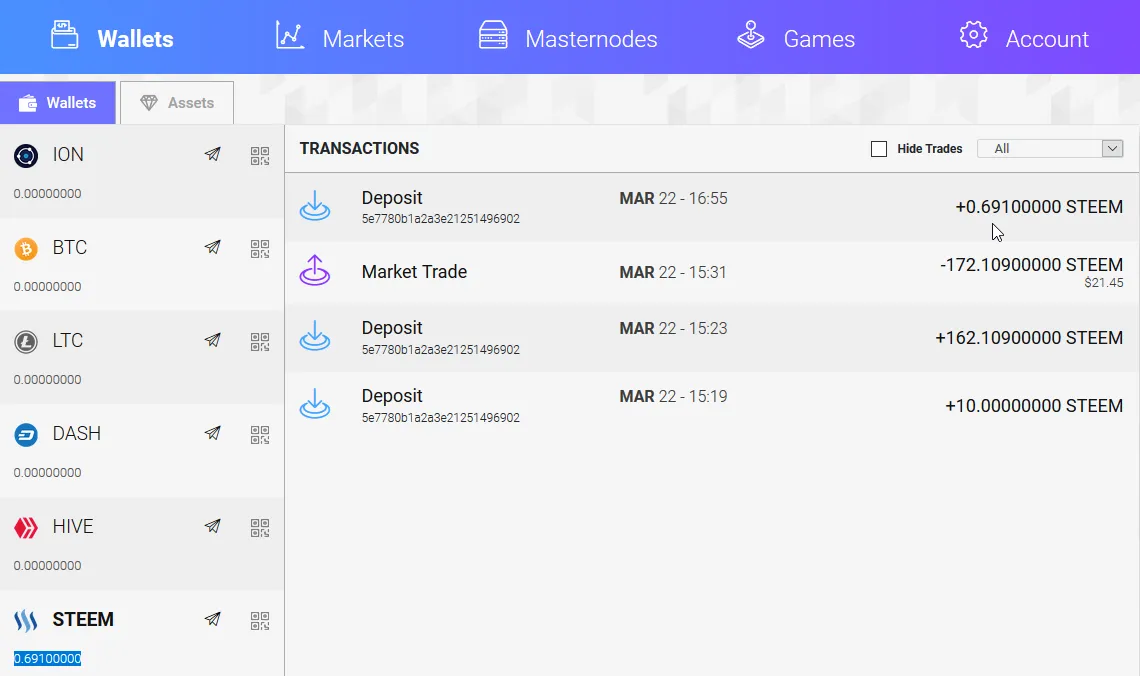
Now comes the fun part!
Trading Steem for Hive on Ionomy.
Now that you have transferred your Steem tokens from your Steem wallet to your Ionomy wallet, you can easily trade these for Hive tokens by first trading your Steem tokens for BTC.
Trading Steem for BTC...
Begin by clicking on the Markets tab at the top of the page on Ionomy.

Here...
You will be shown the listings for the available tokens for trading. You will need to click on the Steem tab under the BTC listings.
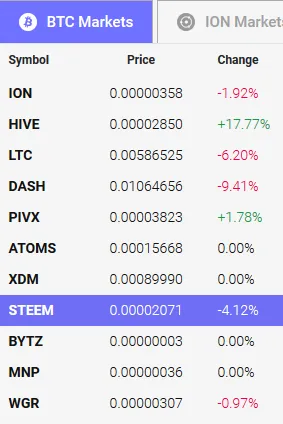
Then...
Click on Sell to bring up the parameter fields for selling your Steem.
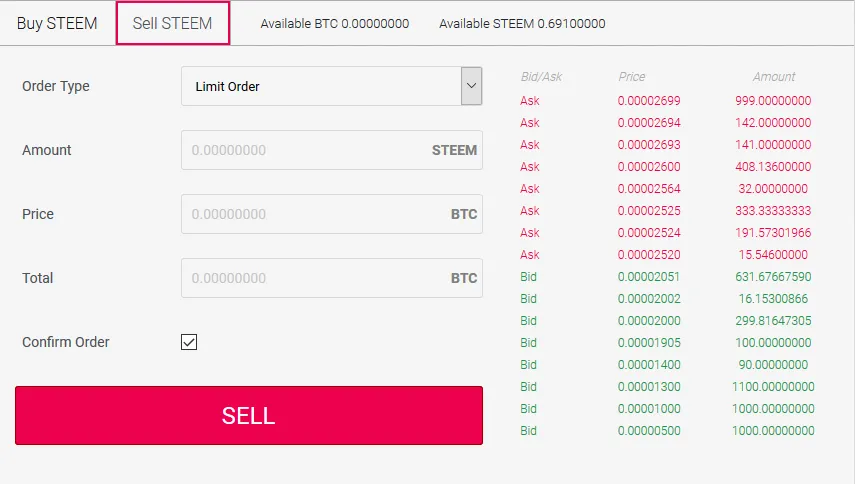
There are three types of Sell orders...
- The most simple to use is the Market order where you enter your amount of tokens to sell and they sell at market value.
- To set your own price that you desire to sell your tokens at, you would use Limit order
- To sell your tokens at market value ONLY AFTER A SPECIFIED VALUE IS REACHED, use Stop order.
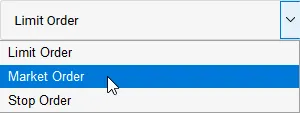
Using Market order...
You will enter the amount of Steem tokens you would like to sell for BTC and click Sell. (Tip: You can click on your current Available STEEM to autofill the amount box if you wish to sell all your tokens)
I ran into a small issue putting this tutorial together trying to send the .691 Steem. Ionomy exchange has a minimum of .0001 BTC value for sell orders. That said, the following numbers are increased to meet the minimum amounts.
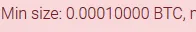
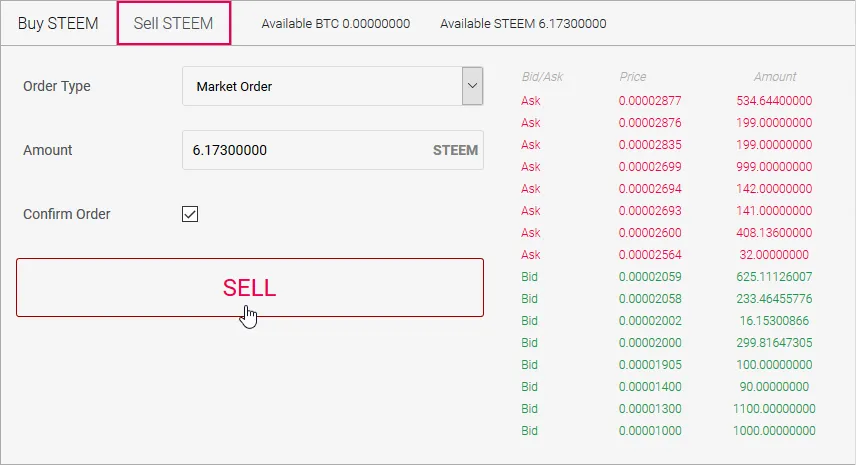
A pop-up will show asking you to confirm the transaction.
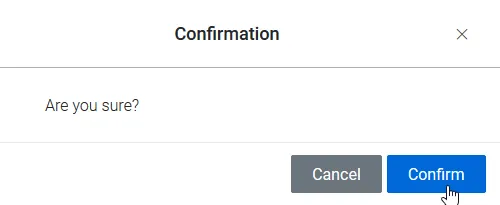
A small box will pop-up on the right saying your order was created.
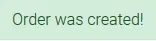
Now back to your Wallet page...
You will now see your BTC amount with the listings on the left and your sell order in the transactions.
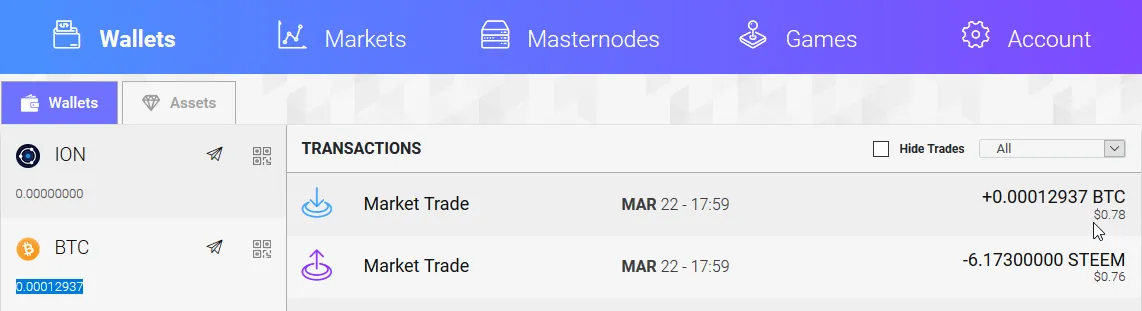
Trading BTC for HIVE
The next step in the process of trading your Steem to Hive is to sell your newly acquired BTC for HIVE.
Like trading Steem for BTC...
You will have to go through the same steps as selling Steem for BTC to purchase HIVE. Go to Markets, click on HIVE, set order type (Market order is the easiest and fastest), and fill out the amount of BTC to sell for HIVE. Click Buy.
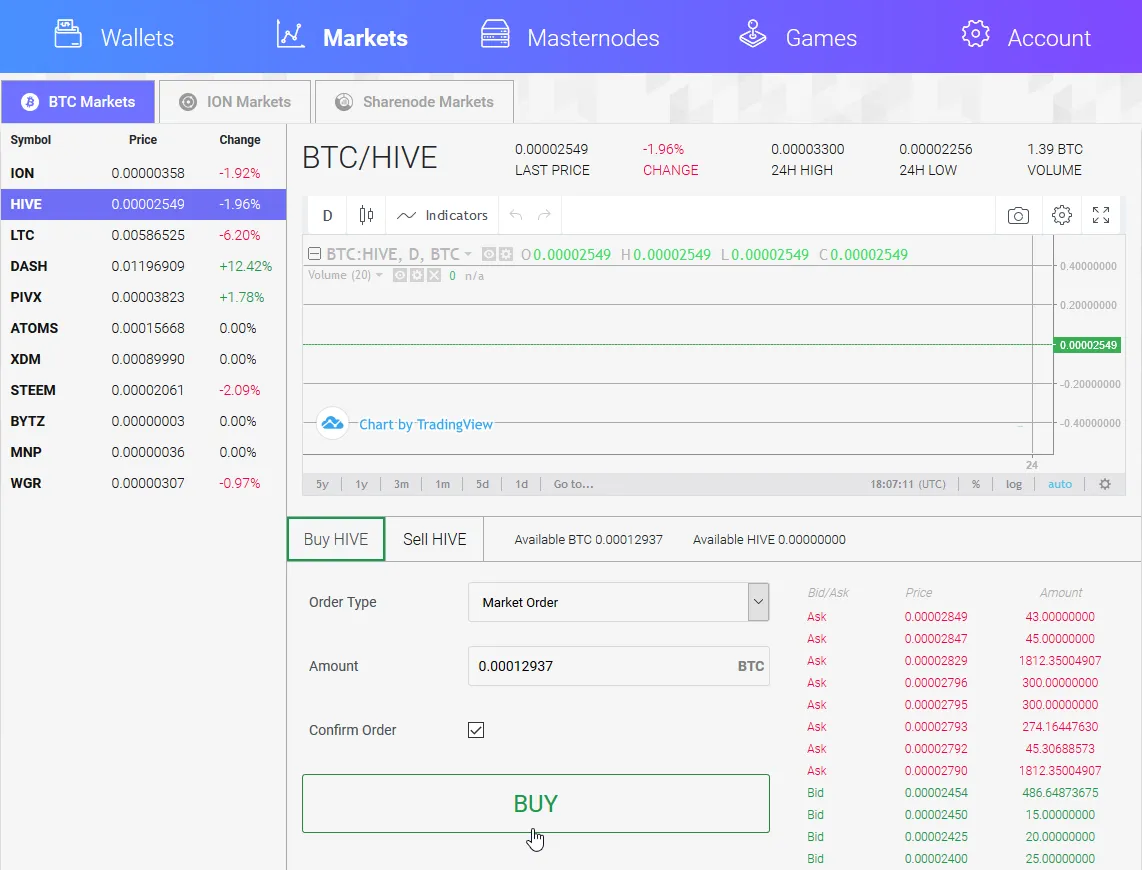
Upon confirmation, the same pop-up will display your order was created.
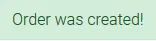
Back in your Wallets...
You will now see your available HIVE tokens balance with the listings on the left, and the buy order in the transactions.
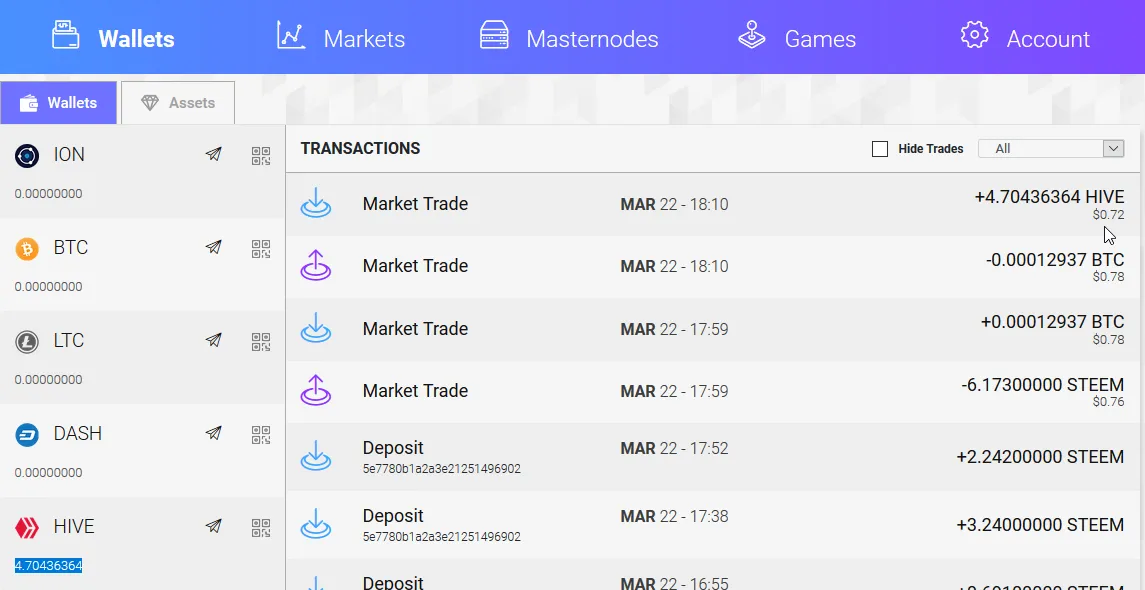
Transferring HIVE from Ionomy to your Hive.io account
PHEW... Hopefully by this point you have successfully sold your Steem tokens for your nice and shiney HIVE tokens. Getting this newly purchased tokens over to your Hive.io wallet is the simplest part of this whole process.
On your Wallets page on Ionomy...
You will need to click on the paper-airplane icon next to the HIVE listing in order to send your tokens to your Hive.io wallet.
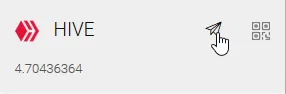
Here...
You will be prompted to fill in the Recipient and the Amount to send. Take note that there is a .01 HIVE transfer fee required which must be factored into the amount entered. The recipient is equivalent to your username on the Hive.io blockchain (for example, ours is naturalmedicine).
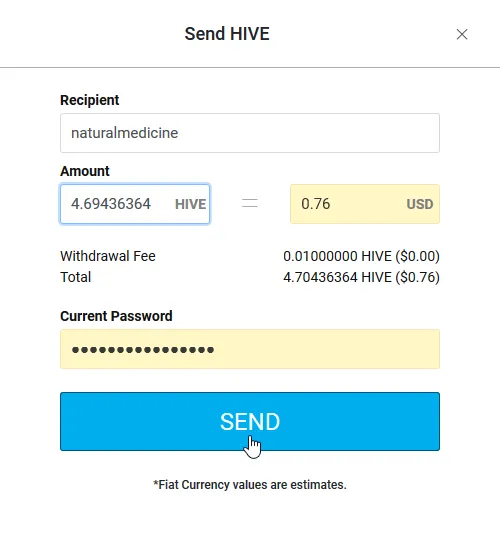
Upon clicking Send...*
You will get a notice saying that a confirmation email was sent to your provided email address. Once you receive the email, click Verify Withdrawal to confrim the send order.
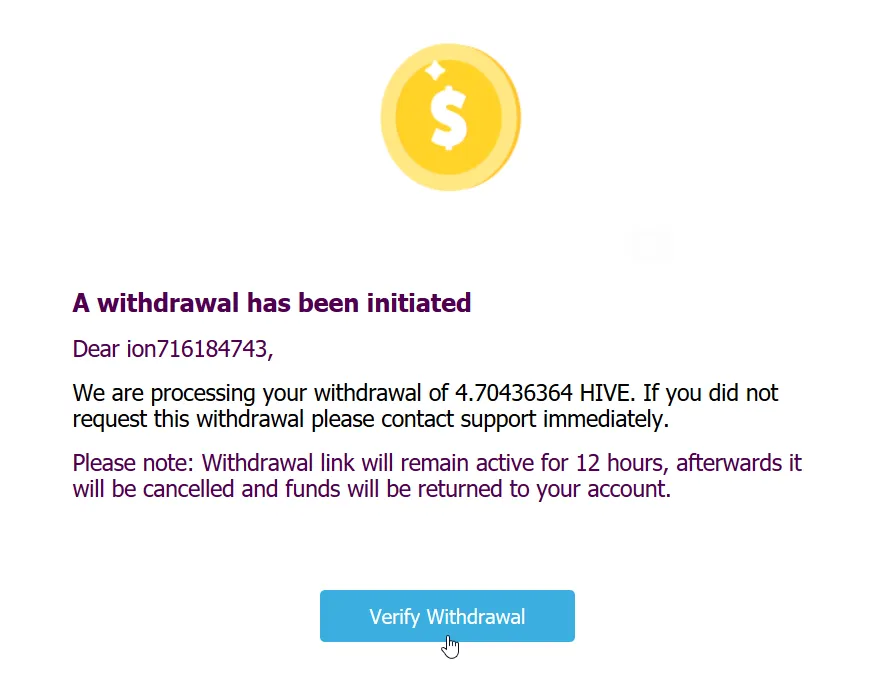
This will take you back to Ionomy... where you will get a notice saying that the withdrawal was verified.
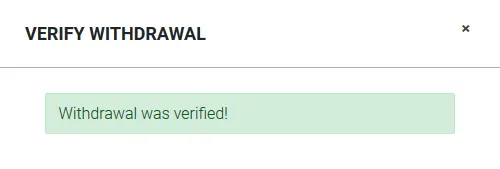
Before...
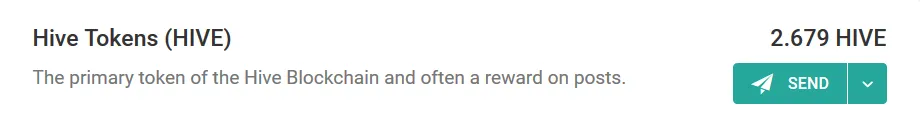
The transfer may take several minutes, so be patient!
After...
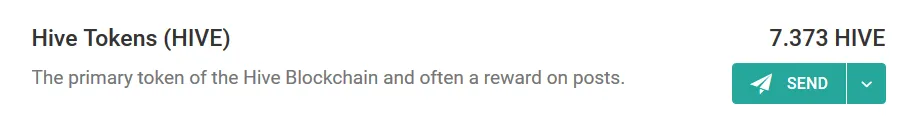
Congratulations! You've now successfully sold your Steem for Hive and transferred it to your Hive.io wallet! However, if you have problems at any time getting to this point in the process, please feel free to reach out to us on discord in our Natural Medicine server.
Thank you all for your continued support of this project. We look forward to supporting you all on this new blockchain. Let's swarm the chain with valuable information!
p.s.
Do not send any tokens to the wallet memo listed above unless you want to give some free money to @alchemage :D
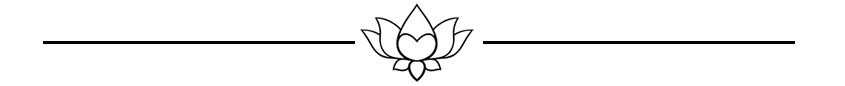
Earn Instantly For Writing Good Natural Health Content
If you would like to earn LOTUS and HIVE rewards for sharing your natural health content on www.naturalmedicine.io, you can sign up for a free FREE account by emailing welcome@naturalmedicine.io. Read more about us on our Welcome Page. We support writers sharing about herbalism, TCM, yoga, meditation, vegan and other healthy diets, as well as earth centred practices such as foraging, permaculture and biodynamics.

Please consider delegating to help keep this collective going. For any questions, come ask in our friendly Discord here !

