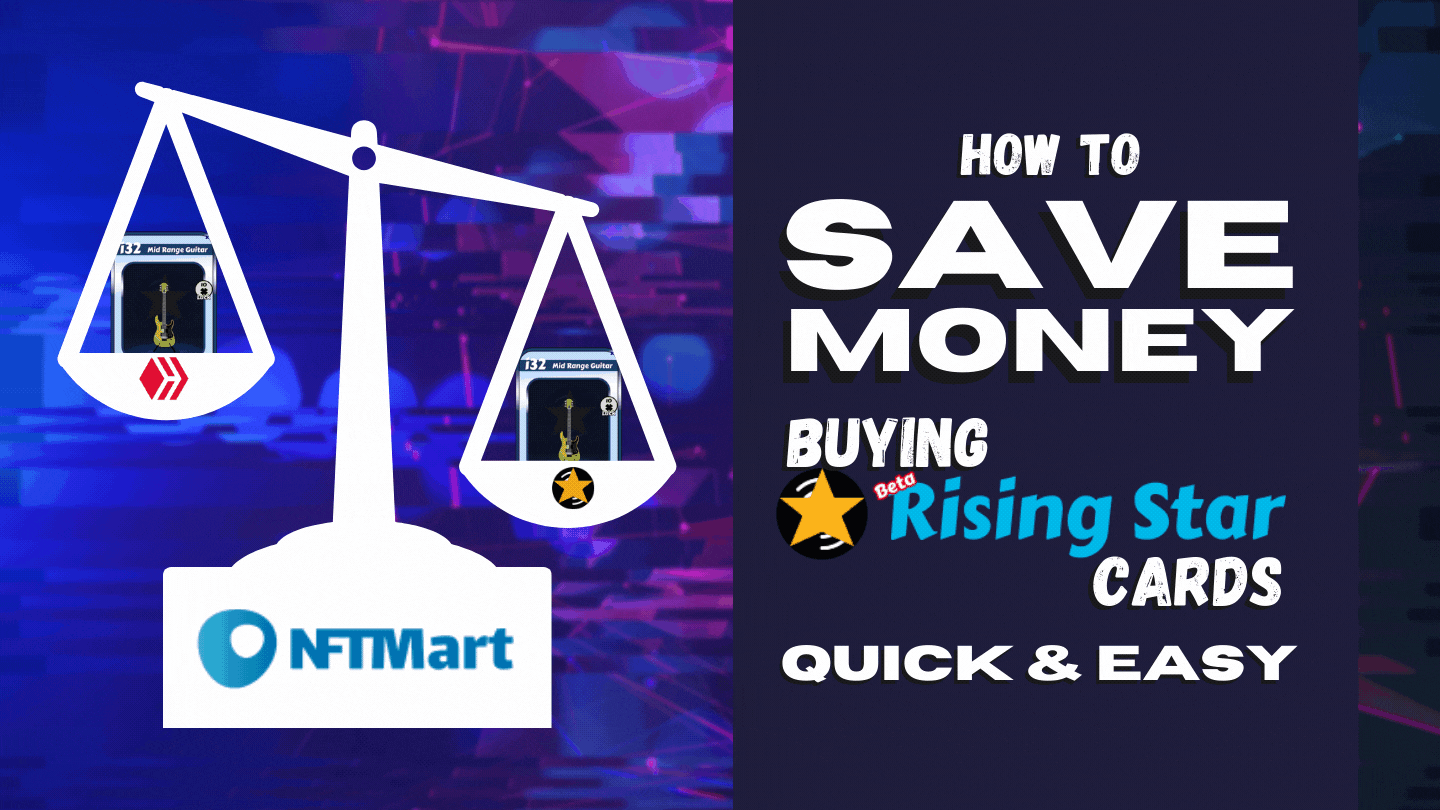
Do you want to buy Rising Star cards but don't want to break the bank? If so, you're in the right place!
In this article, I'll show you how you can quickly and easily save money on your Rising Star Card purchases by using NFTMart instead of the built in Rising Star Marketplace.
First off, let's give you some quick but needed context.
You may be asking yourself:
Is NFTMart a different Marketplace for Rising Star Cards?
The quick answer is no.
NFTMart is just a different "front-end" to see the same exact marketplace you can see on RisingStarGame.com
It's like how Netflix has a slightly different interface depending on if you're using it on an iPhone, a Roku, an Apple TV, or using it directly on their Website. When you use any of those different interfaces, you're still accessing the same library of content - it's just that the experience is optimized for wherever you're viewing.
NFTMart works in a similar way. It lets you see the same cards for sale, but gives you access to some more information, tools, & filters to have a bit more clarity and information when buying cards for Rising Stars.
Quick Note: NFTMart will let you buy NFTs for more games than just Rising Stars, but we'll just be focusing on how you can use the site to save money on your Rising Stars purchases.
With that out of the way, let's dive into how to use this great tool to save your hard earned cash!
Step-by-Step Process for Saving Money Quickly & Easily Buying Rising Star Cards in NFTMart
Step 1: Install and Setup the Hive Keychain Extension
This is simplest to use on a desktop with Brave, Chrome, or Firefox, but can also be done on your phone using the Hive Keychain app and their built in browser.
Once downloaded and installed you'll need to import your keys for your Hive Account.
Step 2: Visit NFTMart, Login with Your Hive Username, and look at the Rising Star Buy Section
Visit this link to be taken directly to the Rising Star buying section of NFTMart: https://nftm.art/buy/star
Once there, click to login in the top right, put in your hive username (without "@") and click through to confirm on Hive-Keychain to allow access.
Step 3: Locate a Card You'd Like to Purchase
If you already know the name you can use the search field to find the card you're looking to buy.
Otherwise, if you don't know what card you'd like to buy you can browse through the available options in the middle of the screen to see cards available in different crytpo-currencies.
Step 4: Search for a Specific Card by Name
To narrow down the visible cards to only the card you're looking for, use the search field in the top left corner to input the name of the card you're searching for.
Step 5: Compare Available Cards to See Which Token Gives you the Best True Price!
Once the cards are narrowed down, what you'll be left with is the card you're interested in priced in different crypto-currencies.
Use your mouse to hover over the different options and pay specific notice to how the price looks when converted to hive.
Sidenote: Swap.hive & Hive essentially have the exact same value. Swap.hive is the Hive-engine side-chain token that is pegged 1-for-1 to the Hive native token.
Here are a couple of examples from when I wrote this article:
Coffee Cup
| Hive | Starbits |
|---|---|
| In Hive, the coffee cup costs 5 Hive. (Shown in Swap Hive) | In Starbits, the coffee cup costs 5000 Starbits which is approximately 1.780 Hive. (A savings of 3.22 Hive or a 64% Discount!) |
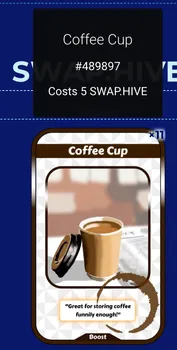 | 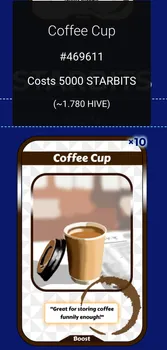 |
Mid Range Guitar
| Starbits | Hive |
|---|---|
| In Starbits, the Mid Range Guitar is Priced at 3000 Starbits - Approximately 1.068 Hive. | In Hive, it's available for .5 Hive. (A Savings of 0.568 Hive or about a 53% Discount!) |
 |  |
As you can see, the savings aren't always in one crypto or the other. So you'll need to compare to see which is the best way for you to buy.
Step 6: Swap Tokens if Needed Using the Hive-Engine Market or Tribaldex Pools & Buy!
Now, what do you do if you don't have the token you need to buy?
Simple! Use hive-engine.com or Tribaldex.com to swap/trade whichever token you have for the one you need. You can use your hive-keychain to login to both. (Tribaldex is just a different front end for Hive-engine with some more tools available)
Using hive-engine, you'd sell the token you have (Say starbits) for swap.hive and either stop there (if that's what you need) or do another trade to go from swap.hive to whatever you need.
Using tribaldex.com you can do the same thing or use Diesel pools to instantly swap from whatever you have to whatever you need. Depending on the pools available you may have to do multiple swaps to get what you need.
Commonly, to get from Starbits to Swap.hive, right now you'll need to swap from Starbits to PIZZA and then PIZZA to Swap.hive.
You'll be able to go back to NFTMart and complete your transaction, locking in your savings, once you've got the appropriate tokens in your hive-engine wallet.
Wrapping It Up
NFTMart is the easiest way to find, compare, and buy Rising Star cards to find quick deals you may have otherwise missed in the built in Rising Star Market.
If you're looking to win big in Rising Star without breaking the bank, just follow these easy steps!
With Hive-Keychain installed on your phone or tablet device it's easy as 1-2-3:
- Login with Your Hive Username at NFTMart
- Locate a Card You'd Like To Purchase
- Compare Available Cards To See Which Token Gives The Best True Price!
As mentioned before, there are always savings available depending on what crypto currency you want to use. And don't worry about not having enough of one coin - if that happens just swap tokens using hive-engine market or tribaldex.com to get what you need in order to score the perfect card at a great price!
Thanks for reading, don't forget to leave your thoughts, comments, & questions below :) If you found this article helpful or interesting, please consider leaving me an upvote!
Want to Check out Rising Star?
Click Here to Check Out Rising Star Using my Referral Link
