Attention all globetrotters, adventurers, and travel enthusiasts! We're overjoyed to introduce you to our latest game-changing feature: Magic Maps 🎉
🪄 Instantly Create Maps with a Dash of Magic! 🪄
Imagine this: you've just returned from an unforgettable journey, and you can't wait to share your amazing experiences with the world. But there's always that daunting task of creating a map with pins of all your travel highlights, right? Well, fret no more! With TravelFeed's Magic Maps, we've made it incredibly easy and quick for you to craft stunning itineraries.

✨ How Does It Work? ✨
You find the new Magic Maps tool in your TravelFeed Dashboard. Navigate to "AI Blogger" in the left sidebar and then open the "Magic Maps" tab.
Using our AI-powered Magic Maps is as easy as waving a magic wand! Simply enter a prompt, like a list of places you want to highlight on your map (e.g. Paris, Lyon, Arles, Marseille), click on "Create Map" and watch the enchantment unfold. Within seconds, voila! Your travel itinerary will be ready for the world to see.
Each pin on the map comes to life with a captivating title and a vivid description, creating a virtual journey that complements your travel tales.
If the AI got something wrong or you want to add more places, you can edit the itinerary manually.
📍 Showcase Your Journeys in Style 📍
The best part? Your exquisite itineraries will be proudly displayed on your TravelFeed profile page, allowing your followers to immerse themselves in your travel adventures effortlessly. Let your journeys become an inspiration to others seeking their next thrilling escapade!
🗺️ Embed Your Itineraries with Ease 🗺️
We've made sharing your magic-infused itineraries a breeze! Simply hit the "embed" button on the maps list (located in the "Magic Maps" tab in your Dashboard under "AI Blogger"), and the link will be copied to your clipboard. Then, hop over to EasyEditor, paste the link into a "Link" block (just like you would normally interlink TravelFeed posts), and just like that – your itinerary is beautifully embedded in your blog post!
Of course, this also works on your own domain if you use TravelFeed Hosting.
Below, you can find a demo of an itinerary for El Salvador:
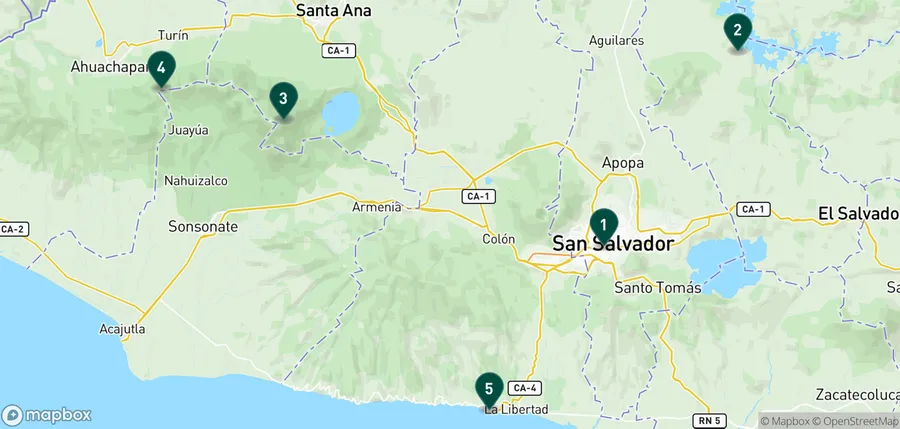
View Must-Sees Itinerary on TravelFeed
🎩 Affordable Pricing 🎩
Magic Maps run on the same affordable AI credits as AI Blogger. If you haven't used up your free AI credits with AI Blogger, you should be able to create around 40 maps before running out of credits. Once you buy credits, creating a map costs less than a cent.
If you are subscribed to TravelFeed Hosting, you receive up to 2 Million complimentary AI credits every month (depending on your plan), so you can generate ~40,000 maps every month at no extra cost.
⚠️ AI-Generated Content and Hive
Original content is valued on Hive. If you are posting to Hive, we recommend that you respect Hivewatchers' rules regarding AI-generated content to avoid being downvoted. Itineraries you create exist only on TravelFeed and are not posted to Hive. If you embed an itinerary in your post, the AI-generated title and description for each pin will not be posted to Hive, just a preview of the Map with pins.
Note: The illustration in the thumbnail was generated with Midjourney

