Hello! It's been two weeks since I last posted a drawing here. Guess what I've been doing while I'm away. A few things and drawing. Lol.
Last week was LiSA's 34th birthday and so it was time to make my yearly fan art for her. Born on June 24 of 1987, LiSA chased her dream of becoming a singer starting as a vocalist on indie bands until she had her solo debut last 2011 and became a known anime song singer as well as a pop and rock singer. She is dubbed as the "rockheroine" in Japan.
For her birthday fan art, I actually have a different reference photo but I can't seem to draw her eyes properly so I just waited for what she'll post on her Instagram account for her birthday. I'm pretty sure she'll post a photo of her on her birthday since she loves posting photos. And she did! (Reference photo)
HAPPY BIRTHDAY, LiSA!
I told myself that whatever she's posting on her birthday, I'll draw it. I never expected she'll be holding a huge bouquet. Seeing the flowers immediately gave me a thought that it will be a bit challenging but I don't have a choice, I have to do it.
If you click the link above you'll see the reference photo. :)

At least her hair was quite easy to draw because the tips were hidden. I poured most of my effort drawing her face, making sure that I get the right shape of her eyes, eyebrows, lips, and nose. I didn't immediately got the right color of her lips, glad we can easily tweak colors and shapes on digital drawings.
It took me awhile before I felt satisfied with the shadows on her cheeks. On the other hand, I love how smooth-looking I did the shadow of her hat.

Well, for the flowers, I had a mixed feeling drawing it. I did like how I drew some of the flowers but felt dissatisfied with the others. I have to enlarge the flowers a couple of times to fit right.
Drawing Process
I have finally updated my Clip Studio Paint to the latest version although it's still the Debut version and with limited features. But I am so much delighted with having this version because it finally has a timelapse feature.
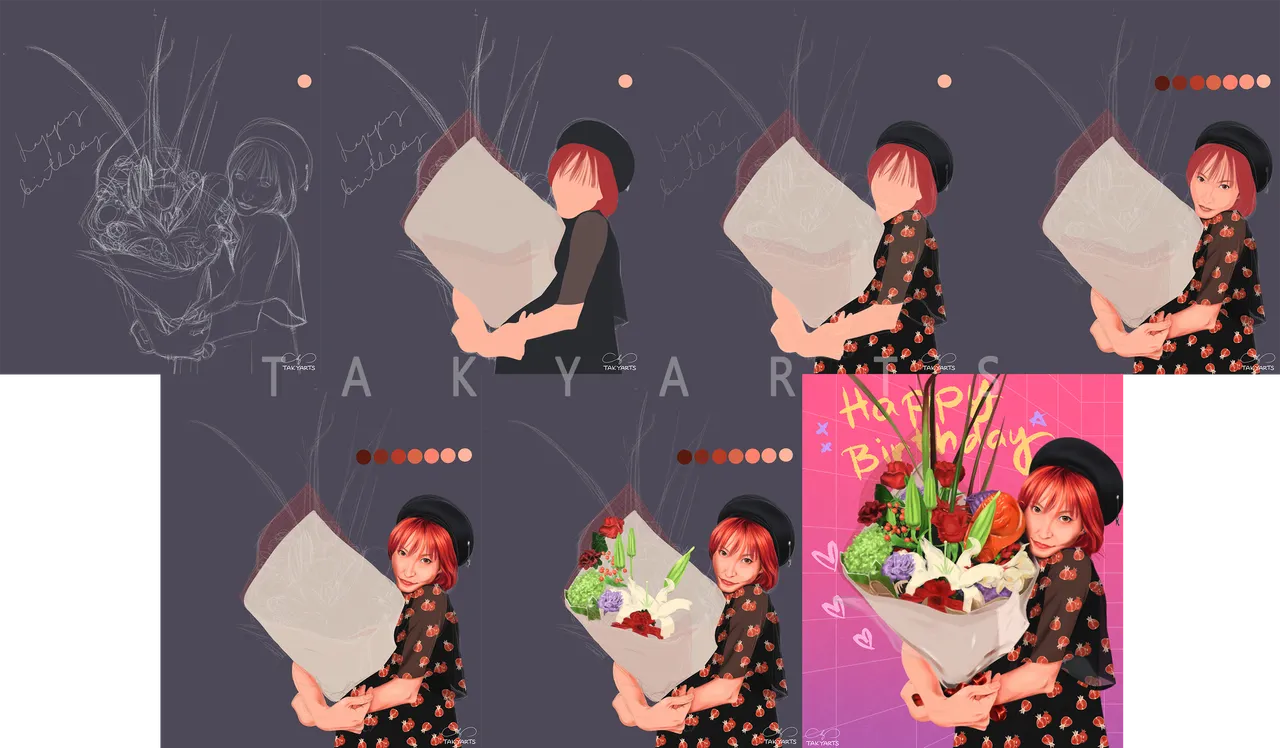
I used to make timelapse video before. I record the screen and edit the video after. But CSP's timelapse features is such a time-saver because it totally just begins recording when you begin working on the canvas. No need to screen record and edit out unnecessary parts of the recording.
I was supposed to include a GIF version of my timelapse but the final file seems big and my Photoshop software just keep crashing while I'm saving it so I opted to just upload the timelapse video and embed it here.
WMW 001: Drawing LiSA | Timlapse
One trouble I encountered with the timelapse feature on CSP is it's consumption of disk space while the timelapse feature is on. Since my hard disk is already almost full, I have to frequently delete the automatically saved drawing. The time it takes to save file also takes longer than the previous version I had. But the the update was overall nice. There were also newly included brushes. I have yet to explore those in the future. :)
Medium: Digital (Wacom Intuos Comic)
Program: Clip Studio Paint Debut
Time: Two days
Gif made on Photoshop CS6
Timelapse video edited on Premiere CS6
Drawing LiSA yearly for her birthday has been a tradition for me. Do you also make drawings of your favorite artists?
