
Uno Platform is, supposedly, the only open-source platform for creating true single-source, multi-platform applications.
Read about my first try at establishing the environment with Visual Studio.
In the meantime, I successfully cleared some files on the C drive. Now there is enough space to perform the installation.
Read the list of prerequisites and follow along.
Visual Studio and Workloads Install
- Visual Studio Community 2019 - 16.10.1
- Universal Windows Platform workload
- Mobile development with .NET (Xamarin) workload
- ASP.NET and web workload
The install will eat away more than 11 GB of disk space.

OK, I can delete the cache after the install.
Let's do it.

After the download ...

Come on, Microsoft. Can't you do anything right?
After three tries, changing directories, changing install type (after download vs during the download) the issue remains - Microsoft cryptic error 0x80096004: Signature can't be verified.
Fourth try. Is it installing now?

I deleted the content of the %temp% folder, whatever was possible to delete and install was successful. Eh again ...
I found the fix on the web. It's an age-old issue. How can you trust the products from a firm that can't fix issues like these? I am thinking of quitting this exercise and trying out another development environment.
Now the real culprit is displayed:

Continue?
In the end, the issue remains. I assume that Visual Studio will work anyway.
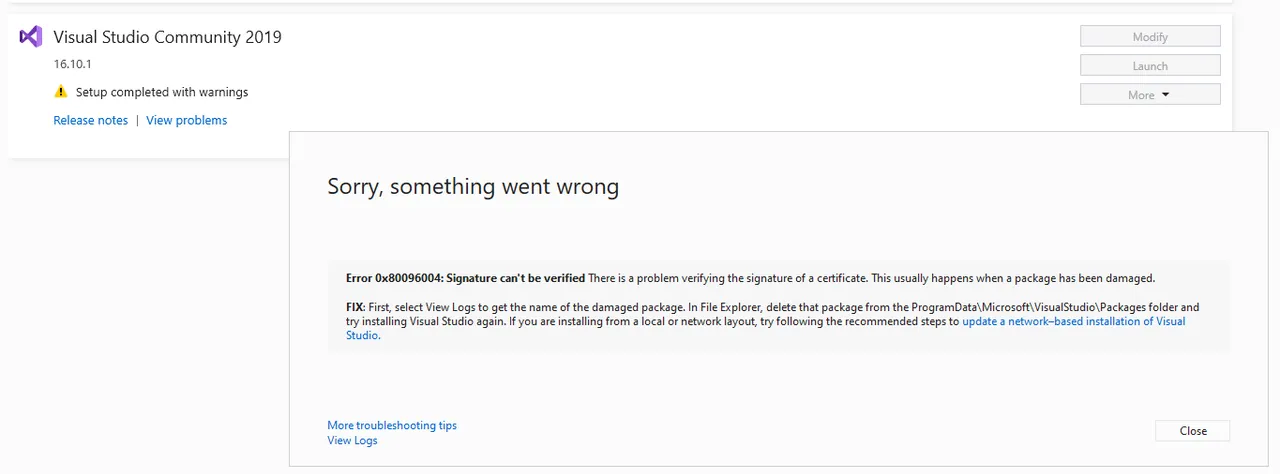
VIsual Studio, first run
It's working. At least, the IDE loads.

.NET Core 5.0 SDK Install
We need an SDK to get the necessary libraries from. Instructions suggest two sets:

I will try with just 5.0 first since I assume I don't really need the old one.
Going to the .NET 5.0 download page, it says that I don't need to do anything:
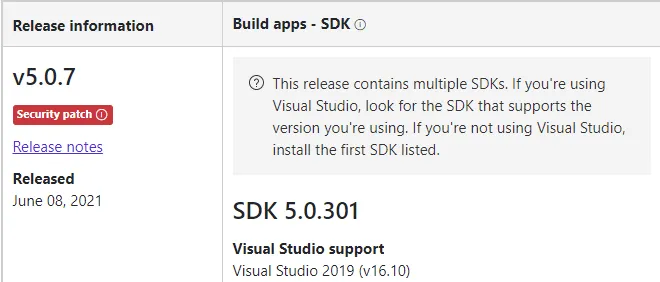
OK, I'll skip it for now and see what happens.
Uno Templates Install
Next, according to the Installing the Uno Platform Solution Templates with Visual Studio section, we will install the templates needed.
VIsual Studio -> Extensions -> Manage Extensions -> Search for Uno
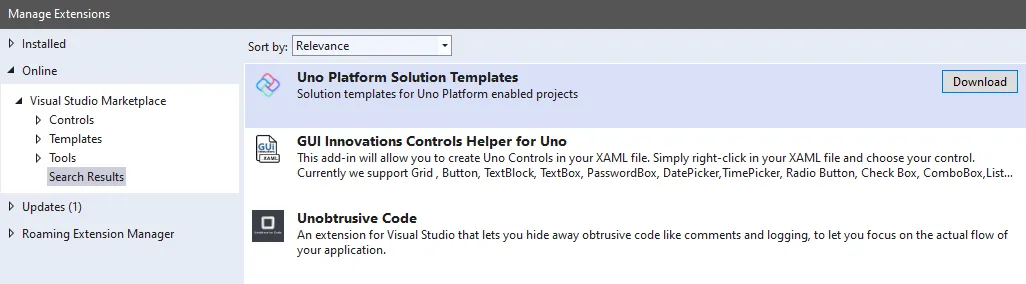
Download and close Visual Studio. The extension installer appears and does its job.

Apparently, it also installs Windows 10 SDK and .NET 5.0 CORE SDK
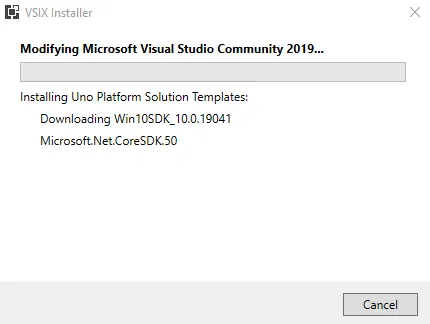
These things work on a need to install basis, it looks like.
After install and Visual Studio start ...

It looks good.
OK, enough for this tutorial. Next, we will check if everything is really working. We will Create an application from the solution template and try to run it on several different platforms, I hope.
Better and better
