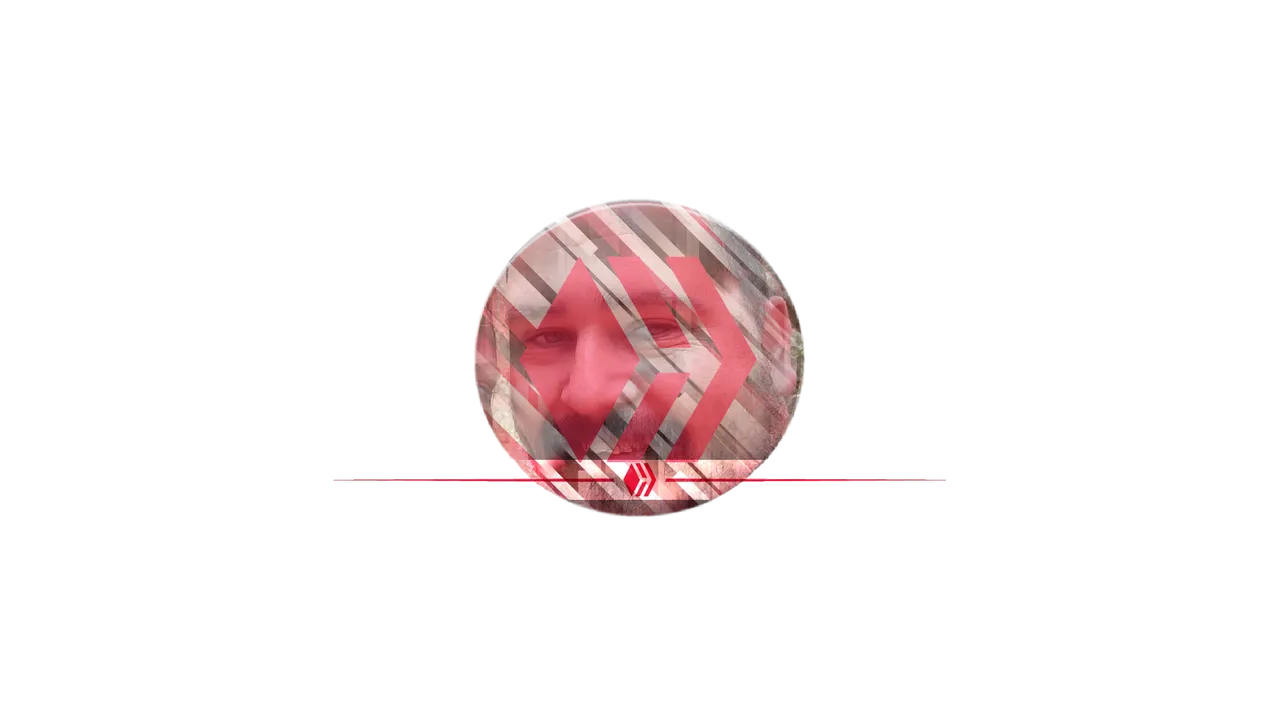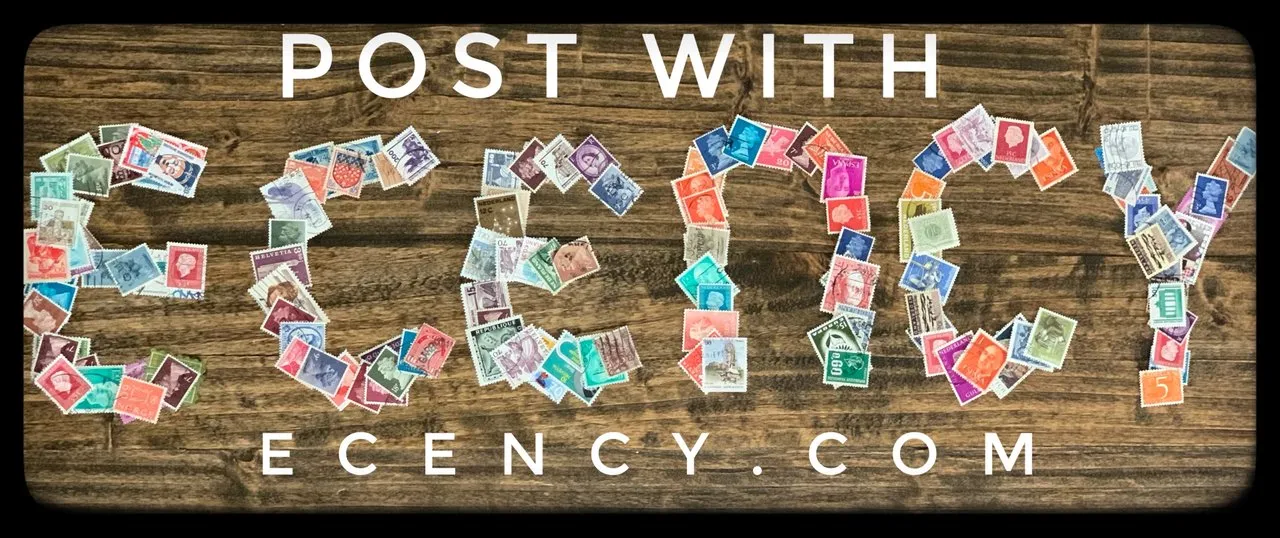Good day fellow Hiver, Student of Hive, or potential Hiver!
In my growing series of introductions, tutorials and tricks I am putting to the blog space the advice that I give over and over. At this present moment, the students of 2022 have earned over 700HP together and who knows how much HBD?
If you would like to review the previous lessons, here they are:
- A Guide for new Hive Students of 2022 - Invite and teach
- A Guide for new Hive Students of 2022 - Importance of Keys
Let's get stuck into our next topic of learning:
The Introduction Post
The introduction is a powerful tool to get you launched into the world of Hive. Regardless of how well that post does, it is the starting point in an otherwise cold conversation.
You get to tell people a bit about who you are and what your interests are. Even if you do not use your real name or photos, it can at least be a starting point from which to introduce what you like and where you want to be involved.
Based on this start, the correct people, with similar interests will direct you to the communities that are active. They will invite you here and there, essentially making your job as a newbie easier as so many people are going to come to you to give you advice.
The Hive community loves new people!
What your introduction needs:
- A picture or two at a minimum - lots of pictures if you have!
- An easy to read format - plan your post
- The correct tags
Perhaps you are already great at blogging or social media, please read the below just to fill in the gaps. Hive has its own specific rules.
Pictures
You need to put in something to look at. If you are yourself, pictures of yourself does well. If you are "incognito" for some reason, you need images that at least tells the audience what you plan on doing. "I am a gamer, here is an image of what I play." or "I am a chef, here is an image of what I cook.
- Pro tip! Always credit your photos.
At the top of this page I used an image from www.pixabay.com, beneath it is a credit link. Note that the image that I used is also "Free for commercial use. No attribution required"
When you use your own images, you can say so at the bottom of the post. I will cover image credits in loads of detail in a future post but for the sake of an introduction and your first posts, this level of knowledge is good.
Introduction format
Its good to plan out your post and stick relevant info into groups. Use headings by using the # key and some text to split your post up. Even during a section, do not give the audience a wall of text.
Break it up into smaller paragraph chunks.
It is also useful to highlight important information in a single sentence in between two paragraphs like I just did with the sentence above. A skim-reader is going to zone in on that piece of information as it tells you everything my previous paragraph was explaining in detail.
The reader can then decide to read the rest of that section of your text. This is essential for all posts.
Break up the post into sections eg: Yourself, Your interests, and Your Family. etc. You do not need to put everything in there all at once, but a fair bit of content to make yourself unique and have people remember you.
Correct tags
Every post you make on Hive can have 10 tags. If you do not use tags or if you don't use them correctly, you will have little to no exposure. You can also post your post into a community. This post is in the #LeoFinance community, like my other Guide posts.
I feel that it is appropriate since we are blogging for money - technically blogging for cryptocurrency, but it amounts to a financial earning.
Generally speaking, you actually don't want to post into "My Blog" as your first tag. Rather stick it into the correct communities.
For an introduction GEMS seems like a nice community. you need to youse the "introduceyourself" and "introduction" tags. I don't put hashes on there because I do not want this post to be tagged as an introduction.
You can only use those two tags once.
ocd, palnet, proofofbrain are all great across-the-board tags to use. You might want to use tags relevant to you. By looking at other introduction posts, as below, you will see what tags are similar and that you can use.
Great examples of Introductions among my students are:
Thank you for reading this post. I hope you learned a lot and that you are armed to make a great introduction post!
Cheers!
@zakludick