Yesterday saw a step forward in the SpkNetwork. While there is still a long way to go, we are now seeing the project take shape.
The latest move was to beta-test the SpkNetwork desktop application. This was done through an open invite to community members. Those who chose to participate were able to mess around with the application to help uncover some bugs. Like any project, the shift from testnet to live testing is a big one.

Source
Along the way, there were some hiccups in the process. That is a good thing as the team was able to get some feedback of not only errors but features that will make things easier for the application user. This was the goal of the test session and it looks like it was a success on that end of things.
To download the application, head here.
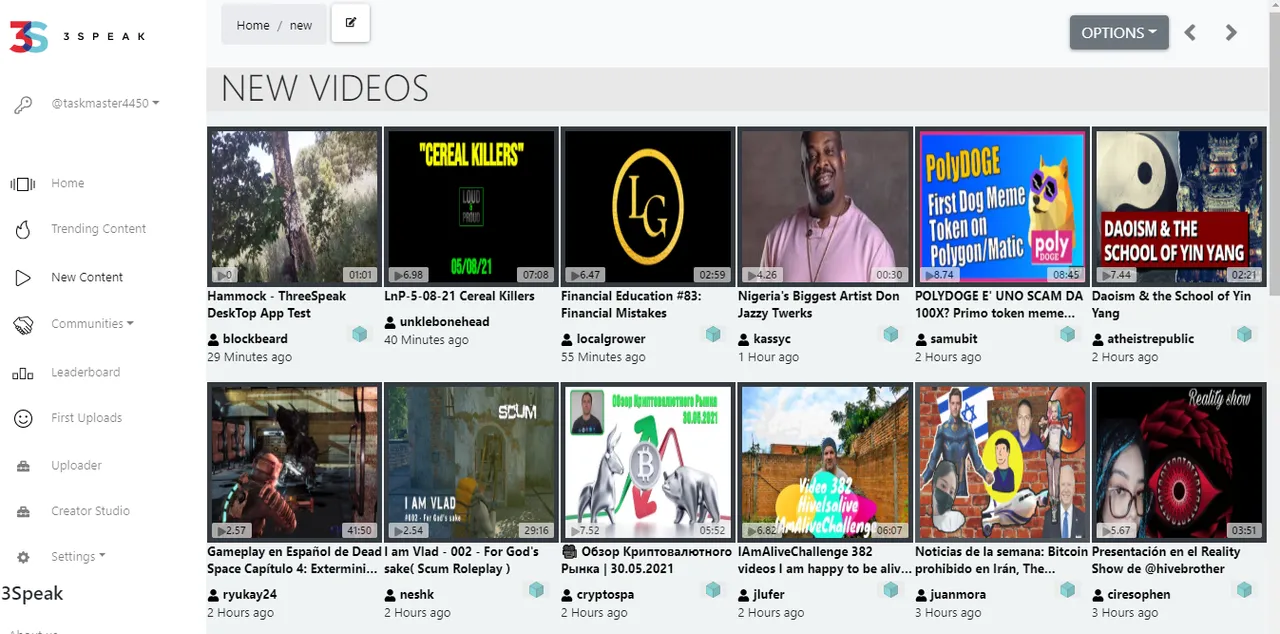
The desktop applications serves a couple of purposes.
To start, it allows for video uploads without going through 3speak.tv. This means no webpage is required.
A second feature to this is the Interplanetary File System (IPFS) is being utilized. Hence, we are seeing the foundation of decentralized videos storage.
The key is to start moving away from access via a website, i.e. server, to one where the tools utilized are on one's computer. At the same time, direct access to the global storage network is being provided. This eliminates one of the points of vulnerability often experienced with the typical YouTube server environment.
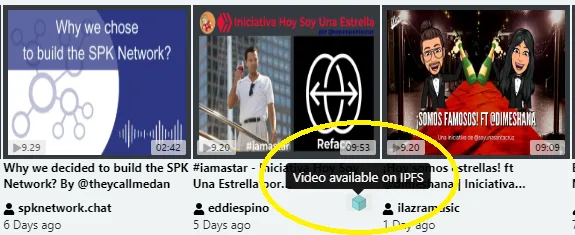
As we can see, any video that is hosted on IPFS will be denoted by this little blue box. This shows that it is already on the network and can be further shared.
To get that, we simply use the Uploader in the desktop application to have our video on the network.
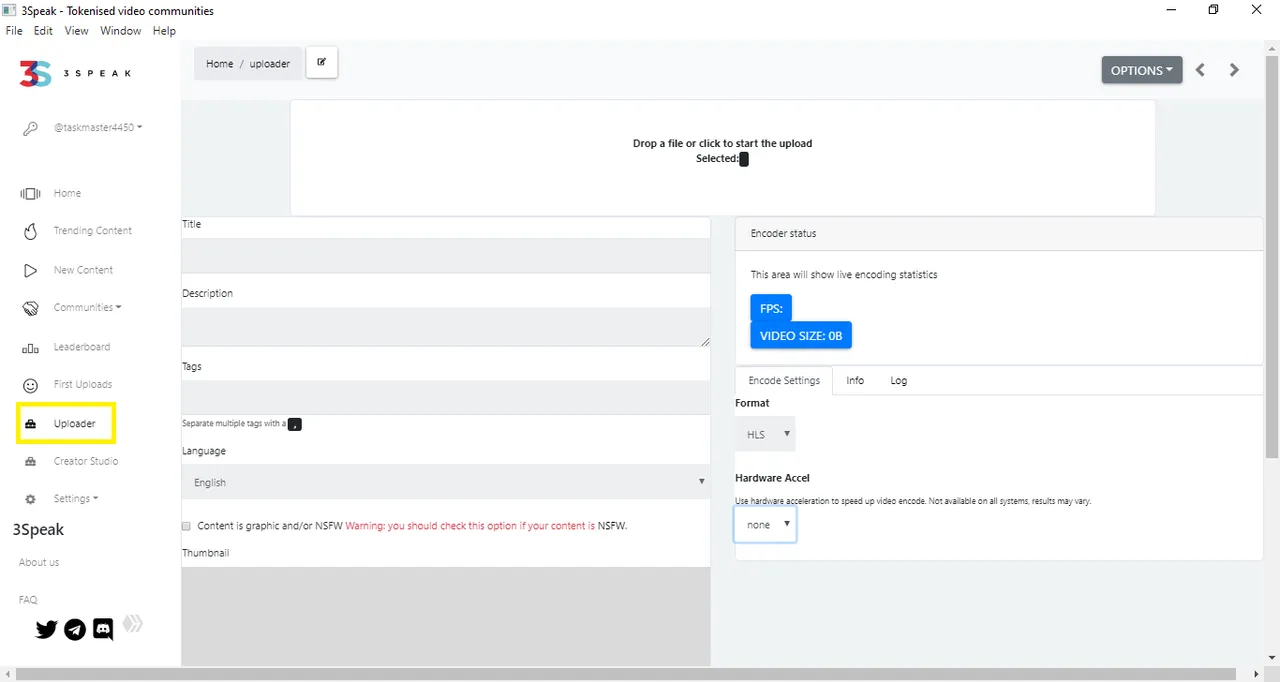
When clicking on a video this is what we see. There are two options for downloading. The one we are concerned about is the "pinning". This is denoted by the "Download to IPFS Node"

Once we click on that button, we see the pinning is in progress. We find this by going to "Settings" and then clicking on "Pins".
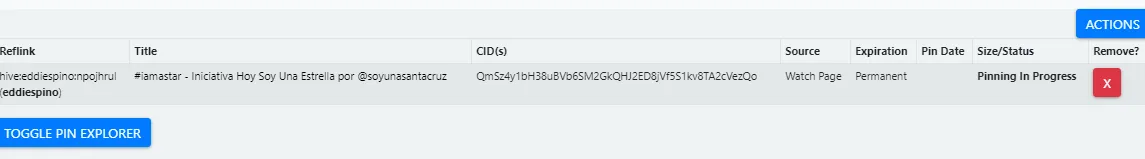
Each one that is added will simply appear on the list as shown by the second screenshot.

Once the process is done, it will be pinned. Obviously, with the Red X, one can remove then whenever is desired.
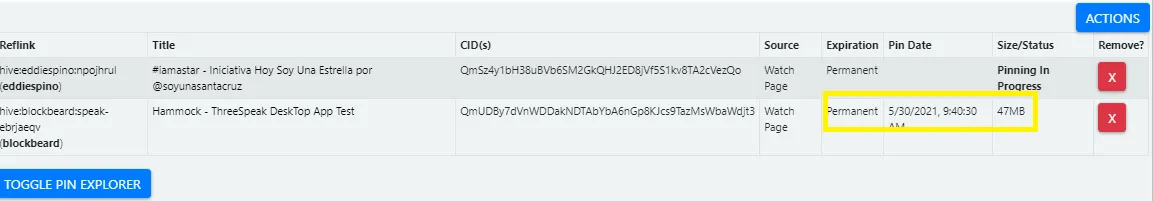
By the way, there is one thing to note. This is computer dependent, not account. While there is an easy way to switch accounts, whatever is pinned is based upon the desktop application on the specific computer used. Hence, if there are different computers with the application, they will have different videos pinned.
As we can see, the first phase of this process is rolled out. Since it was an open invite for testing, the application is now in public beta. Keep in mind there could be some bugs, especially with macs. If that happen, be sure to contract @vaultec.
This is a step forward in a much bigger process. As we are aware by now, the Spknetwork is going to be a larger system than just decentralized video storage. There is going to be NFTs, image and meme hosting, as well as DeFi. Coupled with the community aspect that already exists on Hive, we see the blending of a lot of what is already out there in the crypto world.
What will help to separate this from the other projects is the fact that anyone who is either displaced or at risk of it can utilize the tools being developed to ensure their content remains safe. Hive already proved that it can offer this for text since it is an immutable blockchain. However, blockchains cannot handle video or images. Down the road, the later will be added to the system to ensure NFT content is safe also.
At present, there is no incentivization offered. This is also something we will see put forth in a few months. There will be a claim drop to all holders of Hive and Hive Power. From what I understand, it will be a 1:1 drop. This will take place over the course of a year so people will get 12 equal drops based upon the holdings at the time of screenshot (unannounced at this time).
The goal is to get thousands of people staking the mining tokens that are dropped (LARYNX) and getting them producing SPEAK tokens. It is a way to ensure the new network has individuals immediately supporting it.
Once that happens, there will be payouts for contributing to the network. Those who provide storage space will be rewarded. At the same time, there will also be incentive to delete things from the network to ensure that it is as streamlined as possible. Many videos do not require permanent storage since they are time-based, such as one that gives a recap of that day's stock market activity.
For now, anyone can help out by downloading the application and playing around with it. This is rather intuitive so not to many hurdles should be encountered. Just bear in mind, if the processing on your computer is a bit slow, it could take a while for the app to open up.
Another small step in the right direction.
If you found this article informative, please give an upvote and rehive.
gif by @doze

logo by @st8z
