It’s known that in Nigeria, the government has banned financial institutions from performing any crypto related transactions. This means that we can’t directly deposit fiat from our banks to our crypto wallet like we used to.
I remember when I used to conveniently use my debit card to deposit fiat into my crypto wallet and buy any crypto of my choice.
We can’t also withdraw fiat from our crypto exchange wallet into our local banks anymore.
Before the government’s ban, P2P was something I thought I would never use because I never trusted the idea of sending money to an unknown person and waiting for the person to release the coin. I am extremely vigilant when it comes to money and I worry a lot. But after the ban, I had no other choice.
To make a deposit into my Binance account using P2P, instead of making one transaction with all the money I intend to deposit into my Binance account, I shared the transaction into pieces. For instance if am to make a $500 transaction using the Binance P2P, I divide the transaction into 5 and make $100 transaction 5 times with 5 different merchants. Just to be safe, because I have heard stories of how someone sent the fiat to the merchant and didn’t receive the coin.
How To Deposit Using P2P
First of all you need to have a Binance account and do all the necessary verification.
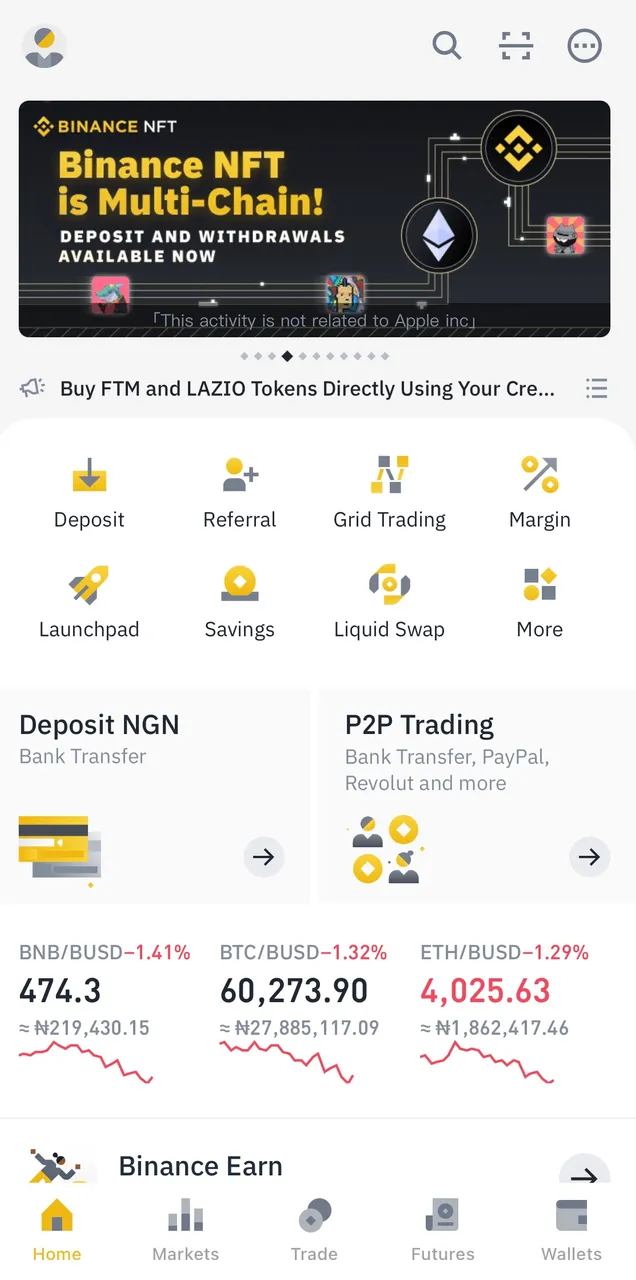
Login into the Binance app, you will
be taken to the home page. You can explore the environment to know how it is, just to get familiar with it but don’t take any action so fast.
Now you have explored, if you notice the image above, look at the down options, you will see the home, market and trade icons. Click on the trade.
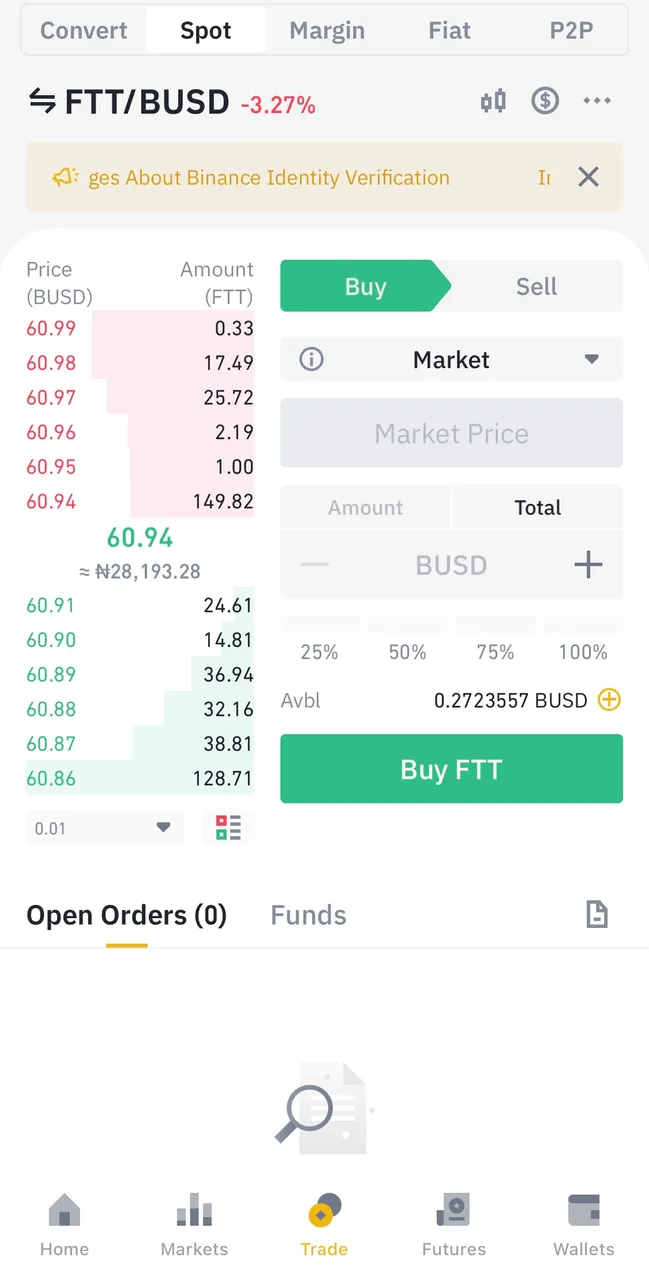
You will be taken to this section. In this section I will like you to look at the top right option, the place you see the P2P option. Click on it.
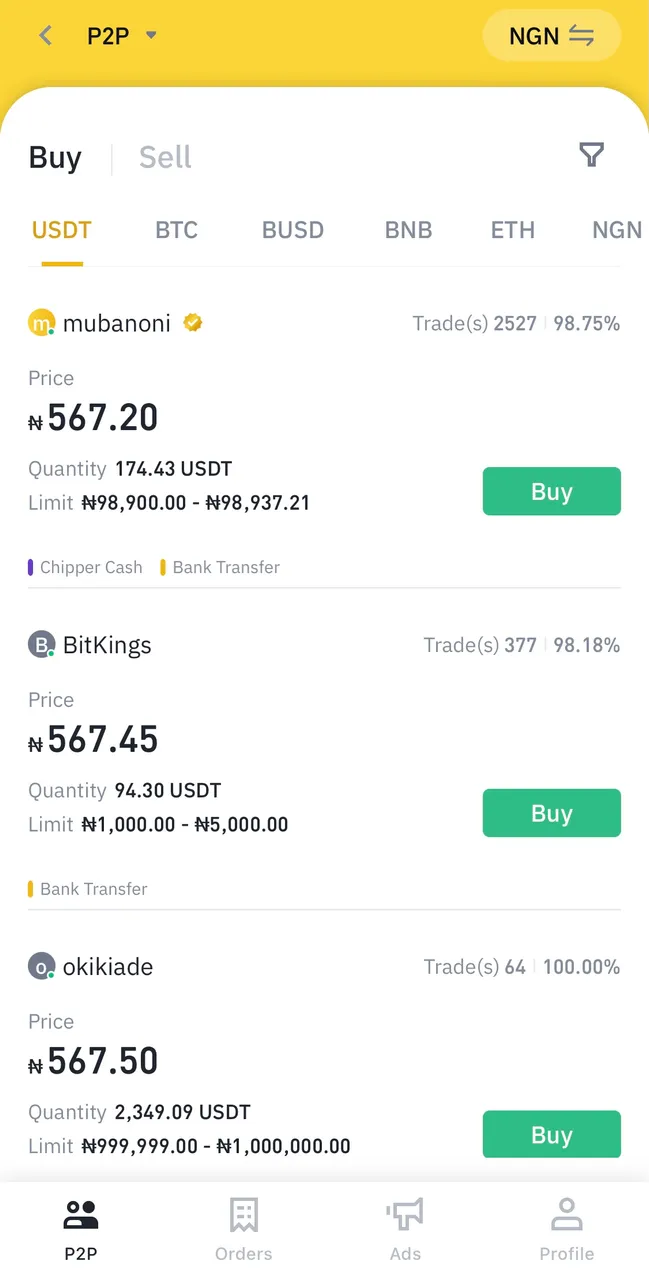
You will be taken to the P2P Market Section. Here you you are allowed to select the buy or sell option, depending on which action you would like to take. But let’s start with the buy option. Choose a merchant you would like to buy from.
Tip: I love using a verified merchant with a lot of completed transactions. For instance in the above image, you will see that the verified user mubanoni has 2527 completed trades with a 98.75% rating. That’s a good merchant to patronize. Also note that the merchant will always set the amount limit they want. For instance this merchant wants 98,900 - 98,937. If the amount of money you want to buy is not up to the minimum limit, then look for another merchant that has your amount.
You can click on the buy option for the merchant.
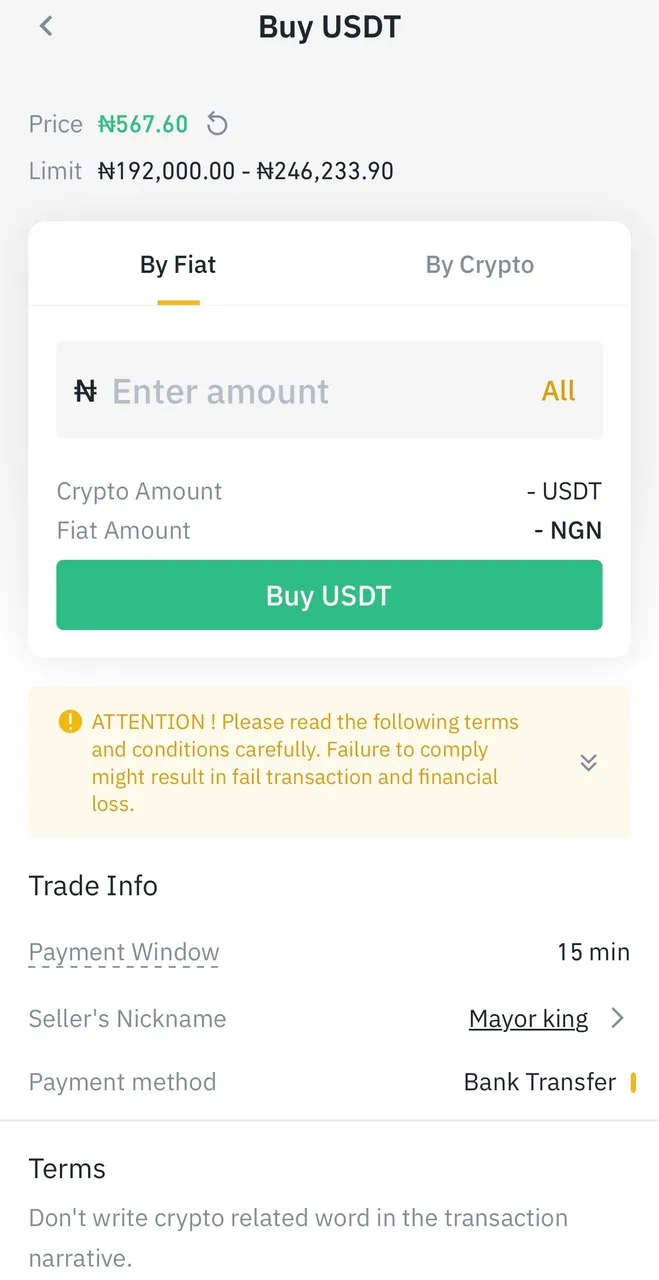
You will be taken here, this is where you put the amount in Naira you want to buy. Then click on buy USDT or any coin of your choice available on P2P.
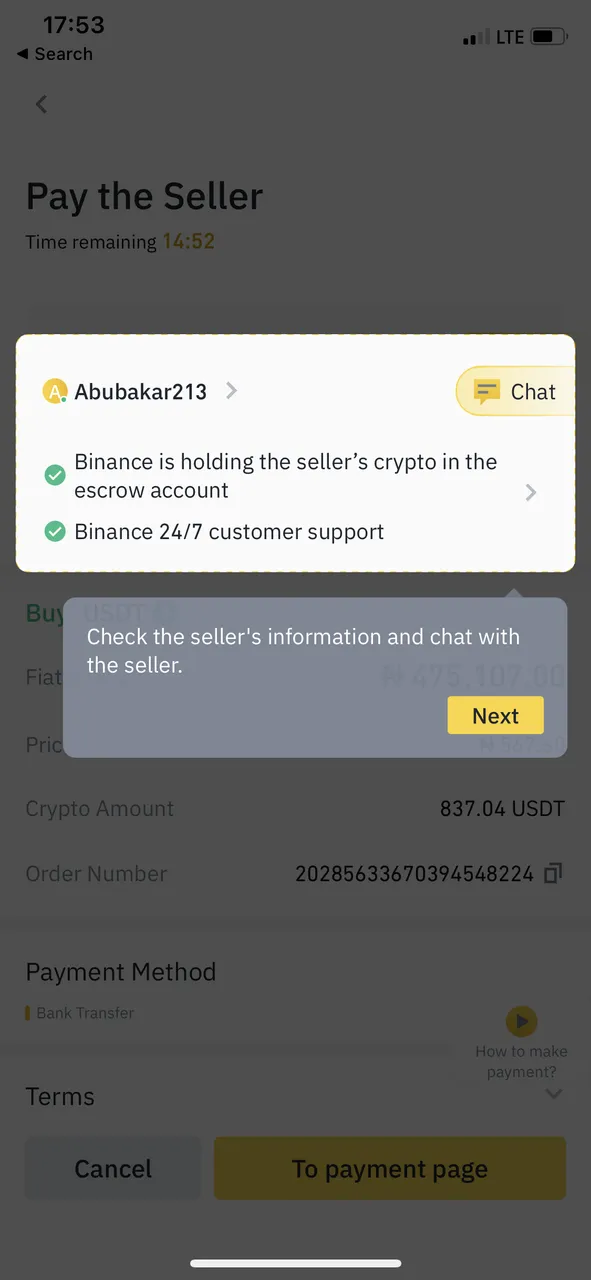
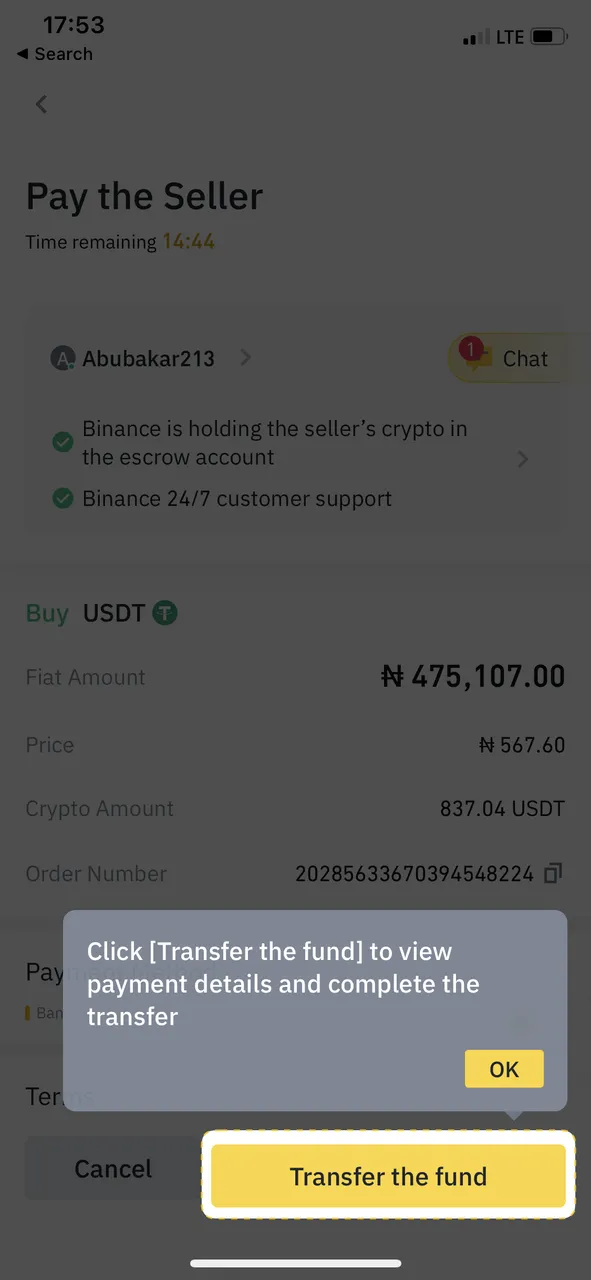
Click on transfer funds next to get the merchant’s bank details.
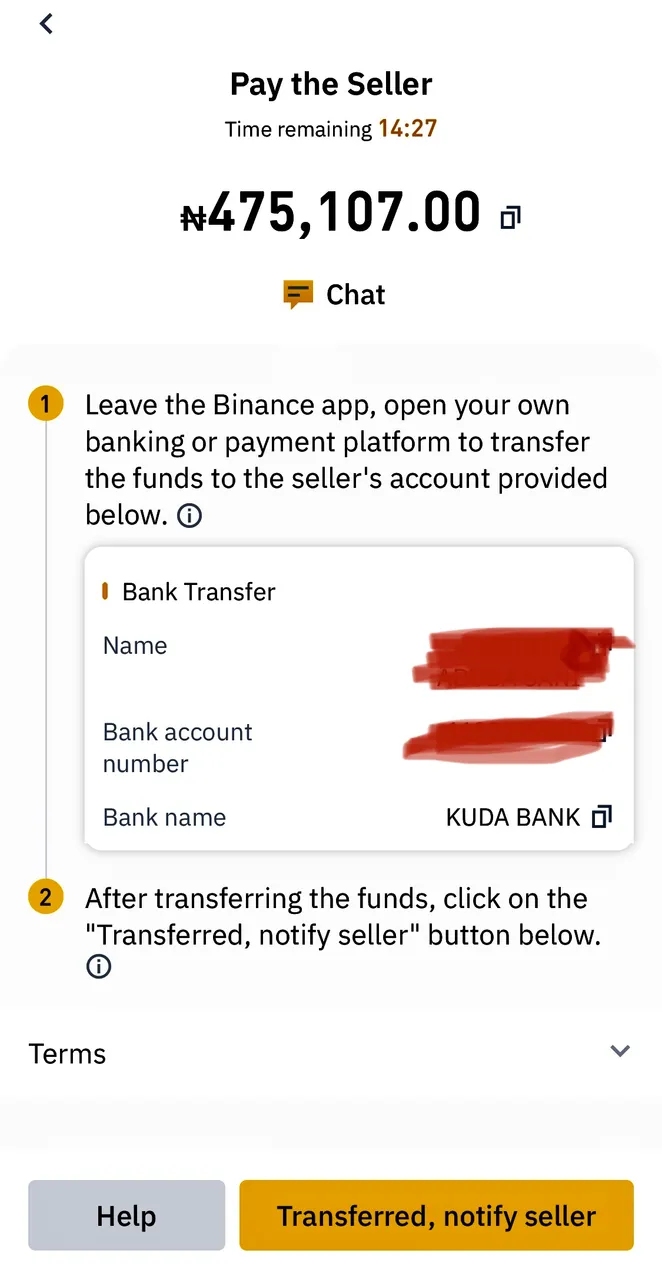
You have the merchant’s details, transfer the money , after transferring the money click on Transferred, Notify Seller.
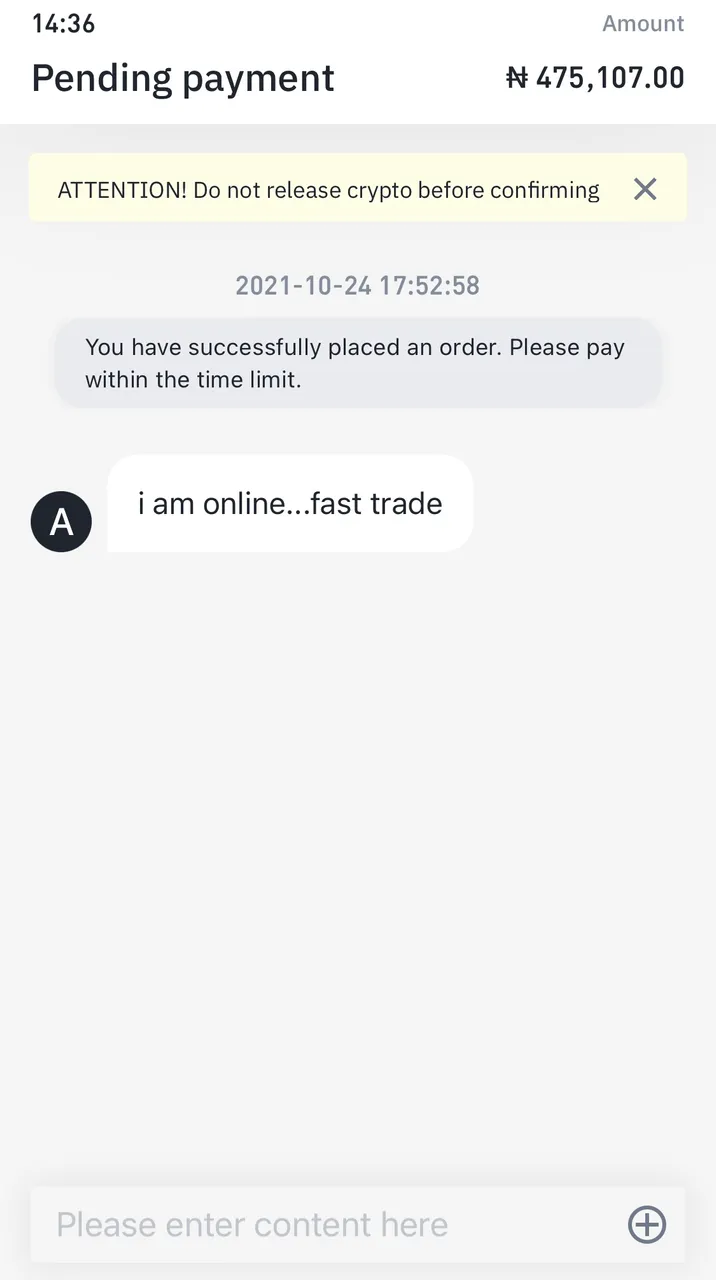
You can chat with the seller, after you have been debited, couldn’t go past this section because I wasn’t making a real transaction. But click on the part that shows you have made payment and the seller needs to release the coin.
This is for buying, now let’s go to selling. The selling is quite easy. You need to first of all move the funds from your spot wallet to your funding wallet.
How do you move from Spot Wallet to Funding Wallet?
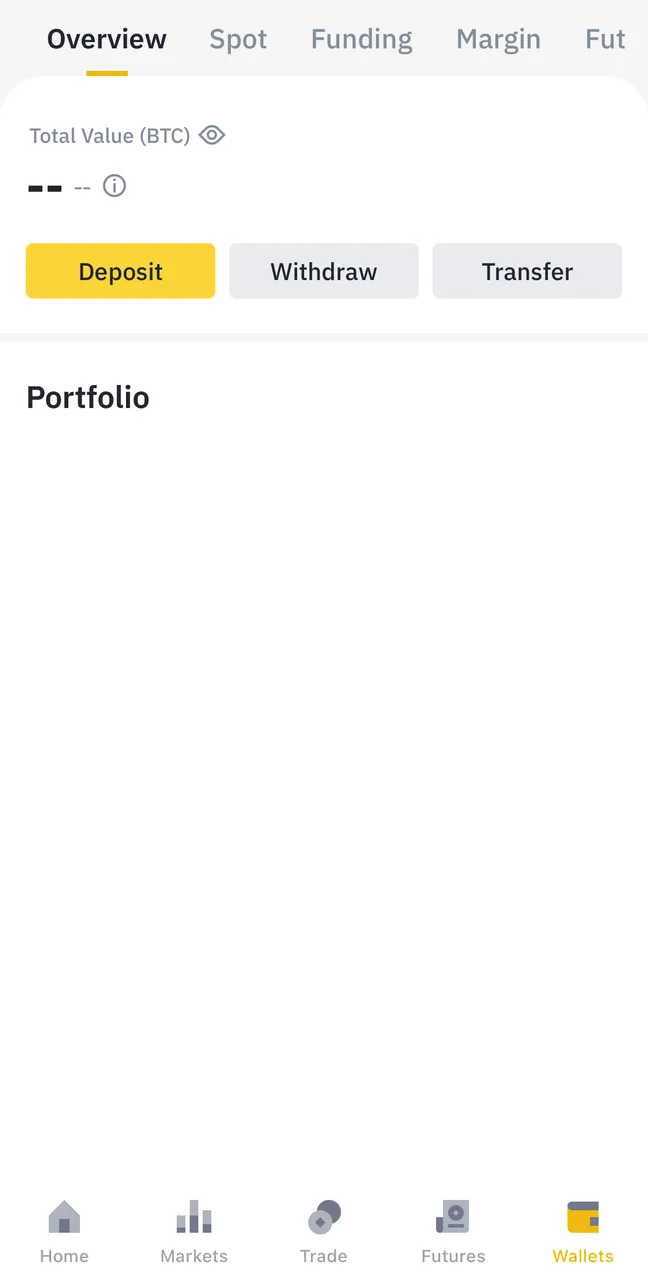
Go to wallet, then you will see these three options Deposit, Withdrawal & Transfer. Click on Transfer because you are transferring from spot wallet to funding wallet.
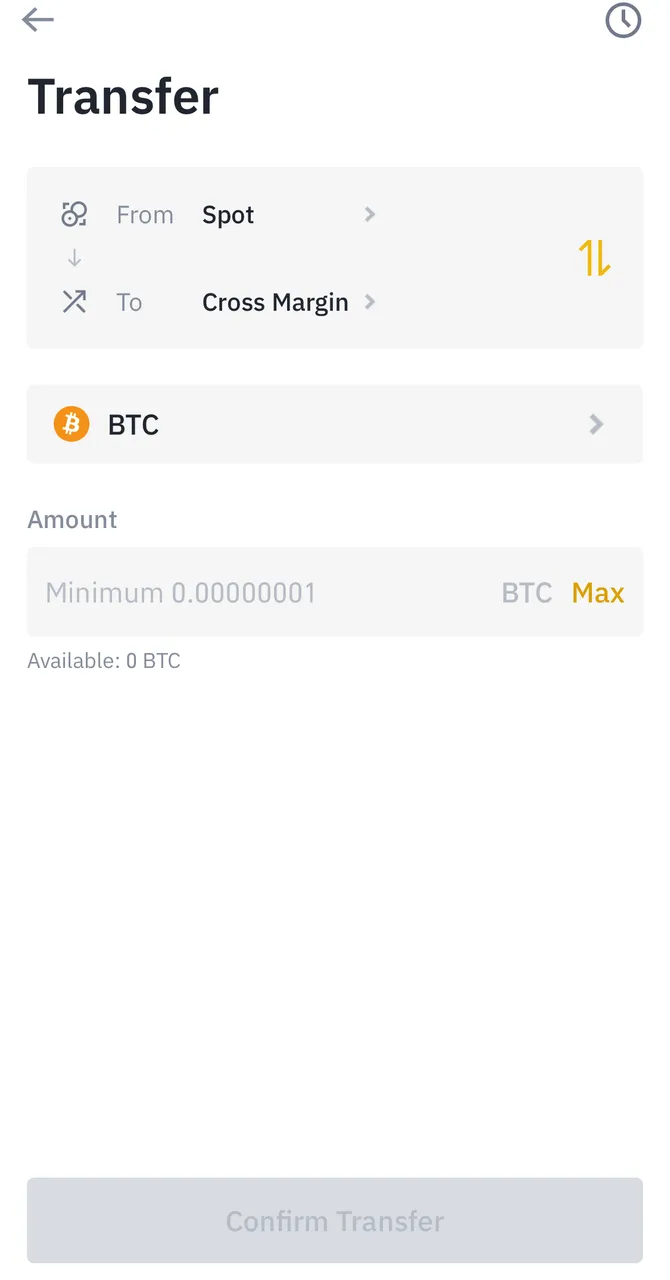
When you get to transfer, you will notice that it’s from spot to Cross Margin.
Click on the Cross Margin. To change it from Cross Margin to Funding
You can change the currency incase BTC is not what you want to buy. You can change it from BTC to USDT.
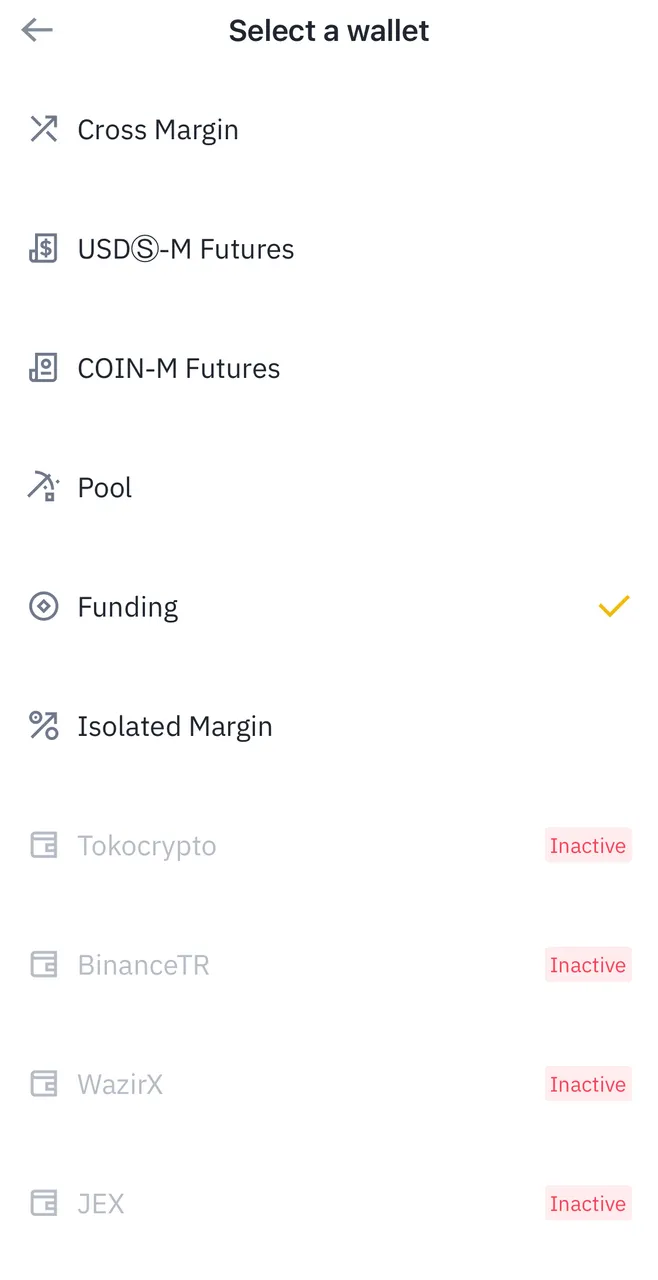
Put the amount of coin you will like to transfer from spot to funding wallet in the amount section. Then click on Confirm Transfer.
You will be taken to the P2P market, you can select the sell option. This part is less riskier than buying. This is because the coin is in the escrow, whenever you receive alert from the seller, that is when you release the coin. So you can just click on any body that is willing to buy at your desired price.
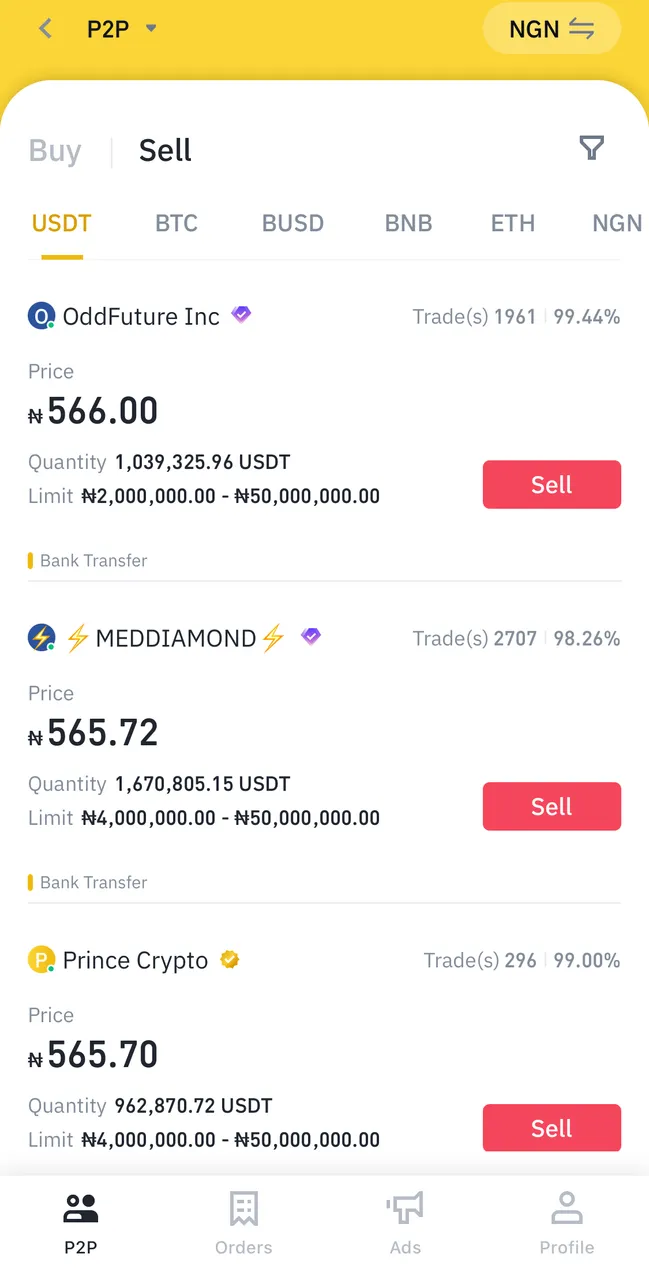
Click on the sell option for the desired price you will like to sell for.
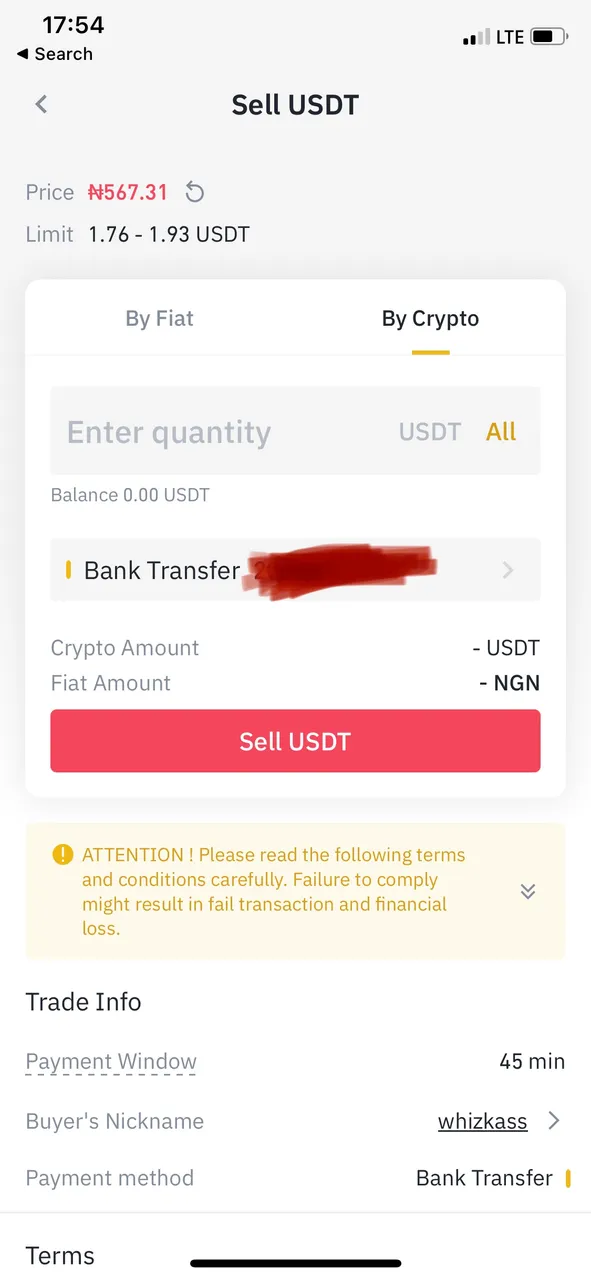
Then Input the quantity you would like to sell to this buyer. Then click on Sell USDT. Now all you need to do is wait for the buyer to send you the money, then let them click on the paid option from their end. Then all you need to do is release the crypto by tap the release option.
This is how you have successfully bought and sold crypto using Binance P2P in Nigeria.

