


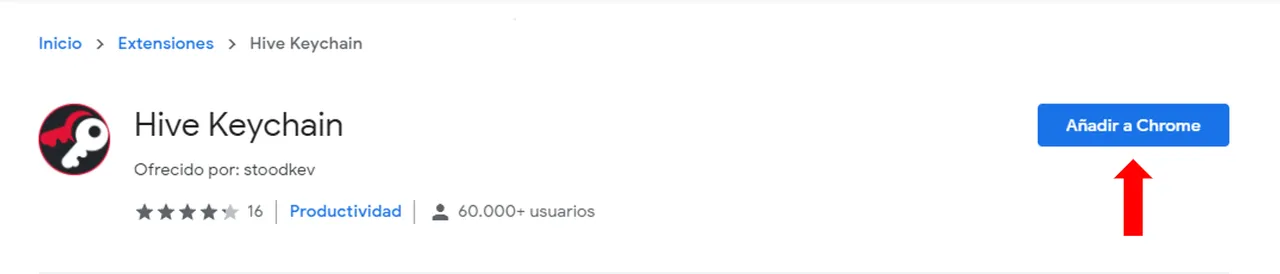
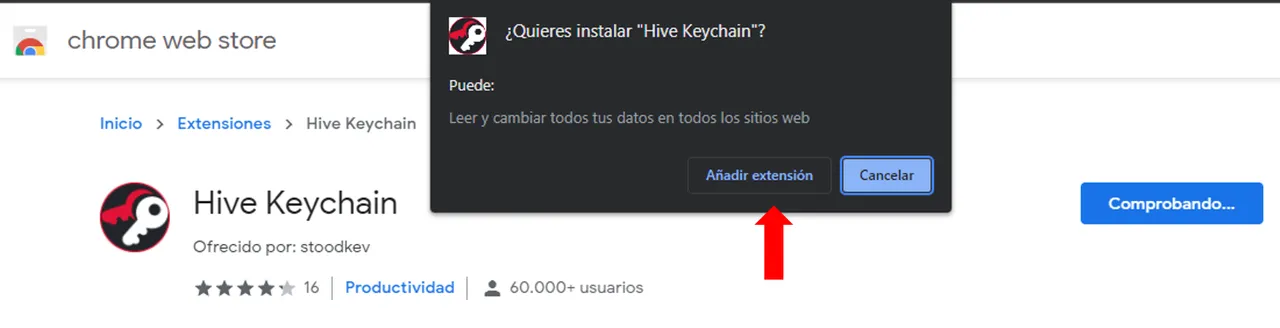
Desde el buscador de extensiones, escribimos o nos vamos directo al link de KEYCHAIN, la añadimos, cuando se descargue en nuestro escritorio la anclamos para que sea visible.
From the extensions browser, we write or we go directly to the link of KEYCHAIN, we add it, when it is downloaded in our desktop we anchor it so that it is visible.

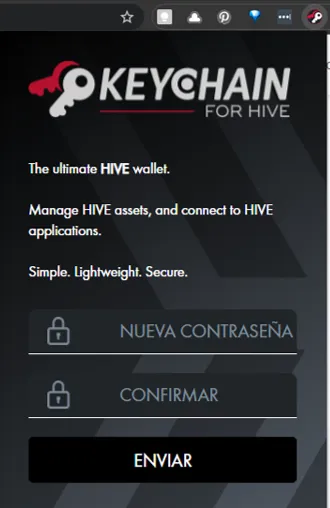 | 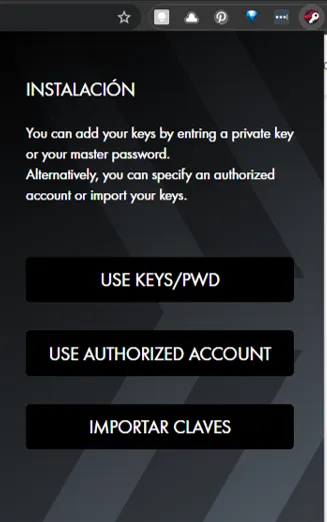 |
|---|
Abrimos Keychain y nos va a pedir que hagamos una contraseña de 8 dígitos entre letras mayúscula, minúscula, número y un carácter especial. Ejemplo: Jmhst12#
Seguidamente debes seleccionar USE KEYS/PWD
We open Keychain and it will ask us to make a password of 8 digits between uppercase letters, lowercase letters, number and a special character. Example: Jmhst12#
Next you must select USE KEYS/PWD.

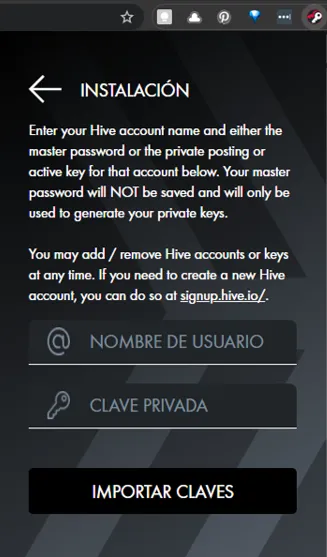 |  |
|---|
A continuación nos pide el nombre de usuario que utilizamos en #Hive y nuestra clave privada o private keys. Cuando se loguee la clave nos vamos a las 3 rayas que están arriba del lado derecho.
Next it asks for the user name we use in #Hive and our private key or private keys. When the key is logged in we go to the 3 lines that are on the top right side.

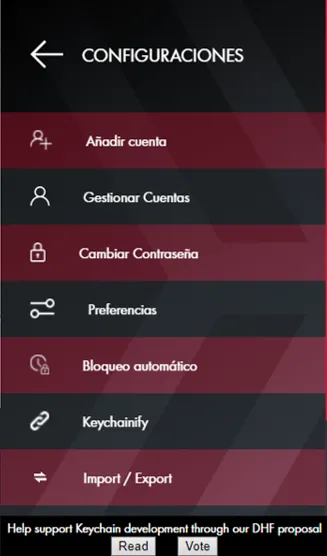 | 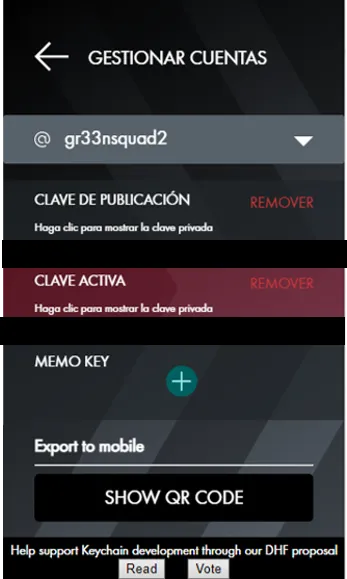 |
|---|
Nos abre las configuraciones y seleccionamos GESTIONAR CUENTAS donde vamos a introducir nuestra clave de publicación o posting keys.
We open the settings and select MANAGE ACCOUNTS where we are going to enter our posting keys.

Al tener las dos claves, tendremos listo la configuración de KEYCHAIN para utilizarlas en los diferentes front de Hive y en sus wallets.
En el próximo post les daré la explicación de cómo intercambiar sus tokens.
Once we have the two tokens, we will have the KEYCHAIN configuration ready to use them in the different Hive front ends and in your wallets.
In the next post I will give you the explanation of how to exchange your tokens.

The Creative Coin Fund Curation Team
@cliffagreen
At-Large Curator
@andrewmusic
Music Curator
@elemarg25
Photography Curator
@fermentedphil
Inktober Curator
@jesuspsoto
Spanish Literature Curator
@mazquel
Digital Art Curator
@regenerette
Discord Curator


Image by barbara-orenya
