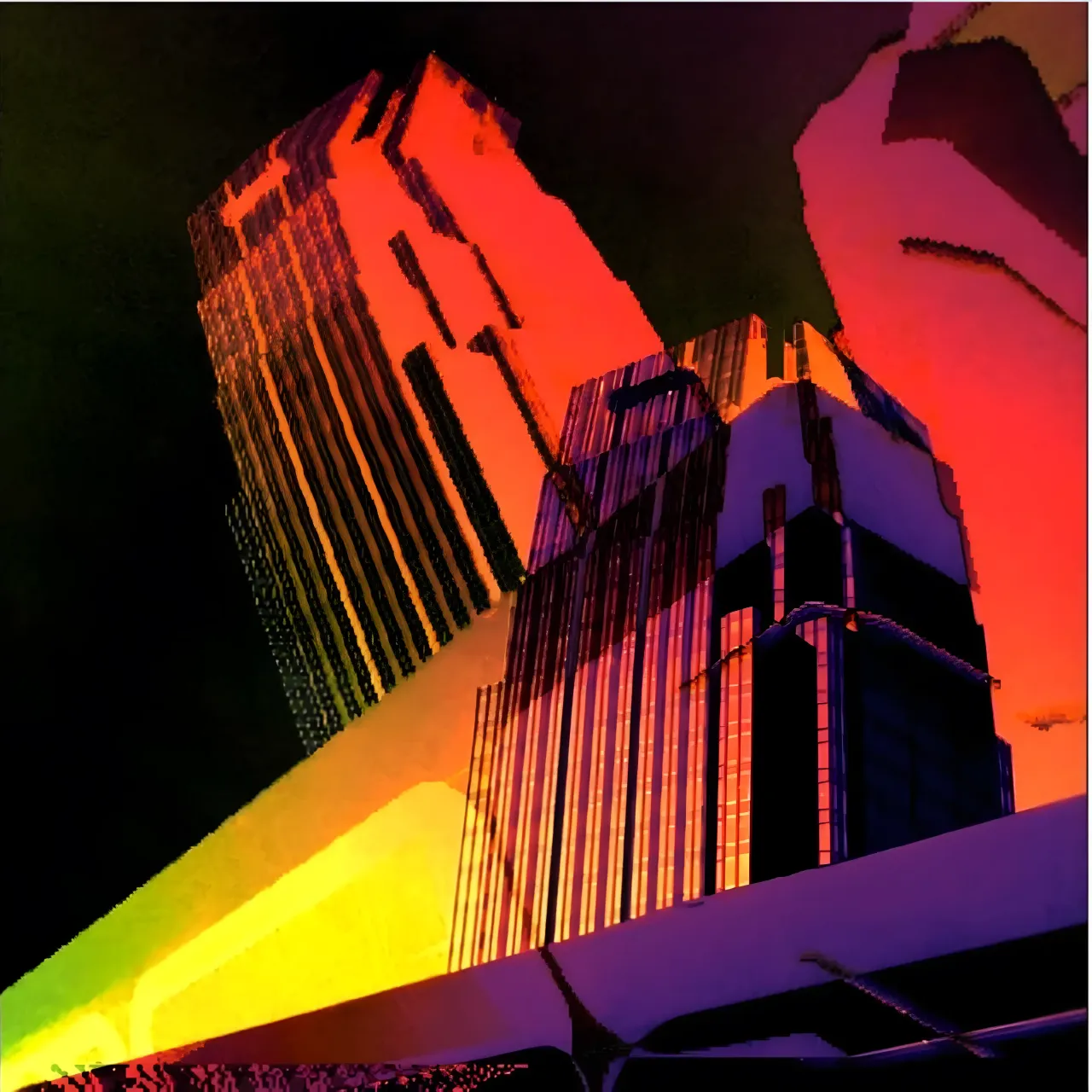In 2011, my grandpa gave me his old iPhone 3 when he upgraded to the then-newer iPhone 4. At the time, I was a high school kid who had barely gotten her parents to agree to a flip phone, so this broadened my horizons considerably. Although the iPhone had no service, it DID have a camera and access to the app store, where I discovered a number of excellent glitch art apps and photo editing tools, some of which are still available today. This began my 10-year journey into glitch photography.
Although the camera on that old iPhone sucked and the image outputs from the early iterations of some of the tools I used were pretty grainy, I still love the stuff I created back then. I have wished for a long time that it was higher-quality, though, because I feel weird sharing low-res stuff. Enter ESRGAN. ESRGAN is an AI model that upsamples and upscales images without introducing AI artifacts into the output. I decided to try ESRGAN out on one of my favorite old pieces to see how it handled it, and I'm absolutely delighted with the results. Below, you can see the original and the upscaled image. You can try ESRGAN out for yourself here.
Original:
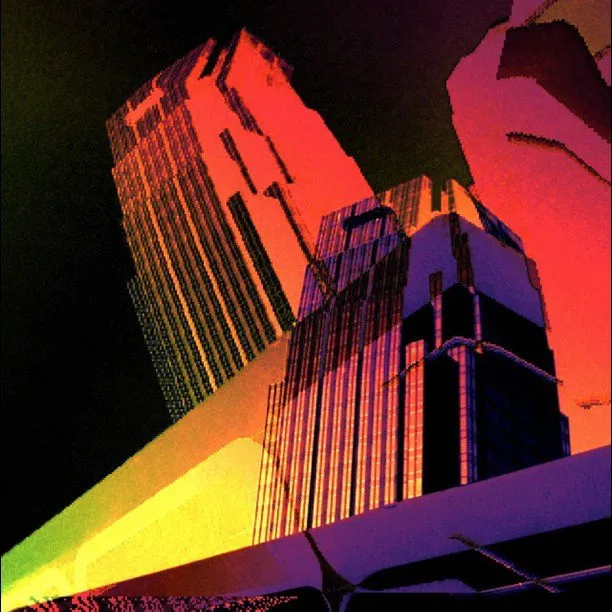
Upscaled: