
Hello lovers of the paranormal, welcome once again to the presentation of a new artwork available in @nftshowroom, this time it is a work of art made in 2018, in those days I remember that I made my first digital illustrations in the app of autodesk sketchbook in my 4-inch smartphone and then I retouched them in Photoshop, so I came across this illustration and wanted to give it a new look, I didn't like the girl at all and she doesn't inspire much fear.
So I set aside about 3 hours and got down to work, testing my progress in this couple of years, not re-illustrating everything again, but painting over the previous work. I just remembered that I made this illustration for the ART EXPLOSION contest that @juliakponsford was doing, the theme of course was "paranormal", great memories that I still have from my beginnings in the blockchain.
So do not miss the opportunity to acquire this artwork, there are only two editions of it.
↘️ https://nftshowroom.com/hadley4/gallery/hadley4_horror-creatures_phantom-possession ↙️
 |  |
|---|---|

Tools:
- Wacom Intuos 4
- Photoshop
- Brushes courtesy of Imad Awan: Download here

-Step 1:
With the airbrush and the round brush I started the redesign of the girl, all in a new layer, so I could easily undo the new changes if I didn't like them. I was clear about the two main changes I wanted to make, to modify the stone expression and the hair.


-Step 2:
The first attempt to change the expression resulted in a frightened face, but I don't know, I didn't like it very much yet, so I went back to the possessed face, which was basically modifying the eyebrows and turning the face a little bit.


-Step 3:
Here came the time to render what I had already done, to highlight the color of the eyes and its surroundings, I used the fusion modes "overlay" and "multiply", the rest was painted normally with a skin brush to achieve some texture, but always respecting the paleness in the skin that would be a great creepy element.
About the hair there's not much to say, I used the round brush, but with the opacity and size options by pressure activated, I gave a dark base tone and then I took care of giving some soft lights to show some locks of hair, what I really liked, was the hair stuck to his face.


-Step 4:
Finally there are the ghosts, I didn't have any problem with them, they really looked pretty good even though they were made so long ago, but I immediately got rid of the ugly arm, because it was really ugly hahaha and that's not counting the ghost in the background, which was supposed to be a skull, but really looked more like a monkey, so I used the airbrush and blurred everything giving a smoke effect.
Tell me in the comments that you imagine when you see this illustration.


I'll leave you a little gif with the whole process in it, so you can better appreciate the step by step.
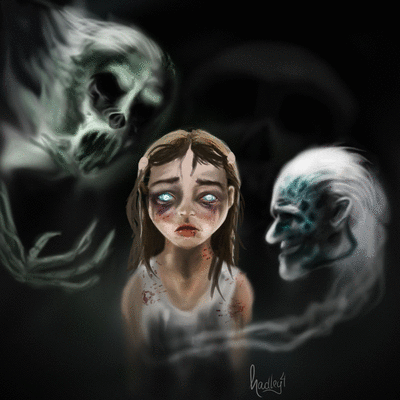
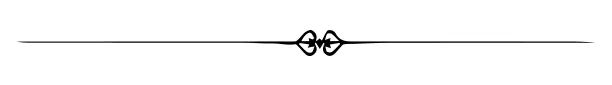
Don't forget to check out my gallery at NFT Showroom, where you can acquire some of my art and collect it, encouraging me to create new and amazing artworks.
Latest artworks↘️
https://nftshowroom.com/hadley4/gallery
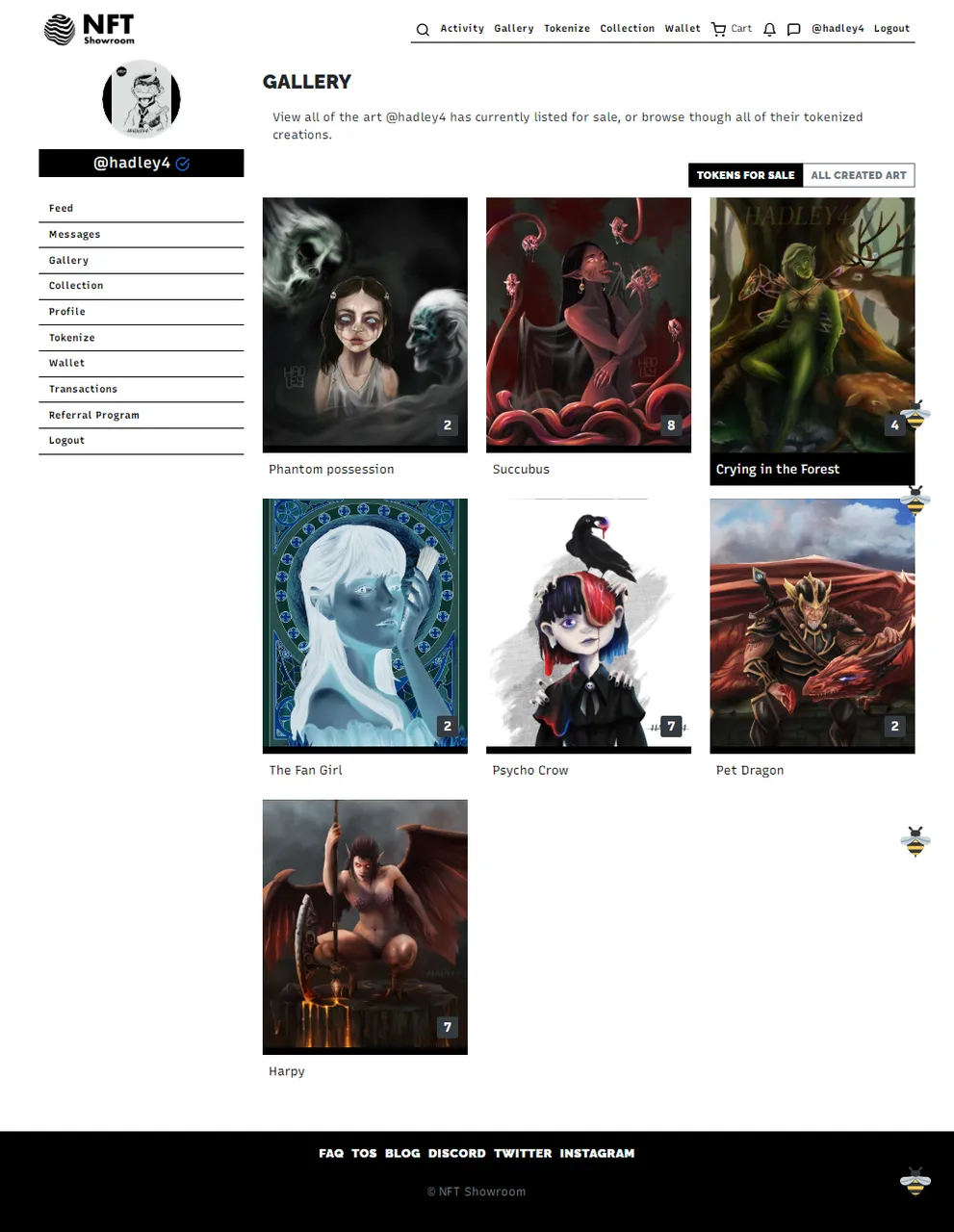
See you in a future post!
Thank You for Supporting My Artwork
NFT SHOWROOM | INSTAGRAM | FACEBOOK
⬆️ Follow ⬆️




