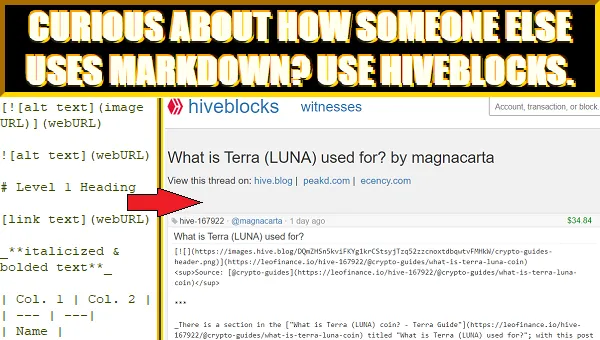
Amazed by blocks of content pulled to the right or left? Curious about how to center an image? Surprised by
Cover Image: Header made using HTML and CSS. Screen Capture of Hiveblocks. Text, divider, and arrow made using MS Paint.
Other screen captures were edited with MS Paint.
HTML Is Always Welcome
HTML can be used almost as-is in Hive posts; the limitations are imposed by the network, not the language. This is why we can't use our own CSS code to format our posts as we would like. It's also why we can't use <meta> elements in our posts as a way to enhance our content's SEO optimization.
Blogging Platforms and Content Management Systems
Expanding the concept more broadly, blogging platforms such as WordPress allow posts to be composed using HTML, Markdown, or both. These blogging platforms are considered Content Management Systems (CMSs) since they take pieces of code-- our input for the post, their inputs for headers, footers, widgets, etc.-- and piece them together to render the complete page on screen for us.
The Role of Markdown
Markdown can be thought of as a shorthand for HTML. It comes in handy for simple elements like emphasized text, blockquotes, code segments or words. Besides formatting text, Markdown simplifies a number of more complex tasks, including these:
- the inclusion of images inside hyperlinks;
- tables up to 5 columns with more than 5 rows
Sooner or later, HTML needs to handle what Markdown can't do. Thankfully, those situations aren't too common.
Viewing Source Code (Or Not)
For many web pages, anyone curious to see how it was made can access the "View Page Source" feature of the web browser. Sometimes the source code will appear as HTML. Sometimes the source code will appear in some other language with functions or routines which bring us a rendered web page. It's not a given that the rendered HTML will be available for us to examine.
In the case of Markdown, it's even more mysterious. Markdown gets translated to HTML before the HTML is rendered on screen for us. The blogging platform or CMS handles that translation before its finished product reaches the web browser we're using.
If we're unable to view the source code of a web page generated by Hive or some other CMS, it's a good bet we won't be able to view the Markdown used for a post published by any other person--
Blockchain to the Rescue
We can edit our own posts. When we make those edits, we can see the Markdown we used. That's not news.
What's news is being able to look at someone else's Markdown.
One of the first things we learn about blockchain is that everything we do is recorded on it-- including our posts, comments, and replies. (Even the notifications we read or acknowledge as being read are recorded, but that's a different topic.)

How To Look At Someone Else's Markdown
| 1. Locate the post with the Markdown of interest. 2. View the post as the blockchain recorded it. 3. Find the Markdown of interest. |
|---|
1. Locate the post with the Markdown of interest.
Use Hiveblocks.com
Hiveblocks.com is one of several blockchain explorers for Hive. It lets us search by account name, by transaction (TX) number, or by block number.
Ideally, the post with the Markdown of interest is easy to locate on the blockchain. It could be a post made within 24 hours. It could be a post by someone you either follow or consistently take time to read.
● Search by TX Number
A search by TX number takes you directly to a transaction referring to the post. This would be the fastest way to locate the post with the Markdown you're curious about. However, finding that TX number would require its own post to explain.
● Search by Block Number
A search by block number takes you to a block referring to the post. Since blocks contain any number of transactions, it will take a bit more time to locate the TX within the block. Block numbers are easier to locate, but explaining how to do this would also require its own post.
● Search by Account Name
While not the quickest way to locate the post with the Markdown you care about, a search by account name is the easiest to perform.
Usually posts by someone specific follow a certain format or pattern. This means there's a good chance an entry near the top of the results page for a search by account name (or at least on Page 1) leads to the Markdown you want to view.
Any of these entries on the results page would be good for locating the Markdown you want to view:
● magnacarta authored a post: @magnacarta/what-is-terra-luna-used-for
● {pick.a.name} upvote @magnacarta/what-is-terra-luna-used-for (10%)
● {pick.another.name} replied to @magnacarta/what-is-terra-luna-used-for
● {pick.some.other.name} curation reward: 0.004 HP for @magnacarta/what-is-terra-luna-used-for
Sometimes the URL for the post with the interesting Markdown is too long to be shown in the entry on the search results page. It should be easy enough to confirm this is a link to the post you want to examine, so it's OK to see the "..." as part of that link.
Use a Search Engine
Sometimes it's easier to use an external search engine targeting Hive Blocks to locate the post. If the search engine uses syntax from the worldwide leader in search (whose name I loathe to repeat), then do a search using this "keyword" or whatever applies in your case:
site:hiveblocks.com magnacarta "what is terra"
Not including any ad links or quick answer links, any link on this page can be clicked to go to Hive Blocks and the post with the Markdown to be viewed.
| NOTE: |
|---|
To get the screen capture that's part of the cover image for this post, I used this method with Presearch.org as my search engine of choice.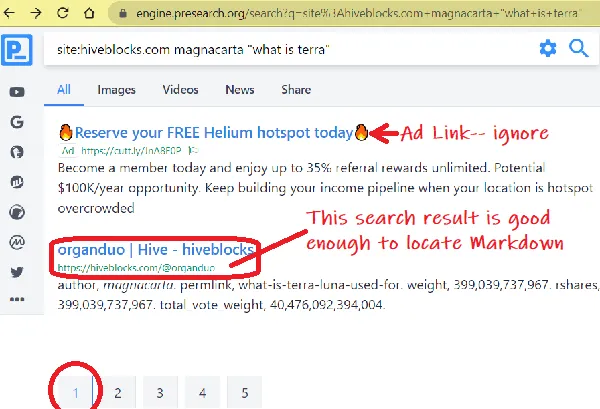 |
2. View the post as the blockchain recorded it.
Click the link leading to the blockchain's version of the post with the Markdown to be looked at or studied. At this point, the screen should look something like this:
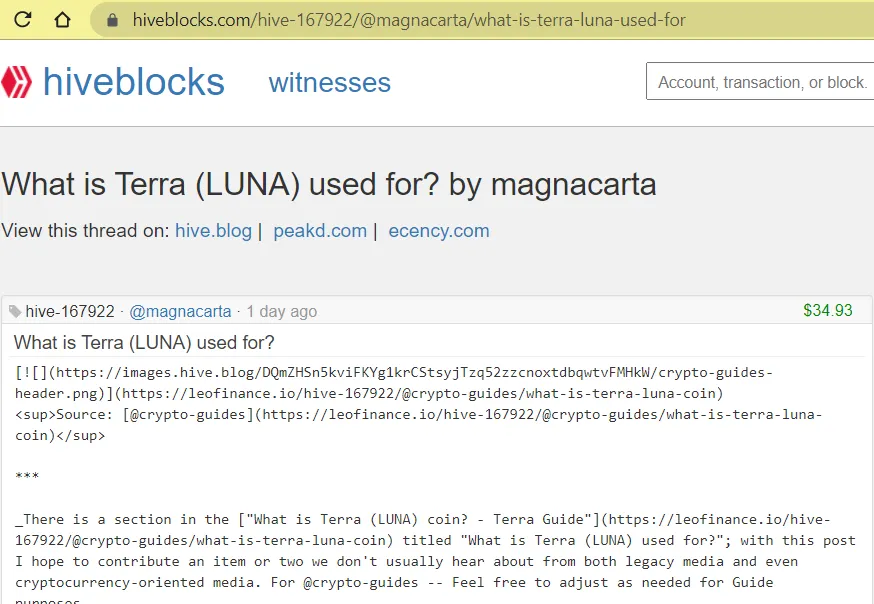
3. Find the Markdown of interest.
The dirty work is done at this point, so just locate the Markdown of interest (e.g., complex table, clickable image, blockquote soup, red text). Once the Markdown is located, study it and use it as needed for your own posts. (The Markdown, not the content. After all, Hive is a plagirism-free zone.)
Conclusion
Sometimes Hive Blocks can be used for purposes which aren't related to HIVE cryptocurrency. In this case, it was used to track down Markdown code which appeared to be what was needed. What other problems can Hive Blocks solve for us? We shall see.
Special mention to @catomoon who showed me how to use Hive Blocks for tracking down upvote details. While following her instructions I noticed the Markdown on my screen. That's how this post came to be.
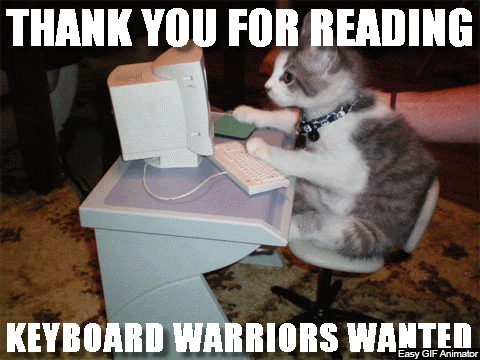
| ● If you liked this post, please give it an upvote. ● Please reblog or re-Hive this post if you found it useful. ● If there are corrections or clarifications I need to make concerning post content, let me know in a comment so I can update the post and give you credit for the correction. ● As I am neither a cetrified professional accountant nor a licensed broker, posts concerning cryptocurrency, commodities, securities, and money are presented for informational purposes only; DYOR. |
|---|
| ● Although I've learned a lot about Hive and its ecosystem of dApps, there's much more I don't know. Where can Hivers new and old learn more? Visit TheTerminal for FAQs, tips, references, and terrific how-to content. ● If your voting power is beneath dusting threshold, follow and use @dustsweeper and @dustbunny to boost your voting power. Authors you upvote will be glad you did, and you'll be happy to start claiming curation rewards. |
| My main focus is cryptocurrencies from a number of angles (educational, commentary, observations, even pop culture). A secondary focus is sharing my discoveries about the world of Hive Social. Most of my posts can be found at these two locations: ● LeoFinance : @magnacarta ● Proof of Brain : @magnacarta For posts I make at other tribes or communities, start here to locate them : ● Ecency: @magnacarta/posts Follow me at this D.Buzz-only account : ● D.Buzz : https://blog.d.buzz/#/@magnacarta.buzz-- note the ".buzz" at the end! I also expect Festivus to take off in popularity in the coming years. |
