Up until now, I've simply been using the words "Image created using Canva" on the bottom of my page, thinking that that should be sufficient! However, we try to do things BEST on DreemPort, and encourage all of our dreemers to do the same!
So when, I was fortunate enough to be gifted an awesome membership to Canva Pro - I started to wonder HOW people would actually know that we were using these images correctly! Where exactly WAS the attribution info?
Here you go! This is how simple it is!
Find the image you like by searching in the search bar! Here I was looking for an image that portrayed feeling "broken". Found this perfect little broken heart!
See those three little dots? Click there!
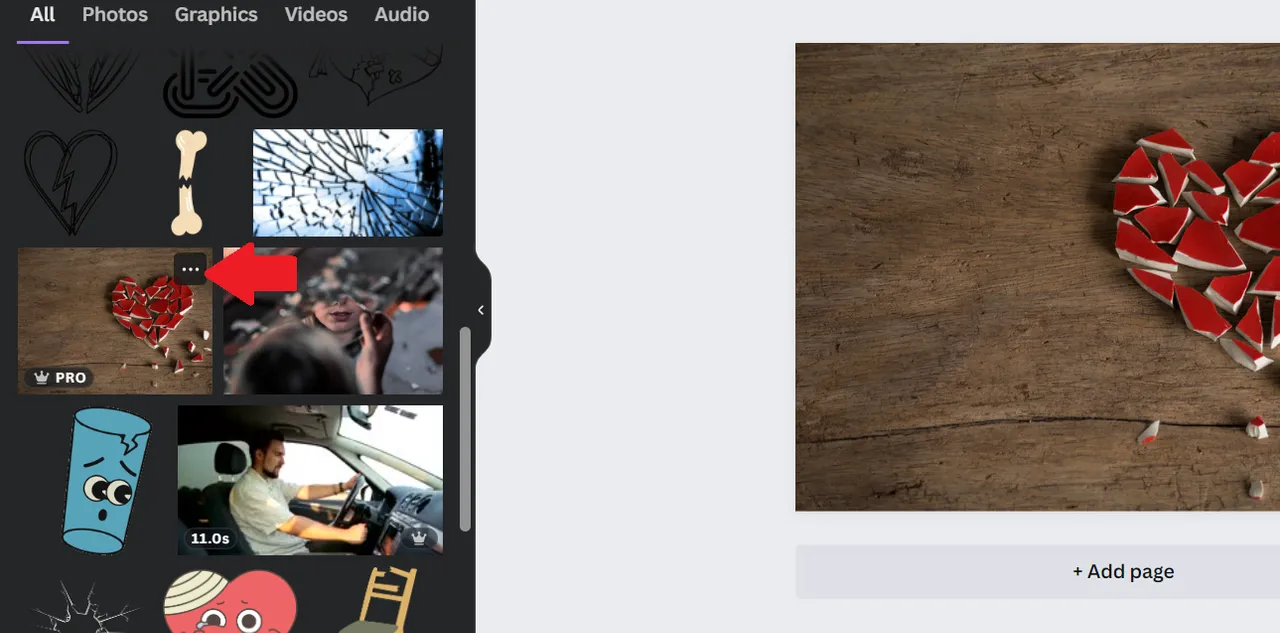
That will open up pop-up, that shows you more info. See the text at the top? That's actually a link! Click on it and the page will open up to the URL of where this image is hosted, with all the licensing information!
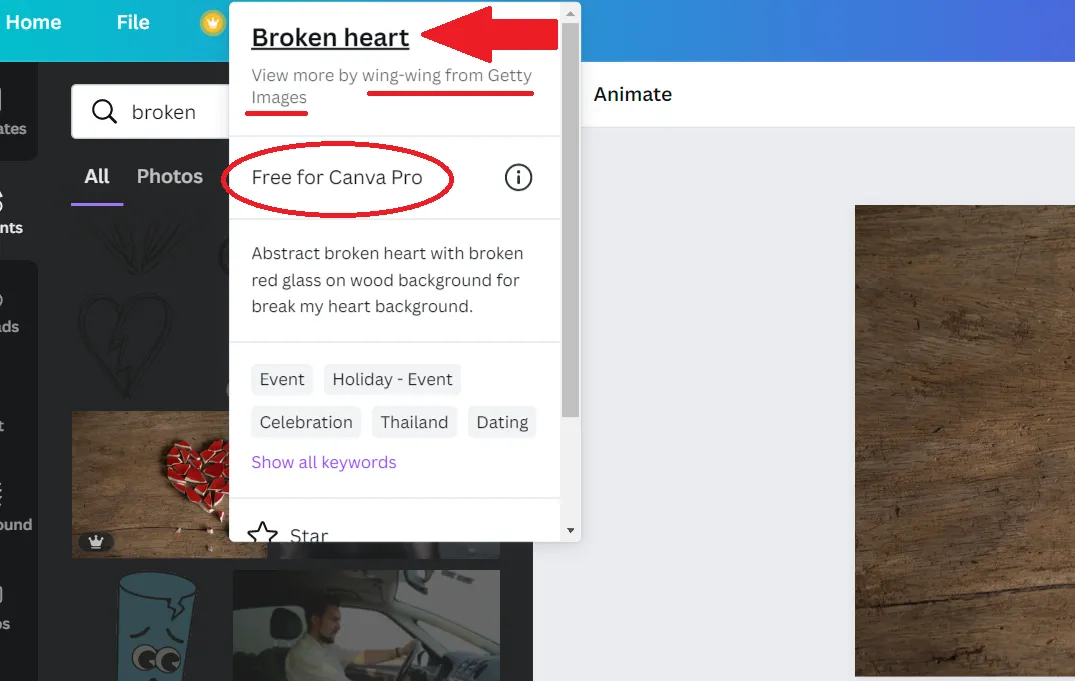
After clicking on that "Broken heart" link - it takes me to this page below! You can see the actual URL of the image in the top circle. That is the URL that you're going to link to, as proof of your ability to use this image! You can also see the name of the photographer. Since you are linking TO this page, with all the info - it's not necessary for you to write out the name. However, some people enjoy giving the artist a bit more exposure for their work! It's up to you how you display that. I'll show you both!
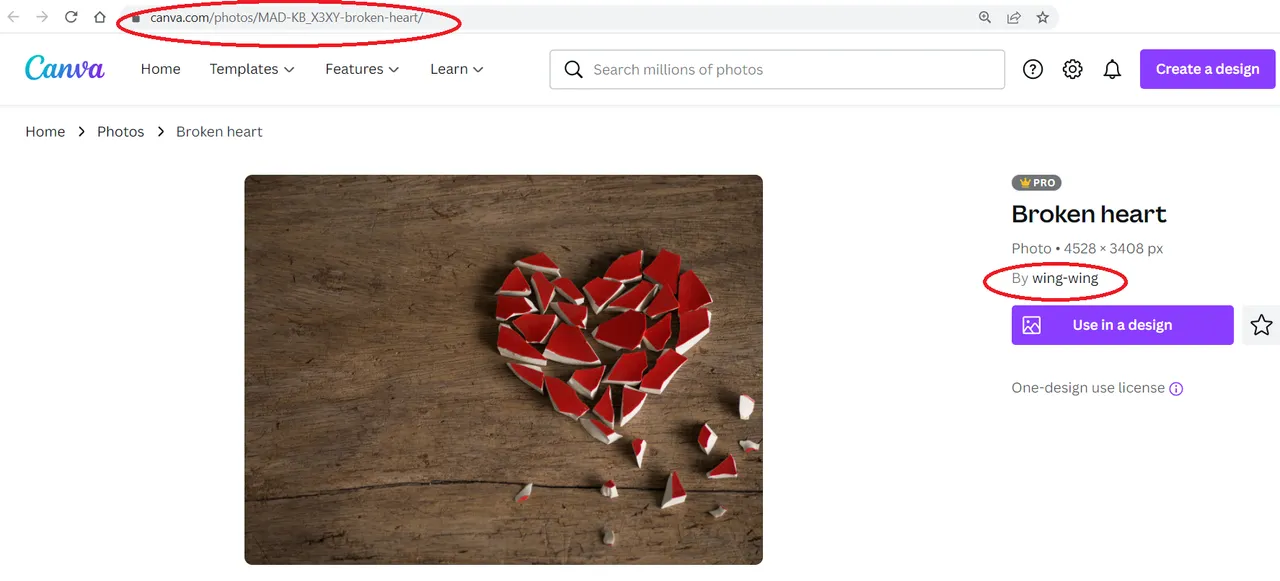
Here is the markdown code for hyperlinking text.
[text to display](URL of page)
or if you want the html code instead -
<a href="URL of page">text to display</a>
so in the case of citing the source of this image here, I will write it out fully like this
[Broken Heart by wing wing](https://www.canva.com/photos/MAD-KB_X3XY-broken-heart/)
which looks like this:
Broken Heart by wing wing
