Hello to you all,its a great opportunity to be sharing with you what I have learnt few weeks of joining hive blog about our keys.
So now I want to teach you about the keys every hive blog account owner users.which are as followed.
Private Posting key - The posting key allows you to post, comment, edit, vote, resteem, every users uses there posting Key to login to hive every day. you can be compromised the more you use it, so it's limited and restricted to avoid damage.
Private Active Key:this key is very important because of the functions such as using it to place market order,power up and down, transfer,updating profile details, and voting for witness.
Private Owner Key:this is a very delicate key it is used for recovery when you lost your other keys. it's also used for encryption and decryption of memos when money are being transferred.
Private Memo key:this key is used for encrypting messages and also any encrypted message sent to you, it can also be used for converting documents when transferring monetary transactions.
In other to safe guard all my keys i have copied them down and I have also sent it to my Google drive as well, I sent it to my folder too and I think it's very much secure now.
I have also learnt how to transfer my hive token to another hive users account.with the following steps of mine.
*Step 1":I Click on the profile icon where a menu would show up.
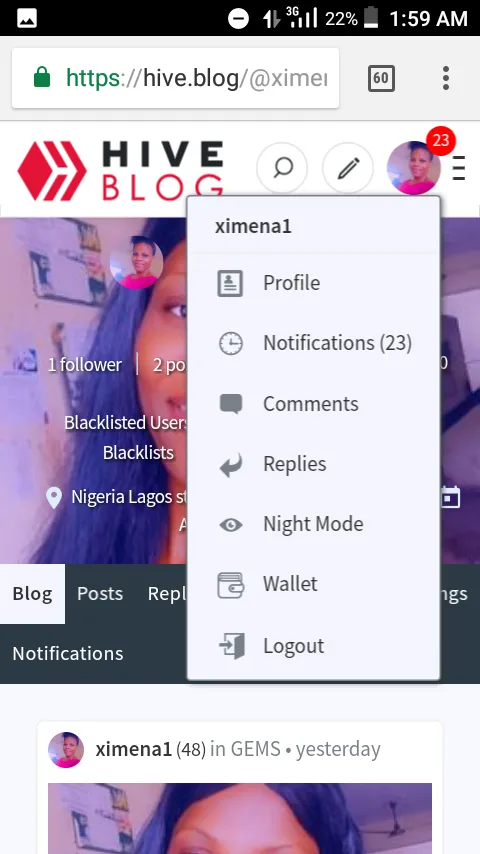
Step 2:I Click on the sixth icon which is "wallet".
Step 3:I Click on the small arrow beside my hive's dollar.
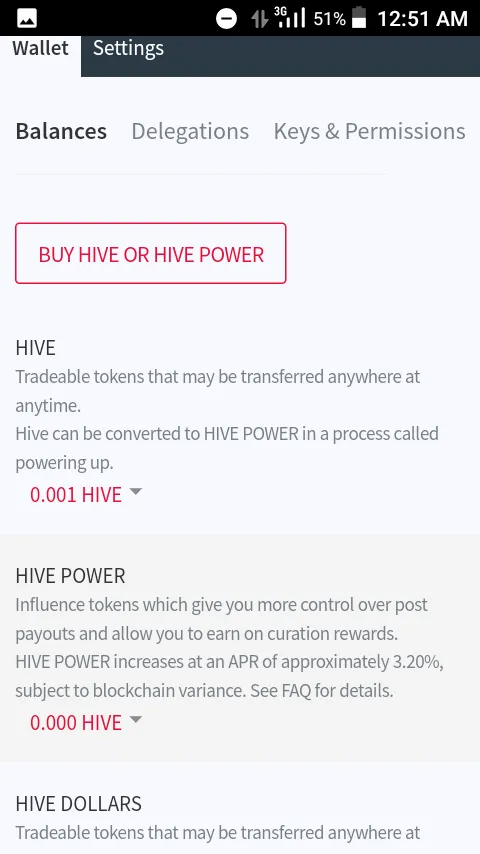
Step 4:A menu show up where i can transfer the hive token by putting the username of the person I want to transfer to.
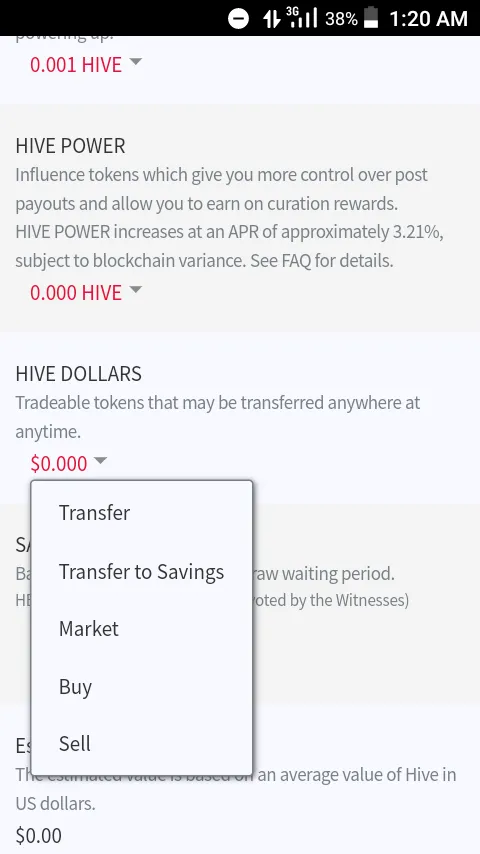
Step 5:I Confirm by clicking next.
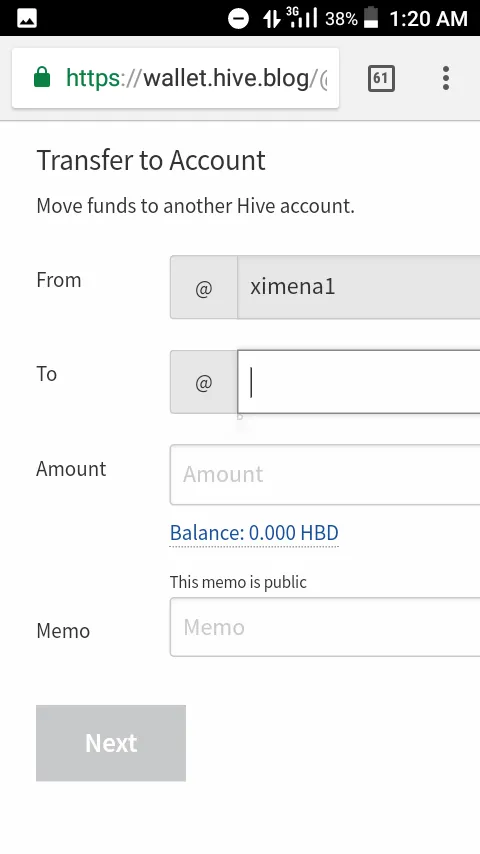
Through this I have successfully transferred my hive.
I have also learnt how to power up my hive.w with this few steps of mine.
Step 1:I Click on my profile where a menu would pop up.
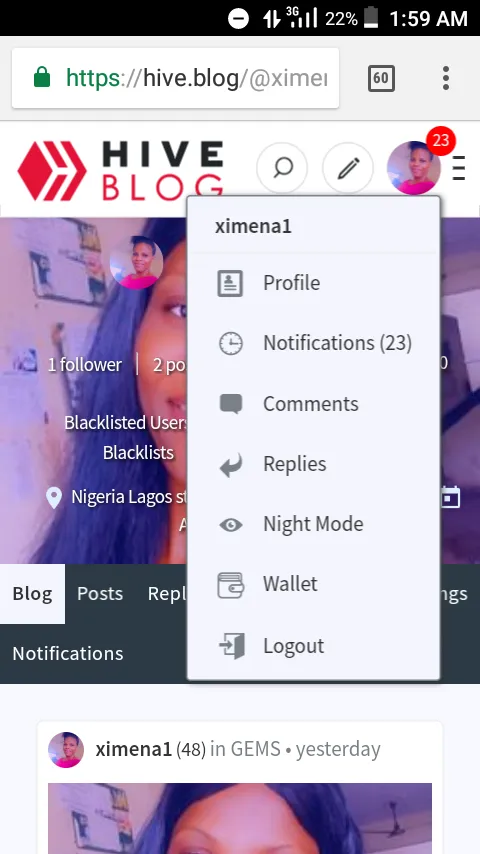
Step 2:I Click on "Wallet" in the pop up menu.
Step 3:I Click on the small arrow closer to "hive" which is reddish in colour.
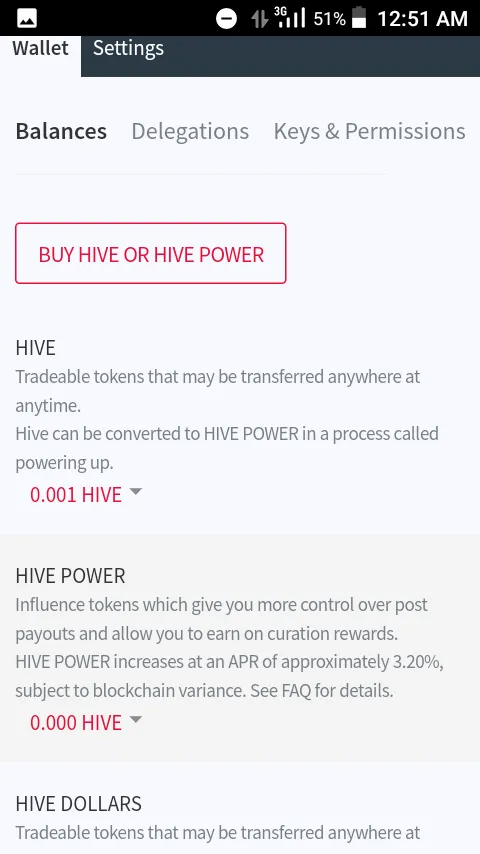
Step 4:I Click on power up
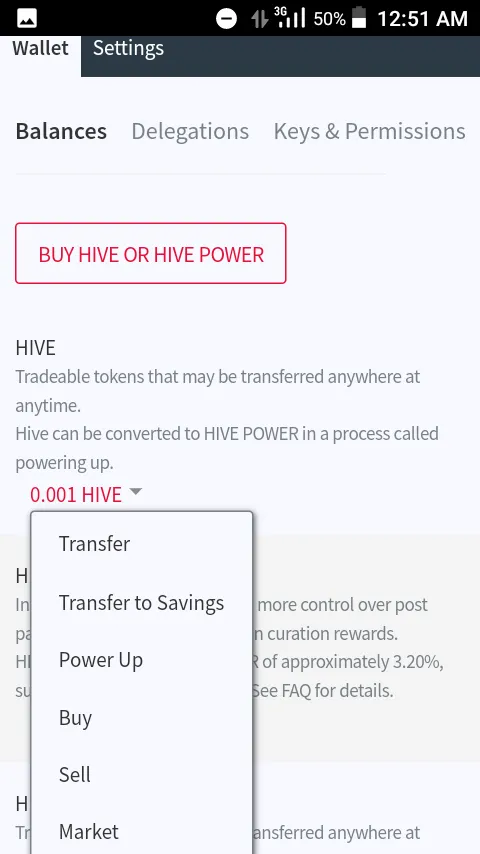
Step 5:I enter the amount I want to power up with and proceed to confirm by clicking on the confirm button to Power up.
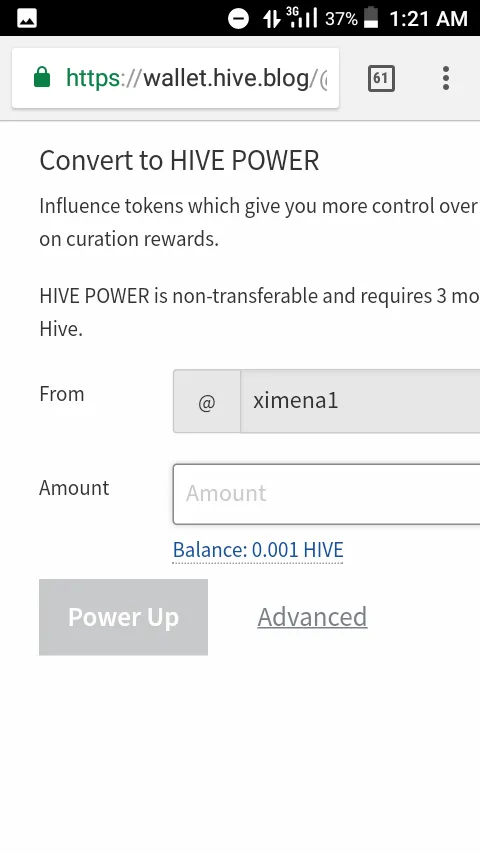
It's recommended we keep our keys safe, in other not to start from the beginning when all our keys are lost.
And thank you all for reading my post.
Ximena
