Arte Digital | Digital Art
Saludos querida comunidad, les presento un nuevo retrato digital, una vez más la fantasía abunda en este blog de arte, soy fan de los retratos y la magia de los colores, estoy iniciando una técnica de colores vibrantes brillantes esos que parecen iluminarse en la oscuridad Ven, acompañame para ver el proceso de creación...
Greetings dear community, I present a new digital portrait, once again fantasy abounds in this art blog, I am a fan of portraits and the magic of colors, I am starting a technique of bright vibrant colors those that seem to light up in the dark Come and join me to see the creation process...
¡Espero te guste! | I hope you like!
Presentación del diseño | Desing presentación

Los colores vibrantes y mágicos siempre darán otro aspecto llamativo en las obras digitales.
Vibrant and magical colors will always give another eye-catching look in digital works.
Materiales | Materials
- Mini laptop
- Tableta Huion H950P
- Programa Adobe Photoshop 2019
- Mini laptop
- Huion H950P tablet
- Adobe Photoshop 2019 program
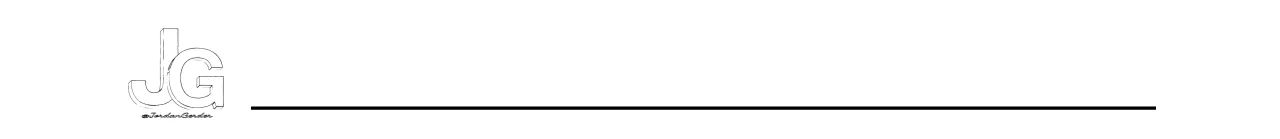
Proceso | Process
Primer paso: El boceto, es donde creamos la mayor parte de lo que queremos, despues tener lineas entendibles, continuamos al segundo paso:
First step: The sketch is where we create most of what we want, after having understandable lines, we continue to the second step:
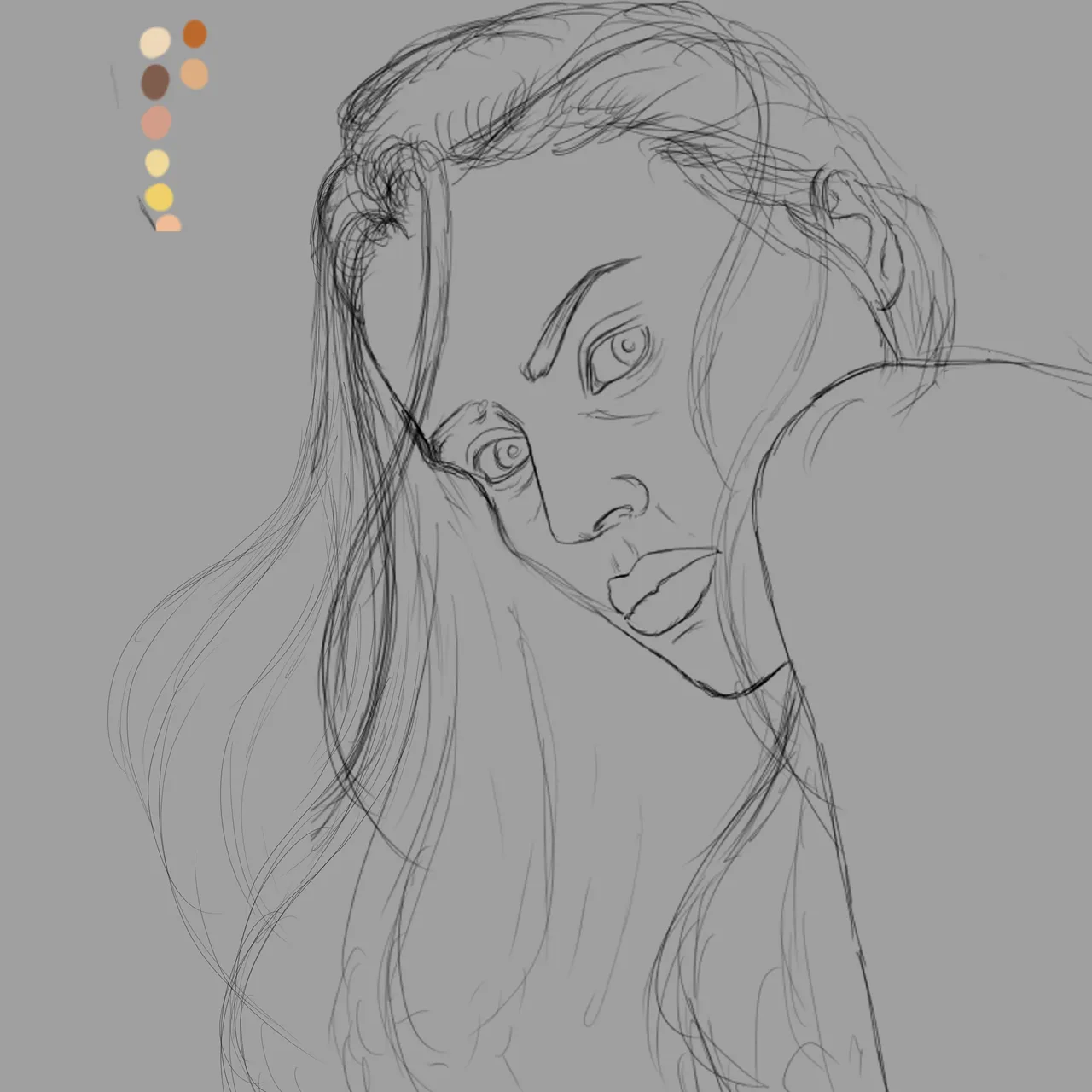
Segundo paso: colores base, Selecionamos algunas tonalidades un tono medio y adicional a este uno oscuro partiendo de la base y un claro partiendo de la misma base escogida anteriormente, y una tonalidad saturada para que sea mejor trabajada al piel al momento de mezclar las tonalidades.
Para este paso uso un pincel difuso, resulta mejor al momento de mezclar el color:
Second step: base colors, we select some shades a medium tone and in addition to this a dark one starting from the base and a light one starting from the same base chosen previously, and a saturated shade so that it is better worked to the skin when mixing the shades .
For this step I use a diffuse brush, it is better when mixing the color:
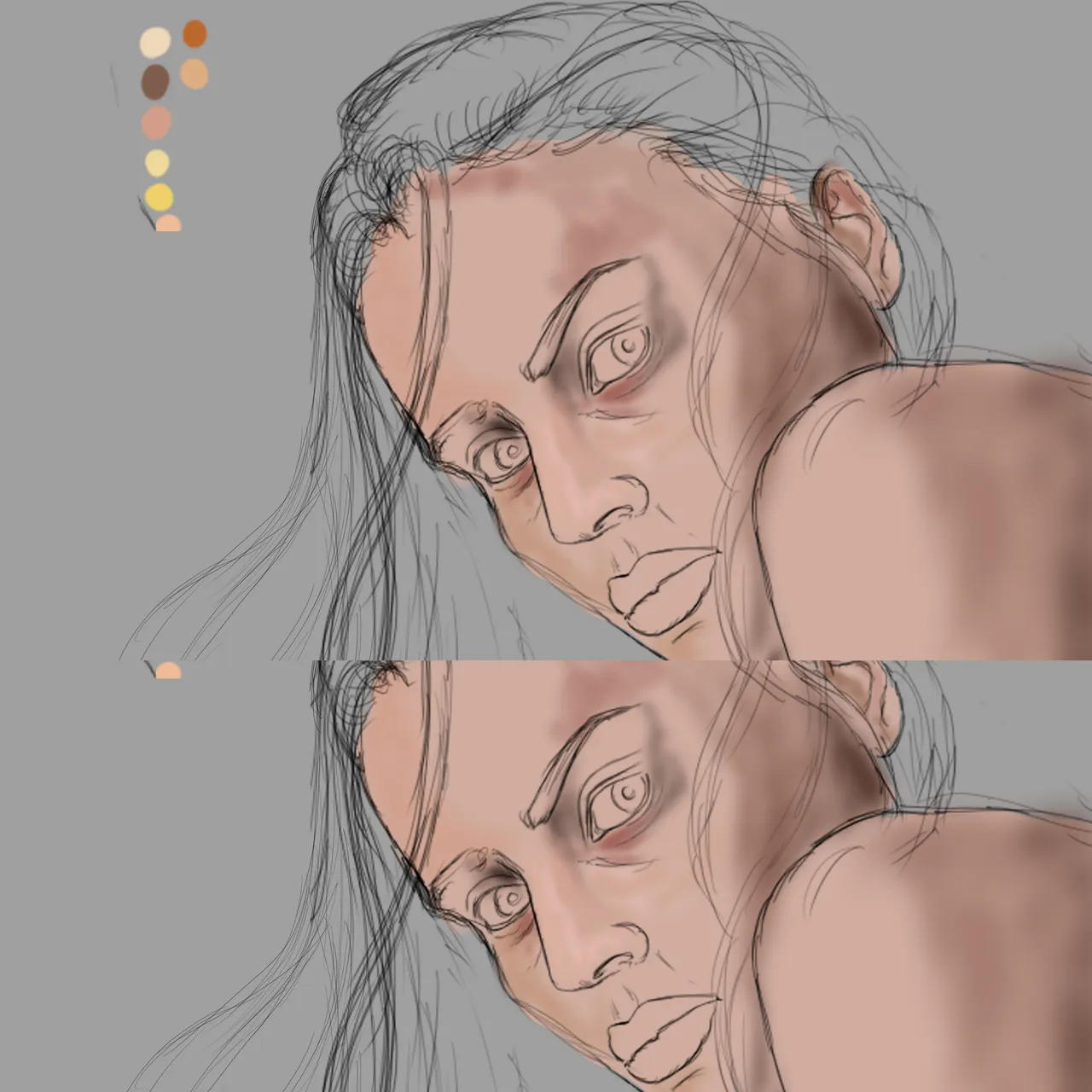
Tercer paso: una vez mezclamos todo el color de la piel es momento de detallar las otras partes de la ilustracion:
Third step: once we mix all the skin color, it is time to detail the other parts of the illustration:
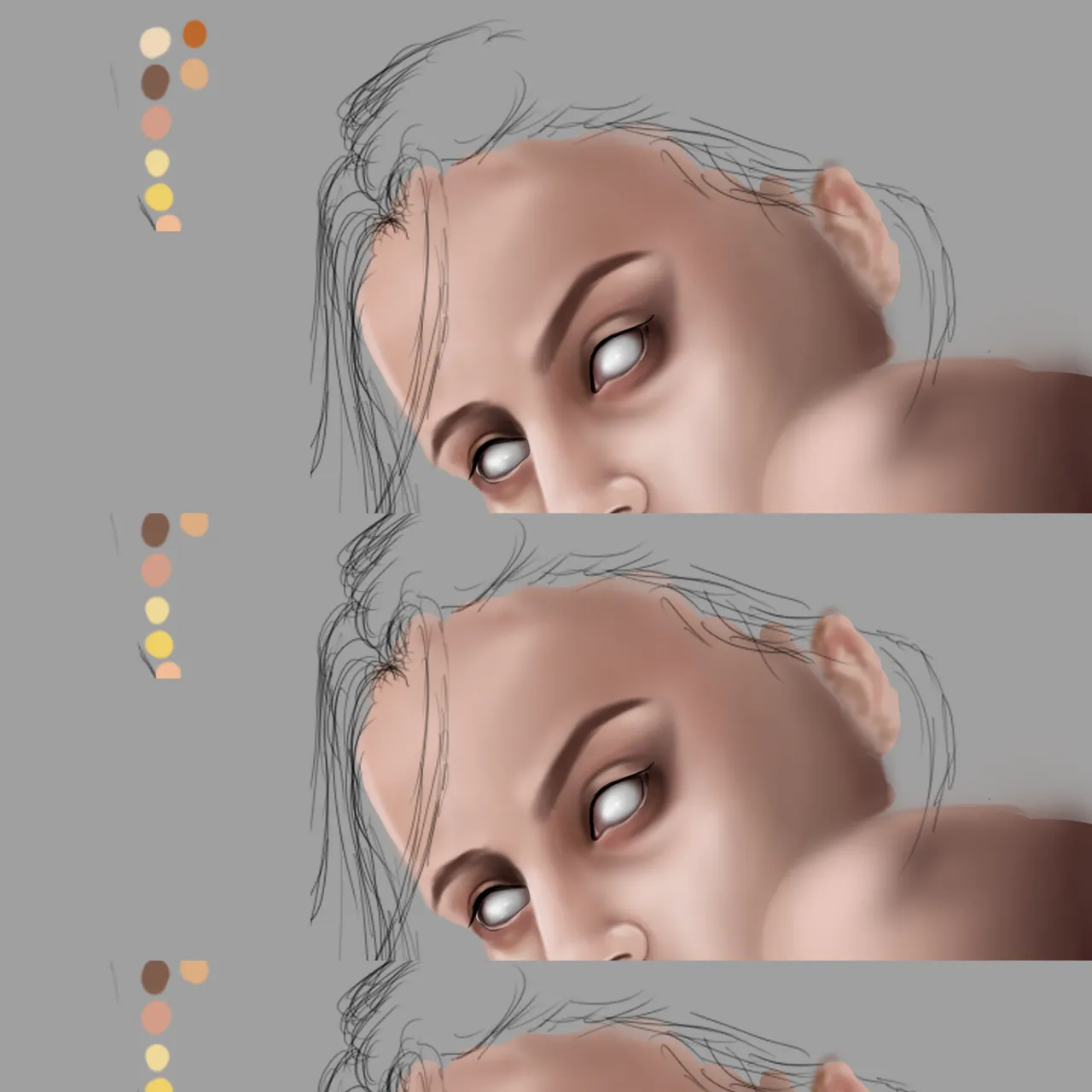
Cuarto paso: es el momento de darle vida a su cabello he tomado un pincel texturizado, y empece a jugar con tres tonalidades del color rosa, los mas oscuros para el fondo luego medio y finalmente el tono mas claro, asi es la mejor forma de ir creando un poco de profundidad:
Fourth step: it is time to give life to your hair I have taken a textured brush, and began to play with three shades of pink, the darkest for the background then medium and finally the lighter tone, this is the best way to create a little depth:
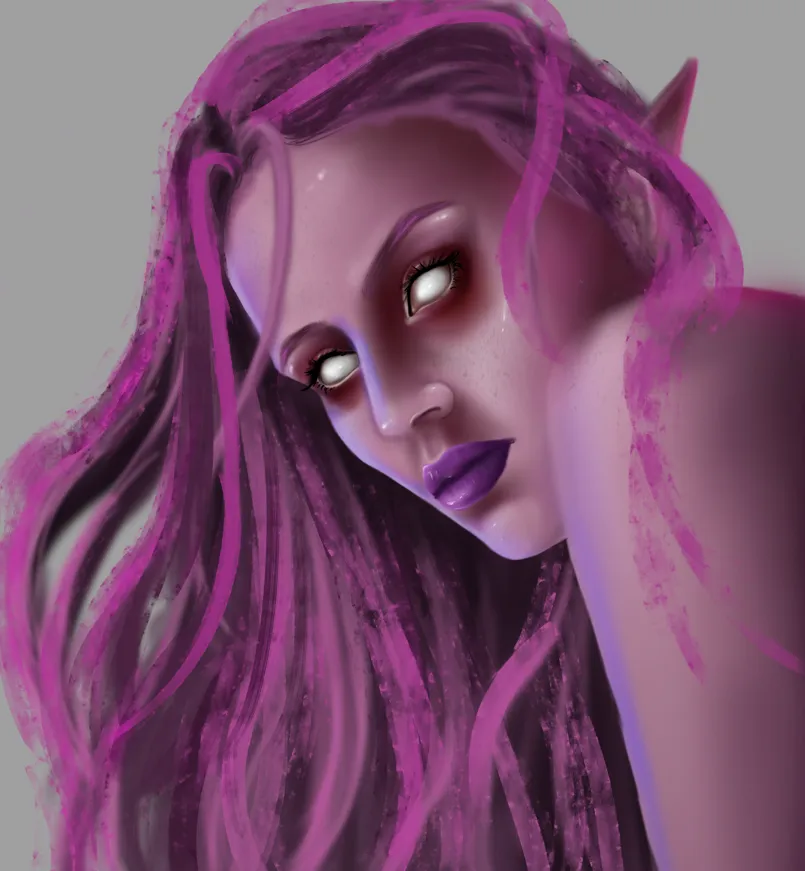
Ajusté detalles finales y así obtuve el fino resultado:
I adjusted final details and that was how I obtained the fine result

Espero te haya gustado lo he elaborado con cariño para ustedes, nos vemos en la próxima 😍
I hope you liked it, I have elaborated it with love for you, see you next time 😍
¿Cómo pintar la piel en Photoshop? (piel difusa) | How to paint skin in Photoshop? (fuzzy skin)

Presentación del diseño | Desing presentación

Los colores vibrantes y mágicos siempre darán otro aspecto llamativo en las obras digitales.
Vibrant and magical colors will always give another eye-catching look in digital works.
Materiales | Materials
- Mini laptop
- Tableta Huion H950P
- Programa Adobe Photoshop 2019
- Mini laptop
- Huion H950P tablet
- Adobe Photoshop 2019 program
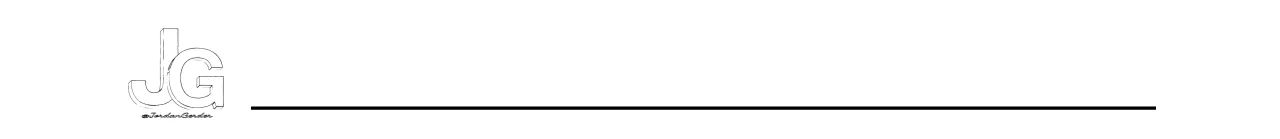
Proceso | Process
Primer paso: El boceto, es donde creamos la mayor parte de lo que queremos, despues tener lineas entendibles, continuamos al segundo paso:
First step: The sketch is where we create most of what we want, after having understandable lines, we continue to the second step:
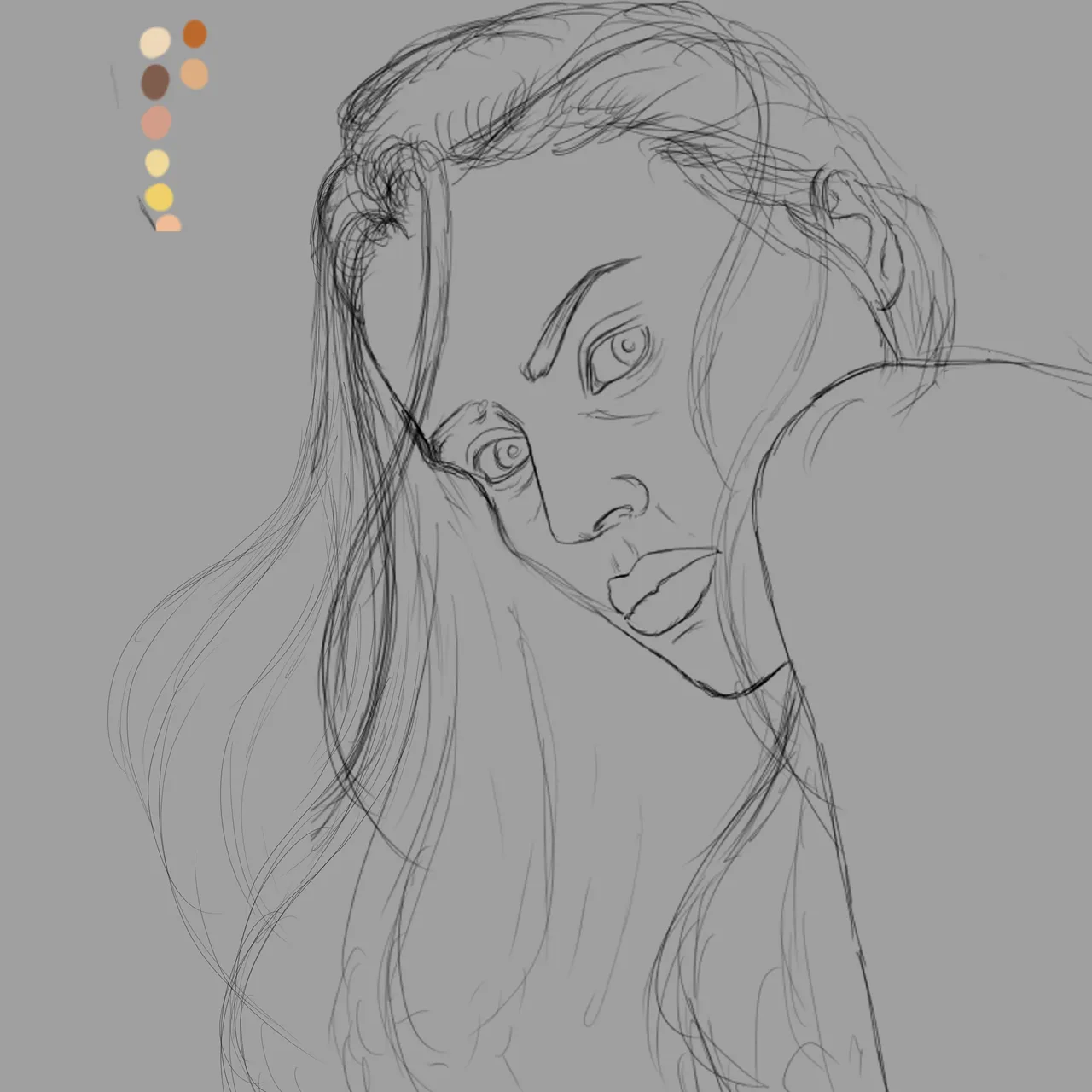
Segundo paso: colores base, Selecionamos algunas tonalidades un tono medio y adicional a este uno oscuro partiendo de la base y un claro partiendo de la misma base escogida anteriormente, y una tonalidad saturada para que sea mejor trabajada al piel al momento de mezclar las tonalidades.
Para este paso uso un pincel difuso, resulta mejor al momento de mezclar el color:
Second step: base colors, we select some shades a medium tone and in addition to this a dark one starting from the base and a light one starting from the same base chosen previously, and a saturated shade so that it is better worked to the skin when mixing the shades .
For this step I use a diffuse brush, it is better when mixing the color:
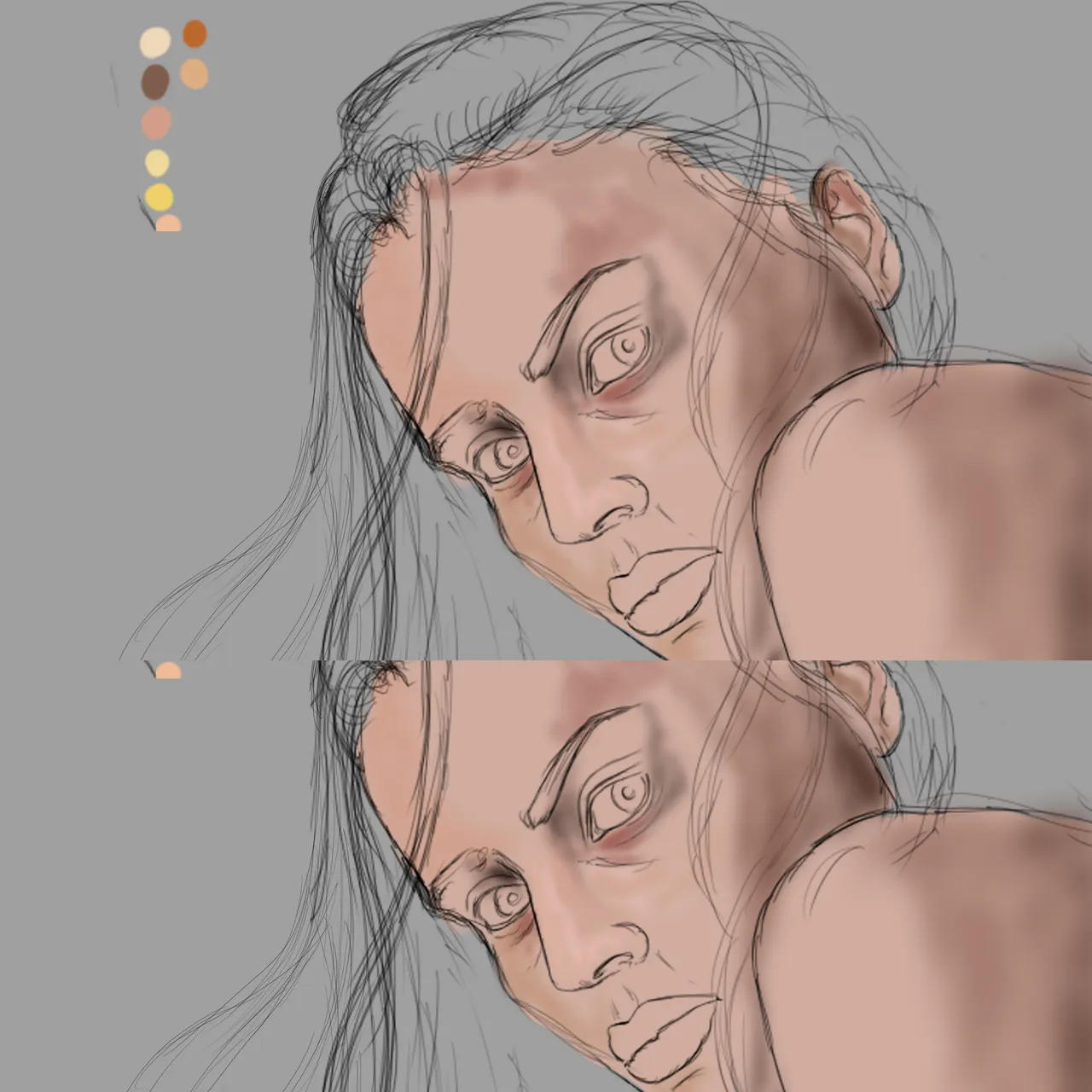
Tercer paso: una vez mezclamos todo el color de la piel es momento de detallar las otras partes de la ilustracion:
Third step: once we mix all the skin color, it is time to detail the other parts of the illustration:
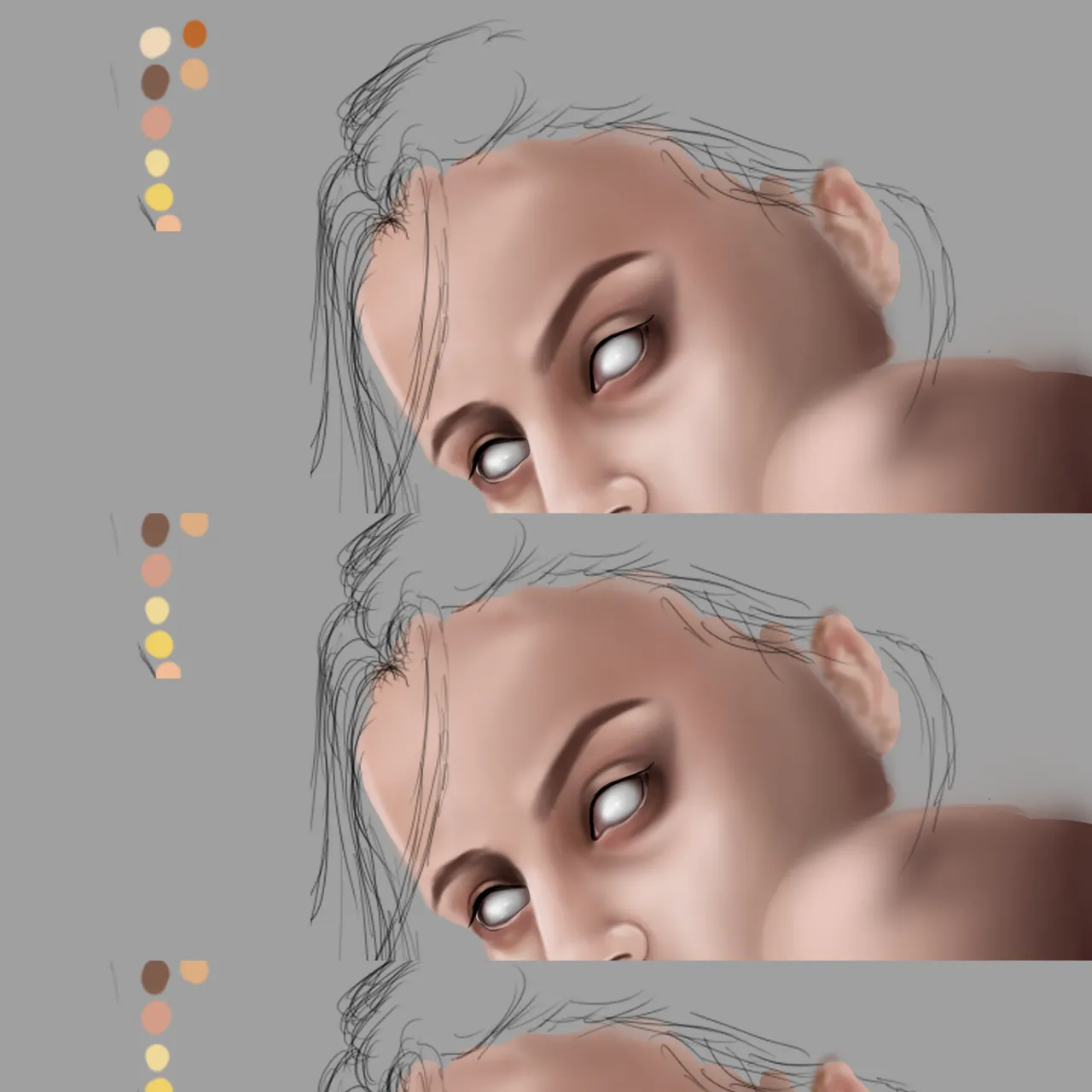
Cuarto paso: es el momento de darle vida a su cabello he tomado un pincel texturizado, y empece a jugar con tres tonalidades del color rosa, los mas oscuros para el fondo luego medio y finalmente el tono mas claro, asi es la mejor forma de ir creando un poco de profundidad:
Fourth step: it is time to give life to your hair I have taken a textured brush, and began to play with three shades of pink, the darkest for the background then medium and finally the lighter tone, this is the best way to create a little depth:
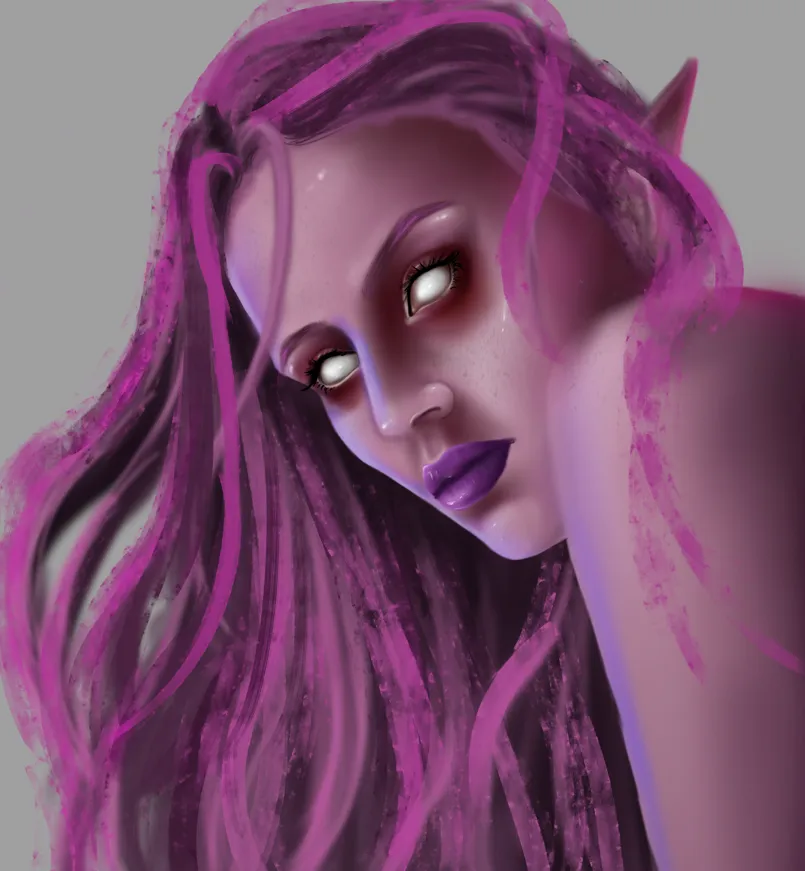
Ajusté detalles finales y así obtuve el fino resultado:
I adjusted final details and that was how I obtained the fine result

Espero te haya gustado lo he elaborado con cariño para ustedes, nos vemos en la próxima 😍
I hope you liked it, I have elaborated it with love for you, see you next time 😍
¿Cómo pintar la piel en Photoshop? (piel difusa) | How to paint skin in Photoshop? (fuzzy skin)

