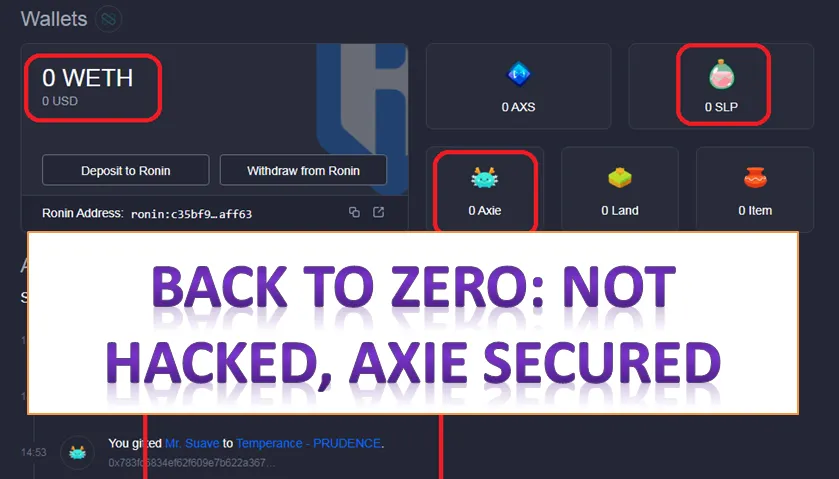

Back to Zero: Not Hacked, Secured

Zero WETH, Zero SLP, Zero Axies. If someone were to look at the current state of my account, people would think that I was hacked of all my Axies and assets such as SLP. But it’s not! It’s the complete opposite! I have just transferred my Axies into a different account but this time, it is secured by a Trezor Wallet(Not sponsored, wish it was).
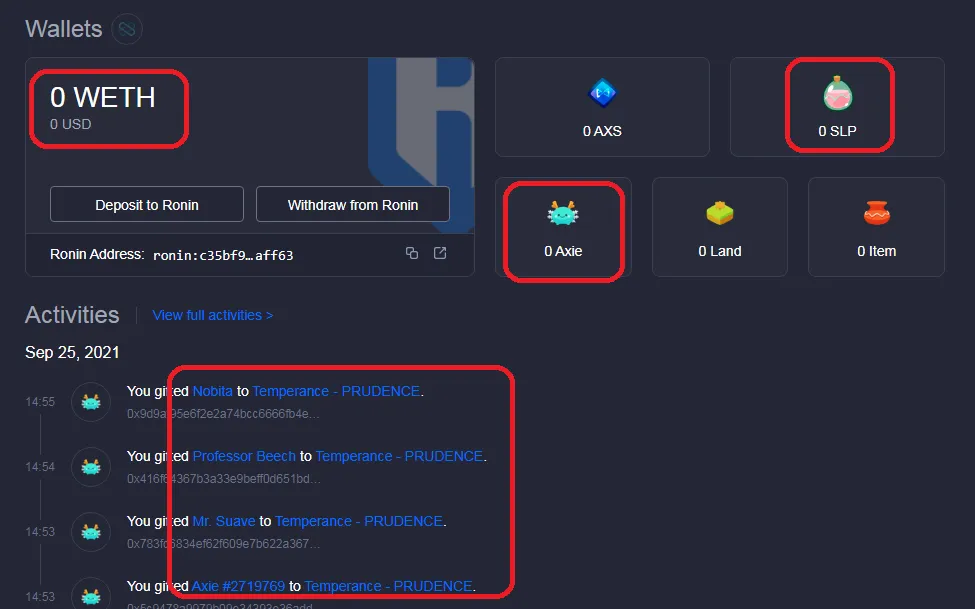 As if I got hacked.
As if I got hacked.
But why did I do this? Simple, it is to secure my digital assets- more specifically, my Axies. To be honest, I have been really careful with my digital wallets such as Ronin and Metamask. I had to triple or quadruple check every transaction I made to ensure that I was not making a mistake or get scammed. But to me I knew it is not enough to secure my assets 99% of the time. So I decided even while I was a scholar that I will surely purchase a cold wallet in the future! And I did. Now I have a Trezor wallet. I feel more secured. Just like my friend told me, “You could sleep easily knowing your Axies are secured.”. At the same time, I could also use it to store some cryptocurrencies for long term hodl(which I have yet to try).
PS: The title "Back to Zero" refers to my Axie levels for clarification.

Trezor Wallet: Expectations vs Reality
Before I have ordered a Trezor wallet, I researched what a “Cold Wallet” was. At first I thought that it was a “USB” where I can store my coins wherein the coins will be “disconnected” from the internet database(blockchain) at the physical level. Yes, I was being an idiot but I can’t help but imagine how it works before the actual research lol. After all, people kept saying that my assets cannot be hacked or stolen. So I keep telling myself, “Just like a USB, if it is plugged out, you can’t access it!”. But it is not a “USB” where it stores the “data”. Even after reading a little about the Trezor Wallet, I was still confused on what it can do.
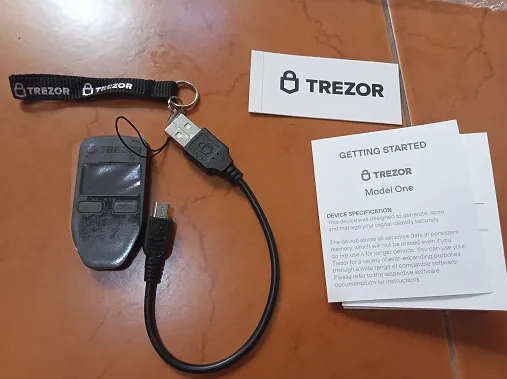
Cord is short, device is light and small.
But then my order arrived. Now I was able to know what it really can do. In simpler terms, a Trezor Wallet is two things. First it is a “Wallet” which the name suggest(duh) in a form of a program or web app. Secondly it is a “Padlock” that requires a “Key” which is the device itself to open the wallet. It also works as an extra “Lock” for other digital wallets such as Ronin Wallet. Now, every time I make a transaction such as logging in the marketplace requires me to press a button in my Trezor Device. Now I can be sure that my Axies are secured!

My Experience Installing a Cold Wallet
It did not work well for me at the start. To be honest, I was a bit lost while using Trezor Wallet. Just as I had connected the device to my PC, an error message appeared right away. It kept telling me that no Driver for the device was found. I was shocked and worried that I have bought a fake one. But I kept calm.
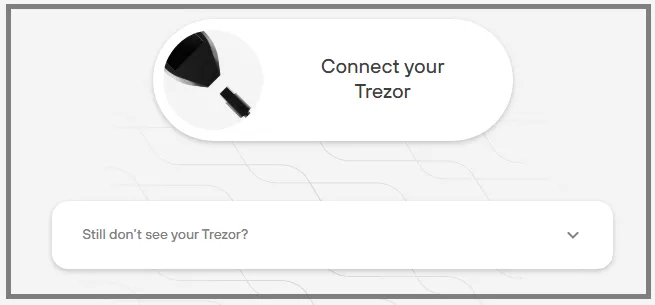
I downloaded Trezor Suite, the software partnered with the device. But the device was not detected. I started to panic. I kept asking myself what was missing. Then I remembered something concerning about a “Driver”. So I check the Device Management of my PC, then tried to update the driver for the Trezor Wallet. It did not work. My heart was pounding. A voice kept telling my mind that I was scammed. But I tried to keep my head cool.
Left not knowing what to do, I used the method everyone knows. I used Google to search for an answer of course. I found a lot of post regarding fake Trezor as well as how to determine the authenticity. This has helped me more feel calm knowing that the device I had was legit. Aside from that, I was able to found some answered questions of previous panicking customers. Though I did not find an exact answer, I was able to see some key words in the Trezor Website. So I checked them one by one. Good thing it worked! I found the solution while downloading something called “Trezor Bridge” in the website.
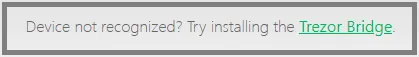
Trezor Bridge source
Now this is one complaint I have with Trezor. I did not know that it was required to add “Trezor Bridge”. The only instruction in the device and website was to download the software “Trezor Suite”.
Finally, the device was detected by the Trezor Suite! Then the firmware was downloaded and added to the device using the software. Here comes the amazing part, Seed Phrase! The phrases appeared one by one in the device screen. Though the screen was small, it could be read quite easily. To be safe, the device showed the phrases another time so I was able to check what I wrote on a paper. Now that was nifty!

Seed phrases appear in that small screen.

Back to Zero
When the device was finished setting up, it was time to connect the hardware wallet to the Ronin and Metamask Wallet. It added a new “Account” on each of the wallet. This means that I have to “Gift” my Axies from the old account to the new Trezor Protected account. Now that is secured! Unfortunately, this also means one thing. My Axies are back to Level 0. I had to grind SLP again in lower ruins for 3-4 hours and have an average of 75 SLP for a few days. Furthermore, this also means that I am back to 1200 MMR. :(
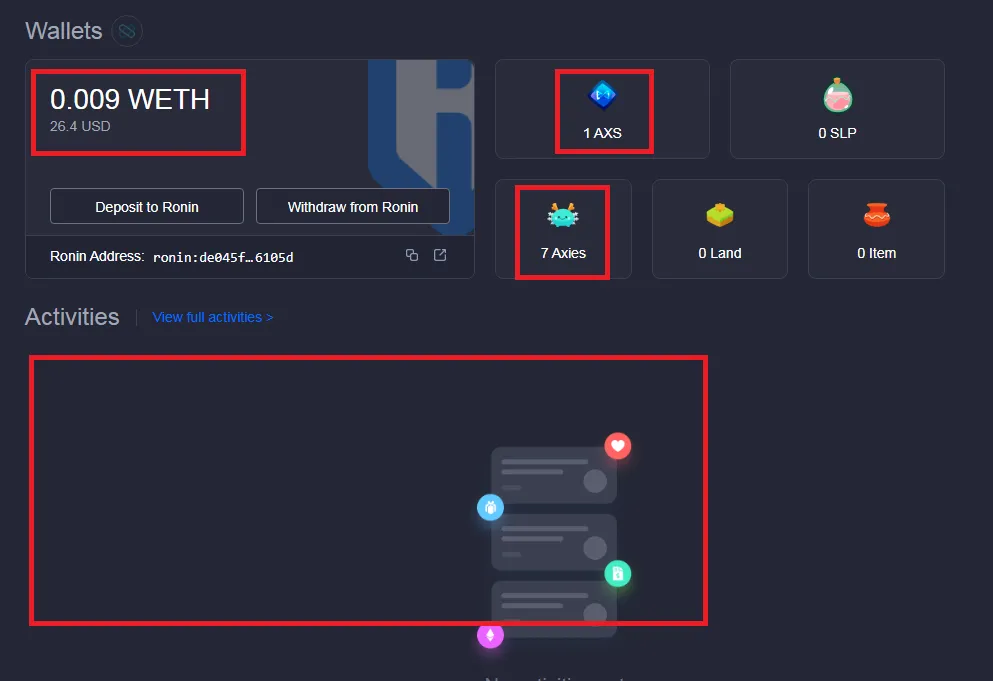
I wish there is an activity history when I recieve Axies as well.
It took me 4 days before I can steadily earn 4 SLP per ruin. Grinding was annoying. Repeatedly doing ruins 5 was tiresome. But finally, I can go back to my previous schedule! This is also one of the reasons why I was not able to write a post here in Hive as well!

Reason For Using a Trezor Wallet
As I have said earlier, I decided to use a Hardware Wallet for the sake of Security. Let me explain further. Recently, I have seen some tweets saying that the person lost all crypto assets. This has not happened once or twice only. Some may have visited some dubious site, while others may have unknowingly downloaded a fake Ronin or Metamask Wallet. At the same time, I felt that scamming and hacking in the crypto world will keep on “improving”. At the same time, I doubt that I would not make a mistake in the future. Mistakes that could be small but create a massive loss.
Aside from my paranoia, I was planning on breeding more Axies for my relatives to use. I did not wish to give them a scholar account then one day tell them “All Axies will be back to level zero, you need to grind again for 6 hours.”. Furthermore, transferring Axies one by one was a bit tiresome despite only having a few to transfer. What more if I had 20-30+ Axies in the future!
On the positive side, “Gifting” in the Axie Infinity Marketplace is very user friendly. After adding a Ronin Addres where the Axie will be sent, a drop down menu appears with the “Account Name”. This means that I was able to make sure that I am sending my assets to the right address and I did not have to triple or quadruple check the address all the time!
