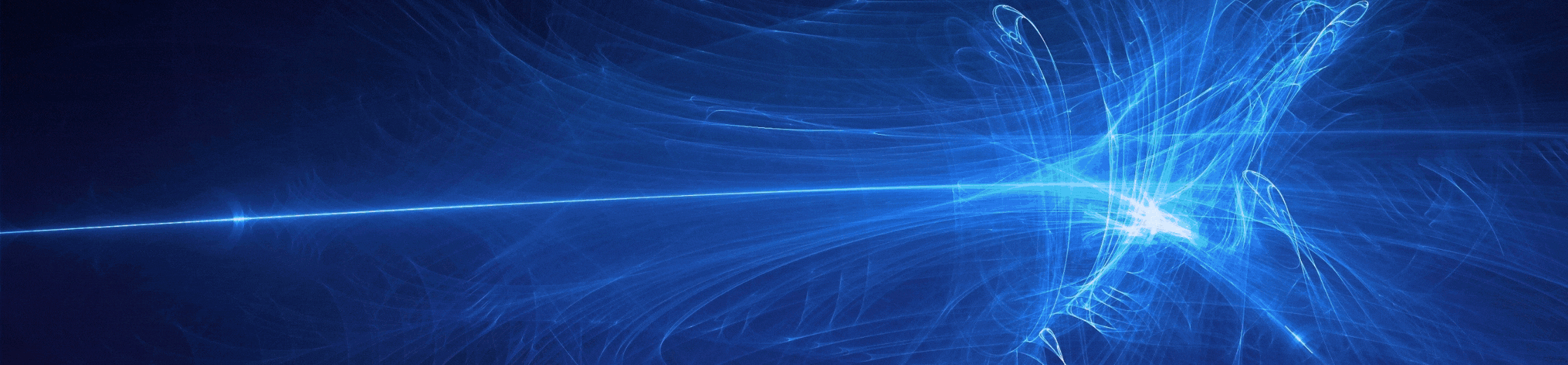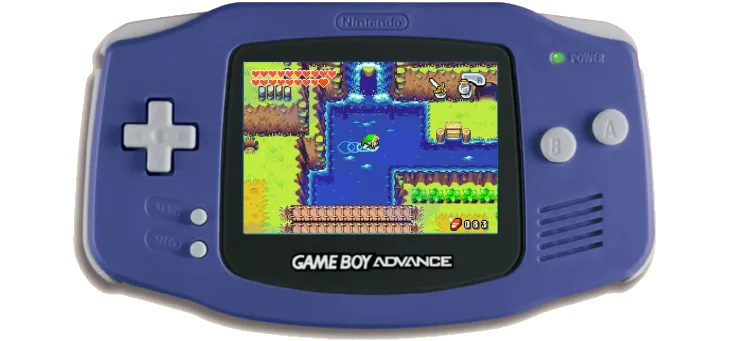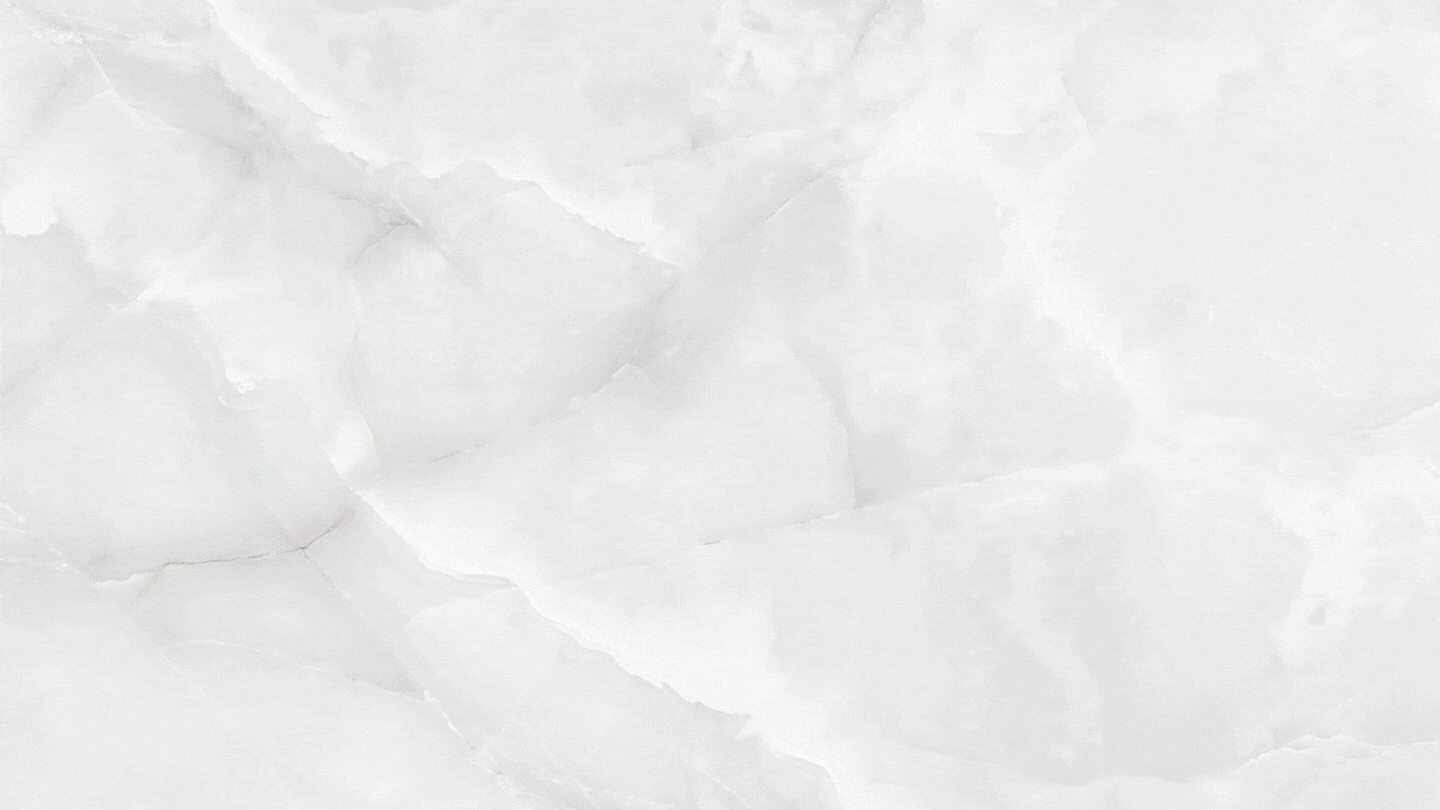

Bienvenidos mis queridos amigos maniáticos, enfermos y apasionados por el maravilloso mundo de los videojuegos.
El día de hoy te hablaré sobre los emuladores, comenzando con la pequeña consola GBA mejor conocido como Game Boy Advance.
Pero antes...
¿Qué son los emuladores?

Welcome my dear maniac friends, sick and passionate about the wonderful world of video games.
Today I will talk about emulators, starting with the little GBA console better known as Game Boy Advance.
But first...
What are emulators?


Los emuladores son programas creados para poder jugar algunos tipos de videojuegos, muchos de ellos son muy conocidos.
Existen emuladores como los de la consola de Nintendo, Atari, Playstation 1 y 2, Game Boy Advance, Nintendo DS y 3DS, entre muchos más.
Actualmente existen emuladores de teléfonos Android, el cual nos ayuda a tener un teléfono en nuestro ordenador.
Pero la gran mayoría de nosotros cuando queremos jugar algún videojuego que tienen los teléfonos inteligentes y no tenemos dicha tecnología, normalmente recurrimos a los emuladores de Android, si es para jugar y tienes un buen ordenador el más común sería el BlueStacks 5.

Pero hoy no te hablaré de esos emuladores antes mencionados, sino un emulador en específico.
Como actualmente volví a jugar aquellos juegos de antaño pensé en compartirle a ustedes mis conocimientos sobre algunos emuladores y en este caso el Game Boy Advanse, mi sueño es poder comprarme todas las consolas disponibles, pero hasta los momentos solo tengo la consola del Atari 2600 y que para mí es toda una reliquia.
Pero tengo la esperanza de tenerlas todas, incluso la del Nintendo y las de Game Boy Advance, pienso que la gran mayoría de los Gamers tienen este sueño.

Emulators are programs created to be able to play some types of video games, many of them are well known.
There are emulators such as Nintendo console emulators, Atari, Playstation 1 and 2, Game Boy Advance, Nintendo DS and 3DS, among many others.
Currently there are Android phone emulators, which helps us to have a phone on our computer.
But the vast majority of us when we want to play some video game that have smartphones and we do not have such technology, we usually resort to Android emulators, if it is to play and you have a good computer the most common would be BlueStacks 5.

But today I won't tell you about those aforementioned emulators, but a specific emulator.
As I am currently back to play those games of yesteryear I thought I would share with you my knowledge about some emulators and in this case the Game Boy Advanse, my dream is to be able to buy all the consoles available, but so far I only have the Atari 2600 console and that for me is a relic.
But I hope to have them all, even the Nintendo and Game Boy Advance, I think the vast majority of gamers have this dream.

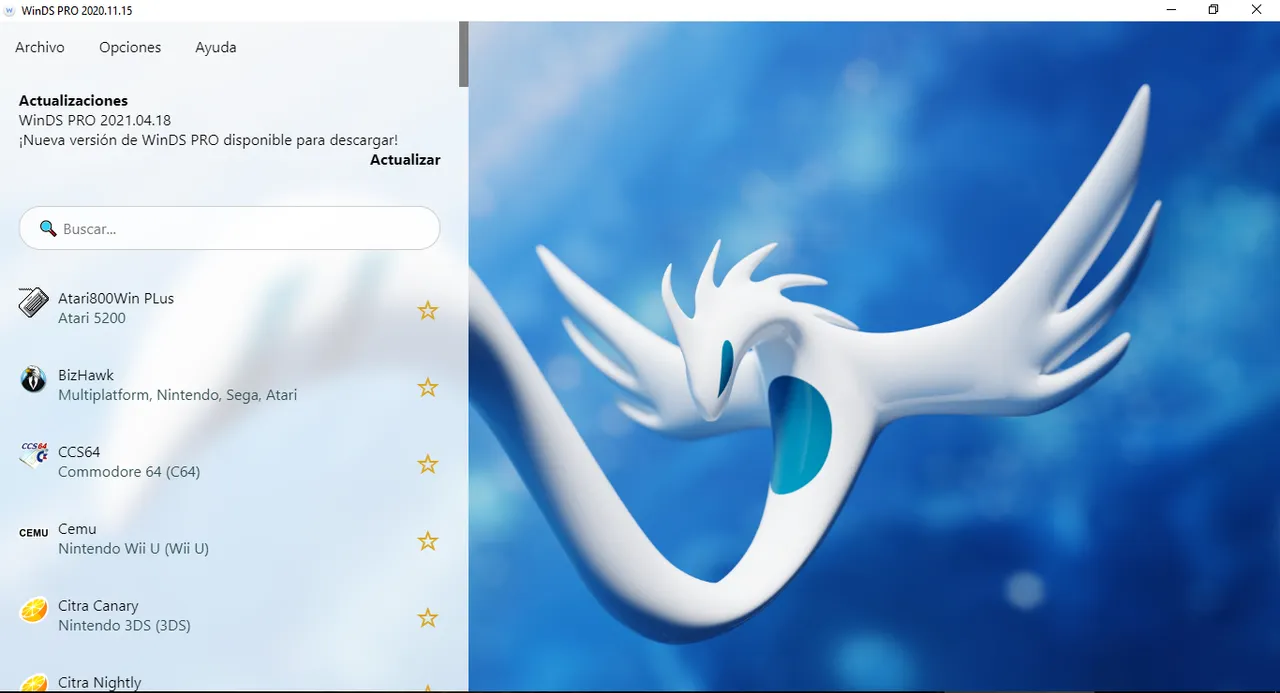
Capture made by me / Captura hecha por mí.

Uno de los mejores programas para descargar los emuladores se llama el WinDS PRO.
¡¡¡Es un programa que nos podrá obsequiar 84 emuladores en total!!!
Tengo años utilizando este programa para poder jugar aquellos juegos de antaño y nunca me ha presentado problemas y lo mejor de todo que es totalmente gratuito.
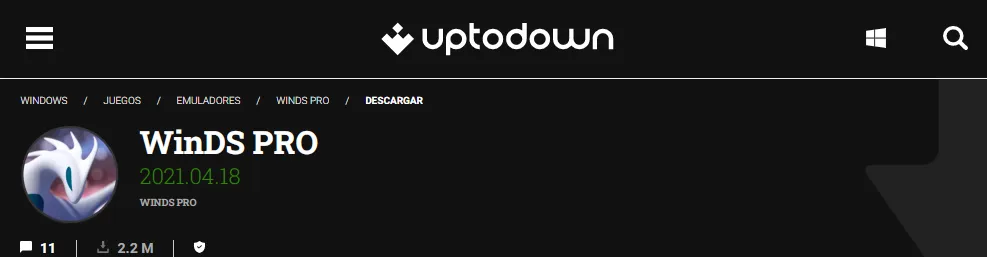
Captura hecha por mí.
Podrán descargar este programa con tan solo darle Click Aqui, donde los llevara directamente al sitio de descarga del programa.

Captura hecha por mí.
Como podrán observar en la captura que está en la parte superior de este texto, el programa tiene muchos emuladores, la primera vez que la conocí solamente tenía dos emuladores, como el Nintendo DS y el Game Boy Advance.
Dentro del programa yo uso normalmente el emulador VBA LINK, donde me permite jugar los juegos del Game Boy Advance.
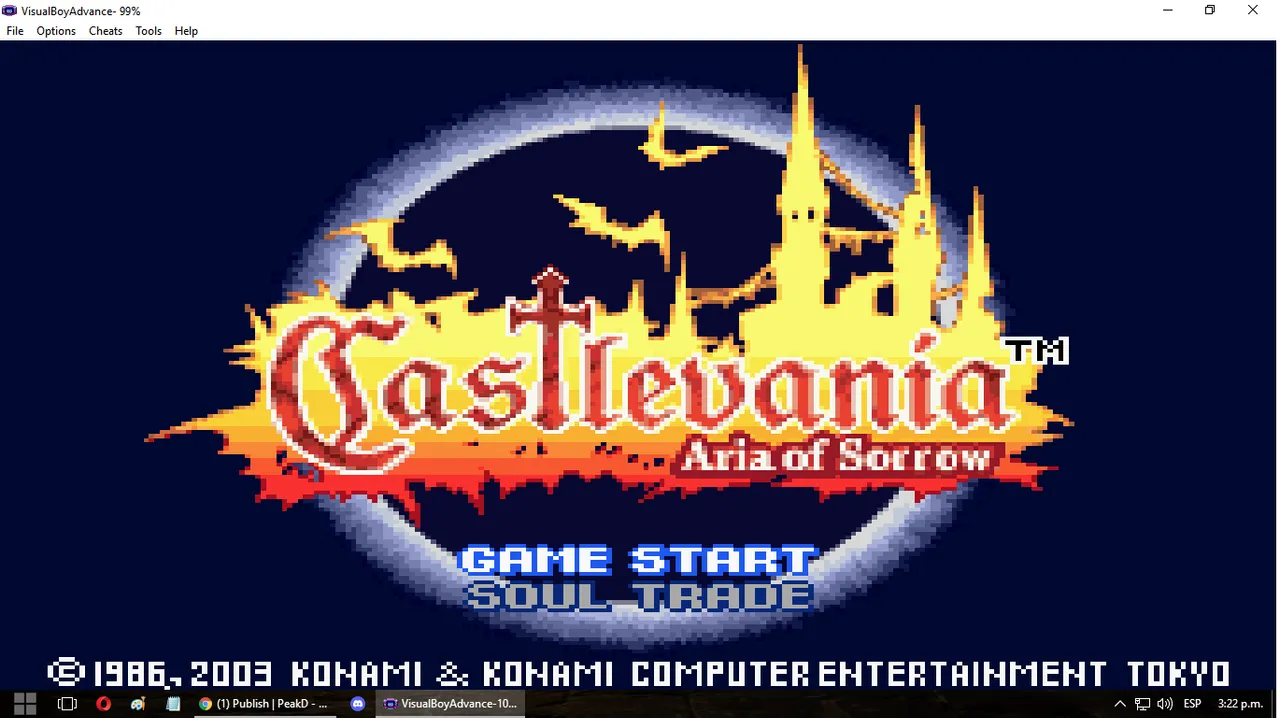
Captura hecha por mí.
Al abrirlo podremos elegir cualquier videojuego de dicha consola que deseamos.
En mi caso es la saga inmortal de Castlevania uno de los mejores videojuegos de acción caza vampiros del mundo, si me permiten decirlo claro.
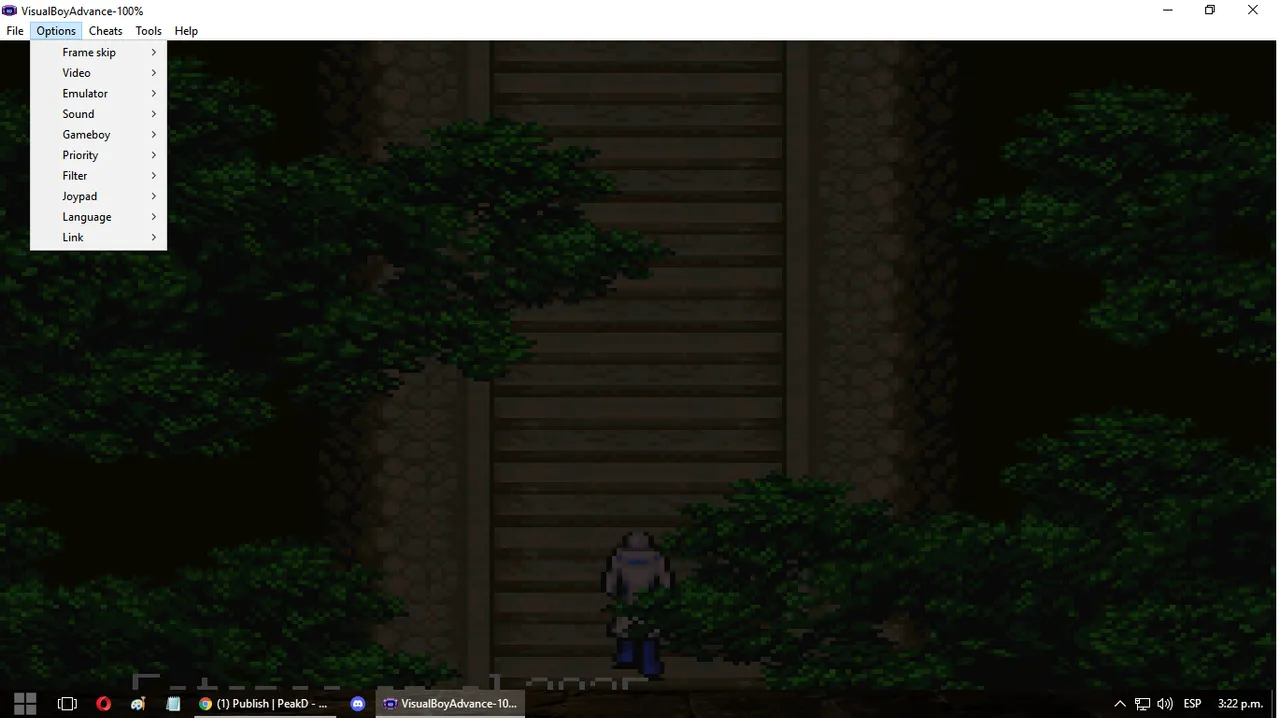
Captura hecha por mí.
Si nos fijamos bien, en la parte superior izquierda de la pantalla, tenemos alguna opción, una de ellas son las opciones de la consola portátil, al desplegar el puntero del ratón en esta opción, podremos observar las diferentes opciones que tenemos disponibles en el emulador.
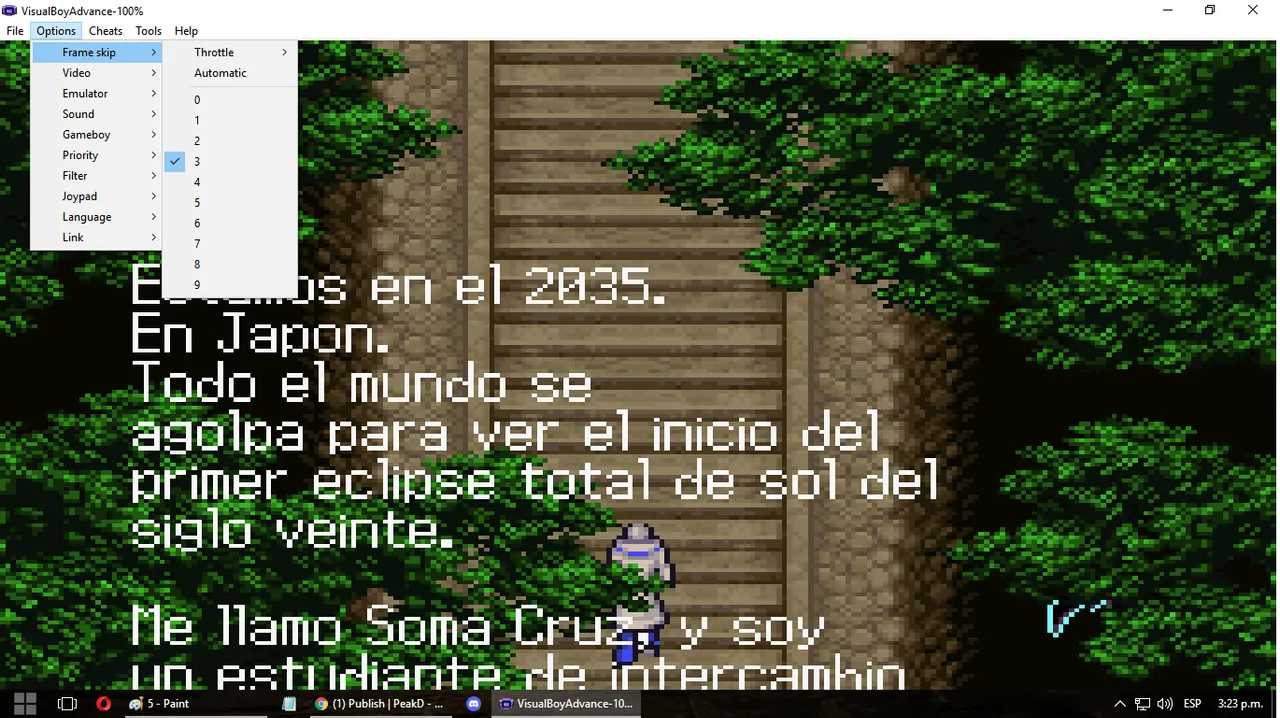
Captura hecha por mí.
En la opción donde dice Frame Skip podremos elegir la velocidad de fotogramas que deseamos que tenga el juego, cuanto mayor sea el número más velocidad obtendrás.
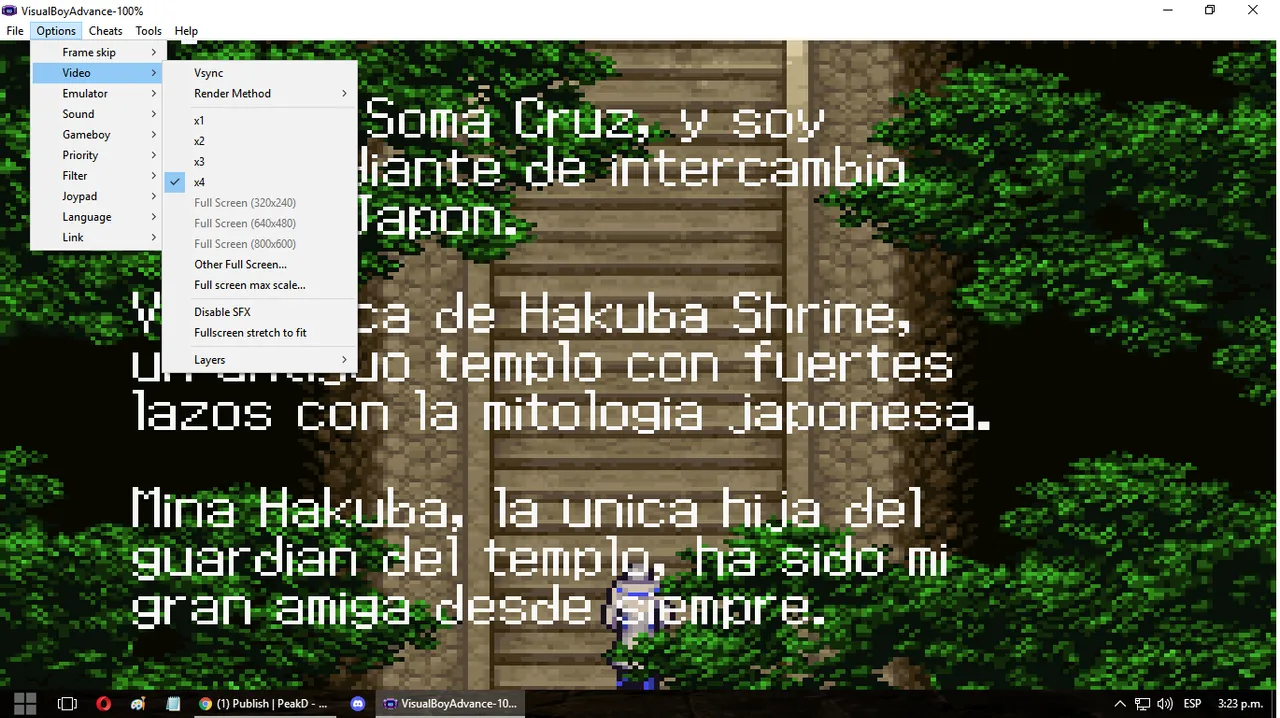
Captura hecha por mí.
En la opción de Video, podremos ajustar las gráficas del juego, tú decidirás que tan bueno serán las gráficas, pero las posibilidades de que el juego se vea mejor que en la misma consola son casi nulas, ya que hasta los momentos no ha habido ni una persona que se dedique a mejorar más el emulador para darle más asombro a los juegos.
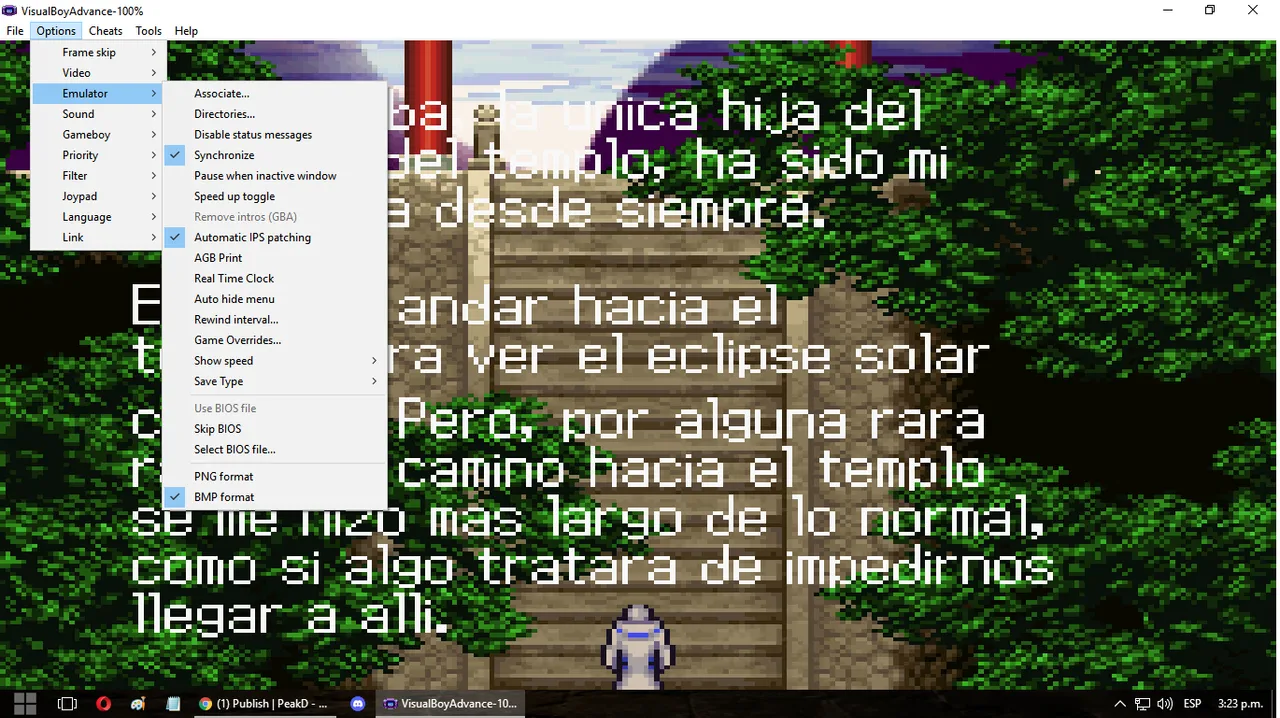
Captura hecha por mí.
También podremos observar otras configuraciones más complejas para el emulador, honestamente nunca me he metido en esas opciones, ya que más de las gráficas y fluidez que tienen los juegos en este emulador son perfectas y no van más allá del límite.

One of the best programs to download emulators is called WinDS PRO.
It is a program that can give us 84 emulators in total!!!!
I have been using this program for years to play those games of yesteryear and it has never presented me with any problems and best of all it is totally free.
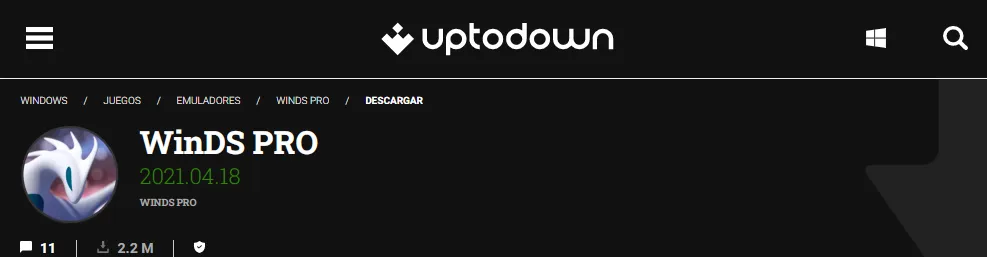
Screenshot made by me.
You can download this program just by clicking Here, where it will take you directly to the download site of the program.

Screenshot made by me.
As you can see in the screenshot at the top of this text, the program has many emulators, the first time I knew it only had two emulators, such as the Nintendo DS and Game Boy Advance.
Within the program I normally use the VBA LINK emulator, where it allows me to play the Game Boy Advance games.
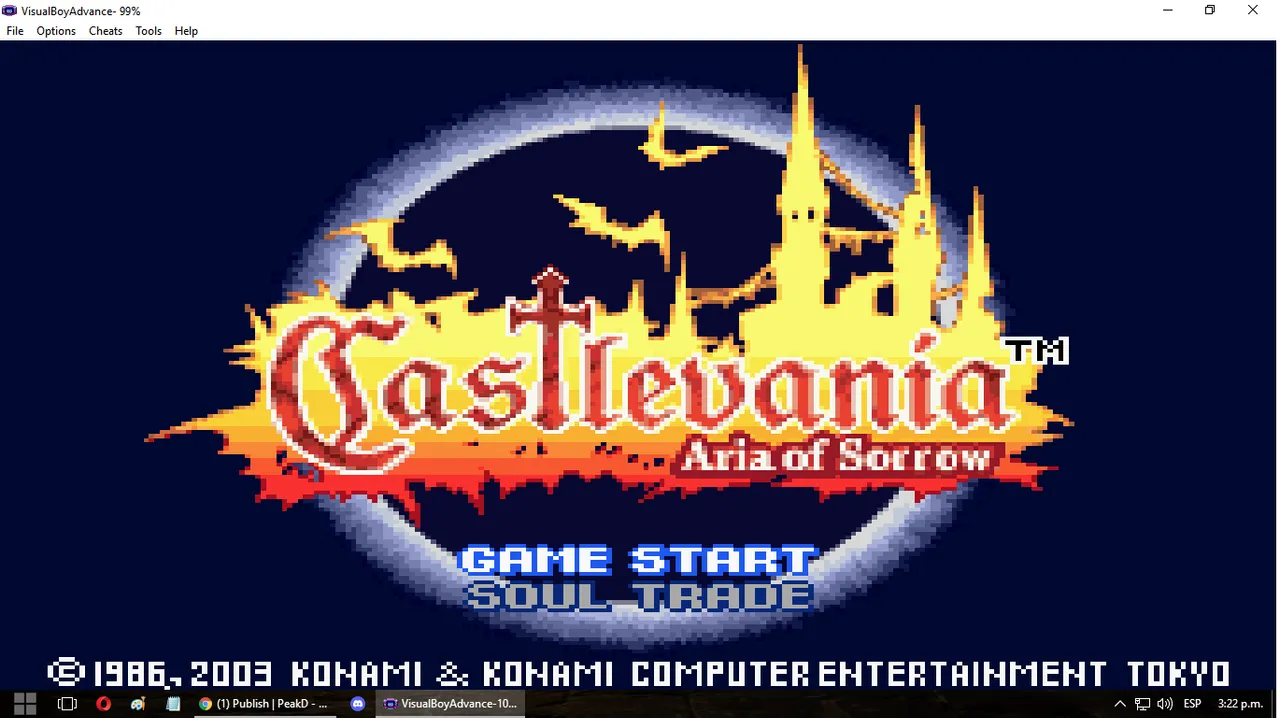
Screenshot made by me.
When opening it we will be able to choose any videogame of this console that we want.
In my case it is the immortal Castlevania saga, one of the best vampire hunting action games in the world, if I may say so.
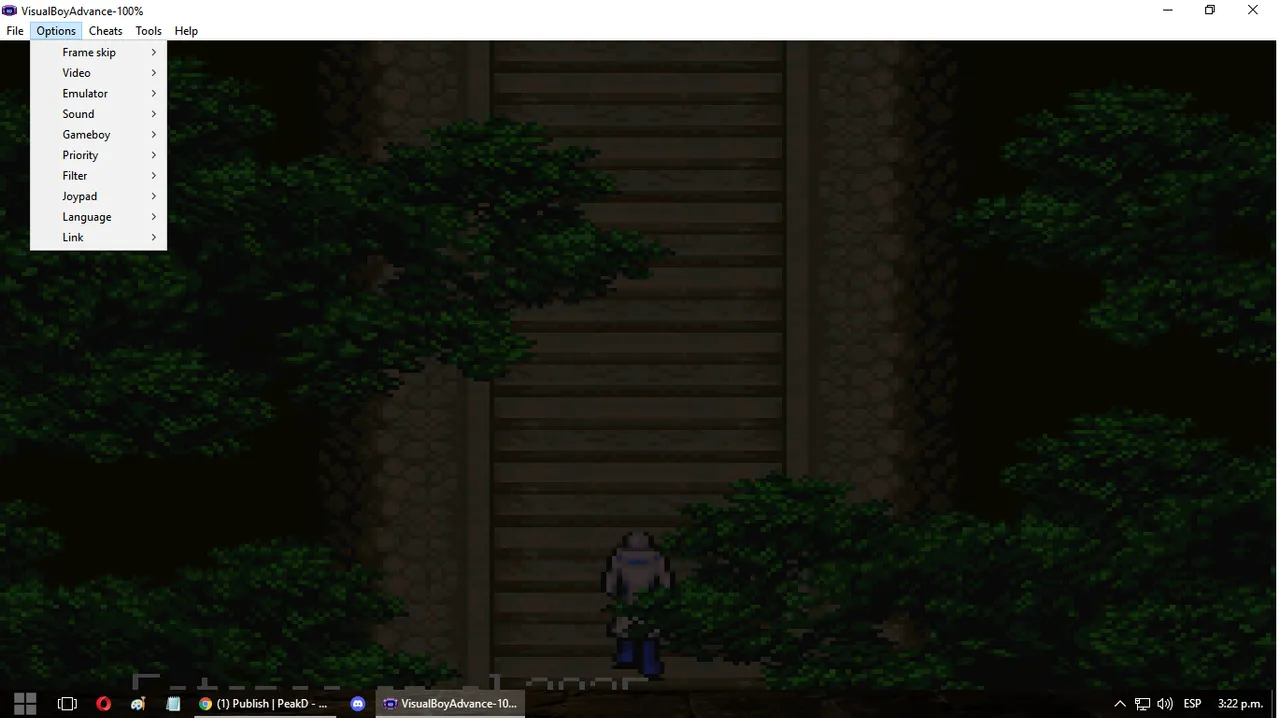
Screenshot made by me.
If we look well, in the left superior part of the screen, we have some option, one of them are the options of the portable console, when deploying the pointer of the mouse in this option, we will be able to observe the different options that we have available in the emulator.
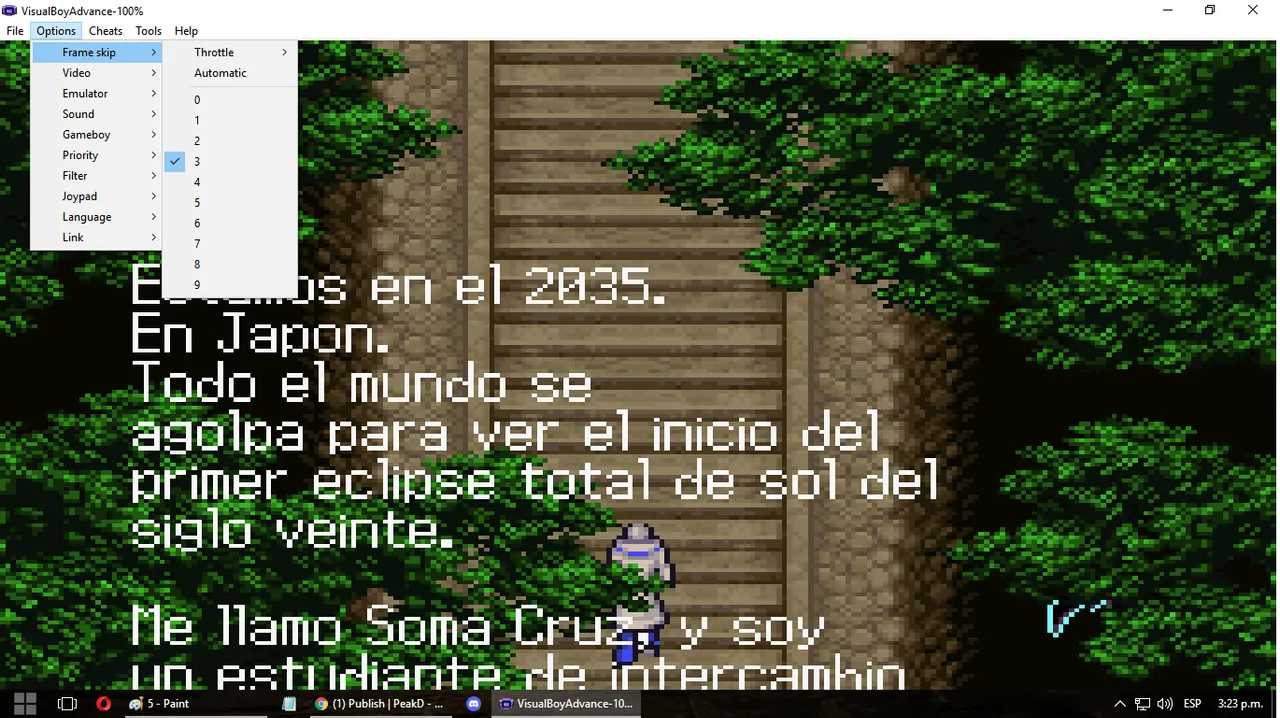
Capture made by me.
In the option where it says Frame Skip we will be able to choose the speed of frames that we want that the game has, the greater the number more speed you will obtain.
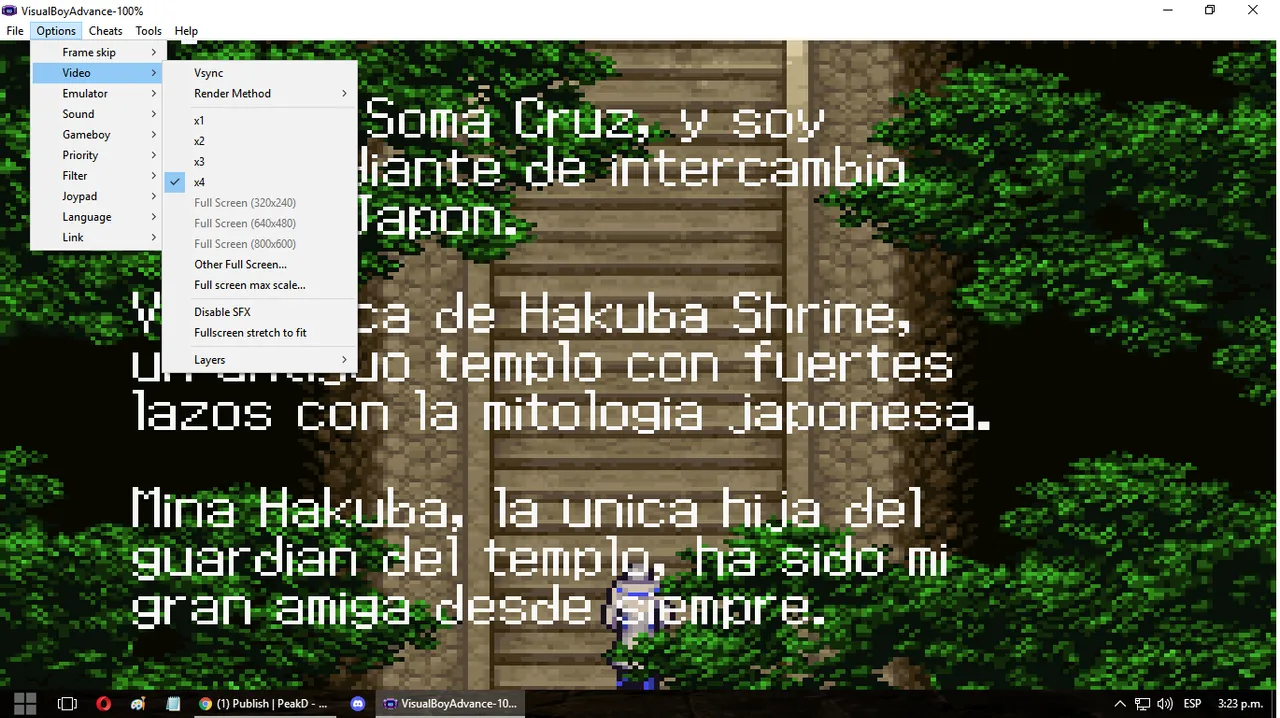
Capture made by me.
In the Video option, we will be able to adjust the graphics of the game, you will decide how good the graphics will be, but the possibilities that the game looks better than in the same console are almost null, since until the moments there has not been neither a person who is dedicated to improve more the emulator to give more amazement to the games.
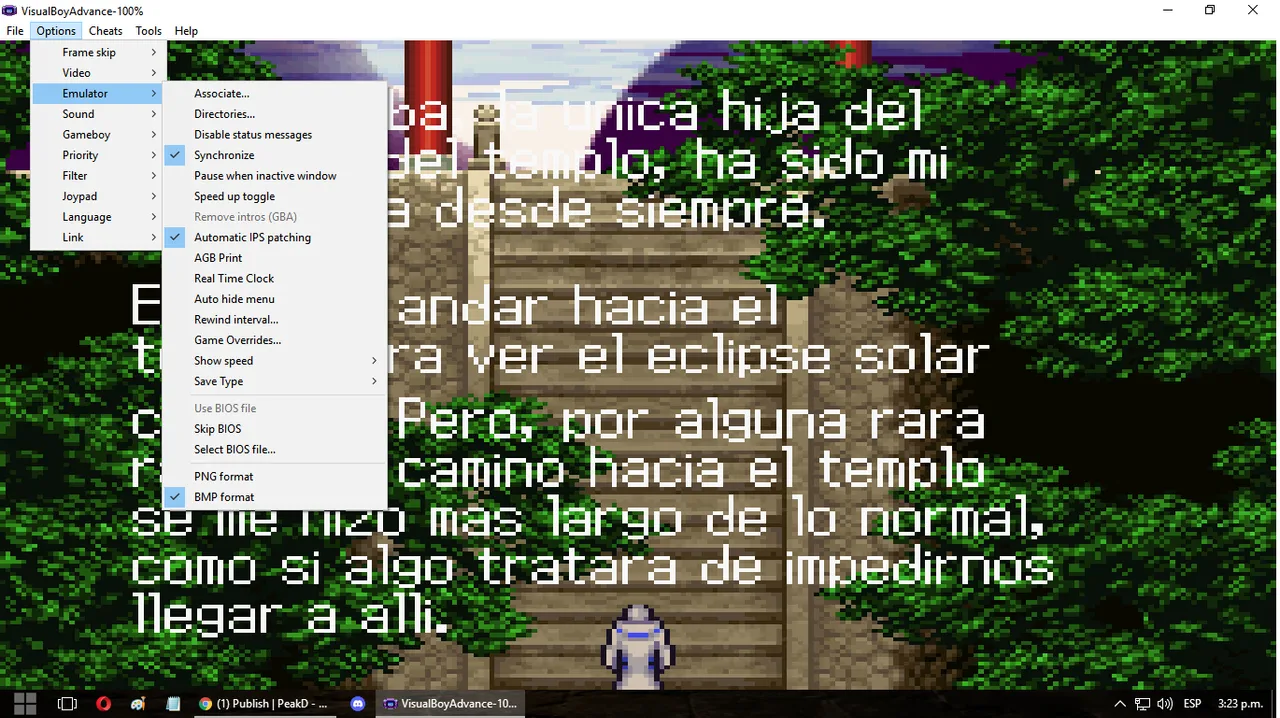
Screenshot made by me.
We will also be able to observe other more complex configurations for the emulator, honestly I have never gotten into those options, since more than the graphics and fluidity that the games have in this emulator are perfect and do not go beyond the limit.


Capture made by me / Captura hecha por mí.

También podemos descargar los juegos en cualquier otra página por internet, hay muchos sitios que podrán visitar para poder descargar los juegos que deseamos.
Una de mis paginas favoritas se llama romns nintendo español
Una vez que los tengamos podemos llevar el puntero del ratón en la parte donde dice "FILE" y luego le damos en Open...
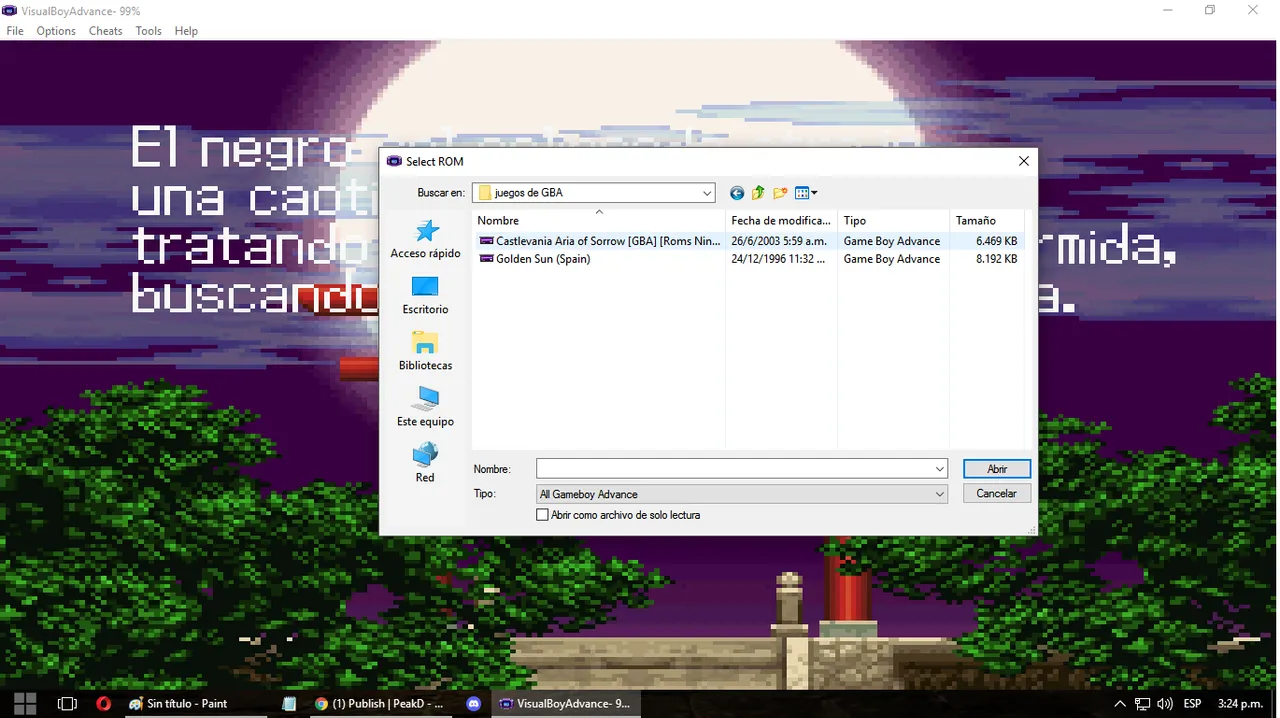
Captura hecha por mí.
Una vez que le demos en Open se nos desplegara una pestaña donde buscaremos el juego que hayamos descargado, en mi caso tengo solamente 2, uno lo comencé a jugar ayer llamado Golden Sun y otro que jugaré después de finalizar el juego anterior donde tiene como nombre Castlevania Aria of Sorrow.
Al hacerlo le damos doble Click al juego y comenzaremos a jugarlo.
Y así concluye el post de hoy hermanos espero les sea de su agrado y utilidad ¡Hasta la próxima!

We can also download the games in any other page on the internet, there are many sites that you can visit to download the games you want.
One of my favorite sites is called romns nintendo spanish
Once we have them we can take the mouse pointer in the part where it says "FILE" and then we give him in Open...
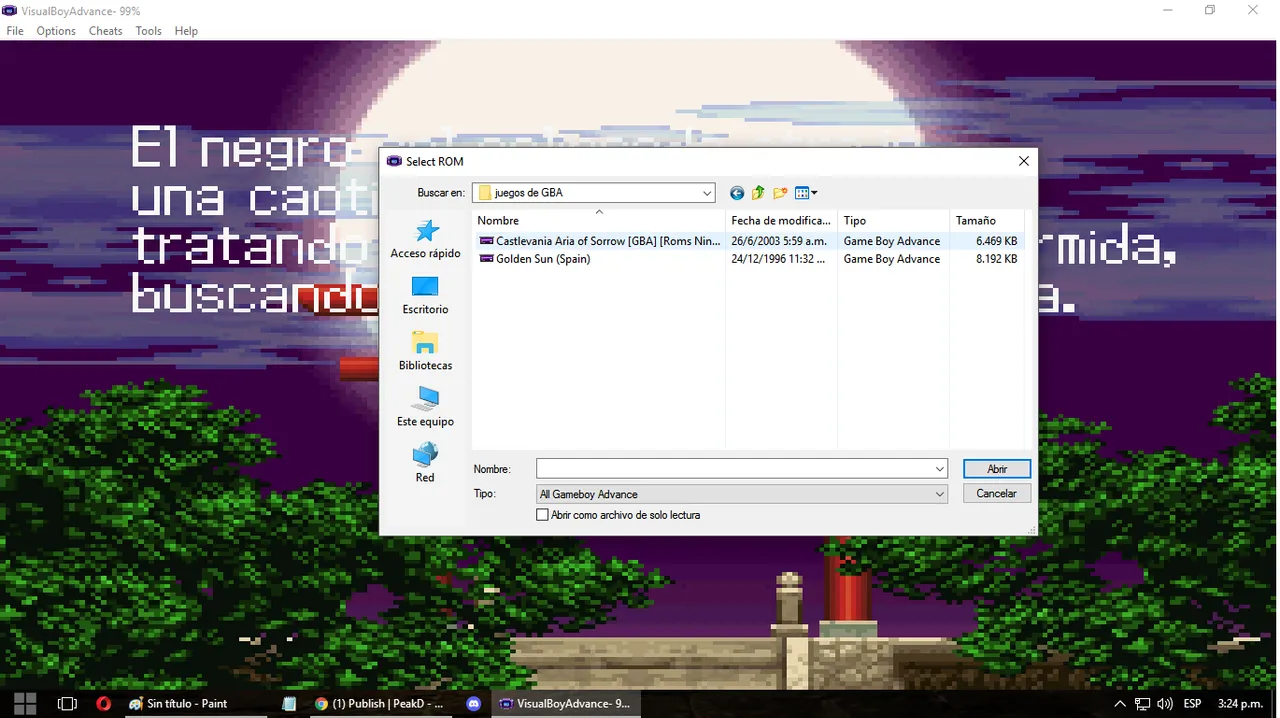
Capture made by me.
Once we click on Open we will see a tab where we will look for the game that we have downloaded, in my case I have only 2, one I started playing yesterday called Golden Sun and another that I will play after finishing the previous game where it is called Castlevania Aria of Sorrow.
To do this we double click on the game and start playing it.
And thus concludes today's post brothers I hope you like and useful. Until next time!


Discord LionSaturBix#7545

Los separadores son de mi autoría, los captures son realizados desde mi perfil de jugador en mi ordenador, las imágenes de referencia tienen su fuente, podrás darle click aqui para descargar el programa que tiene los emuladores.
The separators are of my authorship, the captures are made from my player profile on my computer, the reference images have their source, you can click here to download the program that has the emulators.
Programas que utilicé para crear mi diseño es este:
This is the program I used to create my design:
Gif y portada cortesía de Canva
Gif and cover courtesy of Canva
Gif del juego cortesía de Filmora9
Gif of the game courtesy of Filmora9
Traducido por Deepl