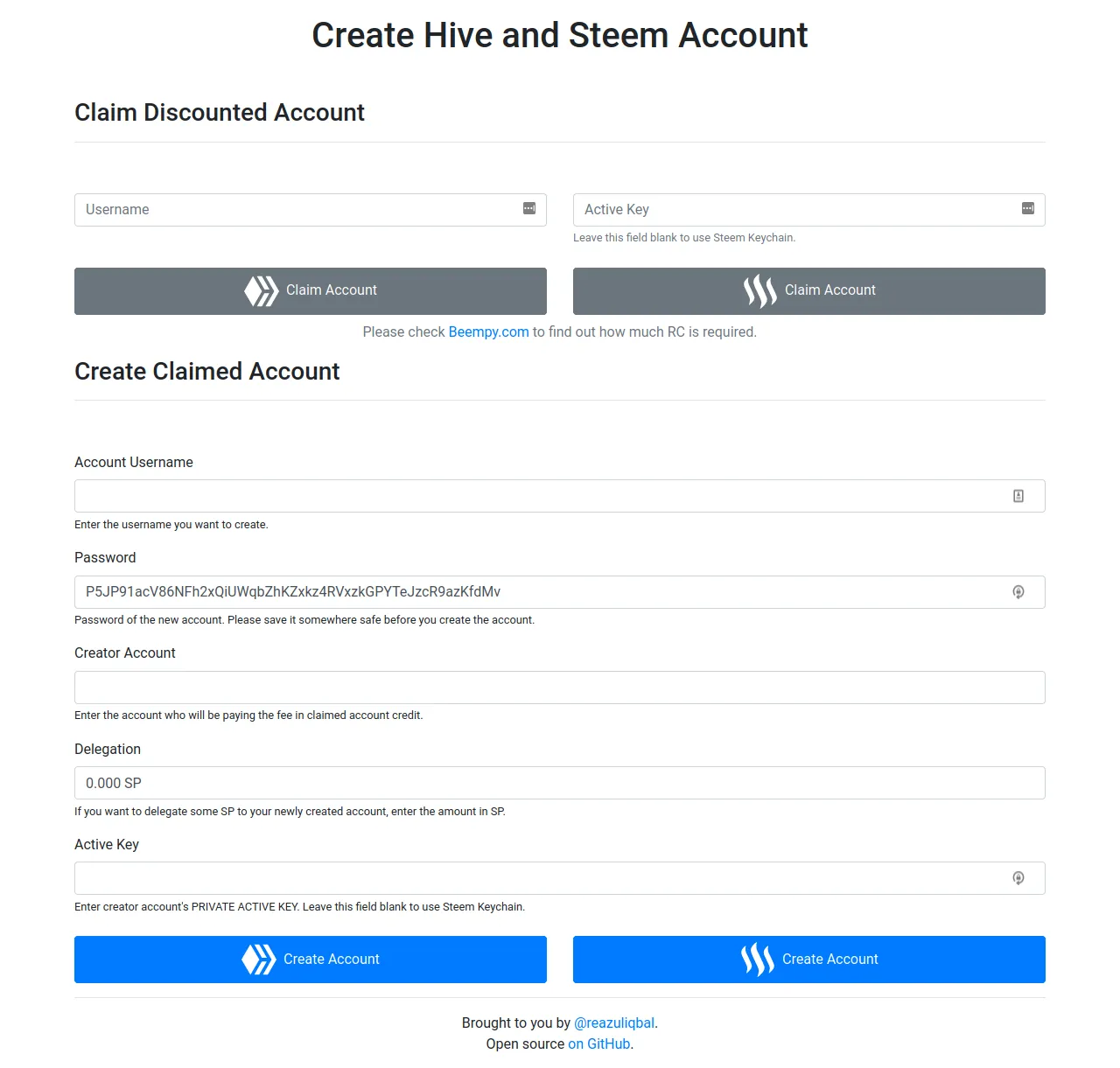
Hey Hiveans or should I say Bees! 😁
I have updated my Steem account claim and creation tool to support Hive. The UI also updated a bit.
Claim Accounts
- Type your username, you'll see your RC below the fields.
- Enter ACTIVE key or leave it blank to use Keychain (recommended)
- Click on the HIVE or STEEM button
- If you left ACTIVE KEY field blank, a Keychain pop-up would open. For Active Key claiming will be in the background.
- Approve the action and you are done. :)
Create Claimed Account
- Enter your desired username. You'll see availability on both of the chains.
- Copy and securely save the auto generated password (recommended) or enter your own.
- Enter your account from which you want to create the new account.
- Enter the amount of SP/HP if you want to delegate to the new account.
- Leave ACTIVE KEY blank to use Keychain (recommended) or use private active key of the creator account.
- Click the HIVE button to create a Hive account or STEEM button to create a Steem account.
You can run it on your computer too. Download the repository, extract, then open the index.html in any modern browser.
Webpage:
https://codebull.github.io/AccountCreate/
Source:
https://github.com/CodeBull/AccountCreate
Feel free to fork and contribute. Please report any issues in the comments or in the Github Issues.
