I am running my own IPFS nodes (for now, 3 of them), so that I can host my @threespeak and @dtube content myself, so that if other seeders stop pinning it, it is still available, as the network is voluntary.
But I want to run more nodes, and maybe even pin other people's content, so I have got the idea to accept donations on every post. I could manually spend 5 minutes generating QR codes and adding to each post every time I post...
BUT I AM A DEV! SO I DECIDED TO SPEND 12 HOURS CODING TO SOLVE IT!
Here is a tutorial on how to use it, and, like me, beg for money on your posts more easily:
How to use the contributing tool (might be slow, it is not on a full and powerful server!)
For that, I am using a server hosted on Heroku, plus the markdown. So I pass some information to the server, that generates the images and returns to render on the post. Let's see how to use it!
PS: I will open source it tomorrow, today I just want to drink some soy milk and go to sleep.
Generate goal calculator:
The address looks like
(https://cryptodonateassist.herokuapp.com/ADDRESS/GOAL/EXPLANATION)
And the result is:
Not sooo pretty... But I will open source it tomorrow, today I just want to rest.
But let us break it down and see how you can use it!
First, you have the main URL that is:
https://cryptodonateassist.herokuapp.com/
then the first parameter afetr the .com/ (slash) is the list of addresses you want to check, separated by a ,(comma) so in my case if I want to check my Bitcoin, Dogecoin and Ethereum (including ERC20 tokens!) it is https://cryptodonateassist.herokuapp.com/19Re31p3dfLSxjFGtpChZe1zvcfkwkYRuV,0x4E48F9Ca8A335e03e6549c55749E6aD724464dA2,D7UMxBj6rkB7mKGBuHXjo9RN6YMSif1zwL/
And then again, after this last slash it is the total goal in my case, 90, so I add a 90 after the /
So the image URL becomes:
https://cryptodonateassist.herokuapp.com/19Re31p3dfLSxjFGtpChZe1zvcfkwkYRuV,0x4E48F9Ca8A335e03e6549c55749E6aD724464dA2,D7UMxBj6rkB7mKGBuHXjo9RN6YMSif1zwL/90/
And then, the last parameter is the explanation or extra text, for example, I want to say that I have 3 IPFS nodes online, so I write it, BUT CHANGE THE SPACES FOR %20
so the text becomes 3%20IPFS%20nodes%20already%20online
So, it is:
URL + /ADDRESSES/GOAL/EXPLANATION
URL=
https://cryptodonateassist.herokuapp.com/
ADRESSES (comma separated) = 9Re31p3dfLSxjFGtpChZe1zvcfkwkYRuV,0x4E48F9Ca8A335e03e6549c55749E6aD724464dA2,D7UMxBj6rkB7mKGBuHXjo9RN6YMSif1zwL
GOAL:
90
EXPLANATION (change space for "%20"):
3%20IPFS%20nodes%20already%20online
All combined:
https://cryptodonateassist.herokuapp.com/19Re31p3dfLSxjFGtpChZe1zvcfkwkYRuV,0x4E48F9Ca8A335e03e6549c55749E6aD724464dA2,D7UMxBj6rkB7mKGBuHXjo9RN6YMSif1zwL/90/3%20IPFS%20nodes%20already%20online
Generate Wallet QR Code:
This one is simple, the same URL, but the parameters are
/COIN/ADDRESS
If you want to add spaces on the coin name, also CHANGE SPACES FOR "%20", so "Ethereum and Tokens" becomes:
Ethereum%20and%20Tokens
So, again it is:
URL + /COIN/ADDRESS
URL=
https://cryptodonateassist.herokuapp.com/
COIN TITLE (separated by "%20") =
Ethereum%20and%20Tokens
ADDRESS:
0x4E48F9Ca8A335e03e6549c55749E6aD724464dA2
Together it becomes:
https://cryptodonateassist.herokuapp.com/Ethereum%20and%20Tokens/0x4E48F9Ca8A335e03e6549c55749E6aD724464dA2

And the result (considering I spend half a day only):
 19Re31p3dfLSxjFGtpChZe1zvcfkwkYRuV
19Re31p3dfLSxjFGtpChZe1zvcfkwkYRuV
 0x4E48F9Ca8A335e03e6549c55749E6aD724464dA2
0x4E48F9Ca8A335e03e6549c55749E6aD724464dA2
 D7UMxBj6rkB7mKGBuHXjo9RN6YMSif1zwL
D7UMxBj6rkB7mKGBuHXjo9RN6YMSif1zwL
