With so much happening with @Splinterlands, especially with the airdrop and pre sale of Chaos Legion cards. I started a new series and collection called Crypto Talk to better understand what I am doing and help others with informational posts and short videos.
My intro post
Crypto Talk: Blogging about crypto, especially Splinterlands


Term:
Liquidity Pools

Definition:
According to Zapper Learn
A liquidity pool is a supply of crypto assets that are underpinned by a smart contract that outlines the terms under which those assets are traded, and executes the trading of those assets according to the terms in the smart contract.
Simplified- We, the users, add equal amounts of tokens to a pool to create a market so people can buy and sell those tokens.

Information:
There are many sites that have liquidity pools and some give you incentives for adding to the pool.
Uniswap
Pancake Swap
Bee Swap
I will be using Tribaldex's DEC:SPS pool
Why am I talking about Liquidity pools in regards to @Splinterlands?
According to @Splinterlands White Paper, in the Airdrop section, you can see that DEC liquidity pools give you 2 airdrop points. By putting your DEC together with another crypto currency you are getting twice the airdrop points. There are many combinations such as- DEC:BUSD, DEC:SPS, DEC:SwapHive etc...


Video:
Adding to and removing from liquidity pools (4:55 min)


Step by Step:
Let's walk through adding and removing from the Tribaldex liquidity pool.
ADD Liquidity
Step 1- Claim your SPS air drop

Step 2- Click ok
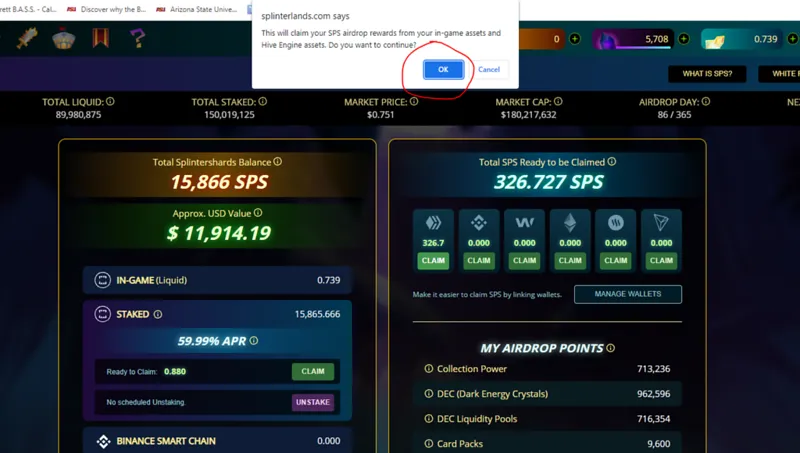
Now the 326.7 SPS is in-Game or Liquid
Step 3- Transfer

You can transfer to Binance Smart Chain, Hive Engine or to player.
Step 4- Transfer to Hive Engine
Choose how much SPS you want to transfer, pick Hive Engine in the drop down and click Transfer out.

Step 6- Click ok to confirm in Splinterlands and Hive Keychain
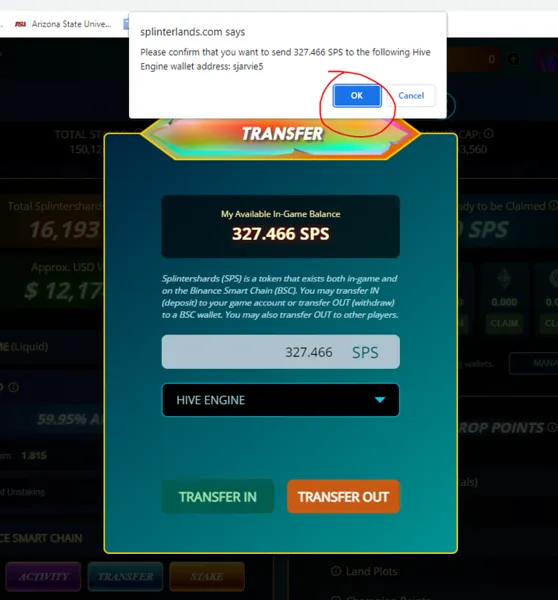 |  | 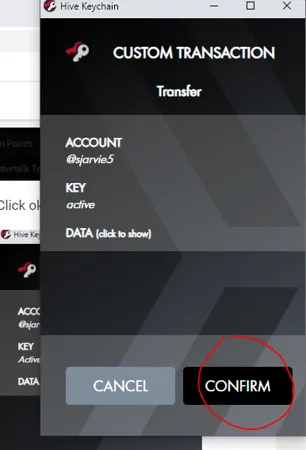 |
|---|
Now we are going to Tribaldex, which is a digital wallet and exchange.
Step 7- Log into Tribaldex.com using your username and Hive Keychain
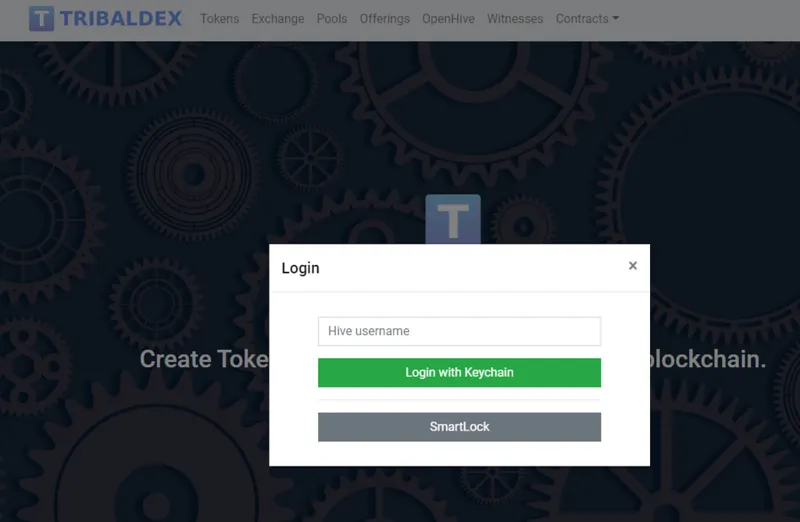
Step 8- click add liquidity then type in DEC and find the DEC:SPS pool
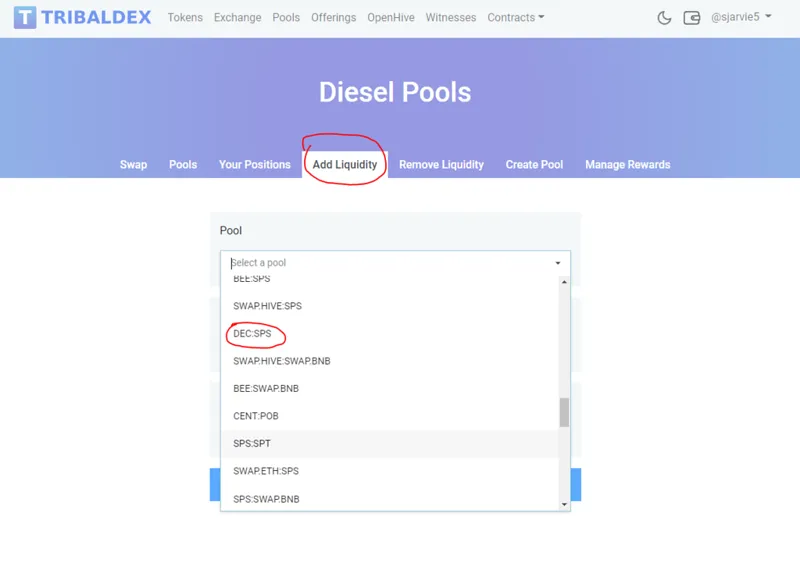
Step 9- type in the amount you want to add to the pool. I clicked MAX to add all my SPS. The amount of DEC will then be calculated. Then click add Liquidity and ok on Keychain.

You will see a green box in the top right corner letting you know the transaction happened.

Step 10- click on Your Postion in Tribaldex to see the amount in the SPS:DEC pool

The next day look at your airdrop points and see the increase!
REMOVE Liquidity
Step 1 Log into Tribaldex
Step 2 Click remove liquidity
Step 3 select DEC:SPS
Step 4 select the percentage you want to remove

Step 5 confirm removal

Step 6 click on the wallet symbol by your user name
Step 7 Check your balance

Step 8 Love into Splinterlands
Step 9 click Transfer
Step 10 enter amount of SPS you would like to transfer in
Step 11 Select Hive Engine
Step 12 Click Transfer in and confirm on Keychain
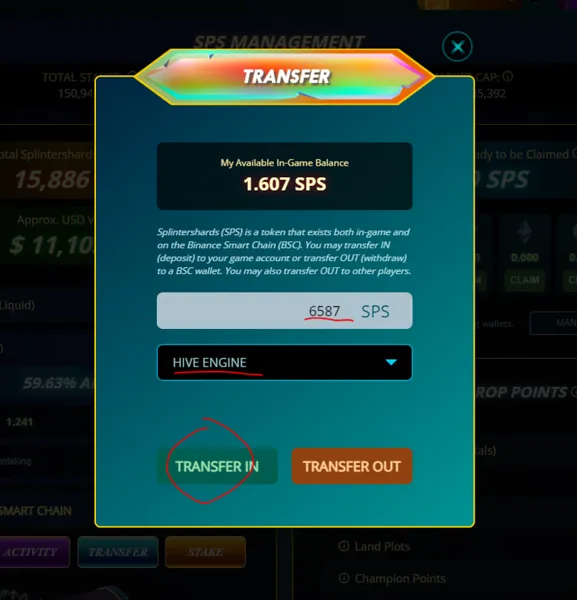

Advanced/Other Terms:
For those that want to learn more about Liquidity pools here are some good terms to research.
Slippage
Impermanent loss
Binanace Smart Chain
DeFi
Automated market makers (AMM) algorithms
Smart contract
Liquidity provider (LP) tokens

I have been adding to the SPS:DEC liquidity pool on Tribaldex to get twice the amount of airdrop.
Here is a guide from the Splinterland White papers on how to do a Hive:DEC pool
A more in depth video from Peak Jarvie
Sources:
Finematics
Gemini
Binance Academy
Zapper Learn
Splinterlands
