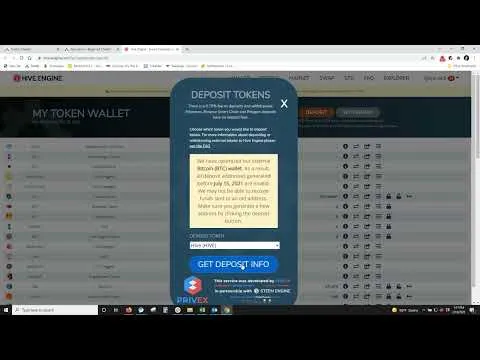I am continuing my Crypto Talk Series today and talking about How to change your hive to swap.hive so you can buy other splinterland assets on the secondary market, vouchers, packs, land, SPS and DEC.

Term:
Change
Definition:
to make different
Information:
For this tutorial we are taking Hive and making it into a different currency--Swap.hive.
This is for those Splinterland players, like myself, that want to get swap.hive so I can purchase land on Tribaldex.
Video:
Step by step:
This is a pretty easy process. I making the video for myself and others that have not done it or don't do it very often and forget how.
1 Go to your PeakD account
2 Click Wallet

3 Chick Hive Engine

4 Click on the Hive Engine link

5 Click on Deposit
Note: There is a .75% fee on all deposits and withdrawals

6 Select Hive (default)
7 Click on Get Deposit info
Here you will see your Current HIVE Balance and your Current Swap.Hive balance

8 Enter the amount of Hive you want to change to Swap.hive


9 Confirm on Keychain
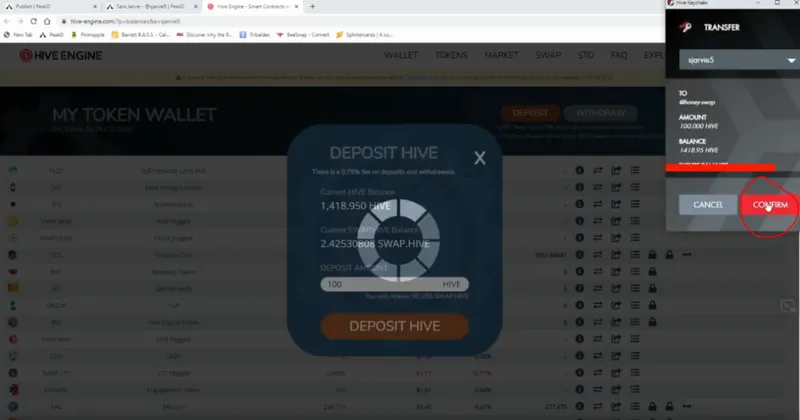
10 Hit Ok

11 Check your Wallet in PeakD
There you go. How to change your hive to swap.hive and now you are able to buy other splinterland assets on the secondary market, vouchers, packs, land, SPS and DEC.
Advanced:
It would be good to learn more about these companies and their platforms.
Hive Engine
Tribaldex
Crypto Talk Series Collection
Posts on crypto, especially as it relates to @Splinterlands, for me and my sister and whomever might find this basic knowledge from an average crypto user helpful.