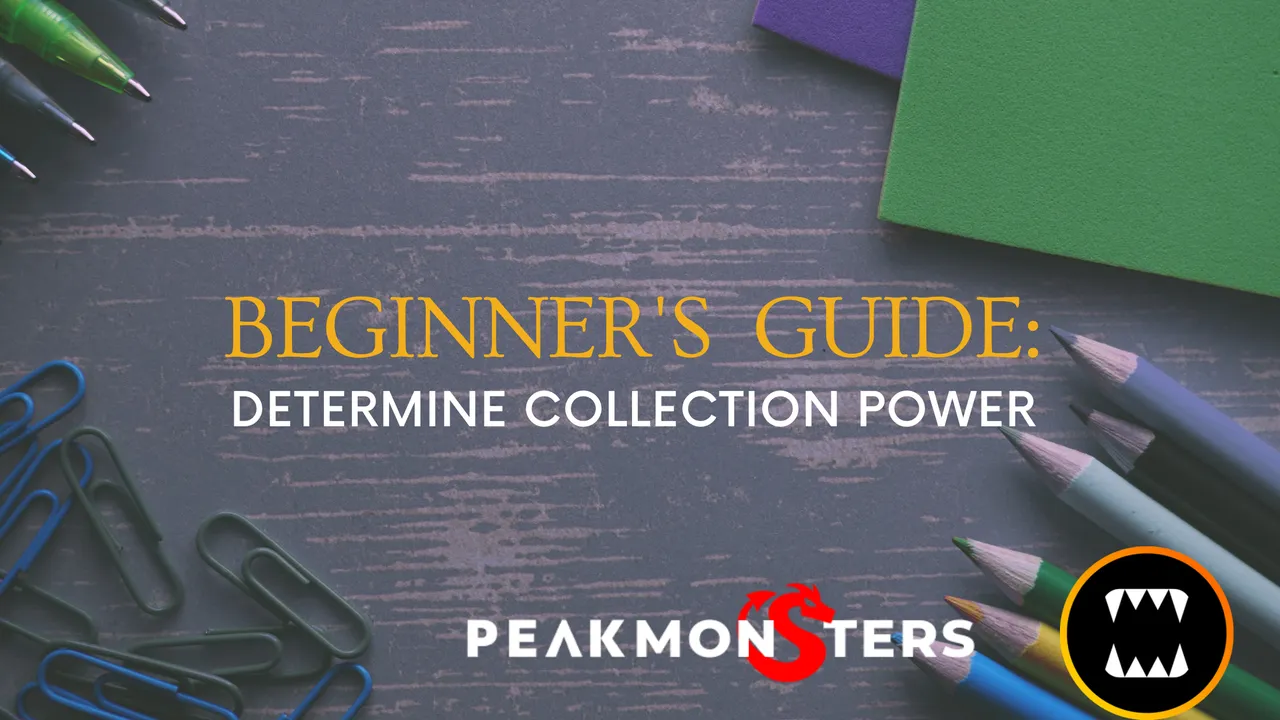
What is collection power?
According to Splinterlands:
"Collection Power (CP) is the total DEC value of all playable cards in your collection that are owned by you (or rented to you), and are not rented out to another player or listed for sale on the market. Along with Rating, determines your League Tier."

Why is CP important?
- It determines the highest league possible for an account.
- Even if you have a rating of 2,200, but your collection power is only at 390, you will still be at Bronze III until you increase your collection power.

- Collection power from your OWNED cards give you SPS airdrop points in 1:1 ratio.
1CP = 1 airdrop points
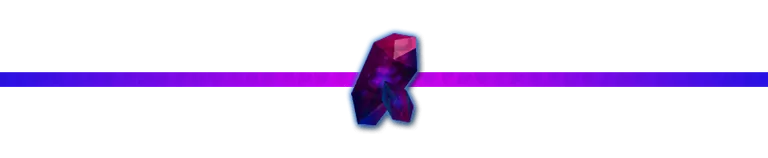
How do you determine the collection power of different cards?
Collection power mainly depends on the following card characteristics:
- Foil type (regular/gold)
- Card edition (alpha, beta, promo, untamed, dice, gladius, reward)
- Also dependent on the card frame type
- Card Rarity (common, rare, epic, legendary)
Here is a handy chart in determining the DEC burn value for different types of cards.
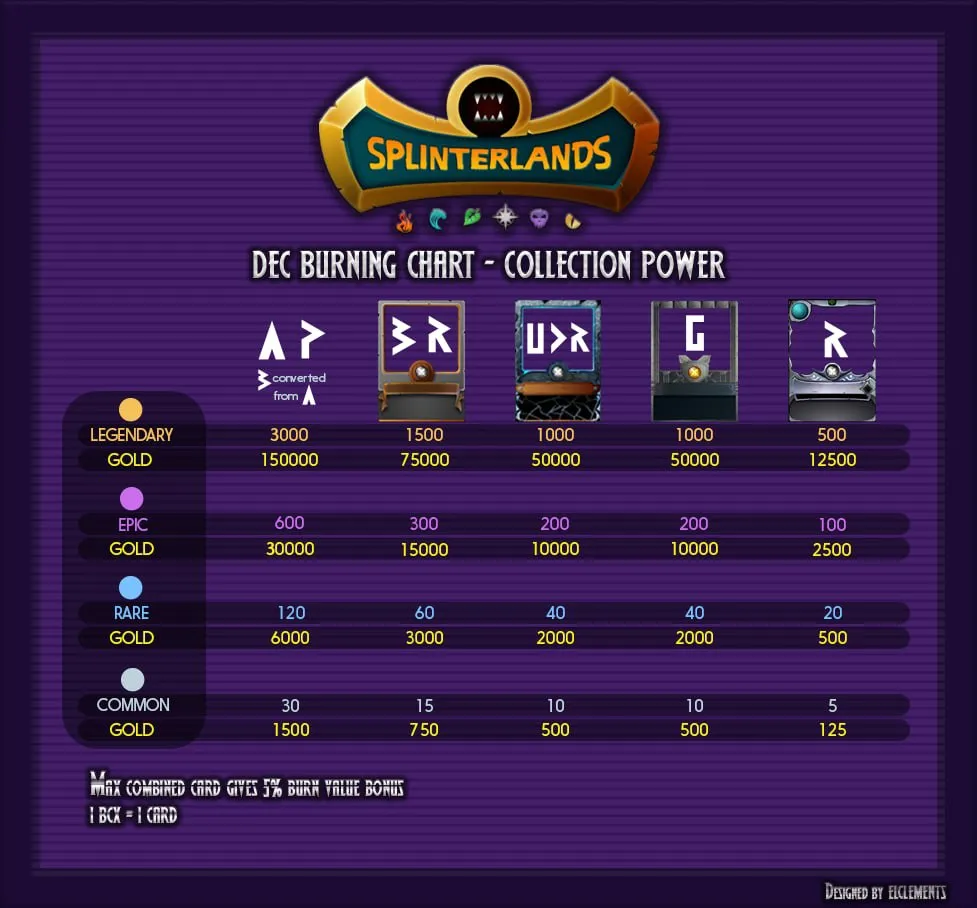
DEC Burning chart explanation:
- The header row contains the card edition and card frames. Older editions give higher CP.
- As you can see on the right most part, the recently released rewards cards have a different card frame from the older ones, and lower CP for both regular and gold foil cards.
- On the left side of the chart, we have the corresponding card rarity and foil type.
- The first row of each card rarity corresponds to a regular foil type. Below that is for gold foil cards.
To determine the CP of your card, simply pinpoint it on the DEC burning chart based on your card's characteristics.
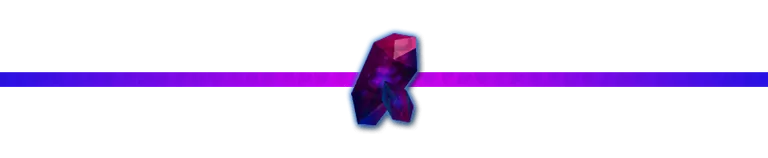
We will show an example below using a Charlok Minotaur.
In our Charlok Minotaur, we have the following characteristics:
- Regular foil (based on the card border color)
- Common rarity (splinter emblem color is white)
- Reward card (R symbol; as underlined in the image)
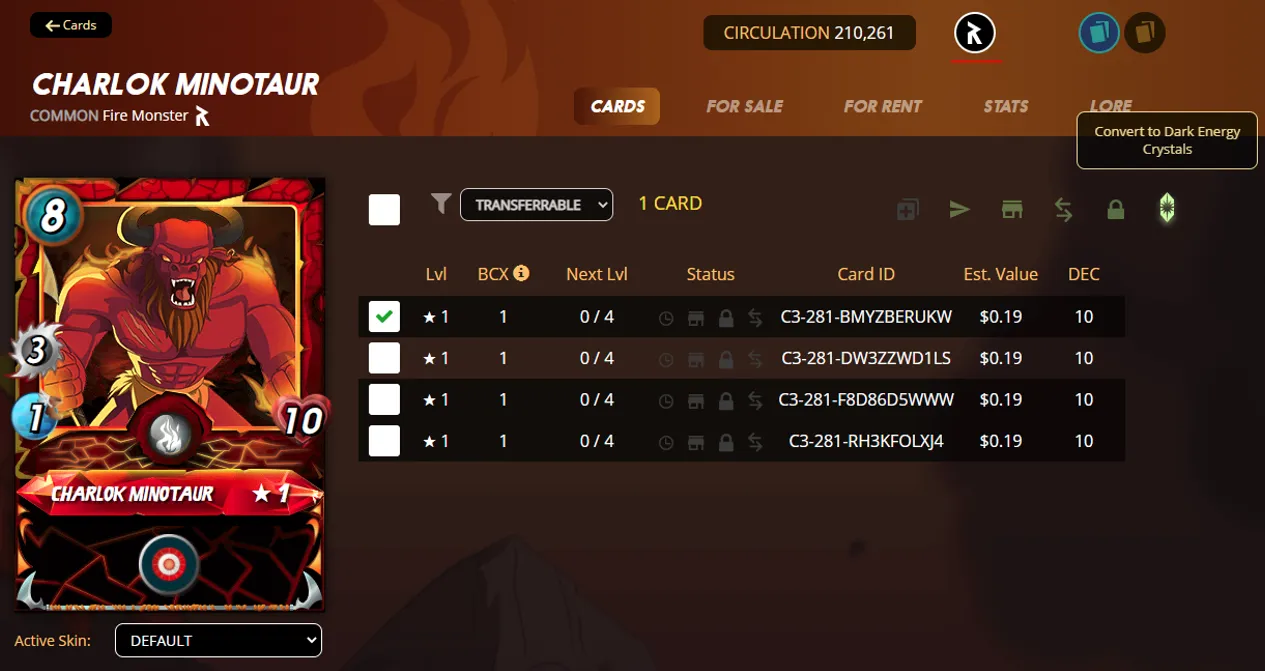
Now we just have to pinpoint the card characteristics in the table! Notice the card frame for this reward card. It has a sharp edges-like card frame design compared to the newly released reward cards.

There you have it! You now know how to use the DEC burning chart to determine the collection power of a specific card prior to renting or purchasing it.

Alternative method: PeakMonsters
With the recent PeakMonsters update, you can now easily view the Collection Power of your cards (owned, rented, and delegated to you), as well as compared the cards in the market in terms of best CP/COST ratio.
Note: The PeakMonsters method is only available for your playable and owned cards at the moment. CP for rentals tab is not yet available. To see the the full list of the recent PeakMonsters update, click HERE.
Playable cards CP: View it in your My Cards
- Click on the My Cards tab in the upper left corner of PeakMonsters platform. You can now see a column named "CP (Collection Power)".

As you can see in the image below, the Rusty Android card has a CP 0(2580), which means that the card is either rented by me or delegated to me, and it gives a 2,580 boost in my CP.
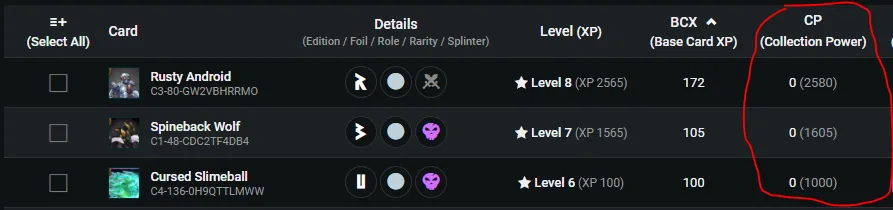
For owned cards, it will look this:
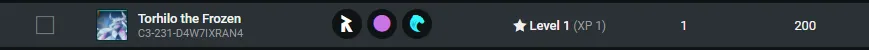
As you can see, my Torhilo the Frozen simply shows 200 under CP.

BONUS: View the best CP/Cost ratio for cards on sale
If you want to look for the best deals to boost your collection power, PeakMonsters has just released an amazing tool for you. In the Buy tab in PeakMonsters, simply click on the Compare by dropdown menu and click on the Best CP/cost ratio option. This will automatically show the interface below.
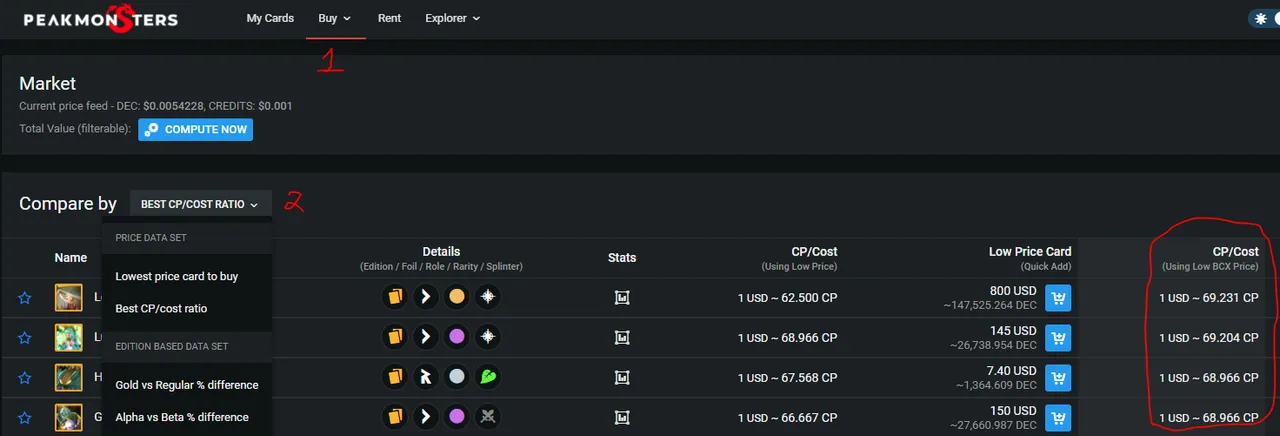
As you can see, it is already sorted automatically based on the best CP/Cost.
There you have it! Enjoy in finding good deals in the market with this amazing feature from PeakMonsters.

CREDITS
- Nice looking dividers are made by @flauwy
- Cover photo is made in Canva
- Splinterlands and PeakMonsters for their respective logos
- DEC burning chart: @Elclements for the design, @Brybro27 for sharing in Splinterlands discord

Haven't started in Splinterlands yet? Click HERE to join!
