PIXLR: Es un editor de fotos online que utiliza Inteligencia Artificial (IA) para crear diseños directamente en tu navegador de forma gratuita fue desarrollado por Ola Sevandersson (2008)
PIXLR: is an online photo editor that uses Artificial Intelligence (AI) to create designs directly in your browser for free was developed by Ola Sevandersson (2008),
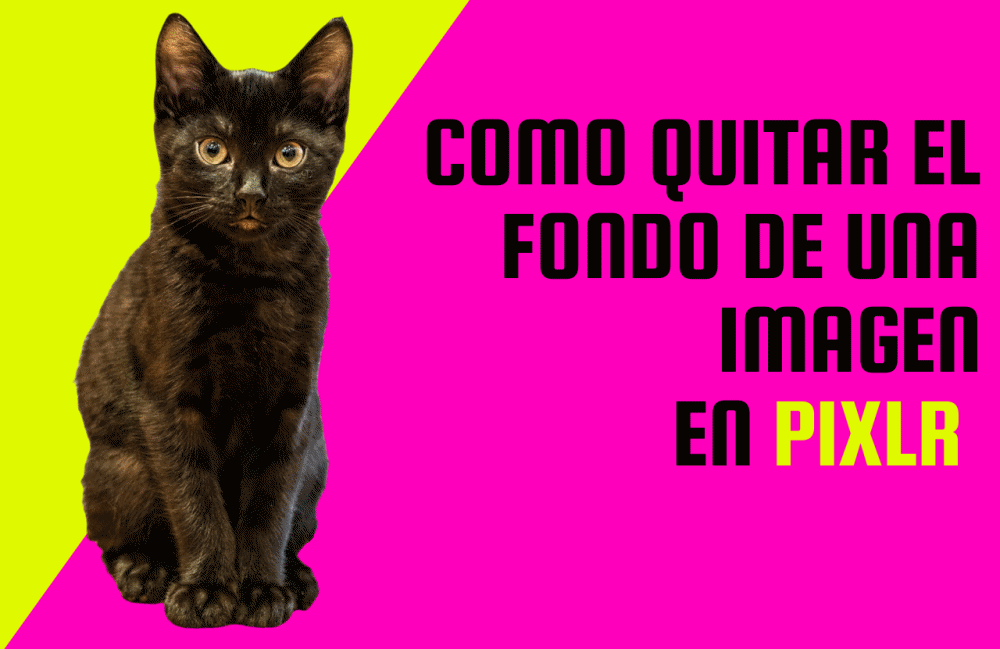
Ventajas de usar Pixlr Remove BG:
- Utiliza Inteligencia Artificial para eliminar el fondo de tu imagen
- Puedes subir varias imágenes para eliminar el fondo
- Mantiene la calidad de la imagen
- Puedes utilizar las herramientas para ajustar el recorte del fondo.
- Editar las imágenes en linea con PixlR o PixlE.
Advantages of using Pixlr Remove BG:
- Use Artificial Intelligence to remove the background of your image
- You can upload multiple images to remove the background
- Maintains image quality
- You can use the tools to adjust the background cropping.
- Edit images online with PixlR or PixlE.


Como quitar el fondo de una imagen en PIXLR:
- Ingresa a la pagina
- Abre la imagen, espera unos segundos
- Si el resultado es perfecto
- Descarga la imagen
How to Create Transparent Backgrounds Using Pixlr
- Enter the page
- Open the image, wait a few seconds
- If the result is perfect
- Download the image

Si el resultado no quedo bien :
Click en Afinar
Acercamos la imagen y con el pincel en el modo retirar (color rojo) retiro las zonas que no quiero preservar.
Con el pincel en el modo mantener (color verde) recupero las zonas que quiero preservar.
If the result does not look good :
Click on Fine-tune
Zoom in the image and with the brush in remove mode (red color) I remove the areas that I don't want to preserve.
With the brush in the keep mode (green color) I recover the zones that I want to preserve.

Con la herramienta Forma y Lazo puedo realizar recortes variados.
Click en el botón Reiniciar para volver a la foto Original.
Click en Sugerencia removida : visualizo la zona que ha sido removida como transparencia.

Si la imagen es muy grande te va a preguntar si la quieres redimensionar para ahorrar memoria y minimizar el retraso. Y te da 3 opciones para escoger.
With the Shape and Lasso tool I can perform various cropping operations.
Click on the Reset button to return to the Original photo.
Click on Hint removed : I visualize the area that has been removed as transparency.

If the image is too big it will ask you if you want to resize it to save memory and minimize the delay. And it gives you 3 options to choose from.
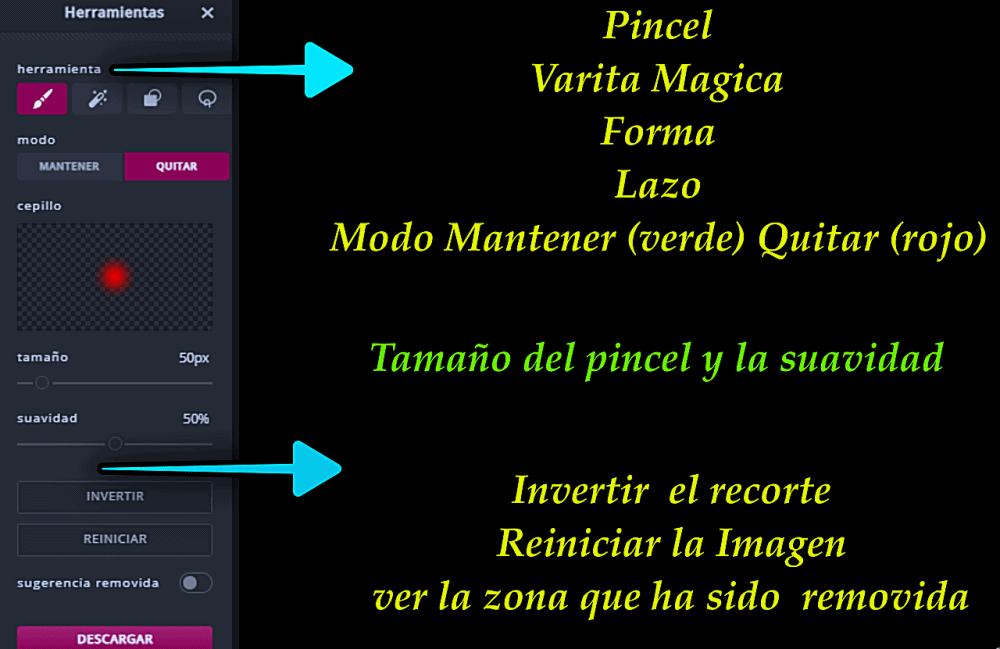
Es una herramienta completa, fácil y gratuita para remover el fondo de las imágenes.
It is a complete, easy and free tool to remove background from images.

PIXLR
Al entrar en su página web puedes cambiar el Idioma en el círculo verde en la parte superior derecha y al lado un botón para acceder a sus aplicaciones online, si deseas puedes registrarte en la página.
¿Qué ofrece?
- PIXLR X : Editor básico de Fotos
- PIXLR E: Editor avanzado de Fotos
- PIXLR DESKTOP : Aplicación para Escritorio
- PIXLR MOBILE: Aplicación para Móvil
- Stock De Pixlr: Activos de diseño ilimitados para uso personal y comercial (Gratuitos y con Licencia)
- REMOVE BACKGROUND :Elimina el fondo de tus fotos con facilidad.
- Videotutoriales
- Plantillas para redes Sociales y creación de Collages.
¿Formatos utilizados?
PSD (Photoshop), PXD, JPEG, PNG , WebP, SVG y más.

PIXLR
When you enter their website you can change the language in the green circle at the top right and next to it a button to access their online applications, if you want you can register on the page.
¿What does it offer?
PIXLR X : Basic Photo Editor
PIXLR E: Advanced Photo Editor
PIXLR DESKTOP : Desktop Application
PIXLR MOBILE: Mobile Application
Pixlr Stock: Unlimited design assets for personal and commercial use (Free and Licensed)
REMOVE BACKGROUND :Remove the background of your photos with ease.
Videotutorials
Templates for Social Networks and Collage creation.
¿Formats used?
PSD (Photoshop), PXD, JPEG, PNG, WebP, SVG and more.

Hola Comunidad este es mi primer Post, me apasionan muchas cosas una de ellas es la edición de Fotografías, quiero compartir tutoriales sobre los programas mas usados.
Mi proximo Tutorial : como EDITAR UNA FOTO en PIXLR.
Hi Community this is my first post, I am passionate about many things one of them is the photo editing, I want to share tutorials on the most used programs.
My next Tutorial : how to EDIT A PHOTO in PIXLR.

Basic tools to create your first / Herramientas Basicas para crear tu primer Collage in the Let's Make a Collage Community #LMAC

Thank you/Gracias
@eve66
✂️
Fuente de las imágenes usadas - Source of the images used Cat - woman 1 - woman 2
Edicion en PhotoScape X - PhotoScape editing
Gif realizados en - Gif made in ezgif.com
Grabe la pantalla con- Save the screen with OBS studio
Utilice - Use Canva para realizar la foto de la portada y para el Gif utilice - to make the cover photo and for the Gif use PhotoScape X.
Separator/ separadores
Translated with DeepL.com
