Hola, comunidad. Hace poco tuve un problema en mi laptop. Es primera vez que me sucedía algo así. Lo peor es que al parecer sucedió de la nada. Así que me llego de sorpresa.
Ya lo resolví, pero aún no se del todo porque fue que sucedió este conflicto en mi windows. De todas maneras, te comparto como lo he resuelto ya que fue un problema muy molesto.
El problema se basaba en que al hacer clic derecho sobre una carpeta las opciones que normalmente aparecen tardaban un montón en aparecer. Entonces cada vez que intentaba acceder a estas opciones la computadora se colgaba un momento. Ya sea para cambiar el nombre de una carpeta, o sencillamente usar alguna de las opciones que aparecen al hacer clic derecho en una carpeta.
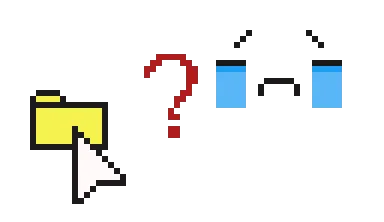
En mi caso me topaba con este problema al crear una nueva carpeta y luego querer cambiarle el nombre. Tenia que esperar estas opciones luego de hacer clic derecho. Y esperaba más de lo normal.
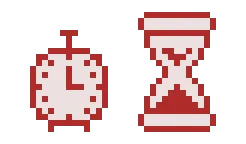
Lo extraño era que para extraer archivos comprimidos no sucedía esto. Era más que todo en carpetas normales con o sin archivos.
Luego de leer unos foros llegue a un software que sirve para editar algunas cosas relacionado con este problema.
El software se llama ShellExView. Es de Nirsoft.net.
Ya he usado varios software de esta web. Y me han ayudado en varias ocasiones así que decidí investigar. Según Google todos los software están desarrollados en solitario por Nir Sofer.
Eso fue todo lo que investigue. Ya sabíamos que son gratuitas estas herramientas.
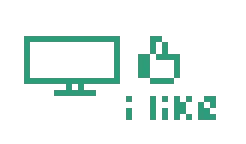
El problema estaba relacionado con "Acrobat Element Context Menu".
Con este software pude acceder a una lista de extensiones. Y solo tuve que seleccionar la extensión que afectaba al windows. Luego de ubicar la extensión correcta le di clic derecho y escogí la opción "Disable Select Item".
Luego de aceptar los cambios hay una opción de reiniciar el explorador. No se porque pero en mi caso el proceso explorer.exe enloqueció.
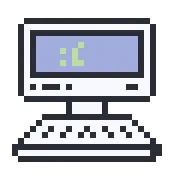
Tuve que forzar el reinicio del Sistema Operativo. Y luego hice el intento de hacer clic derecho en una carpeta. Se había solucionado el problema. Antes de hacer todo esto había limpiado el SO de virus y malware.
El problema se debía a un conflicto con esta extensión de context menu.
Si llegas a tener este mismo problema. Usa ShellExView, resuelve el problema en el primer intento.
Fue muy satisfactorio ver como este software me ayudo a resolver el problema de lentitud al hacer clic derecho en una carpeta. Este programa es una herramienta valiosa que te permite identificar y desactivar extensiones de shell problemáticas.
Es una buena opción para aquellos que desean tener un mayor control sobre su sistema y desean resolver problemas específicos con el shell de Windows. Seguiré disfrutando de un rendimiento más fluido y eficiente de mi Windows.
Aquí te dejo el vídeo que vi para aprender a usar este software.
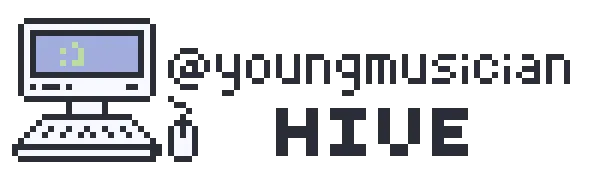
Espero sea de ayuda. Hasta el próximo post informático. ¡Saludos!.
Todas las imágenes de este post fueron creadas por mi en Piskel.
English
Hello, community. I recently had a problem with my laptop. This is the first time something like this has happened to me. The worst thing is that it seemed to happen out of nowhere. So it was a surprise.
I solved it, but I still don't know why this conflict happened in my windows. Anyway, I'll share with you how I solved it.
The problem was that when I right-clicked on a folder, the options that normally appear took a long time to appear. Then, every time I tried to access these options, the computer would hang for a moment. Whether it was to rename a folder or simply to use one of the options that appear when right-clicking on a folder, this problem occurred.
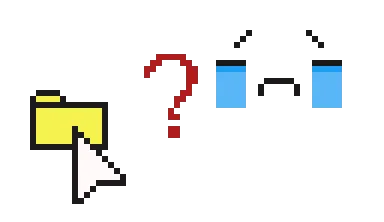
In my case, I ran into this problem when I created a new folder and then wanted to rename it. I had to wait for these options after right-clicking. And I waited longer than usual.
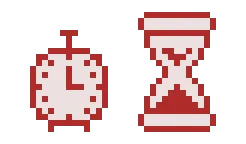
The strange thing was that for extracting compressed files this did not happen. It was mostly in normal folders with or without files.
After reading some forums I came across software to edit some things related to this problem.
The software is called ShellExView. It is from Nirsoft.net.
I have already used several software from this website. And they have helped me on several occasions so I decided to investigate. According to Google, all the software is developed single-handedly by Nir Sofer.
That was all I researched. We already knew that these tools are free.
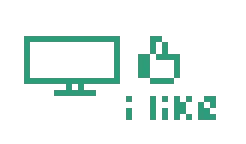
The problem was related to "Acrobat Element Context Menu"..
With this software, I was able to access a list of extensions. And I only had to select the extension that affected Windows. After locating the correct extension I right-clicked on it and chose the option "Disable Select Item".
After accepting the changes there is an option to restart the explorer. I don't know why but in my case the explorer.exe process went crazy.
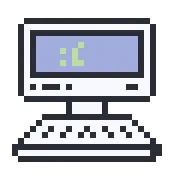
I had to force the OS to restart. And then I tried right-clicking on a folder. The problem was solved. Before doing all this I had cleaned the OS of viruses and malware.
The problem was due to a conflict with this context menu extension.
If you have this same problem. Use ShellExView, it may be useful.
It was very satisfying to see how this software helped me solve the problem of slow right-clicking on a folder. This program is a valuable tool that allows you to identify and disable problematic shell extensions.
It is a good choice for those who want to have more control over their system and want to solve specific problems with the Windows shell. I will continue to enjoy a smoother and more efficient performance from my Windows.
Here is the video I watched to learn how to use this software. It is in Spanish D:.
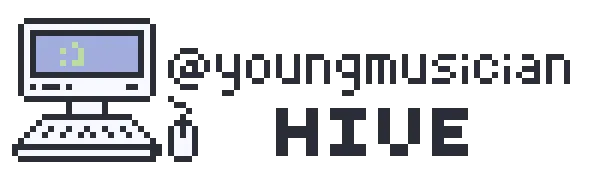
I hope this post is educational. Until the next informative post, greetings.
All images were illustrated by me at Piskel.
