Hello, Today we have released a major update which includes Multi Account support, App customizations, Native sharing and several other features and enhancements. The testing of these features took most of our time, now the update is out and all of these features are included in the update and a lot of improvements in performance and UI. In terms of memory optimisations we have reached at a very good level. Details of the features are given below
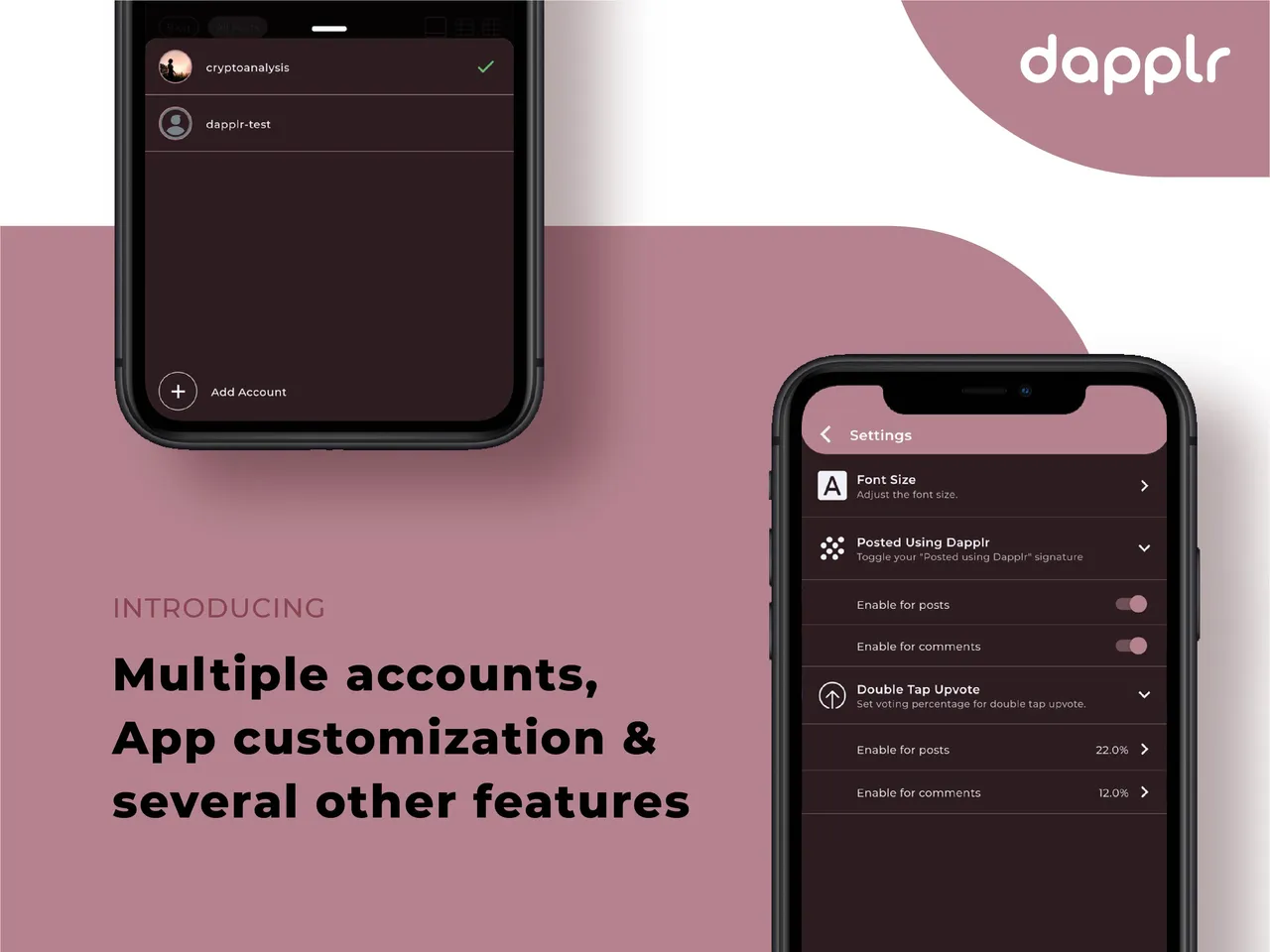
New Features
1. Multi Account
Adding Multi Account support was a bit tricky and very time consuming. This is now integrated and a user would be able to login all of its HIVE accounts into the app. Once the accounts are added in the application, he/she can seamlessly switch between them. All of the authTokens that are stored at the device level is encrypted with AES-256 (further RSA encryption of AES key) on Android and Keychain on iOS. The whole experience of using the multi account is very performant and very fluid.
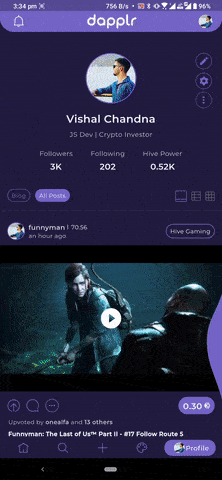
2. Tagged/Mentioned Users and Parsing 3rd Party Urls
In the earlier versions of the app, a user couldn’t navigate to the tagged/mentioned users and they were not highlighted. As we are using our custom parser so we need to implement it inside the parser only. Not only we added this support but also added the support for parsing the PeakD and Hive.blog user/post/community urls. So a user will now be able to navigate these urls inside the app.
3. App Customisations like Font size, Toggle Double tap upvote posts / comment and more
A lot of users in the Dapplr Alpha Team wanted these customizations and we always listen to the feedback of the HIVE community and especially the Alpha team. These customisations are included in the update and not only we added these features but also added its variants e.g Enable or Disable double tap upvotes for comments or posts or both, Enable or Disable “Posted using Dapplr” for comments or posts or both.
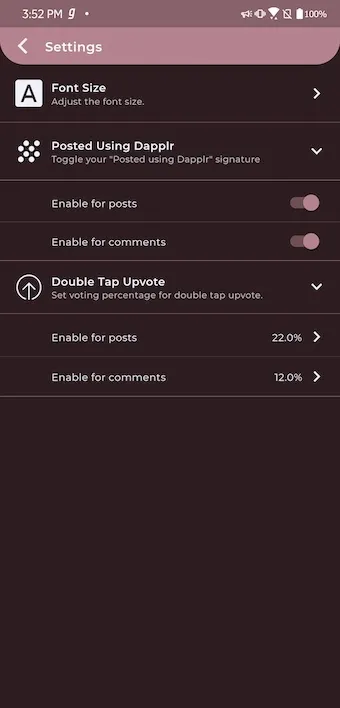
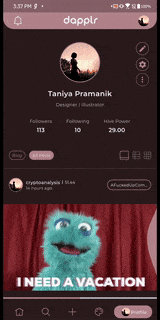
4. Native Sharing
A user will now be able to share its media files, texts directly from the phone or browser or gallery to the Dapplr application and it will take care of adding the corresponding data in the post. All of the apps support this feature and especially its very helpful for sharing the long text directly in the app from anywhere in the device.
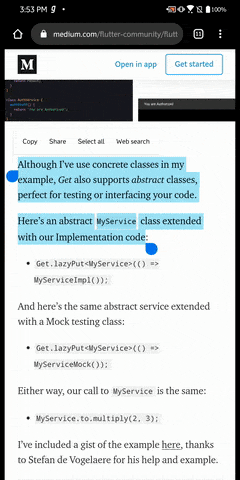
5. Caching Explore Screen Posts
We were noticing quite a lot of delay while the Explore screen posts were displayed. It was actually dependent on the Network and other factors. So, we improved it by caching the Explore Screen posts and now the posts will be visible instantly on navigation. It made the whole experience faster and smoother.
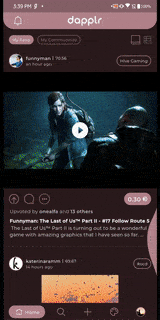
6. Video Thumbnails, Memory optimizations and Grid View
We noticed quite a lot of memory usage when it comes to the video rendering and especially in the Grid Views. There were quite a lot of videos being rendered at one time so we have now replaced all of these with video thumbnails and a user can easily play the video just by tapping on it. Not only this has tremendously improved the application performance but also network payload is highly reduced. We were able to downsize the network payload by an approximate of 50% and a user will able to play its favourite video in full screen from anywhere in the application.
7. Edit Button Inside Post Options
We have added an edit button to make changes to your post easily. It’s pretty accessible and straightforward to use.
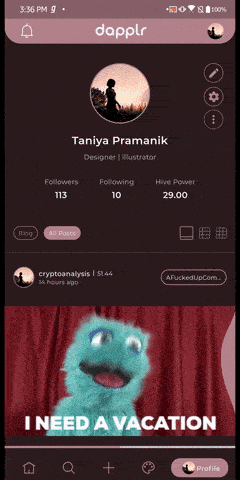
Bug Fixes
1 Incorrect Media Files in The List
Once in a while, the app used to list out the incorrect media files on the screen and it was happening because of the tremendous amount of caching and we have resolved this by assigning unique ids to the media files. With this, the functionality works as expected.
2 Text and Button Cutouts
In some of the small screen size and low DPI devices, the texts and buttons were cut out from the overlapping containers. We resolved this issue by making some adjustments in the global parameters of the application.
3 Notification Improvements
As suggested by the Dapplr Alpha Team, we have added “Mark as Read” button on the Notification screen and it will mark all the notifications as read. After reading the notification, there is still some delay when the unread count is gone from the Header. We will look for its fixes in future.
These are the improvements that we have done and Dapplr is becoming more and more stable everyday. The time is very near when we will release Dapplr to the public. Thanks to the Dapplr Alpha team for suggestions and meaningful ideas.
Open Access - Android
After these fixes, Dapplr is more robust, reliable and efficient. So we are taking another step by giving the access to many more people of the community but we have set the restriction of 1000 people and we will see how it goes. Referral system is up and running so don't forget to refer your friends with your referral link.
https://play.google.com/store/apps/details?id=com.dapplr.dapplr
Check Out our Site
Dapplr Site URL - https://www.dapplr.in
To know more about the Core Team Members and their work
Support our Proposal if you find Dapplr interesting
HiveDAO - https://hivedao.com/proposal/95
PeakD - https://peakd.com/proposals/95
Follow us on Instagram - https://www.instagram.com/dapplr_app
Follow us on Twitter - https://www.twitter.com/@Dapplr_app
Join us on Discord and help us with your inputs - https://discord.gg/gZzqvwQ
