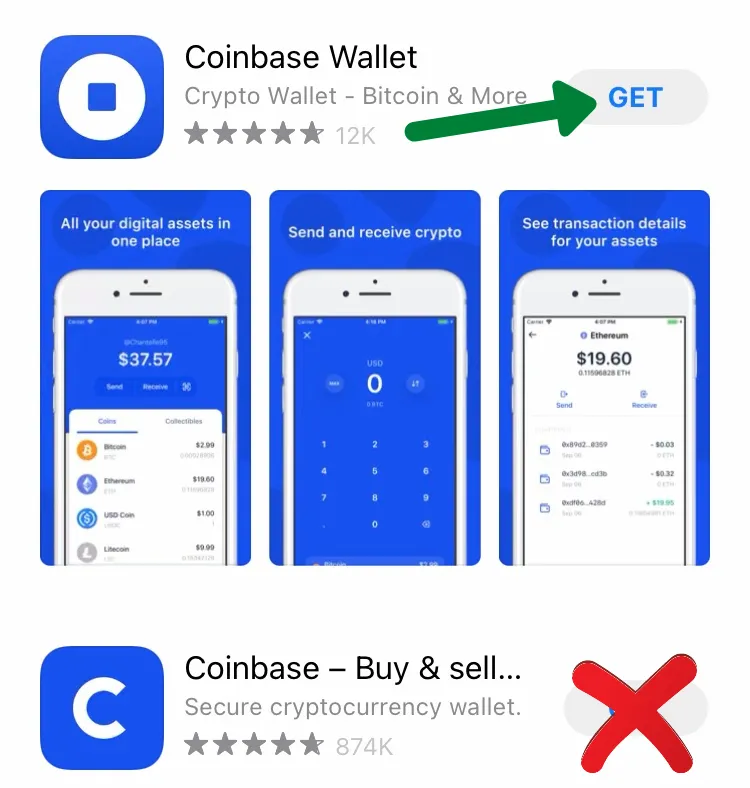Cryptocurrency mobile wallets apps (aka “software wallets”) are a convenient way for bitcoin beginners and experienced users to send, receive, and store digital assets.
Cryptocurrency mobile wallets apps (aka “software wallets”) are a convenient way for bitcoin beginners and experienced users to send, receive, and store digital assets.
Multicurrency mobile wallets are downloaded like any other app. You download them from the app store and install them on your cell phone. They make it easy to manage a portfolio of multiple cryptocurrencies and even to buy, sell, and trade them. There are many good mobile wallets that are distinguished by the cryptos they offer, type of security, and software platforms they support including Windows, Mac, Linux, Android, and Apple.
Each of these wallets are self-custody, which means the private key that secures your funds is stored on your own device. Self-custody (aka non-custodial) wallets are considered more secure than custodial wallets at exchanges because you don't need to trust a third party with your private keys.
"Not your keys, not your coins" is a common mantra in the crypto community to encourage the use of self-custody wallets like the ones listed below. Self-custody means you are responsible for securing your funds. However, it's not difficult and only requires one step.
In most cases, you are given a Backup Phrase or Recovery Phrase when installing the wallet app. This phrase is used to recover or restore your wallet if your phone breaks or is lost. You must store that phrase securely offline (write it down on paper and put somewhere safe) because it cannot be recovered by the company who built the app. If you lose the phrase, you lose access to your cryptocurrencies. And if anyone else has that phrase, they have access to your cryptocurrencies. So, never share your recovery phrase with anyone and it's best to not record it in a digital file.
Mobile wallet apps are generally considered a safe way to use bitcoin or other cryptocurrency, but if you're seeking to securely store large amounts, it's recommended to use hardware wallets.
If you are buying cryptocurrency for the first time with a debit or credit card from exchanges like Changelly or Paxful, you will need your own wallet address to receive your coins. Install one of the wallet apps below on your phone and you're ready to go.
Choosing the right wallet app for you may come down to personal preferences for the interface style, the selection of coins supported, buying and trading features, and so on. Security of most of these wallets is relatively the same with a few exceptions.
11 best mobile cryptocurrency wallet apps for 2021:
- Coinbase Wallet
- Atomic Wallet
- Coinomi
- ZenGo
- Edge
- Exodus
- BRD
- Abra
- Monarch
- Jaxx Liberty
- Guarda
Coinbase Wallet
Coinbase is a popular custodial cryptocurrency exchange that also offers a self-custody mobile wallet app.Coinbase explains: "The Coinbase Wallet app is a separate, standalone app that allows users to store, or custody, their own crypto, and explore the decentralized web with a dapp browser. You do not need a Coinbase account to use the Coinbase Wallet app. Coinbase Wallet helps users manage their own private keys and store their crypto assets directly on their devices, not with a centralized brokerage or exchange. You cannot connect Coinbase Wallet to your bank account to buy or sell cryptocurrencies with US Dollars or other fiat currencies."
Make sure you get the right one:
Steps: Download app, create username handle, and backup recovery phrase.
Security: The Coinbase Wallet app generates a 12-word recovery phrase to secure your private keys and also offers encrypted cloud backups for your phrase.
Coins Supported: Coinbase wallet supports hundreds of cryptocurrencies including Bitcoin, Ethereum, Bitcoin Cash, USDC, XRP, and any ERC-20 token.
Special Features: It enables you to create a handle like @Coinivore and to pay to handles of other users instead of long addresses. Offers NFTs (digital collectibles).
Pros: Simple to use with nice interface. Supports 100s of coins. Connects easily to Coinbase exchange accounts.
Cons: No privacy coins and no easy way to swap or buy cryptocurrency.
Atomic Wallet

Atomic Wallet is a non-custodial decentralized wallet founded by Bitcoin OGs Simon Dixon, Konstantin Gladych and advised by Charlie Shrem. Atomic is available in the Apple and Android app stores. You own your backup phrase and private keys, thus, you fully control your funds. Atomic doesn't have access to your wallet and your sensitive information. Your 12-words backup and private keys are stored locally on your device and strongly encrypted. Atomic offers a sleek design to manage your portfolio of all of the top coins. Easy buying, selling, trading, staking, and they offer a MasterCard debit card in the app.
Steps: Download app and record backup recovery phrase.
Security: The Atomic Wallet generates a 12-word recovery phrase secures your private keys.
Coins Supported: Atomic wallet supports hundreds of cryptocurrencies including ALL of the top assets on the market cap.
Special Features: Buy, swap and stake easily in app. Get a MasterCard debit card through Atomic.
Pros: Good management and history. Simple and attractive interface. Private. Supports 100s of coins. Cash back on exchanges.
Cons: Very few.
Coinomi

Coinomi, founded in 2014, supports the Windows, Mac, Linux, iOS, Android platforms. Coinomi can store, manage, and exchange Bitcoin, Ethereum, and more than 1,770 other cryptos. To download the app, you must agree to a list of indemnifications for Coinomi and you get a Recovery Phrase consisting of 24 words. Coinomi supports over 1,770 assets -- one of the widest selection on a non-custodial wallet (i.e. a wallet for which you are the sole owner of its private keys). Coinomi provides increased privacy because there is no KYC to access your funds, no IP association, no identity linking, and no transactions tracking. Coinomi servers anonymize your requests by hiding your IP address. Coinomi supports dynamic and custom Bitcoin network fees.
Steps: Download app and backup recovery phrase.
Security: Coinomi generates a 24-word recovery phrase to secure your private keys. Anonymized communication with servers.
Coins Supported: Coinomi supports one of the widest selection of crypto assets (1,700+) for any non-custodial wallet.
Special Features: Offers purchasing crypto with credit/debit cards, cryptocurrency swaps and gift cards in the app.
Pros: Supports privacy coins like Monero. Simple to use. Buy and swap cryptocurrencies in the app without KYC.
Cons: Advertisements that take you out of the wallet.
ZenGo

ZenGo offers the world’s first keyless wallet with no tradeoff on security. Not only is there no private key to worry about -- you don’t even need a password to sign in! ZenGo is available on Android and iOS. ZenGo, created by the Israel-based company KZen Networks in 2018, provides a wallet that offers both security and ease of use -- quite an uncommon pair of qualities in the crypto world. The wallet renders a recovery phase obsolete by securing your account on the company’s servers using advanced cryptography, but ZenGo doesn't have access to your funds. Only you can move assets.
This simplicity is built into an intuitive and simple user interface. To set up your wallet, all you need is an email address and fingerprint lock. To back up your wallet, your account links to your iCloud or Google Drive and is secured with face-mapping. And you can add a face map of a family member or other trusted person to secure your cryptos if anything happens to you!
ZenGo currently only supports about 50 different cryptocurrencies. They don't support Bitcoin Cash (BCH), XRP, Litecoin and a few others in the top-10 of cryptocurrency market capitalizations. The wallet allows you to buy Bitcoin and swap altcoins with industry-standard fees.
Steps: Download app, add email, confirm email, and create six-digit password. Add biometric face-mapping to open additional features.
Security: Biometric encryption.
Coins Supported: ZenGo wallet only supports about 50 coins. See full list here.
Special Features: You don't need a recovery phrase to secure wallet. In-app purchasing and swaps. Has referral program.
Pros: ZenGo removes technical frustrations while maintaining high security.
Cons: Doesn't support several top-10 coins.
Edge

Edge wallet was founded in 2014 under the name “Airbitz”. Initially, the company provided a Bitcoin-only wallet and a website directory listing businesses that accept Bitcoin. When Airbitz advanced from a bitcoin wallet in 2014 to a multi-currency wallet in 2017, it was renamed Edge which is available on Android and iOS. It allows you to use a credit card or a wire transfer to buy, store, and trade 21 cryptocurrencies and all ERC-20 tokens. Edge lets you buy gift cards for popular online websites such as Amazon, Steam, etc.
Edge uses a unique security model. Instead of giving you the usual seed phrase, you choose a username, password and PIN number. This is much more intuitive for people who are just getting started with cryptocurrencies. However, since anyone who obtains this combination can log into your account, it’s crucial that you also enable two-factor authentication.
The Edge wallet is private with no user data or personal information being transferred to the company’s servers. You are completely anonymous and you don’t even need an email address to sign up for the wallet. Whether you’re a complete beginner or an experienced Bitcoiner, Edge seems to be a solid mobile wallet.
Steps: Download app, create username, password and PIN code.
Security: Zero-knowledge security architecture, extra PIN and 2FA confirmations.
Coins Supported: Edge wallet supports 21 assets including most of the top coins Bitcoin, Ethereum, Bitcoin Cash, Litecoin, XRP, DASH, DAI, and even Monero. The also support all ERC-20 tokens.
Special Features: Easy recovery, buy and swap coins, and purchase gift cards.
Pros: Great for beginners. Simple to use with nice interface and private. Supports most top coins including privacy coins like Monero.
Cons: Other wallets support more assets.
Exodus

Exodus, launched in 2015, is a good multi-currency wallet for traders. Exodus is compatible with Mac, Windows, Linux, iOS, and Android. You can also pair your desktop and mobile wallets so you’ll have control over your funds from both devices. Since Exodus is also compatible with TREZOR hardware wallets, you can use the Exodus interface with the robust security of a hardware wallet. Exodus supports more than 125 cryptoassets (coins and tokens). They also enable one-click staking to earn interest on holdings. The wallet connects users with DApps (decentralized apps) including sports wagering.
Exodus is an easy to use multi-currency software wallet that excels in simple design and superb online support. Even people just starting with cryptocurrencies will be able to use this appealing wallet effortlessly.
Steps: Download app and record backup recovery phrase.
Security: The Exodus wallet app generates a 12-word secret recovery phrase to secure your private keys and also offers encrypted cloud backups for your phrase.
Coins Supported: Exodus wallet supports over a hundred different cryptocurrencies including all top coins and privacy coins Monero and Zcash.
Special Features: It has great price charts for traders. Earn interest by staking certain coins like Tezos and Cosmos. In-app sports wagering.
Pros: Nice interface for traders. Supports over 125 cryptocurrencies. Easy staking for earning interest and connection to DApps.
Cons: No easy way to purchase cryptocurrency.
BRD

BRD was founded by Breadwinner AG in 2015 in Switzerland. BRD was initially launched under the name BreadWallet. In 2017, the company rebranded to “Bread” and conducted an ICO for its token, BRD. BRD is a “bare necessities” Bitcoin wallet. Many Bitcoin wallets overload you with extensive onboarding processes and a confusing interface, but BRD is as simple as it gets – with send and receive as its two primary functions. Open source code helps make BRD one of the most secure wallets. BRD is a non-custodial wallet, meaning you are the only one who has access to your private key (aka seed phrase). BRD is available for iOS and Android. Beginners will find BRD an excellent gateway for the cryptocurrency world. BRD supports BTC, BCH, ETH and all ERC-20 tokens. The wallet’s design is appealing and extremely intuitive, and there’s a built in tutorial for people new to Bitcoin or cryptocurrency.
Steps: Download app and record backup recovery phrase.
Security: BRD wallet app is open-source. It generates a 12-word recovery phrase.
Coins Supported: BRD wallet supports Bitcoin, Ethereum, Bitcoin Cash, and ERC-20 tokens like USDC, Tether and others.
Special Features: It's open source. Easy way to purchase bitcoin and other crypto assets.
Pros: Clean, intuitive interface. Not cluttered with bells and whistles or ads.
Cons: Minimal selection of top coins and no privacy coins. And no way to easily swap cryptocurrency.
Abra

Abra is a U.S.-based all-in-one cryptocurrency wallet and exchange. It was founded in 2014 by Bill Barhydt, a serial entrepreneur and global mobile-banking veteran. In 2020, Abra received $5 million from the Stellar Development Foundation, a decentralized and sustainable network for financial products and services. Abra allows you to buy, sell, and hold the top 30 cryptocurrencies, 50 fiat currencies, and the first of its kind crypto index (the BIT10). Abra offers easy purchasing, trades and pays up to 10% APR interest on stablecoins and smaller interest bitcoins and other cryptocurrencies.
Steps: Download app, enter first and last name, email, phone number, SMS verification code, state or territory, create and confirm 4-digit PIN.
Security: The Abra wallet app generates a 13-word recovery phrase, utilizes 2FA and PIN code.
Coins Supported: Abra wallet supports the top 30 cryptocurrencies and 50 fiat currencies.
Special Features: Easily buy, sell, and trade between cryptos and multiple fiat currencies. Pays interest on stablecoin or crypto savings accounts.
Pros: Super clean user interface. Seamless purchasing, trading and earning interest.
Cons: More cumbersome start-up process and less private than alternatives.
Monarch

Monarch wallet app allows you to store, send, and receive thousands of digital assets on Android and iOS. Qualified users can purchase via credit card and earn APR % Interest inside their wallet. Monarch supports over 3000 cryptos and has a fiat gateway that lets you buy and sell Bitcoin (BTC), Ethereum (ETH) and Bitcoin Cash (BCH) with your credit card or bank account at competitive rates. And it enables swap exchanges and earning up to 8% interest an many coins. They also have a point-of-sale system for merchants. Roger Ver is an investor, partner and advisor. Monarch appears to be a polished fork of BRD with many more coins and services.
Steps: Download app and record backup recovery phrase.
Security: The Monarch Wallet app generates a 12-word recovery phrase to secure your private keys.
Coins Supported: Monarch supports the MOST crypto assets of any wallet on this list at 3000+.
Special Features: Easy purchasing and swaps in the app. Earn interest on crypto savings.
Pros: Simple to use. Supports 1000s of coins.
Cons: Clunky portfolio display and no charts.
Jaxx Liberty

The Jaxx Liberty Blockchain wallet, the newest version of Jaxx, is available for Android, iOS, Mac OS X, Windows, Linux, and Google Chrome. Jaxx has a very intuitive design and offers educational resources like the Jaxx Wallet Beginner’s Guide, and Jaxx iPhone wallet tutorial. You can purchase crypto in the app with a debit/credit card. There are restrictions for some areas. For example, New Yorkers cannot use Jaxx to buy or trade. They can buy cryptos on Coinbase and transfer them to Jaxx. Jaxx supports over 85 digital assets including most of the top coins. You get a Backup Phrase consisting of 12 words.
Steps: Download app, record backup recovery phrase, and create PIN.
Security: The Jaxx wallet app generates a 12-word recovery phrase to secure your private keys.
Coins Supported: Jaxx wallet supports 85+ cryptocurrencies including Bitcoin, Ethereum, Bitcoin Cash, and USDC.
Special Features: It enables you to buy crypto with a debit card and swap between currencies in the app.
Pros: Simple to use with nice interface display of total portfolio. Easy to add new coin wallets.
Cons: Coin selection is weaker than other wallets.
Guarda
Guarda is a non-custodial wallet app that supports over 45 blockchain assets and over 10K digital tokens. Guarda is available on iOs, Android, Desktop, Chrome Extension, Web Wallet, and as a Shielded Wallet for private transactions using Zcash.
Steps: Download app, create a password, download backup file.
Security: Guarda is open source and provides a backup file that stores access to private keys,
Coins Supported: Guarda supports nearly every cryptocurrency and token in the industry.
Special Features: Easily buy and swap crypto, and easily stake crypto to earn interest. Highest APR (up to 25%) of wallets on this list.
Pros: Simple to get started. Clean interface. Privacy. Highest interest paid on holdings.
Cons: Although easier onboarding experience, backup files can be lost if stored on phone only.
These are currently the 11 best cryptocurrency wallets for mobile phones. Let us know your thoughts on Twitter.
More Recommended Reading:
How To Buy Your First Bitcoin
Hardware Wallets: Comparing Ledger vs Trezor vs KeepKey
Why Buy Crypto When You Can Earn It? FREE GUIDE HERE!
Activist Post is a partner of Coinivore.com