Muy buenas gente de Peak D!
Hoy les vengo a explicar un poco el tema de las tabletas graficas, y cual creo que puede ser mas interesante depende para que vas a usarla y el presupuesto.
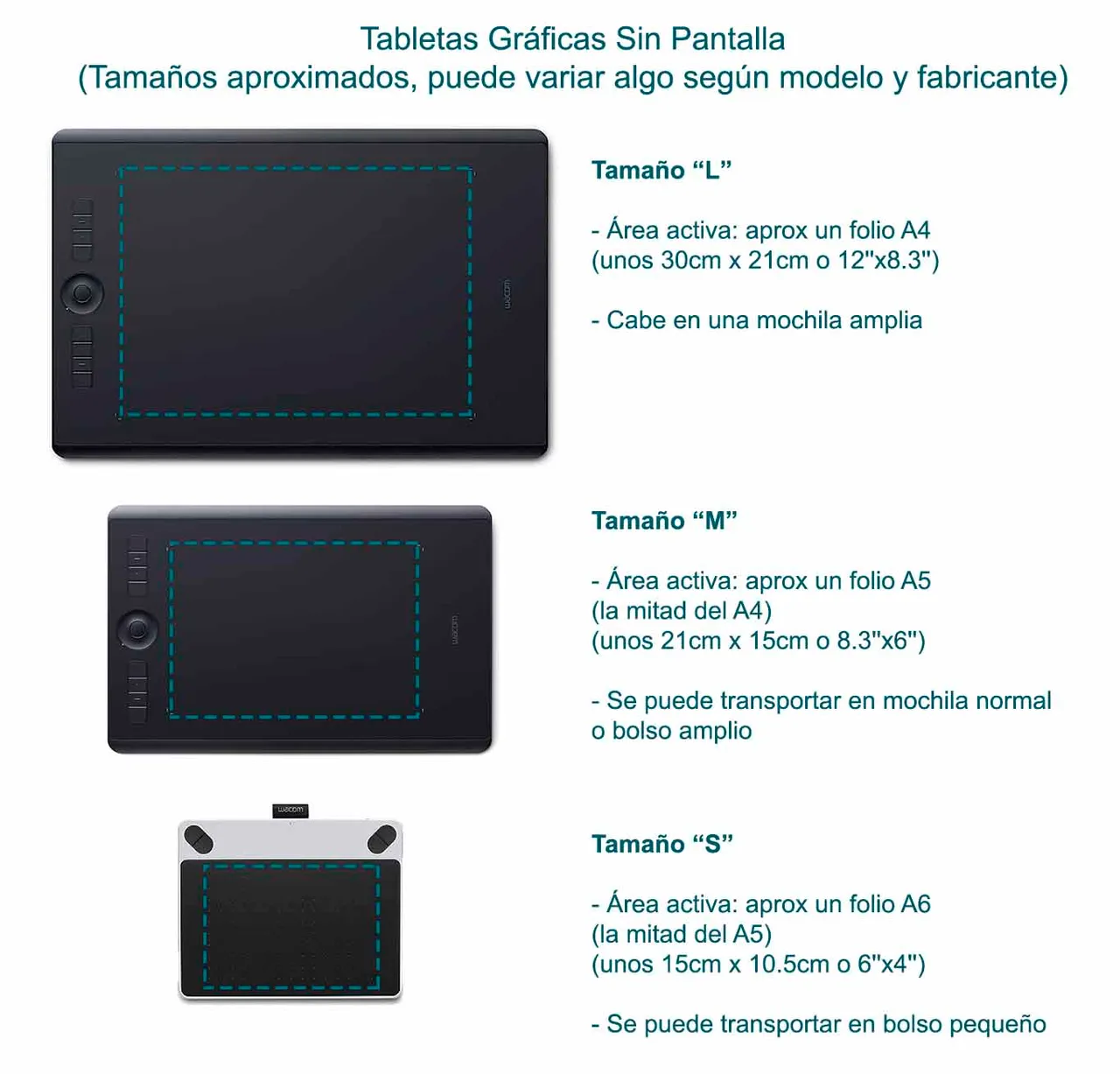
Empiezo hablando de las tabletas graficas sin pantalla, existen tres tamaños y por lo general esa suele ser la única diferencia, además que algunas pueden tener inclinación (detecta la inclinación de el lápiz, útil para pinceles ya que da efectos muy interesantes)
Estas son mis recomendaciones:
Tabletas tamaño S: Para personas con bajo presupuesto o que solo quieras probar como es dibujar ahí sin gastar mucho dinero. Recomiendo la XP-PEN G640
Tabletas tamaño M: Son las mas recomendables ya que tiene suficiente zona de trabajo y no son tan grandes, lo cual las hace muy transportables aun siendo grande. Sin ninguna duda recomiendo la XP-PEN DECO 02, también existe la versión 03 pero es mas cara y no tiene muchas novedades.
Tabletas tamaño L: No puedo recomendar estas ya que su tamaño es innecesario y solo las recomiendo en caso que la quieras lo mas grande posible (no muy recomendable ya que te cansarías rápido al tener que mover tanto el brazo) o por el contrario no te gusten las que tienen pantalla.
Lo que me lleva al siguiente punto: Las tabletas graficas con pantalla.
Las tabletas graficas con pantalla están mas centradas para el ámbito profesional, no quiere decir que las que no tienen pantalla no valgan para trabajar, lo que ocurre es que al tener pantalla, todo es mas cómodo, pero claro, los precios suben. Ademas, hay que tener en cuenta la resolución, normalmente es 1080p pero si tienes un presupuesto alto, puedes optar por una de 4k.
Hay muchos tamaños que se miden por las pulgadas de la pantalla, varían de entre 13" hasta 24"
Ahora diré las tabletas mas recomendables para cada tamaño:
- 13":
Económico: HUION Kamvas Pro 13 o XP-Pen Artist 12 Pro (esta es un poco mas pequeña)
Caro: Wacom One Creative Pen Display de 13.3" (solo mejora el material de construcción)
- 16":
económico: Artist 15.6
Caro: Kamvas Pro 16 Plus (4K) (La mas recomendable si tienes un presupuesto muy elevado, ya que es 4k)
- 20":
recomendado: Kamvas 20 (No encontré una con mas prestaciones, por lo tanto es la única que recomiendo de 20")
- 22":
recomendado: Artist 22 Pro (pasa lo mismo que con la de 20")
- 24":
recomendado: Artist 24 Pro
Recomendación personal:
Recomiendo que si tienes un presupuesto inferior al 100 euros, compres una DECO 02
Si tu presupuesto es superior a 200 recomiendo que compres la Artist 15.6
En caso de que quiera una pantalla mas grande y tenga mas presupuesto le recomiendo la HUION Nueva Kamvas 20 2019
En caso de que su presupuesto sea superior a 800 euros, recomiendo la HUION Kamvas Pro 16 4K UHD, ya que es la medida mas ideal y además esta versión es 4k, de hay el precio que tiene.
Igualmente en cualquier caso las mas recomendables para empezar son la DECO 02 y la Artist 15.6, ya depende se su presupuesto y gusto que usted elija entre las opciones que he enseñado.
Espero que os haya sido de utilidad esta información, cualquier duda puede preguntarme en Instagram, donde subo mis obras y mantengo informado de mis proyectos, pueden mandar un DM si tienen alguna duda!
Hasta la proxima publicación!, Un saludo 😄.
ENGLISH:
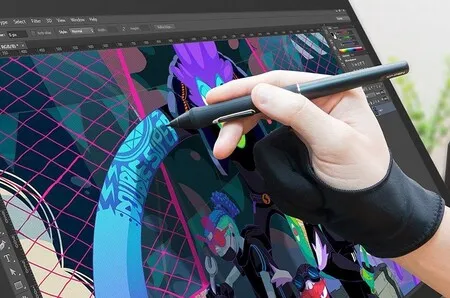
Good morning people of Peak D!
Today I come to explain a little bit the topic of graphics tablets, and which one I think can be more interesting depends on what you are going to use it for and your budget.
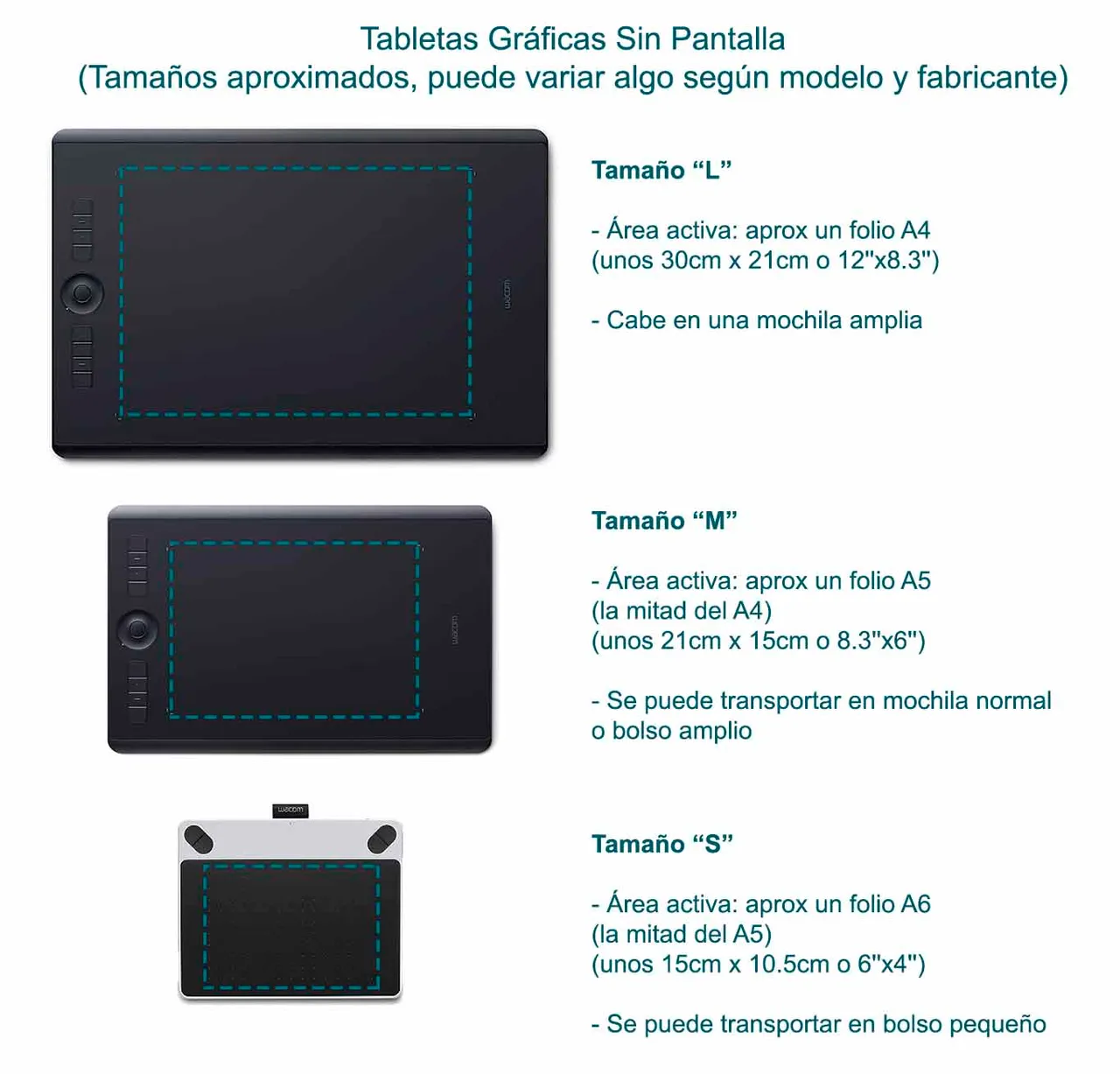
I start talking about the graphic tablets without screen, there are three sizes and usually that is usually the only difference, plus some may have tilt (detects the tilt of the pen, useful for brushes as it gives very interesting effects).
These are my recommendations:
> Tablet size S: For people with low budget or just want to try how it is to draw there without spending a lot of money. I recommend the XP-PEN G640
> Tablets size M: They are the most recommended because they have enough working area and are not so big, which makes them very transportable even if they are big. Without any doubt I recommend the XP-PEN DECO 02, there is also the 03 version but it is more expensive and does not have many new features.
> L size tablets: I can not recommend these as their size is unnecessary and I only recommend them in case you want the largest possible (not highly recommended as you would get tired quickly by having to move your arm so much) or on the contrary you do not like the ones with screen.
Which brings me to the next point: Graphic tablets with screen.
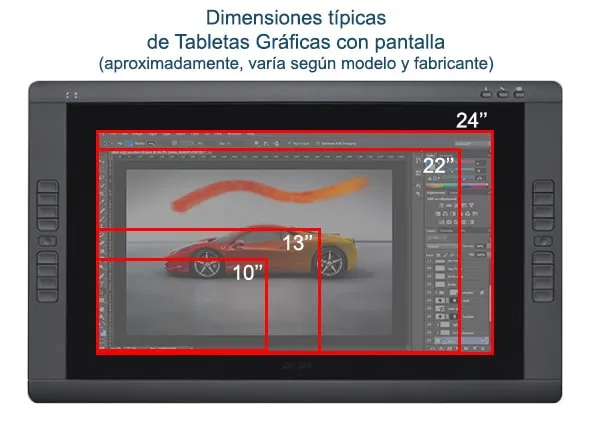
The graphic tablets with screen are more focused for the professional field, it does not mean that those without screen are not worth to work, what happens is that having screen, everything is more comfortable, but of course, prices go up. Also, you have to take into account the resolution, it is usually 1080p but if you have a high budget, you can opt for a 4k.
There are many sizes that are measured by the inches of the screen, they vary from 13" to 24".
Now I will tell the most recommended tablets for each size:
> - 13":
Inexpensive: HUION Kamvas Pro 13 or XP-Pen Artist 12 Pro (this one is a bit smaller).
Expensive: 13.3" Wacom One Creative Pen Display (only improves the construction material).
> - 16":
Inexpensive: Artist 15.6
Expensive: Kamvas Pro 16 Plus (4K) (The most recommendable if you have a very high budget, since it is 4k).
> - 20":
Recommended: Kamvas 20 (I didn't find one with more features, so it's the only one I recommend 20").
> - 22":
recommended: Artist 22 Pro (the same thing happens as with the 20").
> - 24":
recommended: Artist 24 Pro
Personal recommendation:
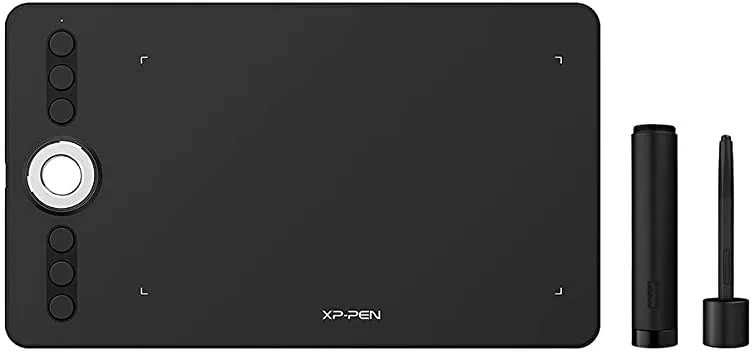
I recommend that if you have a budget of less than 100 euros, buy a DECO 02.

If your budget is more than 200 I recommend you to buy the Artist 15.6

In case you want a bigger screen and you have more budget I recommend the HUION New Kamvas 20 2019.

In case your budget is over 800 euros, I recommend the HUION Kamvas Pro 16 4K UHD, as it is the most ideal size and also this version is 4k, hence the price it has.
Equally in any case the most recommended to start are the DECO 02 and the Artist 15.6, and it depends on your budget and taste that you choose from the options I have shown.
I hope this information has been useful, any questions you can ask me on Instagram, where I upload my works and keep informed of my projects, you can send a DM if you have any questions!
Until the next publication!, Best regards 😄.
