Esta es la herramienta clave en la ilustración digital y una de las razones por las que existe.
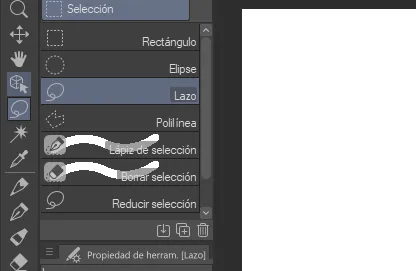
Están situados por encima de las plumas y pinceles.
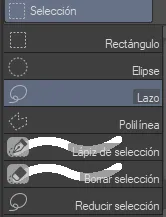
Concretamente nos interesan las herramientas de selección, con ellas podemos hacer de todo!
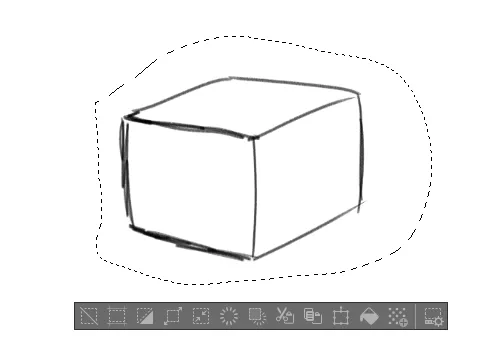
Primero seleccionamos con la herramienta de selección que mejor se adapte a nosotros. Aparecerán distintas opciones, entre ellas están la de expandir selección, disminuir selección, borrar selección (borra todo lo seleccionado), cortar selección y copiar selección
(Para pegar usamos Ctrl + V)
Y las siguientes:
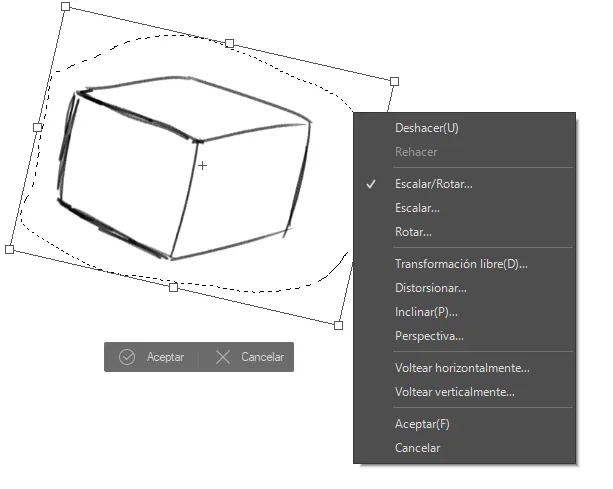
Transformación: Permite transformar la posición y forma de los objetos, si pulsamos clic derecho saldrá la pestaña con mas opciones.
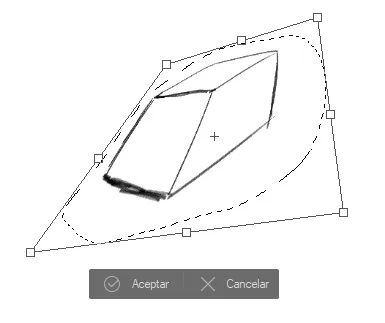
Como Transformación libre para deformar el objeto seleccionado y trabajar con mas rapidez.
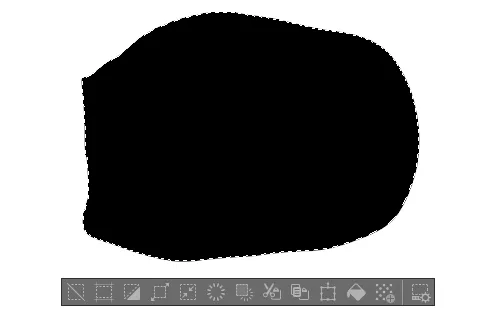
La siguiente herramienta es como la de relleno, solo que toda la zona seleccionada, muy útil para hacer detalles o algunas sombras.
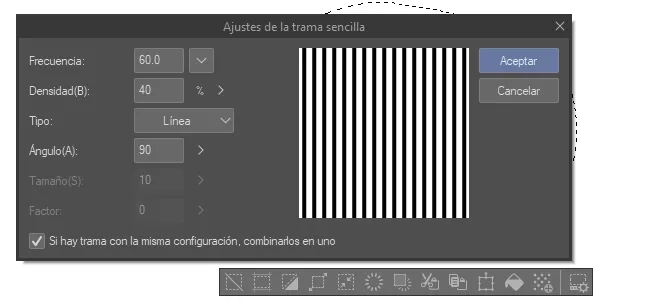
El siguiente icono es para rellenar con tramas, indispensable si quieres realizar un manga.
Esto es todo por, hoy, El próximo día veremos mas herramientas muy interesantes.
Un saludo 😄
ENGLISH:
This is the key tool in digital illustration and one of the reasons it exists.
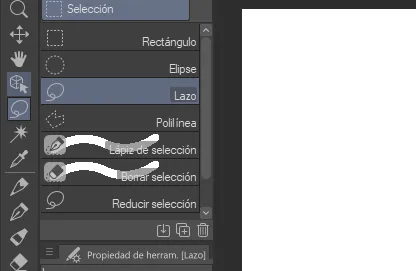
They sit above the pens and brushes.
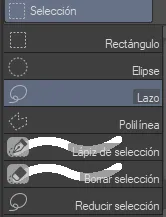
Specifically we are interested in the selection tools, with them we can do everything!
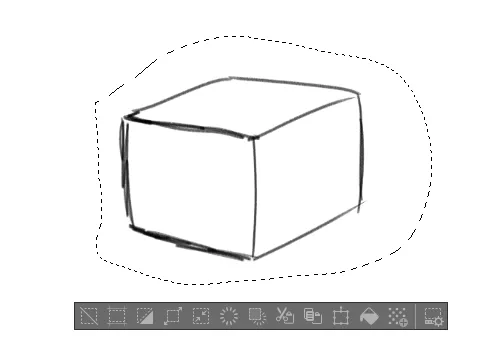
First we select with the selection tool that best suits us. Different options will appear, among them are expand selection, decrease selection, delete selection (deletes everything selected), cut selection and copy selection.
(To paste we use Ctrl + V)
And the following:
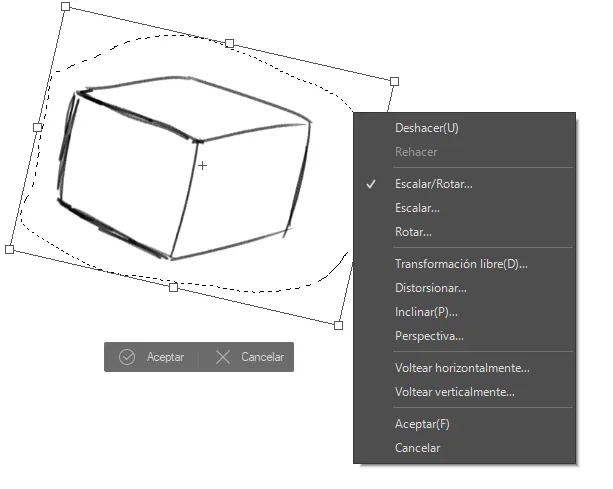
Transformation: Allows you to transform the position and shape of the objects, if you right click you will see a tab with more options.
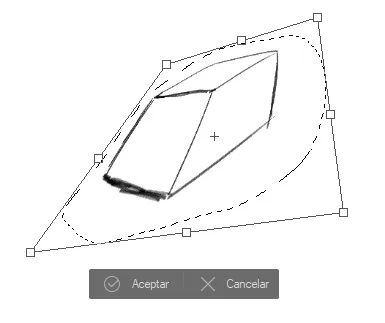
As Free Transformation to deform the selected object and work faster.
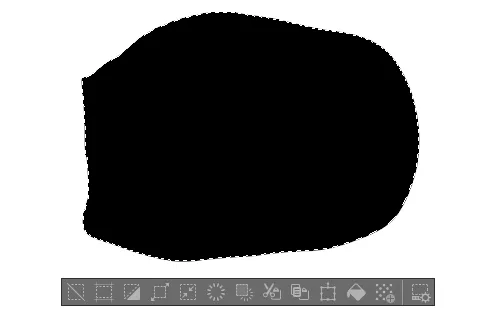
The next tool is like the fill tool, only the whole selected area, very useful to make details or some shadows.
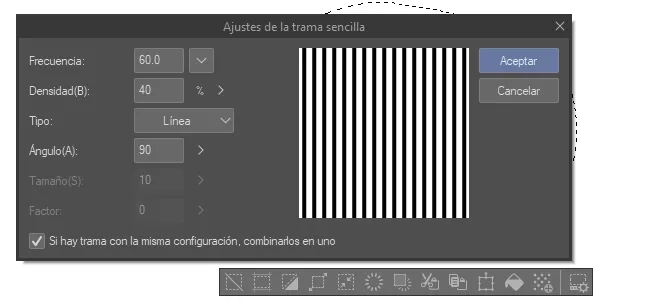
The next icon is to fill with hatches, indispensable if you want to make a manga.
This is all for, today, Next day we will see more very interesting tools.
Best regards 😄
Translated with www.DeepL.com/Translator (free version)
